Smartsheet API Integration
The Smartsheet API Integration offers a powerful solution for businesses seeking to streamline their workflow and enhance productivity. By seamlessly connecting Smartsheet with other applications, users can automate tasks, synchronize data, and customize their project management processes. This integration not only saves time but also empowers teams to collaborate more effectively, ensuring that projects are completed efficiently and with greater accuracy.
Introduction to Smartsheet API and its Capabilities
The Smartsheet API offers a powerful and flexible way to interact with Smartsheet's cloud-based platform, enabling seamless integration with your existing tools and systems. By leveraging the API, developers can automate workflows, access and manipulate data, and extend the functionality of Smartsheet to suit specific business needs. This integration capability is essential for organizations looking to enhance productivity and streamline processes.
- Access to real-time data for improved decision-making.
- Automation of repetitive tasks, reducing manual effort.
- Custom application development to meet unique requirements.
- Integration with third-party applications for a unified workflow.
- Enhanced security features to protect sensitive information.
With the Smartsheet API, businesses can transform their approach to project management and collaboration. Its robust capabilities allow for the creation of tailored solutions that align with organizational objectives. Whether you're looking to automate data entry, integrate with CRM systems, or develop custom reporting tools, the Smartsheet API provides the resources needed to enhance efficiency and drive innovation.
Authentication and Authorization for Smartsheet API Access

To access the Smartsheet API, authentication and authorization are crucial components to ensure secure and controlled interactions. Smartsheet uses OAuth 2.0, a widely adopted standard, to manage authorization. This involves obtaining an access token by authenticating the user through a series of redirects and consent screens. Once the access token is acquired, it allows the application to perform actions on behalf of the user, such as reading or modifying sheets. It's essential to handle these tokens securely and refresh them as needed to maintain continuous access.
For seamless integration and to simplify the process, services like ApiX-Drive can be utilized. ApiX-Drive offers a user-friendly interface to connect Smartsheet with various applications without extensive coding. It streamlines the authentication process, allowing users to focus on building efficient workflows. By leveraging such platforms, businesses can enhance productivity while ensuring that their API interactions remain secure and compliant with Smartsheet's authorization protocols.
Key Smartsheet API Endpoints and Use Cases (e.g., Sheets, Rows, Columns)
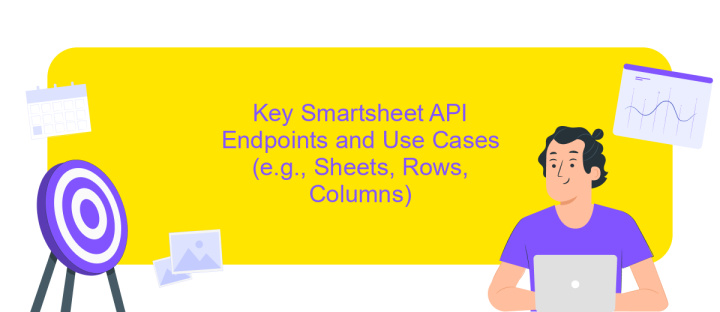
The Smartsheet API provides a robust set of endpoints that enable seamless integration and automation of workflows within the Smartsheet platform. By leveraging these endpoints, developers can enhance productivity and streamline operations. Understanding the key endpoints and their use cases is essential for effective integration.
- Sheets: The Sheets endpoint allows for the creation, updating, and deletion of sheets. This is crucial for managing project data and collaborating with team members in real-time.
- Rows: The Rows endpoint is used to insert, update, or delete rows within a sheet. This functionality is vital for maintaining accurate data records and executing dynamic data manipulation.
- Columns: The Columns endpoint facilitates the modification of column properties and the retrieval of column metadata. This is important for customizing sheet layouts and ensuring data consistency.
These endpoints are foundational for building applications that interact with Smartsheet. They enable developers to automate tasks, synchronize data across platforms, and create tailored solutions that meet specific business needs. By understanding and utilizing these key endpoints, organizations can maximize the efficiency and effectiveness of their Smartsheet integrations.
Practical Examples and Code Snippets for Common Integration Scenarios

Integrating Smartsheet API into your workflow can significantly enhance productivity by automating tasks and streamlining processes. To get started, familiarize yourself with the API documentation and set up your development environment. Understanding authentication methods and endpoints is crucial for a seamless integration experience.
For a practical approach, consider common scenarios like updating a sheet, retrieving data, or automating reports. Each of these tasks can be accomplished with simple API calls. Ensure you have your API key ready and use appropriate libraries or tools to make HTTP requests.
- Updating a Sheet: Use the PUT method to modify existing rows with new data.
- Retrieving Data: Employ the GET method to fetch information from sheets or reports.
- Automating Reports: Schedule API calls to generate and send reports at regular intervals.
By leveraging these examples, you can begin to explore the full potential of Smartsheet API. Remember to handle errors effectively and test your integration thoroughly to ensure reliability and performance. With practice, you can create robust solutions tailored to your organization's needs.
- Automate the work of an online store or landing
- Empower through integration
- Don't spend money on programmers and integrators
- Save time by automating routine tasks
Best Practices and Troubleshooting for Smartsheet API Integration
When integrating with the Smartsheet API, it's crucial to adhere to best practices to ensure seamless functionality and maintain system integrity. Begin by thoroughly understanding the API documentation and its capabilities. Implement error handling to manage potential issues gracefully, and use OAuth for secure authentication. Regularly update your integration to align with any API changes. Consider using a service like ApiX-Drive to streamline the integration process, allowing for automated workflows and reducing manual intervention.
Troubleshooting common issues involves checking API request limits, confirming correct endpoint usage, and ensuring data formats match API requirements. If you encounter performance issues, review your API calls for efficiency and optimize them where possible. Utilize logging to track API interactions and identify bottlenecks or errors. For persistent problems, consult Smartsheet's support resources or community forums for guidance. Remember, a proactive approach to monitoring and maintaining your integration will minimize disruptions and enhance overall performance.
FAQ
What is Smartsheet API and what can I do with it?
How do I authenticate with the Smartsheet API?
Can I integrate Smartsheet with other applications without coding?
What are the rate limits for Smartsheet API usage?
How can I troubleshoot common errors when using the Smartsheet API?
Do you want to achieve your goals in business, career and life faster and better? Do it with ApiX-Drive – a tool that will remove a significant part of the routine from workflows and free up additional time to achieve your goals. Test the capabilities of Apix-Drive for free – see for yourself the effectiveness of the tool.


