SMS API Integration in PHP
In today's fast-paced digital world, effective communication is crucial for businesses to thrive. Integrating SMS API in PHP applications offers a seamless way to connect with customers instantly. This article explores the benefits and practical steps of implementing SMS API in PHP, enabling developers to enhance user engagement and streamline communication processes. Discover how to leverage this powerful tool to boost your application's functionality and user experience.
Introduction to SMS API and its benefits
In today's fast-paced digital world, efficient communication is key to business success. SMS API (Short Message Service Application Programming Interface) is a powerful tool that enables seamless integration of SMS messaging capabilities into applications, websites, and systems. By leveraging SMS API, businesses can automate their communication processes, reaching customers instantly and effectively.
- Enhanced Reach: SMS APIs allow businesses to reach a wider audience by sending messages directly to mobile devices globally.
- Cost-Effective: Automating SMS communication reduces the need for manual intervention, saving time and resources.
- Reliability: SMS APIs provide a reliable way to ensure messages are delivered promptly, even in areas with limited internet connectivity.
- Scalability: Businesses can easily scale their messaging efforts to accommodate growing customer bases without significant infrastructure changes.
- Real-time Analytics: SMS APIs offer insights into message delivery rates and customer engagement, facilitating data-driven decision-making.
Integrating an SMS API into your PHP application can significantly enhance customer engagement and streamline communication processes. With its array of benefits, SMS API serves as a vital component for businesses aiming to maintain a competitive edge in today's market. By adopting this technology, companies can ensure timely and effective communication with their clients, ultimately driving growth and customer satisfaction.
Choosing an SMS API provider and getting API credentials
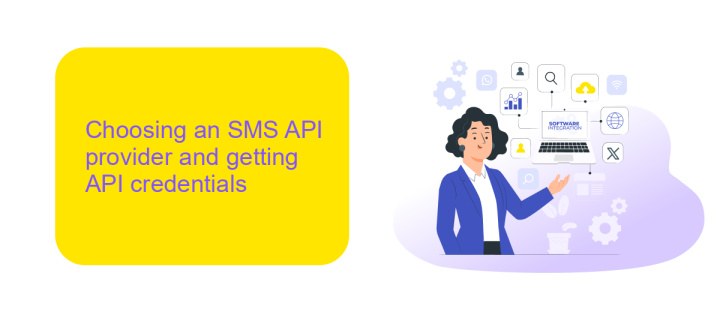
When selecting an SMS API provider, it's crucial to consider factors such as reliability, coverage, pricing, and ease of integration. Start by researching providers that offer robust documentation and customer support, ensuring they cover the regions you need to reach. Evaluate their pricing models, whether it's pay-as-you-go or subscription-based, to find one that fits your budget. Look into user reviews and case studies to gauge their reliability and performance. Additionally, consider providers that offer value-added features like delivery reports and message scheduling, which can enhance your application's functionality.
Once you've chosen a provider, the next step is to obtain API credentials. Typically, this involves signing up for an account on the provider's platform. After registration, navigate to the API section of their dashboard to generate your API key or token. This key is essential for authenticating your requests. For seamless integration, platforms like ApiX-Drive can simplify the process by offering pre-built connectors and automation tools, reducing the technical overhead. Ensure you securely store your API credentials and follow best practices to protect sensitive information.
Setting up the PHP development environment and required libraries
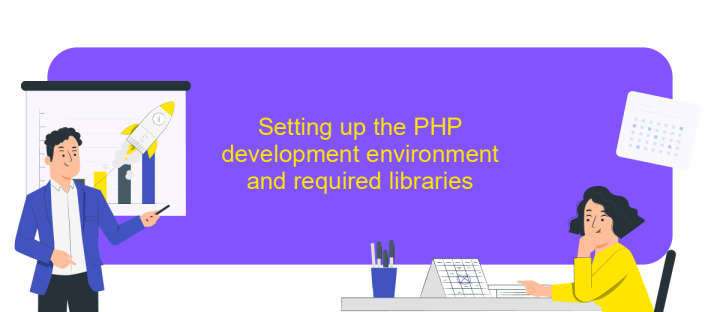
To begin integrating SMS API with PHP, it's essential to set up a robust development environment and install the necessary libraries. This ensures smooth development and deployment of your application. Start by ensuring that your server is running a compatible version of PHP, preferably PHP 7.4 or later, to leverage the latest features and security updates.
- Install a local server environment like XAMPP, WAMP, or MAMP to create a development server on your machine.
- Download and install Composer, a dependency manager for PHP, to easily manage libraries and packages.
- Use Composer to install Guzzle, a popular HTTP client for PHP, which will facilitate sending HTTP requests to the SMS API.
- Configure your PHP environment by editing the php.ini file to enable necessary extensions like cURL, which is often required for API integrations.
After setting up your environment and installing the required libraries, you are ready to start writing code to integrate the SMS API. This preparation will help you efficiently manage dependencies and ensure your development process is streamlined and effective.
Implementing SMS sending functionality with PHP code examples

Integrating SMS functionality into your PHP application can enhance user engagement by sending notifications, confirmations, and alerts directly to their mobile devices. To achieve this, you'll need to select a reliable SMS gateway provider that offers an API for seamless integration with your PHP code.
Once you have chosen a provider and obtained your API credentials, you can begin implementing the SMS sending functionality. This typically involves making HTTP requests to the provider's API endpoint using PHP's cURL library or any HTTP client library of your choice. It's crucial to handle responses and errors effectively to ensure reliable message delivery.
- Set up your PHP environment with necessary libraries like cURL or Guzzle.
- Initialize your API credentials and endpoint URL.
- Create a function to send SMS using the provider's API documentation.
- Handle API responses to confirm message status.
- Implement error handling to manage failed requests.
By following these steps and utilizing code examples from your SMS provider's documentation, you can efficiently integrate SMS functionality into your PHP application, providing a robust communication channel for your users. Ensure to test thoroughly to guarantee reliable and timely message delivery.
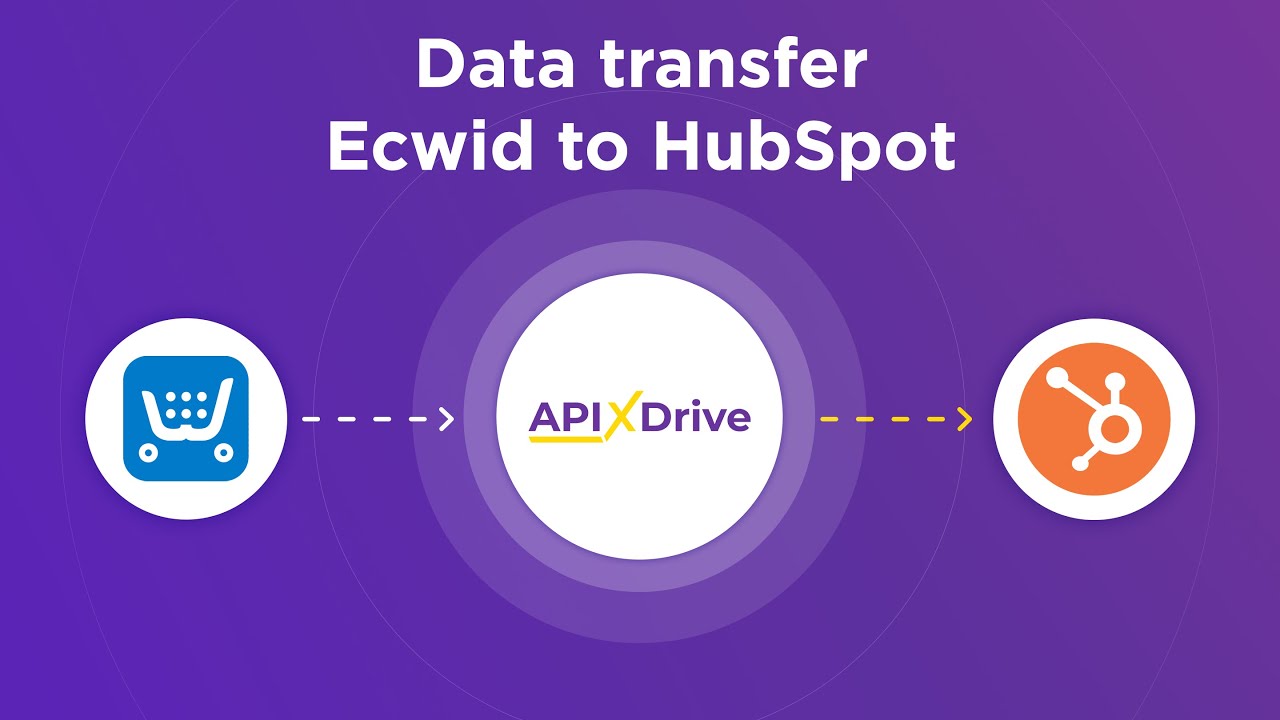
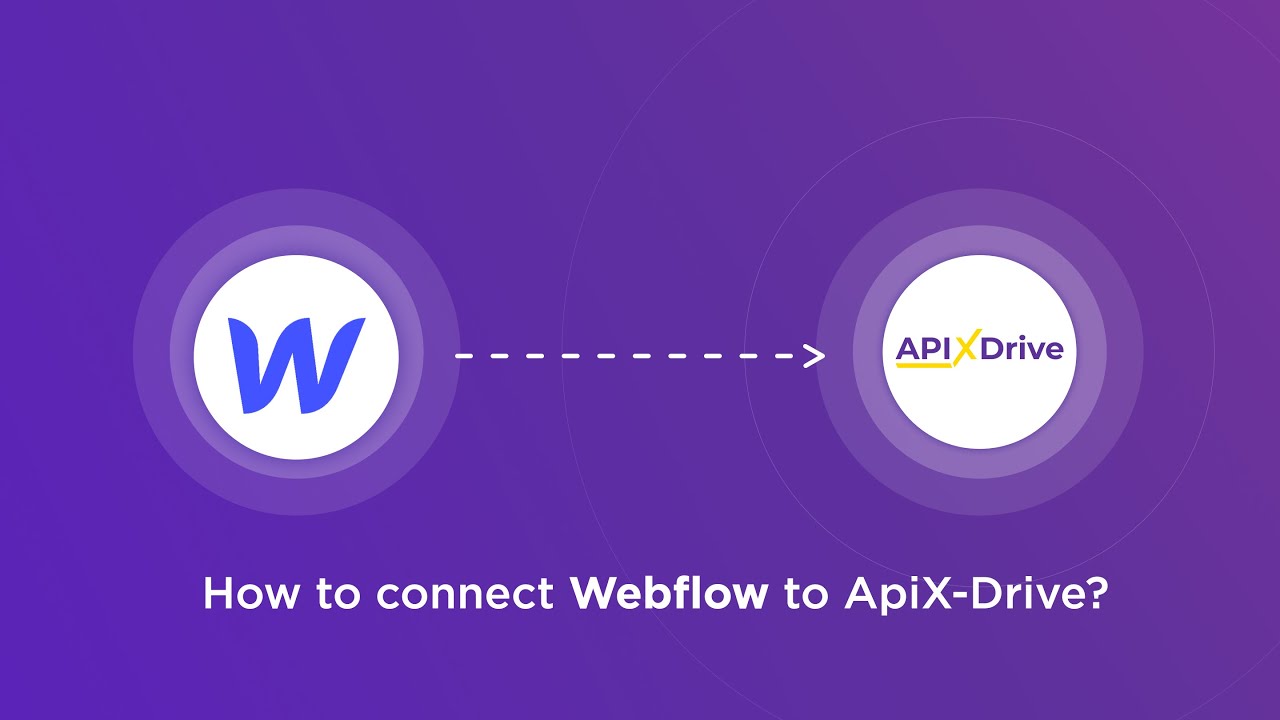
Testing, troubleshooting, and best practices for SMS API integration
Testing your SMS API integration is crucial to ensure reliability and functionality. Start by conducting unit tests to verify individual components, followed by integration tests to check the interaction between different parts of your application. Use tools like PHPUnit for PHP to automate these tests. Additionally, perform end-to-end testing in a staging environment that mirrors your production setup. This helps identify any issues before they affect users. Don't forget to test edge cases and error handling scenarios to ensure robustness.
Troubleshooting involves monitoring logs for errors and using debugging tools to trace issues. Ensure your API keys and credentials are correctly configured, as misconfigurations are common pitfalls. For seamless integration, consider using ApiX-Drive, which offers a user-friendly interface to connect various APIs without extensive coding. As a best practice, always handle sensitive data securely and comply with regulations like GDPR. Regularly review and update your integration to accommodate API changes and improve performance. Lastly, maintain clear documentation to facilitate future updates and troubleshooting.
FAQ
What is an SMS API and how does it work in PHP?
How can I integrate an SMS API with my PHP application?
What are the common challenges faced during SMS API integration in PHP?
How can I automate SMS sending in my PHP application?
What are the best practices for using SMS APIs in PHP?
Strive to take your business to the next level, achieve your goals faster and more efficiently? Apix-Drive is your reliable assistant for these tasks. An online service and application connector will help you automate key business processes and get rid of the routine. You and your employees will free up time for important core tasks. Try Apix-Drive features for free to see the effectiveness of the online connector for yourself.

