Stripe Payment API Integration
Integrating the Stripe Payment API into your application can significantly streamline your payment processing, offering a seamless and secure transaction experience for both businesses and customers. With its robust features and easy-to-use interface, Stripe simplifies the complexities of handling payments online. This article explores the essential steps and best practices for integrating Stripe’s API, ensuring a smooth setup and enhanced financial operations for your digital platform.
Introduction to Stripe and its Payment API
Stripe is a leading technology company that provides economic infrastructure for the internet. It offers a suite of payment APIs that enable businesses to accept and manage online transactions seamlessly. Founded in 2010, Stripe has quickly become a preferred choice for developers due to its robust features and ease of integration. The platform supports a wide range of payment methods and currencies, making it ideal for businesses operating globally.
- Easy integration with comprehensive documentation and libraries.
- Supports multiple payment methods including credit cards, bank transfers, and digital wallets.
- Advanced security features to protect sensitive data.
- Customizable checkout experience to match brand aesthetics.
- Real-time reporting and analytics for transaction insights.
Stripe's Payment API is designed to be developer-friendly, offering extensive resources and tools to ensure smooth implementation. It allows businesses to create customized payment flows and manage transactions efficiently. Whether you are a startup or an established enterprise, Stripe provides the flexibility and scalability required to meet diverse payment processing needs. By leveraging Stripe's capabilities, businesses can enhance their customer experience and streamline their payment operations.
Setting up your Stripe Account and Development Environment

To begin integrating Stripe into your application, you'll first need to set up a Stripe account. Visit the Stripe website and sign up for a new account if you don't already have one. Once registered, you'll be directed to the Stripe Dashboard, where you can manage your account settings and access your API keys. These keys are crucial for authentication and enabling secure transactions. Make sure to store them securely and never expose them in client-side code. You can find your API keys under the "Developers" section in the dashboard.
Next, set up your development environment to test the integration. Install the Stripe SDK for your preferred programming language. For a seamless integration process, consider using a service like ApiX-Drive, which simplifies the connection between Stripe and other platforms. ApiX-Drive provides a user-friendly interface to automate data transfer, reducing manual coding efforts. Once your environment is ready, test the payment flows using Stripe's test mode to ensure everything functions correctly before going live. This step is vital to catch any potential issues and ensure a smooth user experience.
Implementing Server-Side Integration with Stripe
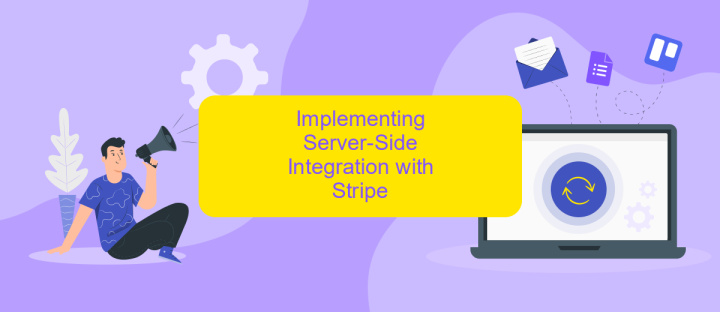
Integrating Stripe on the server-side is essential for securely handling payment transactions. This process involves setting up a backend server to communicate with Stripe's API, ensuring sensitive information like API keys and customer data is protected. You will need to install the Stripe library for your preferred server-side language, such as Node.js, Python, or Ruby. Once set up, you can begin creating and managing payment intents, which represent a payment lifecycle on Stripe.
- Install the Stripe SDK for your server-side language.
- Set up environment variables to securely store your Stripe API keys.
- Create a payment intent on the server, specifying the amount and currency.
- Send the client secret of the payment intent to your frontend to complete the payment.
- Handle webhook events from Stripe to update your database and confirm successful payments.
By implementing server-side integration with Stripe, you gain control over transaction flow and security. This setup allows you to handle complex payment scenarios, such as subscriptions and refunds, while ensuring compliance with industry standards. Proper server-side integration is crucial for building a reliable and secure payment processing system.
Handling Client-Side Interactions and Payment Flows
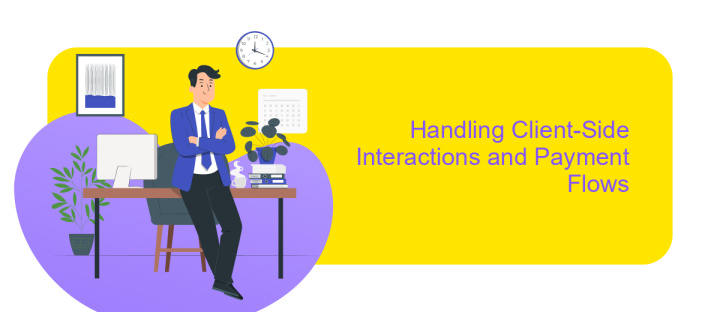
When integrating Stripe Payment API on the client side, it's essential to ensure seamless user interactions and secure payment flows. This involves setting up a responsive UI that guides users through the payment process, minimizing friction and enhancing user experience. Utilizing Stripe Elements, you can create custom payment forms that are both flexible and secure, allowing for real-time validation and error handling.
To effectively manage client-side interactions, initiate the payment process by creating a payment intent on the server. This intent contains details about the transaction, such as the amount and currency. Once the payment intent is created, pass its client secret to the client side, where it will be used to authenticate the transaction securely.
- Integrate Stripe.js to handle payment form creation and submission.
- Use Stripe Elements for customizable and secure payment input fields.
- Implement real-time validation and error handling to guide users seamlessly.
- Utilize webhooks for handling post-payment events and confirmations.
By focusing on these key aspects, you can ensure a smooth and secure payment experience for your users. It's crucial to test thoroughly across various devices and browsers to guarantee compatibility and reliability. Continuous monitoring and updates are essential to maintain the integrity and efficiency of your payment system.
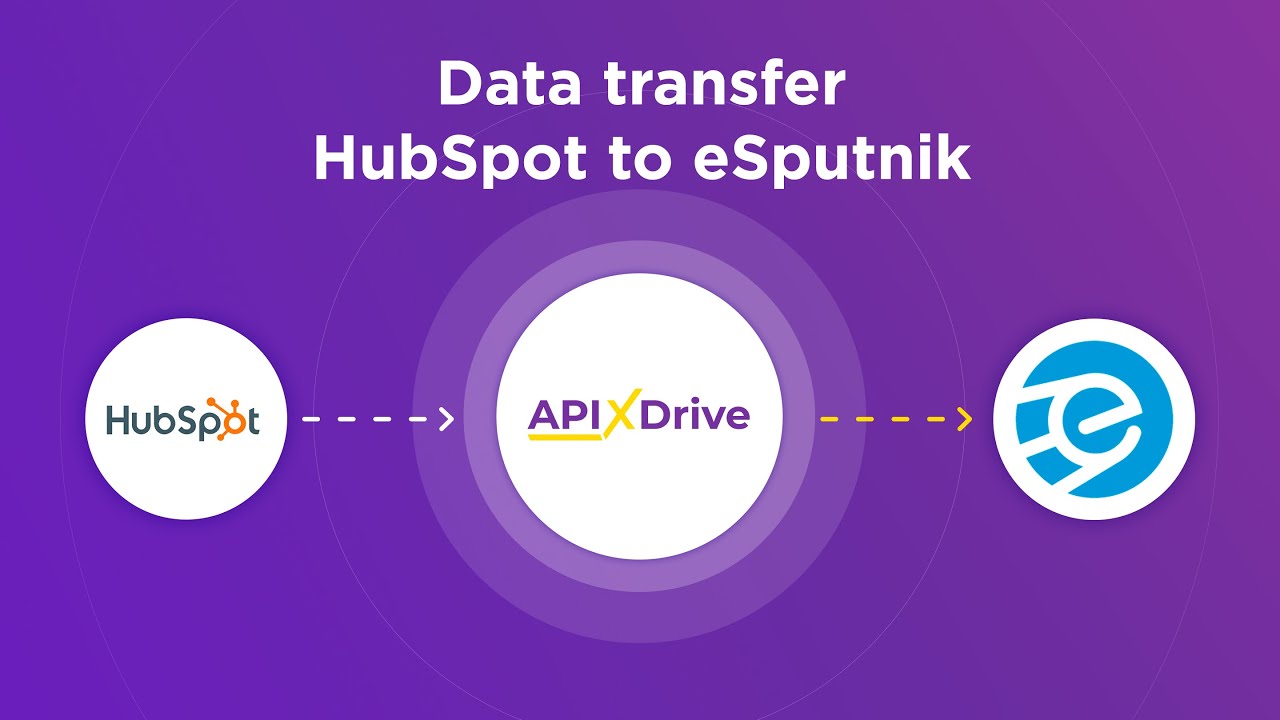
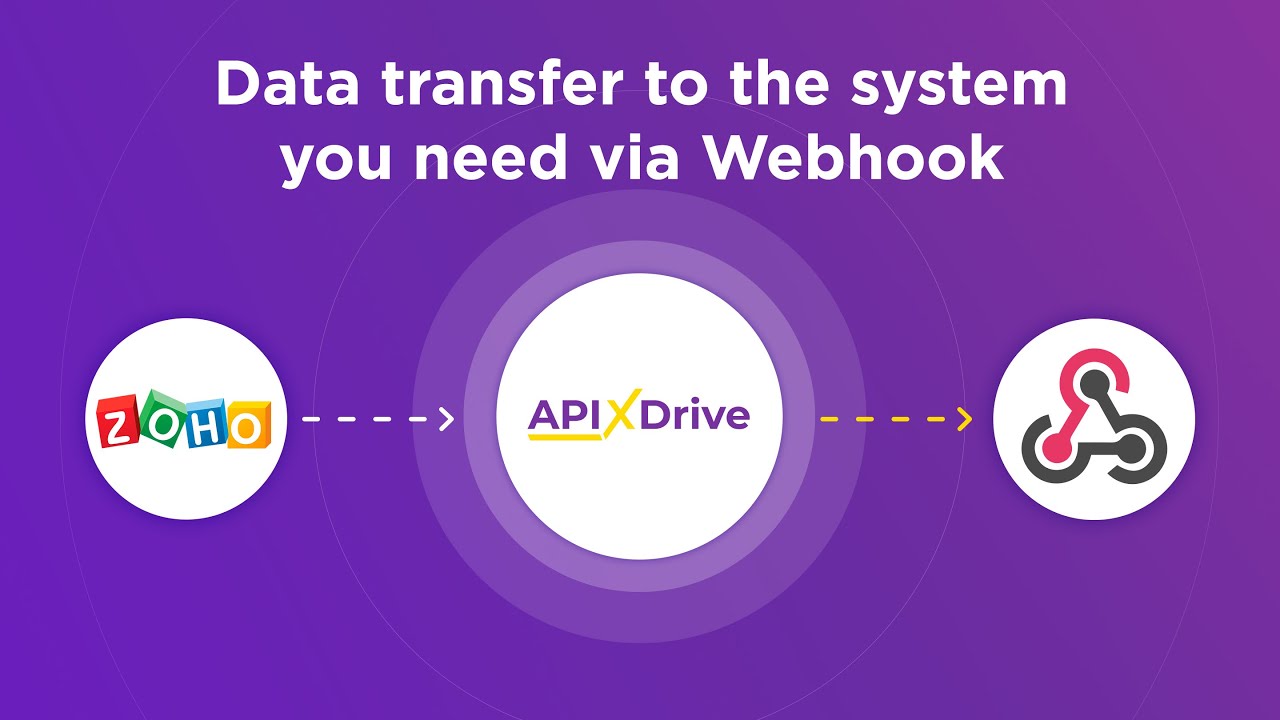
Testing and Deploying Your Stripe Integration
Once you've successfully integrated the Stripe Payment API into your application, it's crucial to thoroughly test the implementation to ensure seamless transactions. Begin by using Stripe's test mode, which allows you to simulate different payment scenarios without actual charges. Test various payment methods, error handling, and edge cases to ensure robustness. Utilize Stripe's extensive documentation and testing tools to validate your setup. Additionally, consider employing services like ApiX-Drive to automate and streamline your testing processes, ensuring comprehensive coverage and efficiency.
After confirming that your integration functions flawlessly in test mode, proceed to deploy it in a live environment. Transition your Stripe account from test to live mode and update your API keys accordingly. Monitor transactions closely during the initial phase of deployment to swiftly identify and resolve any issues. Leverage ApiX-Drive to facilitate real-time monitoring and integration management, providing a smooth transition to live operations. Maintaining vigilant oversight and regular updates will ensure your Stripe integration remains secure and efficient.
FAQ
What is Stripe Payment API and how does it work?
How do I start integrating Stripe Payment API into my website?
What are the key features of Stripe Payment API?
How can I automate payment processing using Stripe Payment API?
What should I do if I encounter errors during the integration process?
Apix-Drive is a simple and efficient system connector that will help you automate routine tasks and optimize business processes. You can save time and money, direct these resources to more important purposes. Test ApiX-Drive and make sure that this tool will relieve your employees and after 5 minutes of settings your business will start working faster.

