Talend Data Integration Open Source
Talend Data Integration Open Source is a powerful tool that empowers businesses to efficiently manage and integrate their data across various platforms. With its user-friendly interface and robust features, Talend simplifies the process of data transformation, migration, and synchronization. As an open-source solution, it offers flexibility and scalability, making it an ideal choice for organizations seeking to enhance their data management capabilities without incurring high costs.
Introduction to Talend Open Studio for Data Integration
Talend Open Studio for Data Integration is a powerful open-source tool designed to simplify the process of data integration. It provides a user-friendly graphical interface that enables users to design, deploy, and manage data integration processes with ease. Whether you are a data analyst, developer, or IT professional, Talend Open Studio offers a comprehensive set of features to handle complex data integration tasks efficiently.
- Drag-and-drop interface for easy job design.
- Support for a wide range of data sources and targets.
- Real-time data processing capabilities.
- Built-in components for data transformation and cleansing.
- Extensive community support and resources.
With Talend Open Studio, users can seamlessly connect to various data systems, including databases, cloud services, and applications. Its robust architecture ensures scalability and performance, making it suitable for projects of any size. Moreover, the open-source nature of the tool allows for extensive customization and integration with other technologies, enabling organizations to tailor their data integration solutions to meet specific business needs. Talend Open Studio is an ideal choice for those seeking a cost-effective and versatile data integration platform.
Key Features and Capabilities
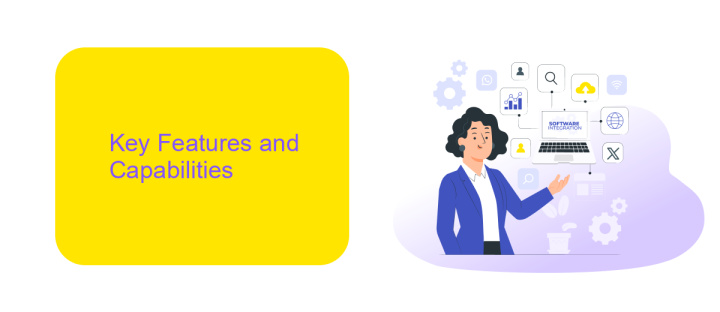
Talend Data Integration Open Source offers a robust set of features designed to streamline data integration processes. It provides an intuitive graphical interface that allows users to design and implement complex data flows without extensive coding knowledge. The platform supports a wide range of data sources and targets, enabling seamless connectivity and data transfer across various systems. Its open-source nature ensures flexibility and adaptability, allowing users to customize and extend functionalities to meet specific business needs.
Additionally, Talend integrates well with third-party services like ApiX-Drive, which facilitates the automation of data workflows. This integration capability enhances the platform's ability to connect disparate systems, ensuring data consistency and integrity. ApiX-Drive's user-friendly interface and automation features complement Talend's powerful data transformation tools, making it easier for businesses to manage and synchronize data across multiple platforms. Together, these tools empower organizations to efficiently handle data integration tasks, improving operational efficiency and decision-making processes.
Getting Started with Talend Open Studio
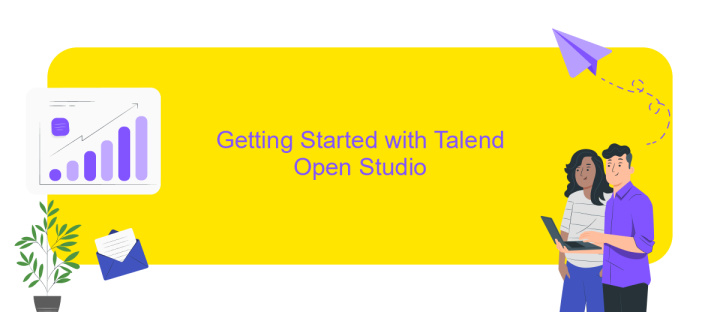
Talend Open Studio is a powerful open-source tool for data integration that allows users to efficiently manage and transform data from various sources. Its intuitive interface and robust features make it an ideal choice for both beginners and experienced developers. To get started with Talend Open Studio, you'll first need to install the software and set up your workspace.
- Download and install Talend Open Studio from the official Talend website.
- Launch the application and create a new project to organize your data integration tasks.
- Familiarize yourself with the interface, including the Palette, Repository, and Job Designer panels.
- Create a new job by dragging components from the Palette to the Job Designer workspace.
- Configure each component by setting the necessary parameters and connections.
- Run your job to test and validate the data integration process.
Once you've completed these steps, you'll have a basic understanding of how to use Talend Open Studio for data integration. As you gain more experience, you can explore advanced features and customization options to enhance your data workflows. Talend’s comprehensive documentation and community support are valuable resources for ongoing learning and troubleshooting.
Building Your First Data Integration Job

Starting your journey with Talend Data Integration Open Source is an exciting endeavor. The platform provides a robust environment to create, manage, and optimize data integration jobs efficiently. To build your first data integration job, you'll need to familiarize yourself with the Talend Studio interface, which offers a user-friendly drag-and-drop feature to streamline the process.
First, ensure that you have installed Talend Open Studio and have access to your data sources. Once you open the Talend Studio, you will be prompted to create a new project. This project will serve as a container for your data integration jobs, allowing you to manage and organize your tasks effectively.
- Launch Talend Open Studio and create a new project.
- Navigate to the Integration perspective to access the job designer.
- Drag and drop components from the Palette to the design workspace.
- Connect components to define the data flow and configure their properties.
- Run the job to test and ensure it performs as expected.
By following these steps, you can successfully create your first data integration job. As you become more familiar with the platform, you'll discover advanced features and functionalities that can further enhance your data integration processes.
- Automate the work of an online store or landing
- Empower through integration
- Don't spend money on programmers and integrators
- Save time by automating routine tasks
Real-World Applications and Use Cases
Talend Data Integration Open Source is widely used across various industries to streamline data management processes. In the healthcare sector, it enables organizations to integrate disparate data sources, ensuring seamless data flow between systems like electronic health records and billing software. This integration facilitates better patient care by providing healthcare professionals with a comprehensive view of patient information. Moreover, in the retail industry, Talend helps businesses manage and analyze customer data from multiple channels, enhancing personalized marketing strategies and inventory management.
Incorporating services like ApiX-Drive can further enhance Talend's capabilities by simplifying the integration process. ApiX-Drive offers a user-friendly interface for connecting various applications and automating data workflows without extensive coding. This is particularly beneficial for small to medium-sized enterprises that lack extensive IT resources. By leveraging ApiX-Drive, businesses can quickly set up integrations, reduce manual data handling, and focus on strategic initiatives. Overall, Talend, combined with ApiX-Drive, provides a powerful solution for organizations aiming to optimize their data integration processes efficiently.
FAQ
What is Talend Data Integration Open Source?
How does Talend Data Integration Open Source differ from the commercial version?
Can Talend Data Integration Open Source be used for real-time data integration?
Is it possible to automate data integration tasks with Talend Data Integration Open Source?
What are the system requirements for installing Talend Data Integration Open Source?
Apix-Drive is a simple and efficient system connector that will help you automate routine tasks and optimize business processes. You can save time and money, direct these resources to more important purposes. Test ApiX-Drive and make sure that this tool will relieve your employees and after 5 minutes of settings your business will start working faster.


