TBO API Integration
The TBO API Integration is a powerful tool that streamlines travel booking processes by connecting various travel services into a unified platform. This integration allows businesses to access a vast array of travel options, including flights, hotels, and car rentals, through a single interface. By leveraging the TBO API, companies can enhance their operational efficiency, improve customer experiences, and expand their service offerings in the competitive travel industry.
Introduction to TBO API and its Benefits
The TBO API is a powerful tool designed to streamline travel booking processes by providing seamless integration with various travel services. This API allows businesses to access a vast range of travel products, including flights, hotels, and car rentals, from a single platform. By leveraging TBO API, companies can enhance their service offerings, improve user experience, and increase operational efficiency.
- Comprehensive access to diverse travel products.
- Real-time updates and availability checks.
- Customizable integration options for tailored solutions.
- Enhanced customer satisfaction through improved service delivery.
- Reduced operational costs and time savings.
Integrating the TBO API into your business operations can result in significant competitive advantages. The API not only simplifies the booking process but also ensures that customers receive the most up-to-date information and options available. This leads to higher customer retention rates and the potential for increased revenue. Ultimately, the TBO API empowers businesses to offer superior travel solutions, positioning them as leaders in the travel industry.
Understanding TBO API Authentication and Authorization
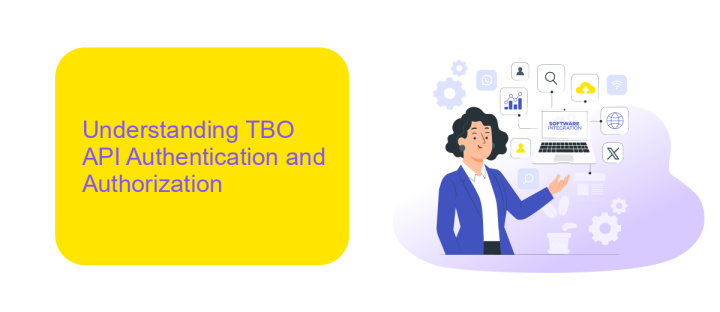
Understanding TBO API authentication and authorization is crucial for seamless integration. Authentication verifies the identity of users or systems, ensuring that only authorized entities can access the API. TBO API typically uses token-based authentication, where a unique token is issued to a user after successful login. This token must be included in the header of every API request, serving as a digital key that grants access to the API's resources. It is essential to manage these tokens securely to prevent unauthorized access and potential data breaches.
Authorization, on the other hand, determines what actions an authenticated user or system can perform within the API. It involves setting permissions and roles to control access levels. For businesses seeking efficient integration solutions, tools like ApiX-Drive can simplify the process. ApiX-Drive offers an intuitive interface to connect TBO API with other systems, streamlining data flow and enhancing operational efficiency. By leveraging such services, companies can ensure robust authentication and authorization processes, maintaining both security and productivity.
Key TBO API Endpoints and their Functionality (Search, Booking, Cancellation)
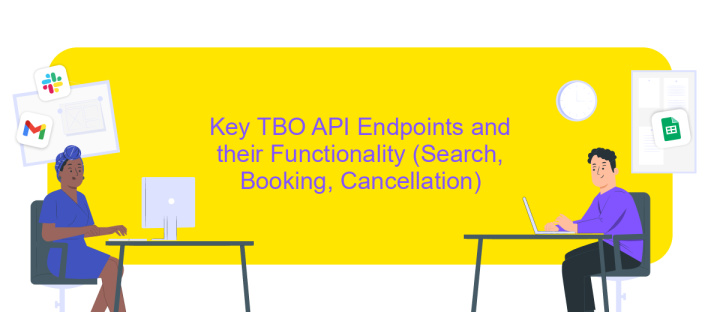
The TBO API offers a range of endpoints designed to streamline travel operations by enabling efficient search, booking, and cancellation processes. These endpoints are essential for businesses aiming to enhance user experience and operational efficiency in the travel industry.
- Search Endpoint: This endpoint allows users to query available travel options, including flights, hotels, and car rentals. It supports various filters such as date, destination, and budget, providing a comprehensive list of options tailored to user preferences.
- Booking Endpoint: Once a suitable travel option is identified, the booking endpoint facilitates the reservation process. It handles user details, payment processing, and confirmation, ensuring a seamless transition from search to purchase.
- Cancellation Endpoint: This endpoint provides flexibility by allowing users to cancel bookings. It processes refund requests and updates availability, ensuring that both users and service providers can manage changes efficiently.
By leveraging these key endpoints, businesses can offer a robust travel management solution, enhancing customer satisfaction through efficient and flexible travel arrangements. The TBO API thus plays a crucial role in modern travel ecosystems.
Implementing TBO API Integration with Code Examples
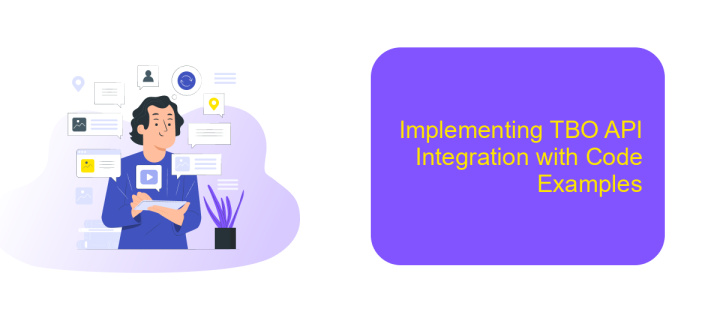
Integrating the TBO API into your application can significantly enhance its functionality by providing access to a wide range of travel services. To begin, ensure you have registered for an API key, which is essential for authentication and accessing the API's features. Once you have your API key, you can start setting up the integration.
The first step in implementing the TBO API is to configure your development environment. Make sure you have the necessary libraries and dependencies installed. It's crucial to read through the API documentation to understand the endpoints and data formats required for successful requests and responses.
- Install necessary libraries for HTTP requests, such as Axios or Fetch for JavaScript.
- Set up authentication by including your API key in the request headers.
- Test API endpoints using tools like Postman to ensure they return the expected data.
After setting up your environment and testing the API endpoints, integrate the API calls into your application logic. Handle responses appropriately, ensuring any errors are managed gracefully. With these steps, you can successfully implement TBO API integration, enhancing your application's travel service offerings.
Best Practices and Troubleshooting for TBO API Integration
When integrating with the TBO API, it's crucial to follow best practices to ensure seamless functionality and minimize potential issues. Start by thoroughly understanding the API documentation, which provides essential details about endpoints, authentication, and data formats. Implement robust error handling to manage exceptions gracefully and log errors for future analysis. Regularly update your integration to accommodate any changes in the API, and conduct thorough testing in a sandbox environment before going live. Utilize tools like ApiX-Drive to simplify the integration process, allowing for a more streamlined connection between your systems and the TBO API.
Troubleshooting common issues involves checking network connectivity, verifying authentication credentials, and ensuring that your system's configurations align with the API's requirements. If you encounter unexpected responses, examine the API logs and your request payloads for discrepancies. Engage with TBO's support team for assistance with persistent issues and consider leveraging community forums for additional insights. By adhering to these practices, you can enhance the reliability and efficiency of your TBO API integration.
FAQ
What is TBO API Integration and why is it important?
How can I integrate TBO API with my existing system?
What are the prerequisites for using TBO API?
How can I test the TBO API integration before going live?
What should I do if I encounter issues during the TBO API integration process?
Apix-Drive is a simple and efficient system connector that will help you automate routine tasks and optimize business processes. You can save time and money, direct these resources to more important purposes. Test ApiX-Drive and make sure that this tool will relieve your employees and after 5 minutes of settings your business will start working faster.

