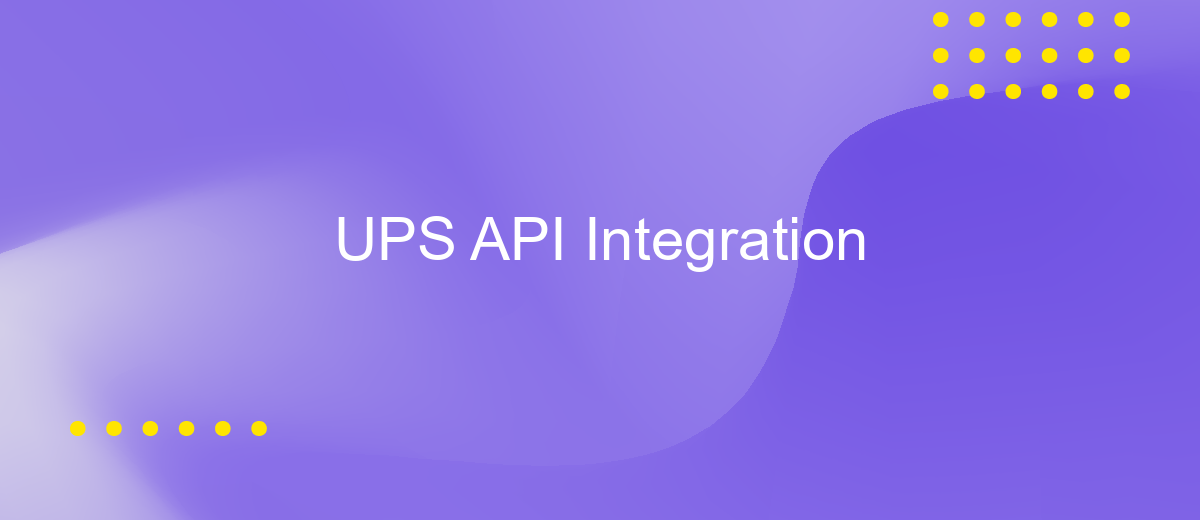UPS API Integration
Integrating the UPS API into your business operations can significantly enhance your shipping efficiency and customer satisfaction. By leveraging this powerful tool, companies can automate shipping processes, track packages in real-time, and provide accurate delivery estimates. This article explores the benefits of UPS API integration, offering insights into how it can streamline logistics, reduce operational costs, and improve overall service delivery.
Introduction to UPS API and its Benefits
The UPS API (Application Programming Interface) is a powerful tool that allows businesses to integrate UPS shipping functionalities directly into their own systems. This integration streamlines logistics operations by providing real-time access to UPS services, such as tracking shipments, calculating shipping rates, and managing delivery options. By leveraging the UPS API, companies can enhance their shipping processes, improve customer satisfaction, and reduce operational costs.
- Real-time tracking: Monitor shipments as they move through the UPS network.
- Rate calculation: Obtain accurate shipping costs for various service levels.
- Label creation: Generate shipping labels directly from your system.
- Service selection: Choose the best delivery options based on customer needs.
- Customizable solutions: Tailor the API to fit specific business requirements.
Integrating the UPS API into business operations offers significant advantages. It allows for automation of shipping tasks, reducing manual errors and saving time. Additionally, it provides businesses with the flexibility to scale their operations without being hindered by logistics complexities. Ultimately, the UPS API empowers companies to deliver superior service to their customers, enhancing their overall competitiveness in the market.
Understanding Different UPS APIs and Choosing the Right One
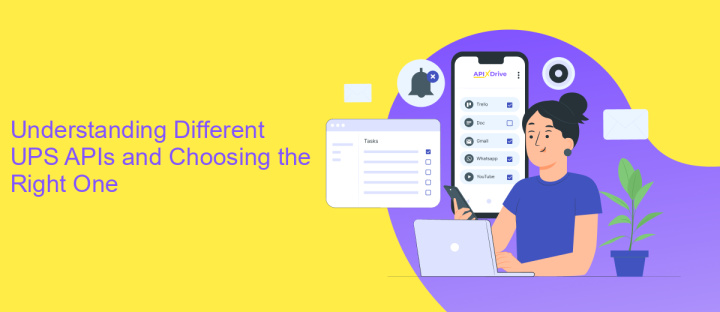
UPS offers a variety of APIs designed to streamline different aspects of shipping and logistics. The Shipping API facilitates the creation and management of shipments, allowing businesses to generate labels and track packages. The Tracking API provides real-time updates on package status, ensuring that both senders and recipients are informed of their shipment's progress. For those looking to automate rate calculations, the Rating API offers accurate shipping cost estimates based on package dimensions, weight, and destination.
Choosing the right UPS API depends on your specific business needs. If your focus is on efficient package delivery, the Shipping and Tracking APIs are essential. For cost management, the Rating API is invaluable. Integrating these APIs can be simplified with services like ApiX-Drive, which offer user-friendly platforms to connect and automate these processes without extensive coding knowledge. By leveraging the appropriate APIs and integration tools, businesses can enhance their logistics operations, improve customer satisfaction, and streamline workflow.
Setting up Your Development Environment and Authentication

To begin integrating the UPS API into your application, it's essential to set up your development environment correctly and ensure proper authentication. This process involves a few key steps that will enable you to interact with UPS services seamlessly.
- First, register for a UPS account if you don't already have one. This will give you access to the UPS Developer Kit, which provides the necessary API documentation and tools.
- Next, obtain your API access key from the UPS Developer Kit. This key is crucial for authenticating your application with UPS services.
- Set up your development environment by installing any required libraries or dependencies specific to your programming language. This may include SDKs provided by UPS or third-party libraries that facilitate API integration.
- Configure your application to use the API access key, along with your UPS account credentials, to authenticate API requests. Ensure that these credentials are stored securely to prevent unauthorized access.
By following these steps, you establish a solid foundation for interacting with the UPS API, allowing your application to leverage UPS's robust shipping and tracking capabilities. Proper setup and authentication are crucial for a smooth and secure integration process.
Implementing Core UPS API Functionalities (Shipping, Tracking, etc.)

Integrating core UPS API functionalities into your application can significantly enhance your logistics and customer service operations. The process begins with setting up a UPS developer account to gain access to the necessary API keys and documentation. Once you have the credentials, you can start by implementing the shipping API to automate label creation and shipment processing.
Tracking is another crucial feature, allowing businesses to provide real-time updates to their customers. By utilizing the UPS Tracking API, you can retrieve the status of shipments and display this information directly within your application, enhancing transparency and customer satisfaction.
- Shipping API: Automate shipment processing and label creation.
- Tracking API: Provide real-time shipment status updates.
- Time in Transit API: Estimate delivery times for better planning.
- Address Validation API: Ensure accurate delivery addresses.
Implementing these APIs requires careful attention to error handling and security. It is essential to ensure that your application can gracefully handle any API errors and protect sensitive shipment data. By following best practices and thoroughly testing your integration, you can create a seamless experience for your users.
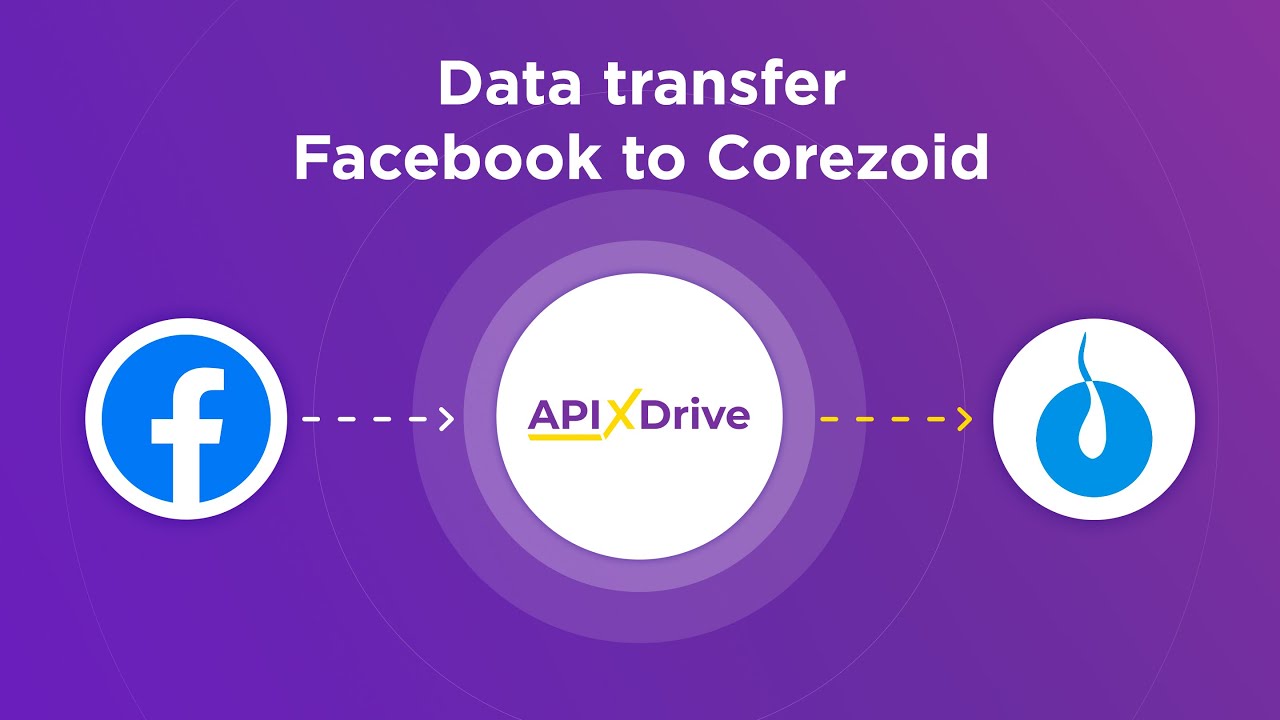
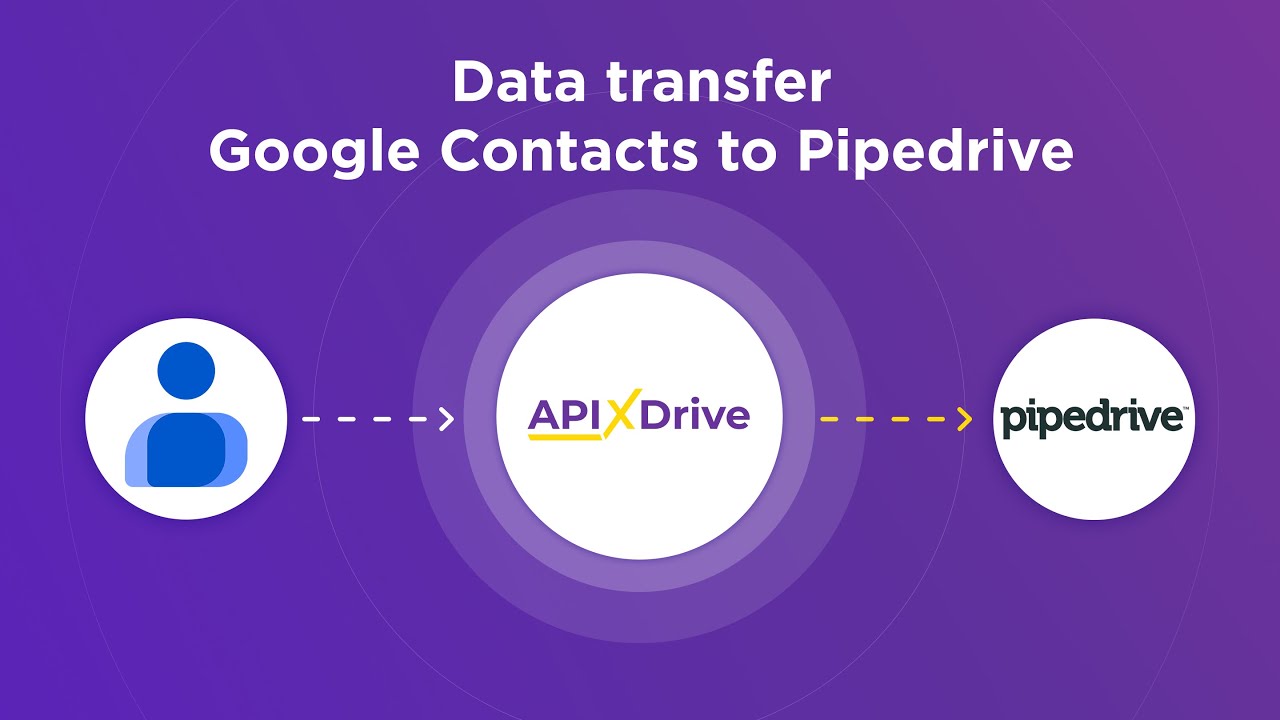
Best Practices and Troubleshooting Common Integration Issues
When integrating the UPS API, it is essential to adhere to best practices to ensure a seamless and efficient process. Begin by thoroughly reviewing the official UPS API documentation to understand the endpoints and required parameters. Consistently use secure connections (HTTPS) to protect data in transit. Implement robust error handling to manage unexpected responses gracefully. Additionally, regularly test the integration in a sandbox environment before deploying it to production. This helps identify potential issues early and ensures that the integration functions as expected.
If you encounter common integration issues, such as authentication errors or incorrect data formats, consider using tools like ApiX-Drive, which can simplify the integration process. ApiX-Drive offers a user-friendly interface and automation capabilities that can help troubleshoot and resolve issues quickly. Ensure your API keys are correct and have the necessary permissions. Validate all data inputs to match the expected formats specified by UPS. If problems persist, consult the UPS developer community or support for guidance. Staying informed and proactive can significantly reduce integration challenges.
FAQ
What is UPS API Integration?
How can I start integrating UPS API with my system?
What are the benefits of integrating UPS API?
Is UPS API Integration suitable for small businesses?
What challenges might I face during UPS API Integration?
Routine tasks take a lot of time from employees? Do they burn out, do not have enough working day for the main duties and important things? Do you understand that the only way out of this situation in modern realities is automation? Try Apix-Drive for free and make sure that the online connector in 5 minutes of setting up integration will remove a significant part of the routine from your life and free up time for you and your employees.