Viber API Integration
Integrating Viber's API into your application can significantly enhance communication capabilities, offering seamless, real-time interaction with users worldwide. This powerful tool allows businesses to send messages, images, and files, ensuring efficient customer engagement and support. By leveraging Viber's extensive reach and user-friendly interface, developers can create personalized experiences that boost user satisfaction and foster stronger connections. Discover how Viber API integration can transform your communication strategy today.
Introduction to Viber API and its capabilities
Viber API is a powerful tool that enables developers to integrate Viber's messaging capabilities into their applications, enhancing communication and engagement. It provides a seamless way to connect with users through Viber's platform, offering a wide range of functionalities that cater to various business needs. By leveraging Viber API, businesses can streamline their operations and improve customer interaction.
- Send and receive messages: Facilitate real-time communication with users through text, images, and more.
- Rich media support: Enhance messages with videos, files, and links to engage users effectively.
- Chatbots: Automate responses and provide instant support with intelligent chatbots.
- Group messaging: Engage multiple users simultaneously with group messaging capabilities.
- Secure communication: Ensure privacy and security with end-to-end encryption.
Integrating Viber API into your application can significantly enhance user engagement and operational efficiency. It offers a robust platform for businesses to interact with their audience in a personalized and secure manner. Whether you aim to provide customer support, send notifications, or engage users with interactive content, Viber API equips you with the necessary tools to achieve your goals effectively.
Setting up your Viber bot and obtaining API credentials
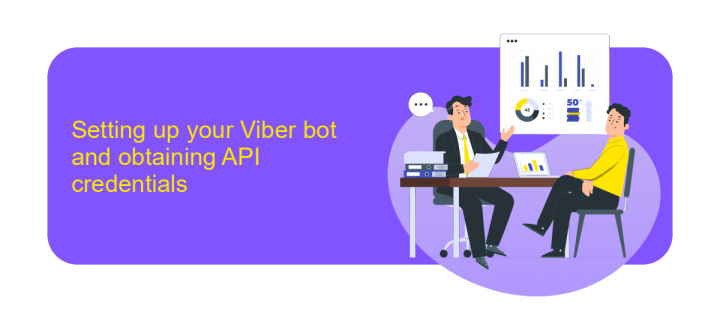
To set up your Viber bot, start by creating a Viber Public Account. Download the Viber app and register your phone number. Once registered, navigate to the Public Accounts section and create a new account. Fill in the necessary details, including your account name and description. After setting up, Viber will provide you with an authentication token. This token is crucial as it allows your application to interact with Viber's API.
Next, obtain your API credentials. You will need the authentication token generated earlier. For seamless integration, consider using a service like ApiX-Drive, which simplifies the process by connecting your Viber bot with other platforms without requiring extensive coding. ApiX-Drive offers a user-friendly interface to manage your API connections efficiently. Once your bot is set up and your credentials are secured, you can start sending and receiving messages, enhancing your communication capabilities through Viber's robust platform.
Implementing core API functionalities (sending messages, receiving events)
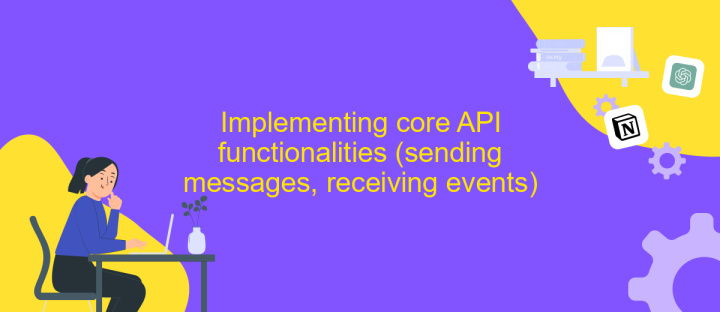
Integrating Viber API allows developers to leverage its messaging capabilities effectively. By implementing core functionalities, businesses can enhance communication with users. Sending messages and receiving events are fundamental aspects of this integration. To begin, ensure you have registered your application with Viber and obtained the necessary authentication tokens. This enables secure communication between your server and Viber's platform.
- Initialize the Viber bot by setting up a webhook URL. This URL will receive callbacks for various events, such as message deliveries and user actions.
- To send messages, use the Viber API endpoint designed for message dispatch. This involves crafting a JSON payload that includes the recipient's ID, message type, and content.
- Handle incoming events by parsing the data received at your webhook. This allows your application to respond to user interactions, such as message replies or button clicks.
By following these steps, you can effectively implement the core functionalities of the Viber API. This integration not only facilitates direct communication with users but also provides valuable insights into user engagement through event tracking. Proper handling of these functionalities ensures a seamless and interactive user experience.
Advanced Viber API features (keyboard usage, rich media, file sharing)

Integrating advanced features of the Viber API can significantly enhance user interaction and engagement within your application. By leveraging these capabilities, developers can create a more dynamic and interactive experience for users, fostering better communication and functionality.
One of the key advanced features is the use of keyboards. Custom keyboards allow you to provide users with predefined options, streamlining interactions and reducing the need for text input. This feature is particularly useful for creating quick response buttons or menu selections, making navigation more intuitive.
- Rich Media: Enhance messages with images, videos, and carousels to create visually appealing content that captures attention.
- File Sharing: Enable users to share documents, images, and other files directly within the chat, facilitating seamless information exchange.
- Custom Keyboards: Design interactive buttons to guide user responses and actions, simplifying the communication process.
By effectively utilizing these advanced Viber API features, developers can build more engaging and user-friendly applications. These tools not only improve the overall user experience but also open up new possibilities for creative and efficient communication strategies within the Viber platform.
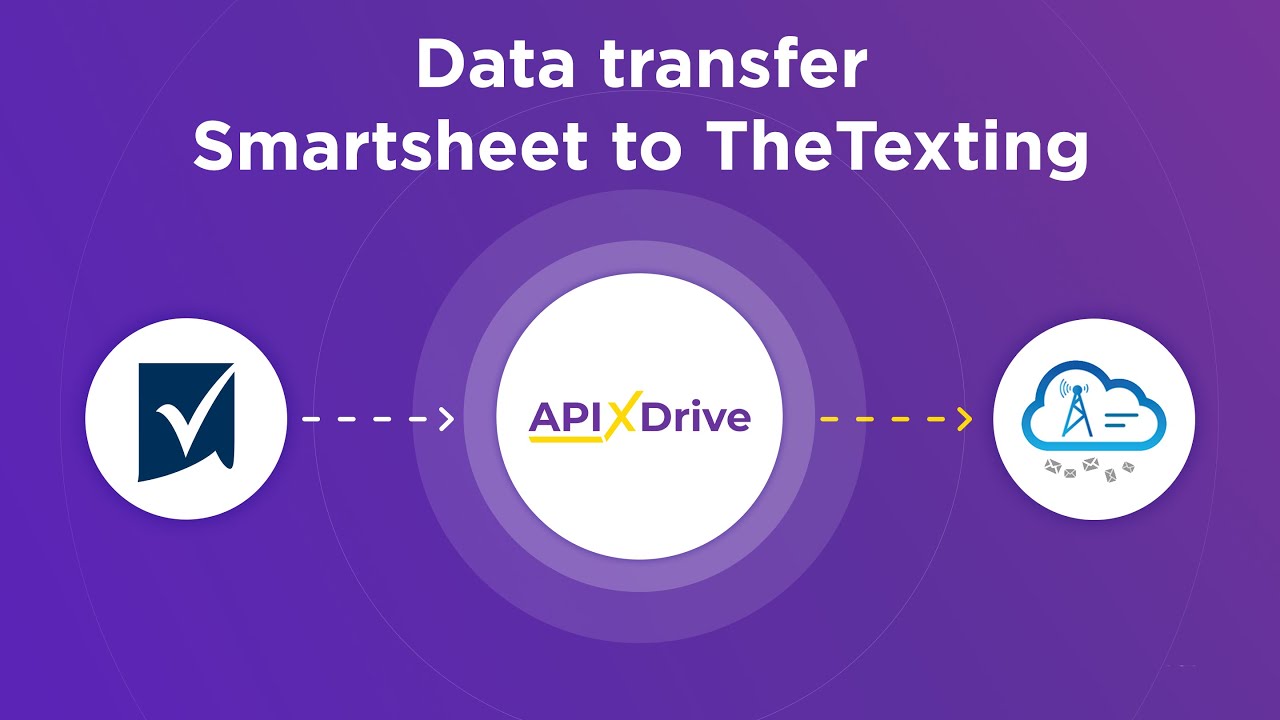
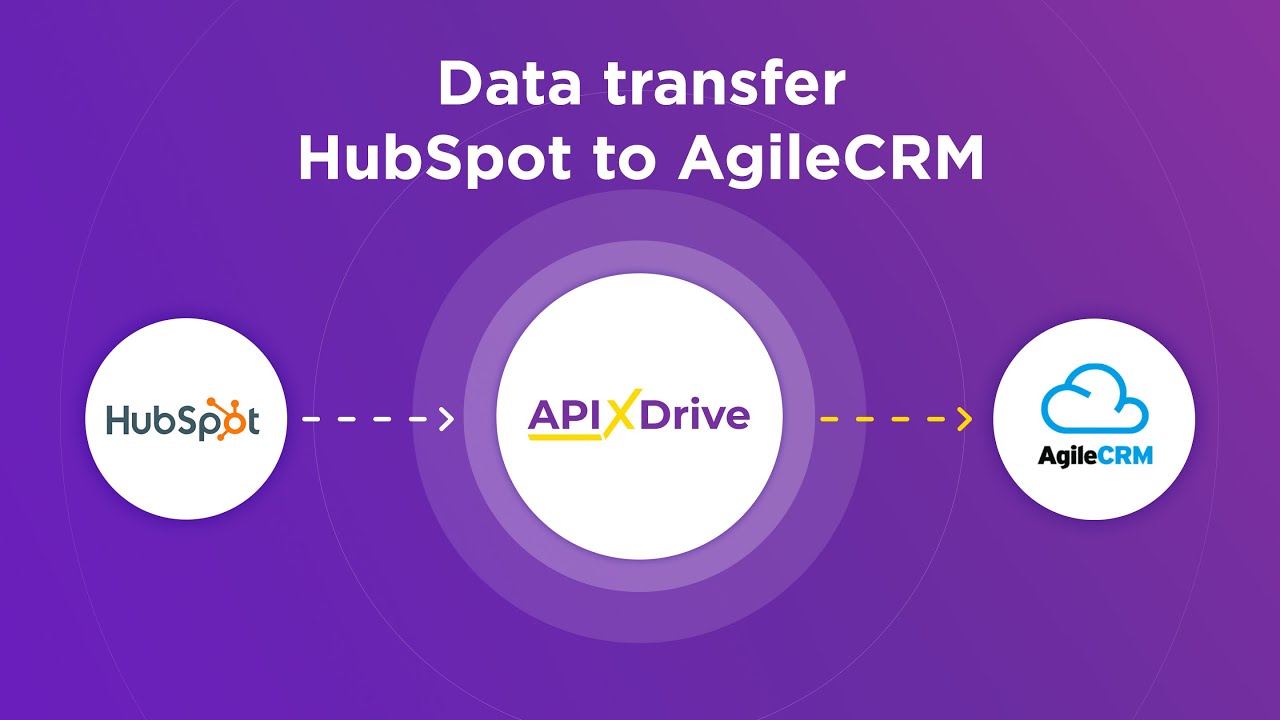
Best practices and troubleshooting for Viber API integration
When integrating Viber API, ensure you adhere to best practices to optimize performance and maintain reliability. First, thoroughly review Viber's official documentation to understand the API's capabilities and limitations. Implement robust error handling to manage potential issues effectively, and utilize logging to monitor API requests and responses. This approach helps identify and resolve problems quickly. Additionally, keep your API credentials secure and regularly update them to prevent unauthorized access.
Troubleshooting common issues often involves checking network connectivity and verifying that all API endpoints are correctly configured. If you encounter persistent problems, consider using integration services like ApiX-Drive, which can simplify the process by providing pre-built connectors and automation tools. These services can help streamline your workflow, reduce the likelihood of errors, and offer valuable insights into your integration's performance. Always test your integration in a development environment before deploying it to production to ensure smooth operation and minimize disruptions.
FAQ
What is Viber API Integration?
How can I start integrating Viber API into my application?
What are the main features of Viber API?
Can I automate Viber API integration without coding?
What are the common challenges in Viber API integration?
Apix-Drive will help optimize business processes, save you from a lot of routine tasks and unnecessary costs for automation, attracting additional specialists. Try setting up a free test connection with ApiX-Drive and see for yourself. Now you have to think about where to invest the freed time and money!

