Viber Messaging API Integration
The Viber Messaging API Integration offers businesses a powerful tool to enhance customer engagement and streamline communication. By leveraging Viber's extensive global reach and rich messaging capabilities, companies can deliver personalized experiences, automate interactions, and improve responsiveness. This integration not only facilitates seamless connectivity with customers but also opens new avenues for marketing and support, making it an essential component for modern businesses aiming to stay competitive in today's digital landscape.
Introduction to Viber Messaging API
The Viber Messaging API is a powerful tool that enables businesses to communicate with their customers through Viber's popular messaging platform. It offers a seamless way to integrate messaging capabilities into applications, enhancing customer engagement and support. With Viber's extensive user base, businesses can reach a global audience, delivering timely and personalized messages directly to users' devices. The API provides a range of features that allow for rich interactions, including text, images, videos, and more.
- Easy integration with existing systems
- Support for rich media messaging
- High delivery rates and instant notifications
- Secure and reliable communication channel
- Access to analytics and reporting tools
By leveraging the Viber Messaging API, businesses can enhance their communication strategies, offering a more interactive and engaging experience for their customers. Whether for marketing, customer support, or transactional notifications, the API provides the flexibility and functionality needed to create meaningful connections. As digital communication continues to evolve, integrating with Viber ensures that businesses remain at the forefront of customer interaction, providing the convenience and immediacy that modern consumers expect.
Setting up Your Viber Business Account and Bot
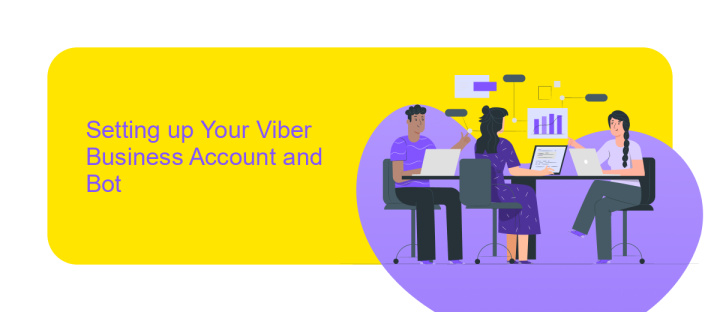
To start using Viber's messaging capabilities, the first step is to set up your Viber Business Account. Visit the Viber Partner website and register for a business account by providing the necessary details such as your company name, contact information, and business category. Once registered, you will receive a confirmation email. Follow the instructions in the email to activate your account. After activation, log in to your Viber Business Dashboard, where you can manage your account settings, view analytics, and access various tools to optimize your messaging strategy.
Next, create your Viber Bot to automate and enhance your messaging experience. In the Viber Business Dashboard, navigate to the Bot section and click on 'Create Bot.' Fill in the required fields, including the bot name, description, and avatar. Once your bot is set up, you can integrate it with other platforms using services like ApiX-Drive. ApiX-Drive facilitates seamless integration by allowing you to connect Viber with various applications, enabling efficient data exchange and automation. This integration enhances your business communication and streamlines operations.
Key Concepts and Features of the API
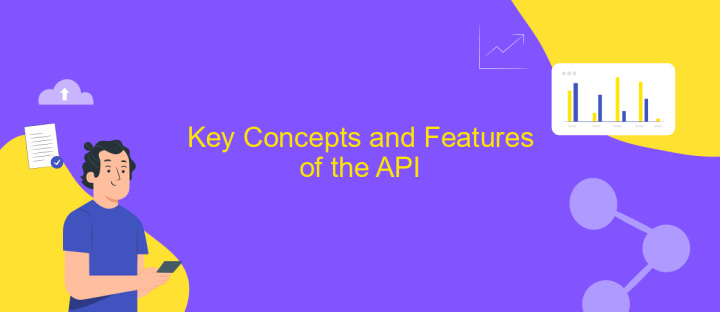
The Viber Messaging API offers a robust platform for businesses to engage with users through personalized and interactive messaging. It allows seamless integration with various systems, enabling companies to enhance customer communication and service delivery. By leveraging the API, developers can create applications that send and receive messages, manage chats, and provide real-time updates, ensuring a dynamic user experience.
- Message Types: Supports text, image, video, file, and location messages, allowing diverse content delivery.
- Bot Integration: Enables the creation of bots for automated responses and enhanced user interaction.
- Rich Media: Incorporates buttons, carousels, and other interactive elements to enrich user engagement.
- Webhooks: Provides real-time event notifications for message delivery and user actions.
- Security: Ensures secure communication with end-to-end encryption and authentication protocols.
Utilizing the Viber Messaging API, businesses can streamline their communication processes and deliver personalized experiences to their audience. Its comprehensive features support various business needs, from marketing campaigns to customer support, making it an essential tool for modern digital interaction strategies.
Implementing Common Use Cases (e.g., Sending Messages, Handling User Interactions)
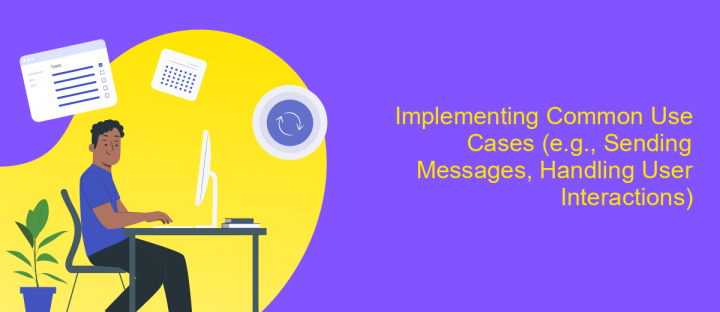
Integrating Viber Messaging API into your application enables seamless communication with users. The process begins with setting up a Viber bot, which requires a unique authentication token. This token allows your application to interact with Viber's platform, sending and receiving messages efficiently.
Once the bot is configured, implementing common use cases becomes straightforward. Sending messages is a primary function, where you can dispatch text, images, and other media types to users. Handling user interactions, such as receiving messages or tracking user engagement, is equally essential for creating a dynamic user experience.
- Send text, image, and video messages to users.
- Receive and process user messages in real-time.
- Track user engagement and interaction patterns.
- Implement callback events for message delivery status.
By leveraging these capabilities, businesses can enhance customer engagement and streamline communication processes. The Viber Messaging API not only supports basic messaging functionalities but also provides advanced features like chatbots and automation, making it a versatile tool for modern digital interactions.
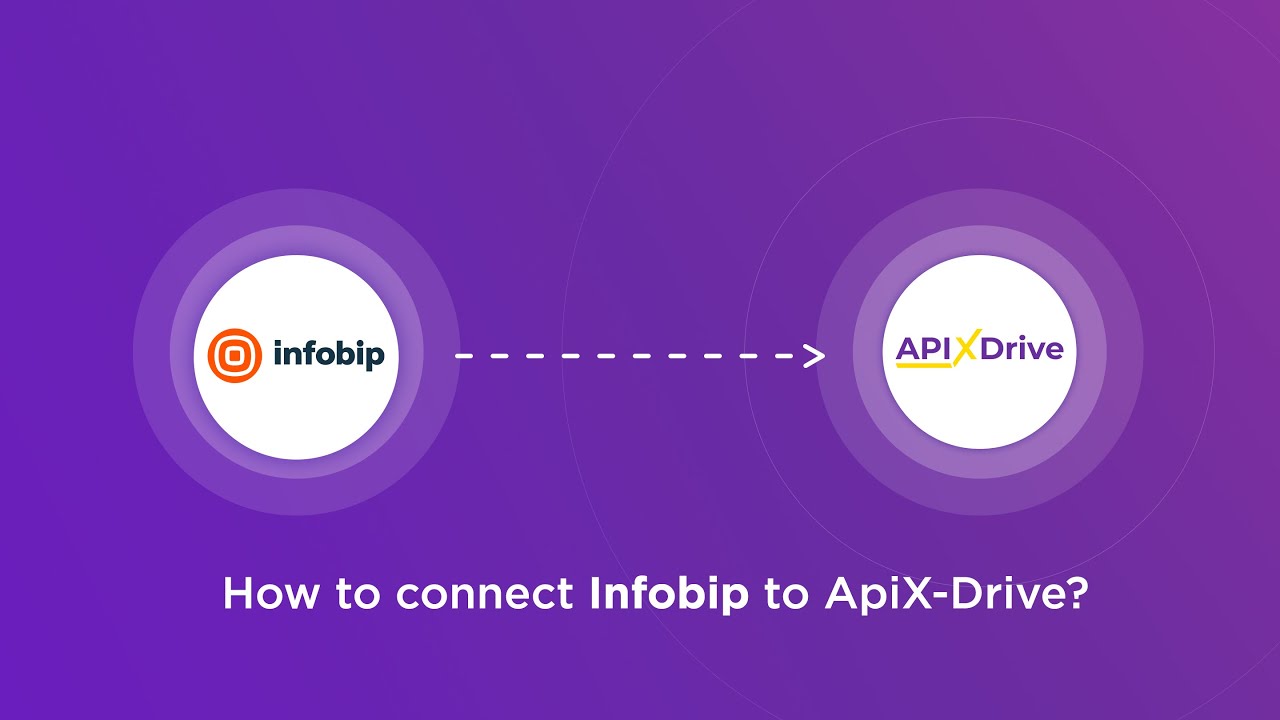

Best Practices and Troubleshooting
When integrating the Viber Messaging API, ensure that your server is secure and able to handle incoming requests efficiently. Regularly update your API credentials and monitor your server's performance to avoid any disruptions. It's crucial to implement robust error-handling mechanisms to manage unexpected issues gracefully. Additionally, test your integration thoroughly in a sandbox environment before going live to ensure all functionalities work as expected.
If you encounter issues during the integration process, consider using services like ApiX-Drive to streamline the setup. This platform can help automate data transfer between Viber and other systems, reducing manual errors and saving time. Always consult Viber's official documentation for troubleshooting tips, and engage with developer communities for shared insights. Regularly review logs to identify recurring problems and optimize your API requests to minimize latency and improve user experience. Remember, a well-maintained integration is key to leveraging Viber's full potential for your communication needs.
FAQ
What is Viber Messaging API and how does it work?
How can I integrate Viber Messaging API into my application?
What are the benefits of using Viber Messaging API for businesses?
How can I automate Viber messaging without coding skills?
What security measures are in place for Viber Messaging API?
Apix-Drive is a universal tool that will quickly streamline any workflow, freeing you from routine and possible financial losses. Try ApiX-Drive in action and see how useful it is for you personally. In the meantime, when you are setting up connections between systems, think about where you are investing your free time, because now you will have much more of it.

