Video API Integration
Integrating a Video API into your application can revolutionize user engagement by providing seamless video streaming, real-time communication, and enhanced multimedia experiences. This technology enables developers to incorporate video functionalities such as live streaming, video conferencing, and on-demand video playback effortlessly. By leveraging Video API integration, businesses can enhance their digital platforms, improve customer interaction, and stay competitive in today's multimedia-driven landscape. Discover how Video API integration can transform your application and elevate user experience.
Introduction to Video APIs and Their Benefits
Video APIs have become an essential tool for developers looking to integrate video functionalities into their applications. These APIs provide a set of protocols and tools that enable seamless video streaming, editing, and sharing capabilities. By leveraging video APIs, businesses can enhance user engagement and deliver richer multimedia experiences. With the growing demand for video content, integrating video APIs has become crucial for staying competitive in the digital landscape.
- Seamless integration: Video APIs offer easy integration with existing applications, reducing development time and effort.
- Scalability: They allow businesses to scale their video services efficiently, accommodating growing user demands.
- Customization: Developers can tailor video functionalities to meet specific business needs, enhancing user experience.
- Cost-effectiveness: By using video APIs, companies can save on infrastructure costs and focus on core business activities.
- Enhanced security: Video APIs often come with built-in security features, ensuring safe video content delivery.
Incorporating video APIs into your application not only streamlines the development process but also enriches the overall user experience. As video content continues to dominate online platforms, utilizing these APIs can provide a competitive edge by offering dynamic and engaging multimedia solutions. Whether for educational, entertainment, or business purposes, video APIs offer versatile solutions to meet diverse needs.
Choosing the Right Video API for Your Needs

When selecting a video API, it's crucial to assess your specific needs and objectives. Start by identifying the features that are most important for your project, such as video streaming, recording, or live broadcasting capabilities. Consider the scalability of the API to ensure it can grow with your audience. Evaluate the documentation and support provided, as comprehensive resources and responsive customer service can significantly ease the integration process. Additionally, check for compatibility with your existing systems and platforms to avoid unnecessary complications.
Cost is another vital factor; compare pricing models to find one that aligns with your budget while offering the necessary features. For seamless integration, consider using tools like ApiX-Drive, which simplifies the process by connecting various applications and automating workflows. This can save time and reduce the complexity of managing multiple services. Ultimately, the right video API should align with your technical requirements, budget constraints, and long-term goals, providing a seamless and efficient solution for your video content needs.
Implementation and Integration Process

Integrating a Video API into your application can significantly enhance user experience by enabling video functionalities such as streaming, uploading, and playback. The process involves several key steps to ensure seamless implementation and optimal performance. Understanding these steps is crucial for developers aiming to leverage video capabilities effectively.
- Research and select a suitable Video API that aligns with your project's requirements and budget.
- Register and obtain API keys or credentials necessary for authentication and authorization.
- Review the API documentation to understand the endpoints, parameters, and data formats.
- Set up the development environment and integrate the API using the appropriate SDKs or libraries.
- Implement video functionalities by making API calls and handling responses effectively.
- Test the integration thoroughly to ensure all features work as expected across different devices and browsers.
- Deploy the application and monitor the API usage to optimize performance and manage costs.
By following these steps, developers can seamlessly integrate Video APIs into their applications, providing users with robust video functionalities. Continuous monitoring and optimization post-integration are essential to maintaining performance and ensuring a high-quality user experience.
Testing and Optimization of Video API Integration
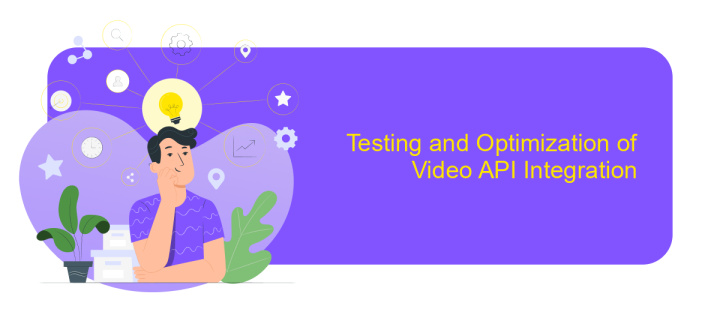
Testing the integration of a Video API is a crucial step to ensure seamless performance and functionality. It involves verifying that the API properly communicates with your application and delivers the expected video content without errors. This process includes checking for compatibility across different devices and browsers, as well as ensuring that video playback is smooth and uninterrupted.
Optimization is equally important, as it enhances the user experience by reducing load times and improving video quality. This involves fine-tuning various parameters and configurations to ensure that the API performs efficiently under different network conditions and user loads. Proper optimization can lead to increased user engagement and satisfaction.
- Conduct stress tests to evaluate performance under high traffic.
- Analyze video quality and adjust bitrates for optimal streaming.
- Ensure compatibility with various devices and operating systems.
- Monitor API response times and troubleshoot latency issues.
Once testing and optimization are complete, continuous monitoring is vital. Regularly update and refine the integration to adapt to evolving technologies and user expectations. By doing so, you ensure that the Video API remains robust and capable of delivering high-quality content consistently.
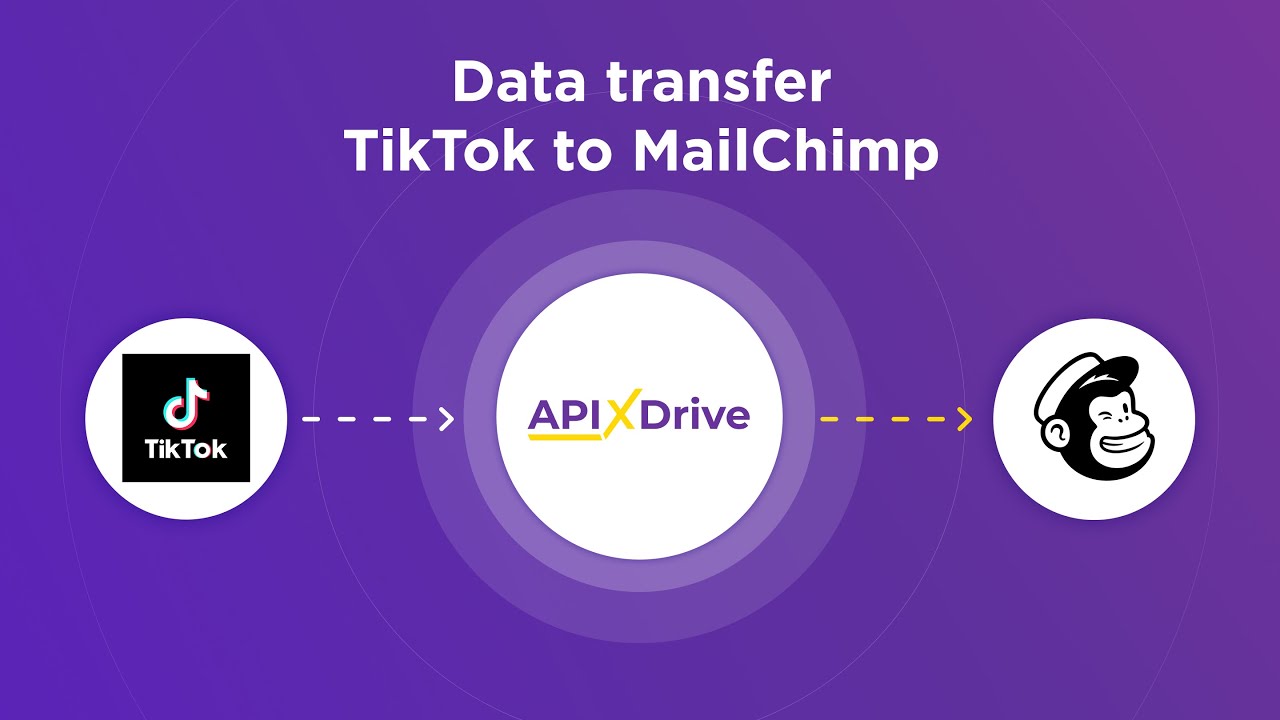
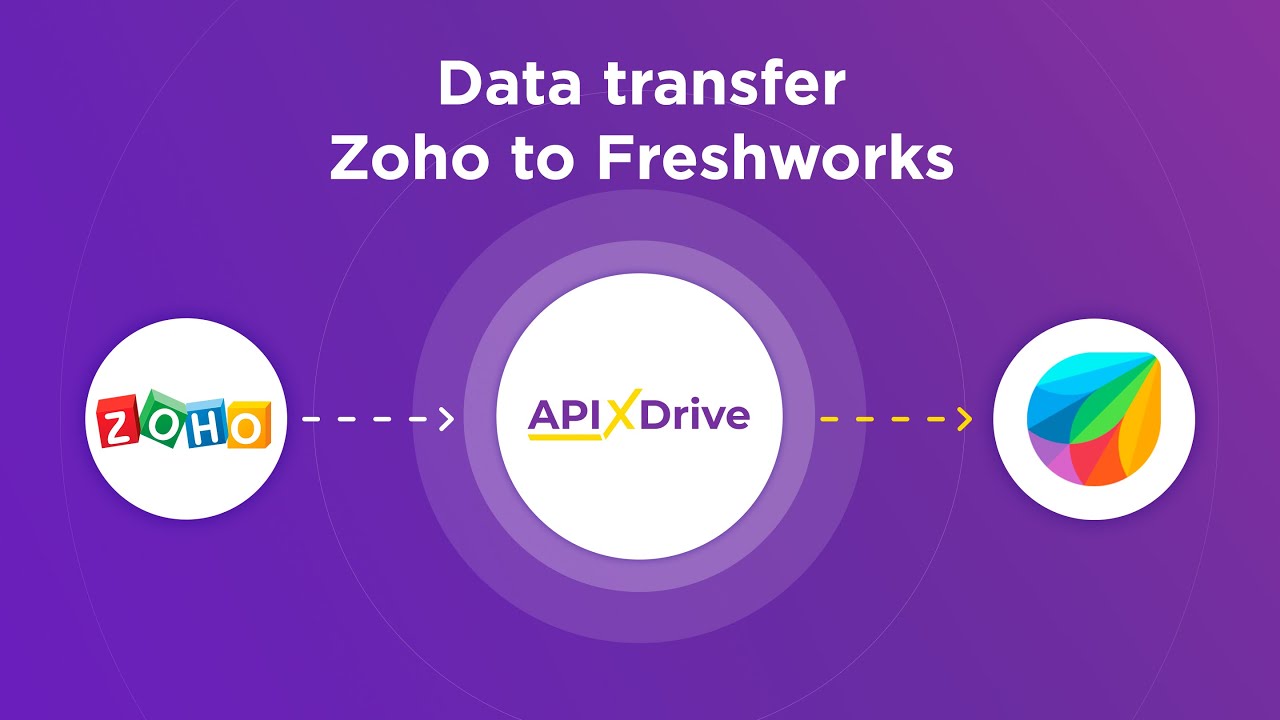
Common Challenges and Troubleshooting
Integrating a Video API can present several challenges, primarily due to compatibility and configuration issues. Developers often encounter difficulties ensuring that the API integrates seamlessly with existing systems and platforms. This can lead to unexpected errors or performance bottlenecks. Additionally, maintaining synchronization between video and other data streams is crucial and can be complex to troubleshoot when discrepancies arise. Ensuring that the API meets security standards and handles authentication properly is another common hurdle.
To address these challenges, thorough testing and validation across different environments are essential. Utilizing services like ApiX-Drive can simplify the integration process by providing a user-friendly interface for managing and automating API connections. ApiX-Drive allows developers to connect various applications without extensive coding, reducing the likelihood of errors. Furthermore, comprehensive logging and monitoring tools are invaluable for identifying and resolving issues quickly. By leveraging these resources, developers can streamline the integration process and ensure a more robust and reliable implementation.
FAQ
What is Video API Integration?
How can I integrate a Video API into my application?
What are the benefits of using a Video API?
How can I automate video API integration tasks?
What should I consider when choosing a Video API provider?
Apix-Drive is a universal tool that will quickly streamline any workflow, freeing you from routine and possible financial losses. Try ApiX-Drive in action and see how useful it is for you personally. In the meantime, when you are setting up connections between systems, think about where you are investing your free time, because now you will have much more of it.

