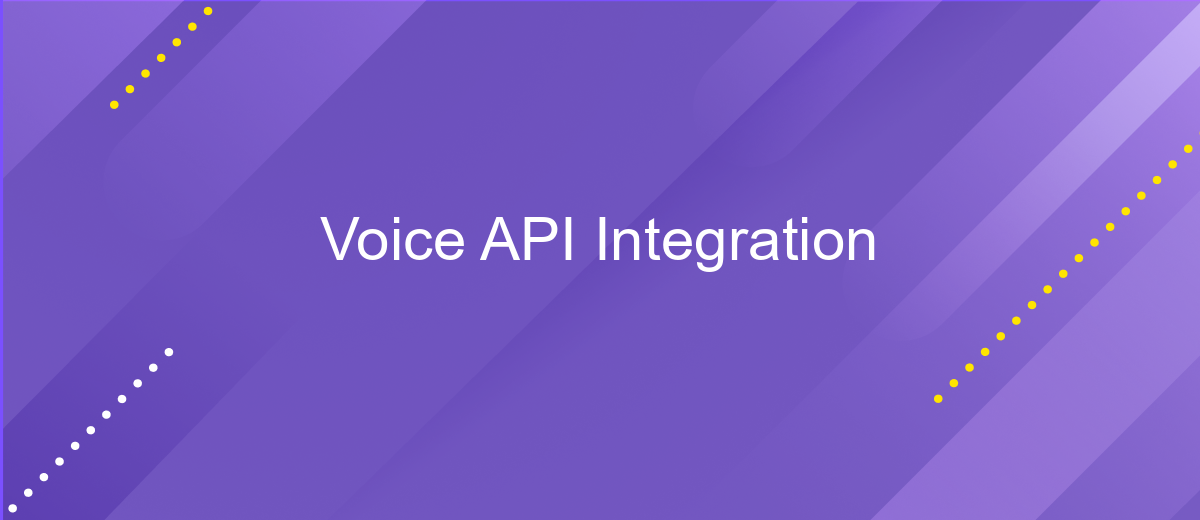Voice API Integration
In today's fast-paced digital landscape, integrating Voice API technology into applications has become essential for enhancing user experience and streamlining communication processes. Voice APIs enable developers to incorporate voice commands, speech recognition, and audio interactions seamlessly, providing a more intuitive and accessible interface. This article explores the benefits, challenges, and best practices of Voice API integration, guiding businesses in leveraging this innovative technology to stay competitive and meet evolving user expectations.
Understanding Voice API Fundamentals
Voice API, or Voice Application Programming Interface, is a crucial component in modern communication systems, enabling seamless integration of voice functionalities into applications. Understanding the fundamentals of Voice API is essential for developers aiming to enhance user interaction through voice-enabled features. At its core, a Voice API serves as a bridge between software applications and telecommunication networks, facilitating voice calls, messaging, and other voice-related services. By leveraging Voice APIs, developers can build applications that support voice commands, automate customer service, and improve accessibility.
- Voice API allows for real-time voice communication between users and applications.
- It supports call management features such as call routing, recording, and conferencing.
- Developers can integrate speech recognition and synthesis for enhanced user experiences.
- APIs often offer analytics tools to monitor and optimize voice service performance.
Implementing a Voice API involves selecting a suitable provider, understanding the API documentation, and integrating the API into your application through coding. The process requires knowledge of programming languages and telecommunication protocols. By mastering Voice API fundamentals, developers can create innovative solutions that transform how users interact with technology, making experiences more intuitive and engaging.
Choosing the Right Voice API for Your Needs

When selecting the right Voice API for your needs, it's crucial to evaluate the specific requirements of your project. Consider the features you need, such as speech recognition, text-to-speech capabilities, and language support. Assess the API's compatibility with your existing systems and the ease of integration. It's also important to review the documentation and support provided by the API provider to ensure a smooth implementation process. Cost is another factor to consider, so compare pricing models to find one that fits your budget.
Additionally, consider using integration services like ApiX-Drive to streamline the process. ApiX-Drive simplifies the connection between your chosen Voice API and other applications, reducing the need for extensive coding. This service can save time and resources, allowing you to focus on optimizing the user experience. By carefully analyzing these factors and leveraging integration tools, you can select a Voice API that aligns with your objectives and enhances your project's capabilities.
Implementing Voice API Integration
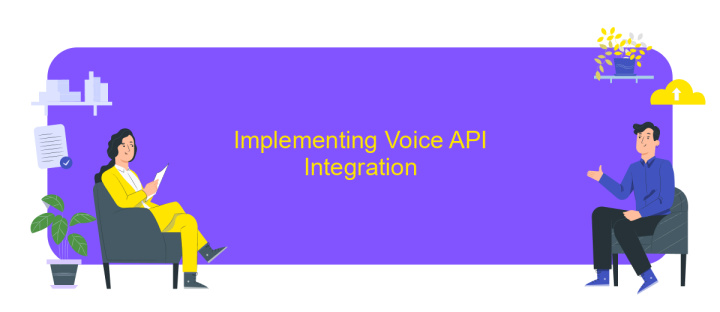
Integrating a Voice API into your application can significantly enhance user interaction by providing seamless voice communication capabilities. To begin, ensure you have selected a Voice API that aligns with your project requirements and offers comprehensive documentation. This will be crucial for a smooth integration process.
- First, sign up for an account with the chosen Voice API provider and obtain your unique API credentials.
- Next, incorporate the Voice API SDK or library into your application by following the provider's integration guide.
- Configure your application to handle voice call events, such as initiating, receiving, and terminating calls.
- Test the integration thoroughly to ensure all voice functionalities are working as expected and troubleshoot any issues that arise.
- Finally, deploy your application and monitor its performance, making adjustments as necessary to optimize voice communication.
By following these steps, you can successfully implement Voice API integration, thereby offering your users a more dynamic and interactive experience. Remember to keep your API credentials secure and stay updated with the latest features and best practices provided by your Voice API provider.
Testing and Optimizing Your Voice API Integration
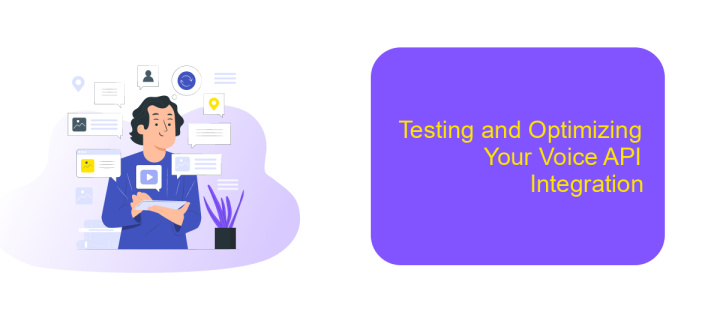
Testing your Voice API integration is crucial to ensure seamless user experiences and system reliability. Start by setting up a controlled environment where you can simulate various user interactions and network conditions. This helps identify potential issues and areas for improvement.
Once the initial testing phase is complete, focus on optimizing the integration for performance and scalability. Analyze the system's response times and resource usage under different loads to ensure it can handle peak demands efficiently. Continuous monitoring and feedback loops are essential to maintain optimal performance.
- Conduct unit and integration tests to validate API endpoints and data flows.
- Use automated testing tools to simulate real-world scenarios and user interactions.
- Monitor API performance metrics, such as latency and error rates, to identify bottlenecks.
- Implement logging and alert systems to quickly address any issues that arise.
Regularly revisiting your Voice API integration allows you to adapt to evolving user needs and technological advancements. By prioritizing testing and optimization, you ensure a robust and efficient system that enhances user satisfaction and engagement.

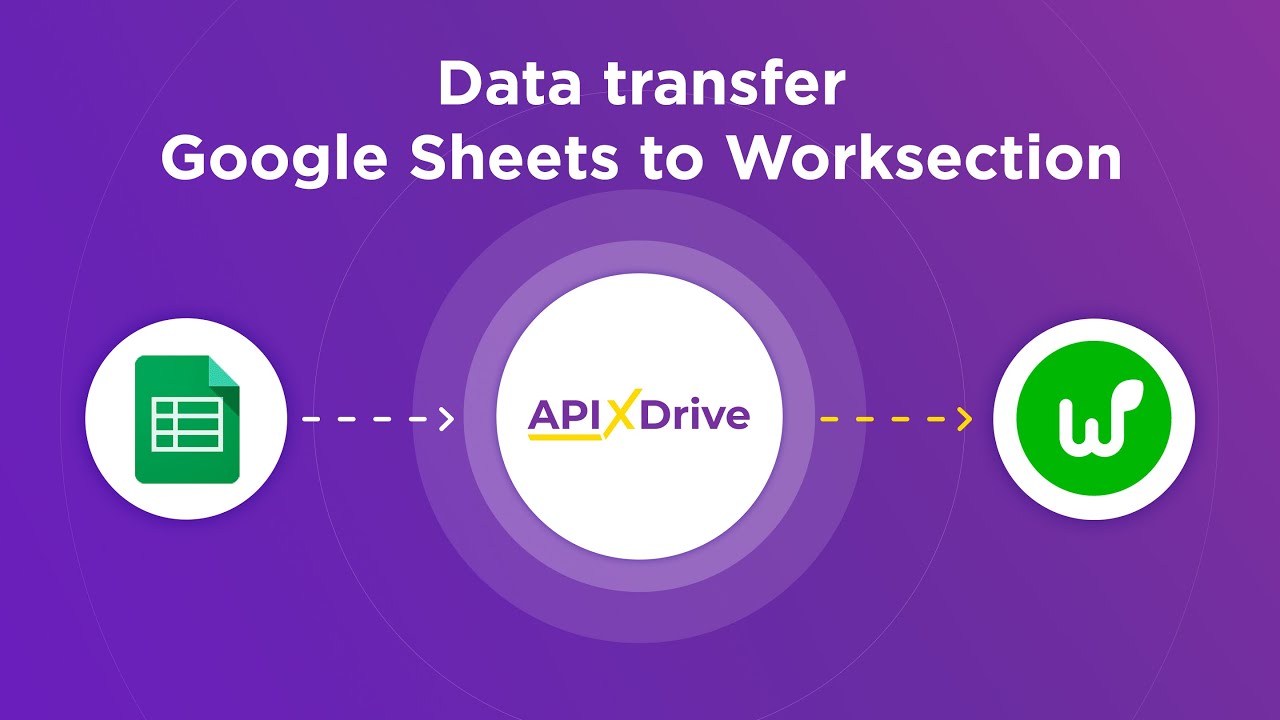
Deploying and Maintaining Your Voice API Solution
Deploying your Voice API solution involves several critical steps to ensure successful integration and functionality. Begin by selecting a reliable hosting environment that supports scalability and security. Once the environment is ready, configure your Voice API settings, including authentication and endpoint management. Tools like ApiX-Drive can simplify integration by offering pre-built connectors and automation features, reducing the time and effort required to set up your system. Thorough testing is crucial; simulate various call scenarios to validate the API's performance under different conditions.
Maintaining your Voice API solution requires continuous monitoring and updates. Regularly check API performance metrics such as latency and error rates to identify potential issues. Implement logging and alert systems to quickly address any anomalies. Stay informed about updates from your API provider to ensure compatibility and leverage new features. Additionally, consider using ApiX-Drive's automation capabilities to streamline routine maintenance tasks, such as data synchronization and error handling. By prioritizing these maintenance practices, you can ensure your Voice API solution remains robust and efficient over time.
FAQ
What is Voice API Integration?
How can Voice API Integration benefit my business?
What are the key features to look for in a Voice API?
How do I get started with Voice API Integration?
What challenges might I face during Voice API Integration?
Do you want to achieve your goals in business, career and life faster and better? Do it with ApiX-Drive – a tool that will remove a significant part of the routine from workflows and free up additional time to achieve your goals. Test the capabilities of Apix-Drive for free – see for yourself the effectiveness of the tool.