Webex Integration API
The Webex Integration API offers a robust platform for developers seeking to enhance their applications with seamless communication and collaboration capabilities. By leveraging this API, developers can integrate features such as messaging, video conferencing, and team collaboration directly into their software solutions. This integration empowers organizations to streamline workflows, improve productivity, and foster effective communication within teams, all while utilizing the comprehensive tools provided by Webex.
Introduction to the Webex Integration API
The Webex Integration API is a powerful tool designed to enhance the capabilities of applications by integrating them seamlessly with Webex services. This API allows developers to harness the full potential of Webex's communication and collaboration features, enabling applications to offer a more interactive and engaging user experience. By utilizing Webex Integration API, developers can build applications that facilitate efficient communication, streamline workflows, and improve overall productivity.
- Access to Webex meetings, messaging, and calling features.
- Seamless integration with existing business applications.
- Enhanced user engagement through real-time collaboration.
- Secure and reliable data exchange.
- Customizable user experiences tailored to specific needs.
By leveraging the Webex Integration API, businesses can transform their digital interactions, making them more dynamic and responsive to the needs of users. The API provides a flexible and robust platform for developers to create innovative solutions that bridge the gap between various communication tools and business processes. As a result, organizations can achieve a higher level of efficiency and connectivity, driving success in today's fast-paced digital landscape.
Key Features and Capabilities
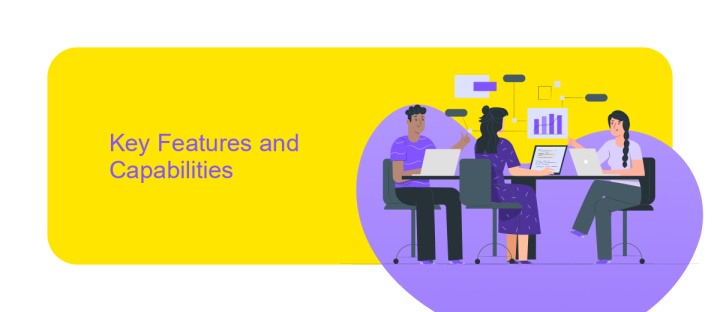
The Webex Integration API offers a robust suite of features designed to enhance collaboration and streamline workflows. It enables seamless integration with a variety of third-party applications, allowing users to access Webex functionalities directly within their preferred tools. This flexibility is crucial for businesses aiming to maintain productivity across different platforms. The API supports real-time data synchronization, ensuring that updates made in one application are instantly reflected in others, thus minimizing the risk of data discrepancies and enhancing team collaboration.
Moreover, the API provides comprehensive customization options, enabling developers to tailor integrations to specific organizational needs. Services like ApiX-Drive can further simplify the integration process by offering user-friendly interfaces and automated workflows, reducing the need for extensive coding knowledge. With secure authentication protocols, the Webex Integration API ensures that all data exchanges are protected, fostering a secure environment for sensitive business communications. Its scalability makes it suitable for both small enterprises and large corporations, adapting to varying demands with ease. Overall, the Webex Integration API empowers businesses to create a unified communication ecosystem that is both efficient and secure.
Getting Started with the Webex Integration API
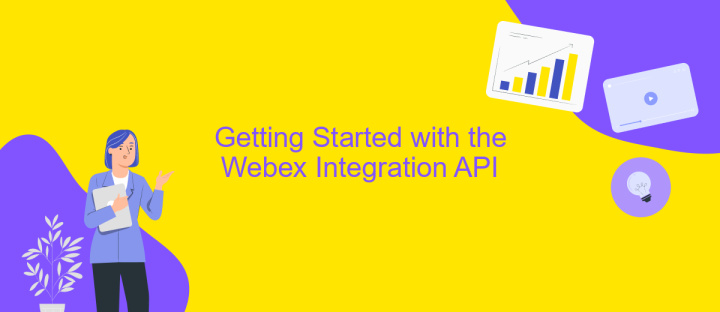
The Webex Integration API offers developers a seamless way to incorporate Webex functionalities into their applications. To begin, ensure you have a Cisco Webex account, as it is essential for accessing the API. Familiarize yourself with the API documentation to understand the available endpoints and their capabilities. This foundational knowledge will guide you in creating efficient integrations that meet your specific needs.
- Register your application on the Webex Developer Portal to obtain your client ID and secret.
- Use OAuth 2.0 for authentication to securely access Webex resources.
- Explore the API's capabilities by testing various endpoints using tools like Postman or cURL.
- Implement the API calls into your application, ensuring you handle responses and errors effectively.
- Regularly review the Webex API updates to leverage new features and maintain compatibility.
By following these steps, you'll be well-equipped to integrate Webex functionalities into your application, enhancing collaboration and communication. The Webex Integration API is a powerful tool that, when used effectively, can significantly boost the capabilities of your software solutions. Stay informed about best practices and community discussions to continuously improve your integration.
Practical Use Cases and Examples
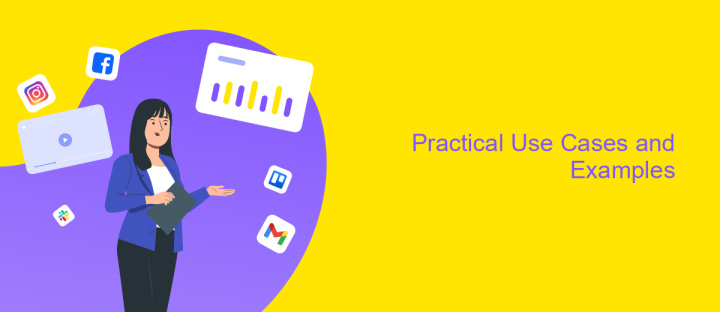
The Webex Integration API provides a seamless way to enhance collaboration by integrating Webex capabilities into various applications. This API allows developers to access Webex features such as messaging, meetings, and team collaboration, enabling businesses to streamline their workflows and improve productivity.
By leveraging the Webex Integration API, organizations can create custom solutions that fit their specific needs. For instance, companies can automate meeting scheduling, integrate chat functionalities into existing platforms, or develop bots that assist in day-to-day tasks. This flexibility makes the API a valuable tool for enhancing communication and collaboration across different sectors.
- Automate meeting creation and management within enterprise applications.
- Integrate Webex chat features into customer support systems for real-time assistance.
- Develop custom bots to manage tasks and notifications within Webex spaces.
These practical use cases demonstrate the versatility of the Webex Integration API in addressing various business challenges. By embedding Webex functionalities into existing systems, companies can foster a more connected and efficient work environment, ultimately driving innovation and growth.
- Automate the work of an online store or landing
- Empower through integration
- Don't spend money on programmers and integrators
- Save time by automating routine tasks
Best Practices and Troubleshooting
When integrating with the Webex Integration API, it is crucial to adhere to best practices to ensure a seamless experience. Start by thoroughly reviewing the API documentation to understand the available endpoints and authentication methods. Implement error handling to manage unexpected responses or downtime gracefully. Additionally, consider using tools like ApiX-Drive to facilitate the integration process. ApiX-Drive offers automated workflows that can simplify data transfer between Webex and other applications, reducing manual effort and minimizing errors.
Troubleshooting common issues often involves checking your authentication credentials and ensuring they are up-to-date. If you encounter connectivity problems, verify network settings and firewall configurations. Logging API requests and responses can be invaluable for diagnosing issues, allowing you to pinpoint where failures occur. Should you face persistent problems, consult the Webex developer community forums or reach out to Webex support for guidance. Regularly updating your integration to align with API changes is also essential to maintain functionality and security.
FAQ
What is Webex Integration API?
How can I authenticate my application with Webex Integration API?
What are the common use cases for Webex Integration API?
How can I start using Webex Integration API for automation?
What should I do if I encounter an error while using Webex Integration API?
Apix-Drive will help optimize business processes, save you from a lot of routine tasks and unnecessary costs for automation, attracting additional specialists. Try setting up a free test connection with ApiX-Drive and see for yourself. Now you have to think about where to invest the freed time and money!


