WhatsApp API Integration in PHP
Integrating WhatsApp API in PHP has become an essential solution for businesses aiming to enhance their customer communication channels. This powerful combination allows developers to leverage WhatsApp's extensive reach and user-friendly interface, providing seamless interaction capabilities. In this article, we will explore the steps and best practices for effectively integrating WhatsApp API using PHP, enabling your business to engage with customers more efficiently and personally.
Introduction to WhatsApp Business API and PHP Integration
The WhatsApp Business API is a powerful tool that allows businesses to communicate with their customers on a platform they already use daily. By integrating this API with PHP, developers can create custom solutions that enhance customer engagement, streamline support processes, and automate message handling. This integration opens up a world of possibilities for businesses looking to leverage the popularity and reach of WhatsApp to improve customer interactions.
- Seamless messaging: Send and receive messages directly through your PHP application.
- Automation: Set up automated responses to common customer inquiries.
- Rich media support: Share images, documents, and other media files with ease.
- Secure communication: Ensure the privacy and security of your customer interactions.
Integrating the WhatsApp Business API with PHP is not only about enhancing communication but also about creating a more efficient workflow for businesses. With the ability to automate tasks and provide instant support, companies can improve customer satisfaction and build stronger relationships. As more businesses recognize the potential of WhatsApp as a communication tool, PHP integration becomes a valuable asset in the digital toolkit.
Setting up Your WhatsApp Business Account and API Credentials

To begin integrating WhatsApp API with your PHP application, the first step is setting up your WhatsApp Business Account. Visit the official WhatsApp Business API website and register your business by providing necessary information such as your business name, contact details, and a verified phone number. Once registered, you will receive a confirmation email. Ensure your business complies with WhatsApp's policies and guidelines to avoid any disruptions in service.
After setting up your account, the next step involves obtaining your API credentials. This requires accessing the WhatsApp Business API client, where you can generate a unique API key. This key is essential for authenticating your application when making requests to the WhatsApp servers. For seamless integration, consider using integration platforms like ApiX-Drive, which simplifies the process of connecting your PHP application with the WhatsApp API. ApiX-Drive offers a user-friendly interface and automation tools that streamline the configuration process, ensuring efficient and reliable communication between your application and WhatsApp's services.
Implementing the WhatsApp API with PHP using a Library (e.g., Twilio, Vonage)
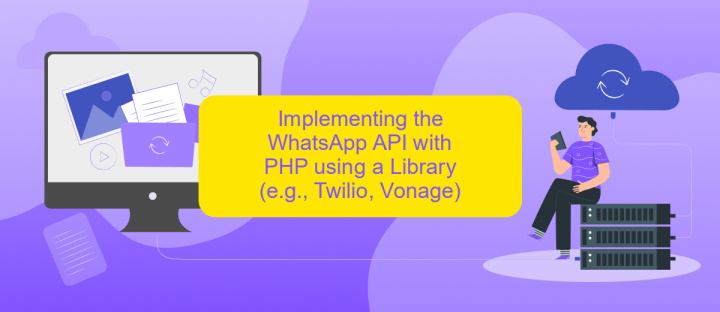
Integrating the WhatsApp API with PHP can significantly enhance communication capabilities for your application. Using a library like Twilio or Vonage simplifies this process, allowing developers to focus on building features rather than handling intricate API details. These libraries provide pre-built functions and methods to send messages, manage contacts, and handle webhooks effortlessly.
- Start by signing up for an account with a provider like Twilio or Vonage.
- Install the PHP library using Composer, the dependency manager for PHP.
- Configure your API credentials obtained from the provider's dashboard.
- Use the library's functions to initiate a WhatsApp message by specifying the recipient's number and message content.
- Test the integration in a sandbox environment before deploying it to production.
By leveraging these libraries, developers can quickly integrate WhatsApp messaging into their applications with minimal effort. This approach not only saves time but also ensures reliability and scalability, as these libraries are maintained by experts in the field. As a result, businesses can enhance customer engagement and streamline communication processes effectively.
Handling Incoming and Outgoing Messages, Media, and Other Interactions
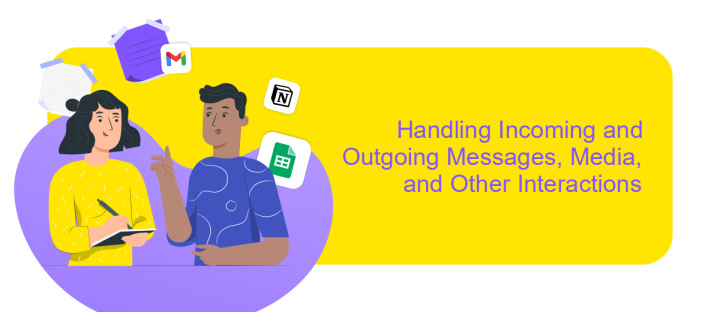
Integrating WhatsApp API with PHP allows seamless handling of incoming and outgoing messages. When a message is received, a webhook is triggered, sending the data to your PHP script. This script processes the message, extracts relevant information, and determines the appropriate response. Outgoing messages are sent using HTTP requests to the WhatsApp API endpoint, ensuring timely communication with users.
Managing media files, such as images, videos, and documents, involves additional steps. Incoming media messages include a URL to download the file, which your PHP script can access and store locally or in cloud storage. For outgoing media, the file must be uploaded to the WhatsApp server using a unique media ID before sending it to the recipient.
- Set up a webhook to handle incoming messages.
- Process incoming data and determine the response.
- Use HTTP requests for sending messages and media.
- Upload media files to WhatsApp server before sending.
In addition to handling text and media, interactions such as read receipts and typing indicators enhance user experience. By leveraging the WhatsApp API, businesses can provide real-time support, automate responses, and engage users efficiently, ensuring a seamless communication experience.
- Automate the work of an online store or landing
- Empower through integration
- Don't spend money on programmers and integrators
- Save time by automating routine tasks
Best Practices, Security Considerations, and Future Enhancements
When integrating WhatsApp API in PHP, it's crucial to follow best practices to ensure a seamless and efficient setup. Start by using libraries or SDKs that are well-documented and maintained. This approach minimizes errors and simplifies the integration process. Implementing logging mechanisms is another best practice, as it helps track API requests and responses, making debugging easier. Additionally, consider using services like ApiX-Drive to automate workflows and integrate WhatsApp with other platforms effortlessly.
Security is paramount when dealing with APIs. Always use HTTPS to encrypt data in transit and ensure that your server configurations are up-to-date to protect against vulnerabilities. Implement authentication mechanisms, such as OAuth, to secure access to the API. Looking ahead, keep an eye on updates from WhatsApp, as they frequently enhance their API with new features. Future enhancements could include leveraging AI for automated responses or integrating with IoT devices for innovative applications. Staying informed about these developments will help maintain a competitive edge.
FAQ
What is the WhatsApp API, and how can it be integrated into a PHP application?
How do I send a WhatsApp message using PHP?
What are the prerequisites for using the WhatsApp API with PHP?
Can I automate WhatsApp messaging in my PHP application?
What are some common challenges when integrating WhatsApp API with PHP?
Routine tasks take a lot of time from employees? Do they burn out, do not have enough working day for the main duties and important things? Do you understand that the only way out of this situation in modern realities is automation? Try Apix-Drive for free and make sure that the online connector in 5 minutes of setting up integration will remove a significant part of the routine from your life and free up time for you and your employees.


