WhatsApp Business API Integration With CRM
Integrating WhatsApp Business API with a Customer Relationship Management (CRM) system can revolutionize the way businesses interact with their customers. This seamless integration enables companies to streamline communication, enhance customer engagement, and improve operational efficiency. By leveraging the widespread popularity of WhatsApp, businesses can provide personalized support, automate responses, and gain valuable insights into customer behavior, ultimately driving growth and fostering stronger customer relationships.
Understanding the Benefits of WhatsApp Business API Integration with CRM
Integrating WhatsApp Business API with a CRM system can significantly enhance customer engagement and streamline communication processes. This integration allows businesses to leverage the widespread use of WhatsApp to reach customers more effectively. By combining the robust features of a CRM with the accessibility of WhatsApp, companies can create a seamless communication channel that improves customer satisfaction and operational efficiency.
- Enhanced Customer Interaction: Real-time messaging through WhatsApp allows for instant communication, ensuring quick response times and improved customer service.
- Centralized Data Management: All customer interactions via WhatsApp are automatically logged in the CRM, providing a comprehensive view of customer history and preferences.
- Increased Sales Opportunities: With integrated data, sales teams can personalize their approach, leading to higher conversion rates and customer retention.
- Automated Workflows: Businesses can automate routine tasks such as sending reminders or confirmations, freeing up resources for more strategic activities.
Overall, integrating WhatsApp Business API with a CRM system not only enhances communication but also provides valuable insights into customer behavior. This integration is a powerful tool for businesses aiming to build stronger relationships with their customers while optimizing their internal processes.
Key Features to Look for in a WhatsApp Business API CRM Integration
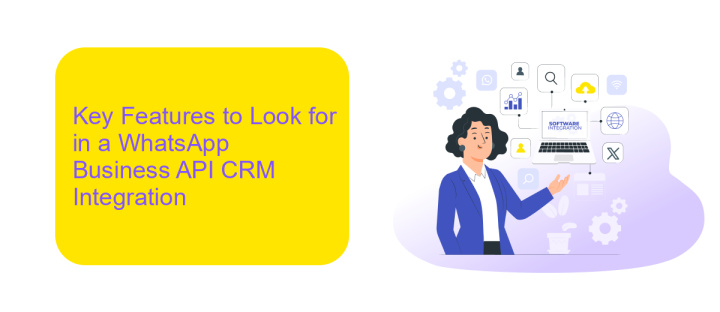
When considering a WhatsApp Business API CRM integration, it's essential to focus on seamless communication capabilities. Look for a solution that enables real-time messaging, ensuring that customer interactions are timely and efficient. The integration should support multimedia messaging, allowing you to send images, videos, and documents directly through the CRM. Additionally, automated messaging features, such as quick replies and chatbots, can significantly enhance customer service by providing instant responses to common queries.
Another crucial feature is robust data synchronization between WhatsApp and your CRM. This ensures that all customer interactions are automatically logged and updated in your CRM, providing a comprehensive view of customer history and interactions. Consider using services like ApiX-Drive, which facilitate easy integration without requiring extensive technical knowledge. Such platforms offer user-friendly interfaces and customizable workflows, enabling businesses to tailor the integration to their specific needs. Moreover, data security and compliance should be prioritized to protect customer information and adhere to privacy regulations.
Choosing the Right WhatsApp Business API CRM Integration for Your Business

Integrating WhatsApp Business API with your CRM can significantly enhance customer communication and streamline business processes. To ensure a successful integration, it is crucial to choose the right solution that aligns with your business needs and goals.
- Identify your business requirements: Understand the specific features and functionalities you need, such as automated messaging, customer segmentation, or analytics.
- Evaluate compatibility: Ensure the integration is compatible with your existing CRM system and other tools you use.
- Check scalability: Choose a solution that can grow with your business, accommodating an increasing number of users and messages.
- Consider security and compliance: Verify that the integration adheres to industry standards and regulations, protecting customer data.
- Assess ease of use: Opt for a user-friendly solution that your team can easily adopt without extensive training.
By carefully considering these factors, you can select a WhatsApp Business API CRM integration that not only meets your current needs but also supports future growth. This strategic choice will enhance customer engagement and drive business success.
Implementing and Setting Up Your WhatsApp Business API CRM Integration

Integrating WhatsApp Business API with your CRM system can significantly enhance customer engagement and streamline communication. To begin, ensure you have access to the WhatsApp Business API and a compatible CRM platform. This integration allows for seamless message management, automated responses, and improved customer interaction tracking.
Start by configuring your WhatsApp Business API settings. You'll need to set up a verified WhatsApp Business account and obtain the necessary API keys. Next, ensure your CRM system is compatible with the API. This often involves installing a plugin or using a third-party service to facilitate the connection between WhatsApp and your CRM.
- Verify your WhatsApp Business account and obtain API credentials.
- Ensure your CRM system supports WhatsApp API integration.
- Install any necessary plugins or third-party connectors.
- Test the integration to confirm messages are correctly routed and logged.
After completing the setup, monitor the integration to ensure smooth operation. Regularly update both the API and CRM software to maintain compatibility and security. With the integration in place, your business can leverage WhatsApp's vast user base to enhance customer service and drive sales.
Best Practices and Strategies for Maximizing Your WhatsApp Business API CRM Integration
Integrating WhatsApp Business API with your CRM can significantly enhance customer relationship management by streamlining communications and improving customer engagement. To maximize this integration, it's crucial to ensure seamless data synchronization between WhatsApp and your CRM system. This can be achieved by using reliable automation tools like ApiX-Drive, which facilitate the transfer of customer data without manual intervention. Regularly updating your CRM with real-time data from WhatsApp interactions helps maintain accurate customer profiles, enabling personalized marketing strategies and improving customer service.
Another best practice is to leverage the rich messaging features of WhatsApp, such as multimedia messages, to create engaging and informative customer interactions. Automating responses for frequently asked questions can also enhance efficiency and customer satisfaction. Additionally, monitoring analytics from your WhatsApp communications can provide valuable insights into customer behavior and preferences. By analyzing these insights, businesses can refine their communication strategies and tailor their services to meet customer needs more effectively. Regularly reviewing and optimizing your integration setup ensures that your business remains agile and responsive to changing customer demands.
FAQ
What is WhatsApp Business API, and how does it differ from the regular WhatsApp Business app?
How can I integrate WhatsApp Business API with my CRM system?
What are the benefits of integrating WhatsApp Business API with a CRM?
Are there any prerequisites for using WhatsApp Business API?
How can I ensure data security when using WhatsApp Business API with a CRM?
Strive to take your business to the next level, achieve your goals faster and more efficiently? Apix-Drive is your reliable assistant for these tasks. An online service and application connector will help you automate key business processes and get rid of the routine. You and your employees will free up time for important core tasks. Try Apix-Drive features for free to see the effectiveness of the online connector for yourself.

