WordPress REST API Integration
The WordPress REST API provides a powerful and flexible interface for developers to interact with WordPress sites. By enabling seamless integration with external applications, this API allows for innovative and dynamic web solutions. In this article, we explore the fundamentals of WordPress REST API integration, offering insights into its capabilities, practical applications, and how it can enhance your website's functionality and interactivity. Discover how to unlock the full potential of your WordPress site.
Introduction to the WordPress REST API
The WordPress REST API is a powerful tool that allows developers to interact with WordPress sites programmatically. It transforms WordPress from a simple content management system into a flexible application platform. By providing endpoints for WordPress data types, the REST API enables developers to create, read, update, and delete content remotely, making it easier to integrate WordPress with other applications and platforms.
- Enables seamless integration with external applications.
- Facilitates development of custom themes and plugins.
- Supports mobile app development with WordPress backend.
- Allows for fetching and manipulating site data programmatically.
With the WordPress REST API, developers can create more dynamic and interactive websites and applications. It opens up new possibilities for using WordPress beyond traditional web pages, allowing for the development of headless WordPress applications where the front end and back end are separated. This flexibility makes it an essential tool for modern web development, offering endless opportunities for innovation and expansion.
Setting Up and Authenticating with the WordPress REST API
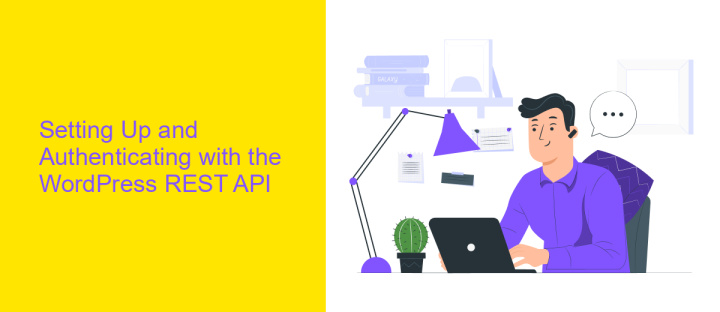
To begin setting up the WordPress REST API, ensure your WordPress site is updated to at least version 4.7, as this version includes the REST API by default. Navigate to the WordPress dashboard and install any necessary plugins that enhance API functionality, such as the "REST API Authentication" plugin, which supports various authentication methods. Once installed, configure the plugin settings to match your security requirements. Authentication is crucial for securing your API, and WordPress supports multiple methods, including cookie authentication, OAuth, and basic authentication. Choose the method that best fits your needs and follow the plugin's instructions to implement it.
For seamless integration, consider using services like ApiX-Drive, which simplifies connecting WordPress with other platforms. ApiX-Drive provides a user-friendly interface to automate data exchange between WordPress and third-party applications without extensive coding. By setting up automated workflows, you can efficiently manage tasks such as data synchronization and content distribution. To authenticate with the WordPress REST API using ApiX-Drive, follow their step-by-step guide to establish a secure connection, ensuring your data remains protected while enabling robust integration capabilities.
Performing Basic API Requests (GET, POST, PUT, DELETE)
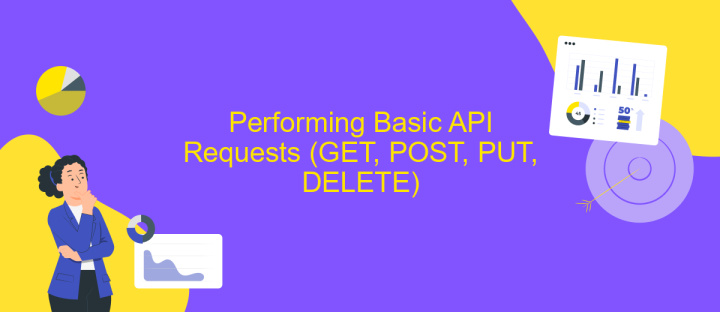
Integrating with the WordPress REST API involves performing basic HTTP requests such as GET, POST, PUT, and DELETE. These requests allow you to interact with WordPress data programmatically, enabling the creation, retrieval, updating, and deletion of resources. Understanding these operations is crucial for seamless API integration.
- GET: Used to retrieve data from the server. For example, to fetch a list of posts, you would send a GET request to the endpoint
/wp-json/wp/v2/posts. - POST: This request is used to create new resources. To add a new post, you would send a POST request to
/wp-json/wp/v2/postswith the post data in the request body. - PUT: Utilized for updating existing resources. To update a post, you send a PUT request to
/wp-json/wp/v2/posts/{id}with the updated data. - DELETE: This request removes resources. To delete a post, you send a DELETE request to
/wp-json/wp/v2/posts/{id}.
By mastering these basic requests, developers can efficiently manage WordPress content and extend its capabilities, creating dynamic and interactive web applications. Proper authentication and error handling are also essential for secure and reliable API interactions.
Working with WordPress Data (Posts, Pages, Custom Post Types, Users, etc.)

Integrating with the WordPress REST API allows developers to efficiently manage and manipulate site data. This API provides endpoints for accessing various types of content, such as posts, pages, custom post types, and users. By utilizing these endpoints, developers can create, read, update, and delete WordPress data programmatically, enabling seamless integration with external applications.
To work with WordPress data, you need to authenticate your requests using methods like OAuth or application passwords. Once authenticated, you can perform a variety of operations. Fetching data is straightforward, as the API returns JSON responses, which are easy to parse and manipulate within your application.
- Posts: Retrieve, create, update, and delete blog posts.
- Pages: Manage site pages in a similar manner to posts.
- Custom Post Types: Handle custom content structures defined in WordPress.
- Users: Access and modify user information, roles, and capabilities.
By leveraging the WordPress REST API, developers can build dynamic applications that interact with WordPress sites in real-time. This flexibility enhances the ability to create custom solutions tailored to specific business needs, while maintaining the integrity and security of the WordPress environment.
- Automate the work of an online store or landing
- Empower through integration
- Don't spend money on programmers and integrators
- Save time by automating routine tasks
Advanced API Concepts and Best Practices
When delving into advanced WordPress REST API concepts, it's crucial to understand the importance of authentication and authorization. Implementing OAuth or JWT tokens ensures secure data exchange between your WordPress site and external applications. This not only protects sensitive information but also allows for more granular access control. Additionally, optimizing API requests through caching mechanisms can significantly improve performance, reducing server load and enhancing user experience.
Adopting best practices for API integration involves leveraging services like ApiX-Drive, which streamline the connection between WordPress and other platforms. ApiX-Drive simplifies the automation of workflows, allowing for seamless data transfer and real-time synchronization. It's essential to document your API endpoints thoroughly, ensuring that developers can easily understand and utilize them. Regularly updating and testing your API integrations ensures compatibility and reliability, keeping your system robust and efficient in the face of evolving technological landscapes.
FAQ
What is WordPress REST API, and why is it important?
How can I authenticate requests to the WordPress REST API?
What are some common use cases for WordPress REST API integration?
How can I integrate WordPress REST API with other services without coding?
Are there any limitations to using the WordPress REST API?
Apix-Drive is a universal tool that will quickly streamline any workflow, freeing you from routine and possible financial losses. Try ApiX-Drive in action and see how useful it is for you personally. In the meantime, when you are setting up connections between systems, think about where you are investing your free time, because now you will have much more of it.


