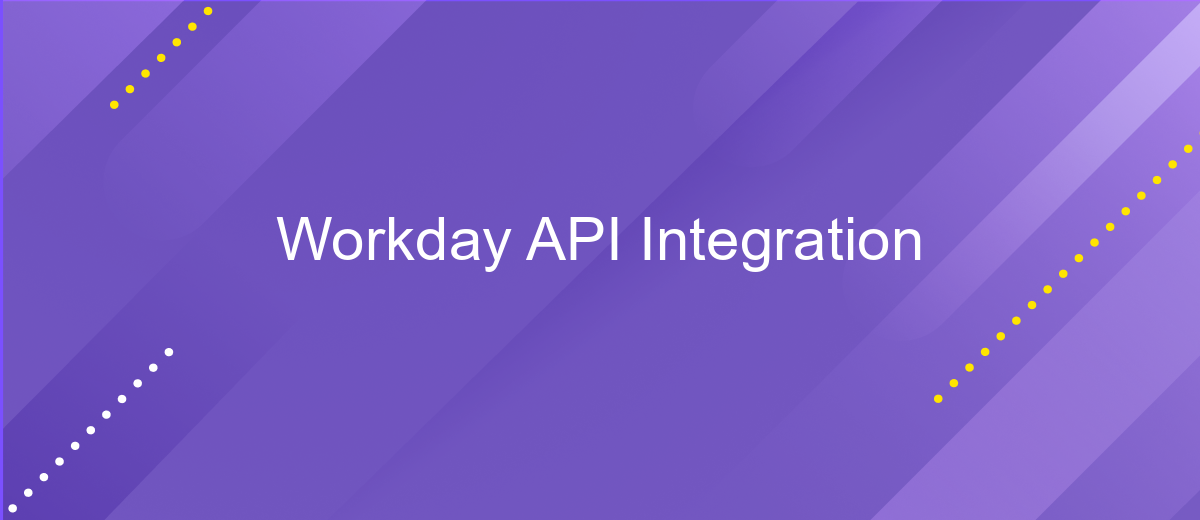Workday API Integration
In today's rapidly evolving digital landscape, seamless integration of various software systems is crucial for enhancing business efficiency. Workday API integration offers a powerful solution for organizations looking to streamline their operations and improve data connectivity. By leveraging Workday's robust API capabilities, businesses can effortlessly synchronize data across platforms, automate workflows, and gain valuable insights, ultimately driving productivity and fostering innovation in the workplace.
Understanding Workday API Fundamentals
Workday API is a powerful tool that allows developers to interact with Workday’s cloud-based enterprise management applications. Understanding the fundamentals of Workday API is crucial for seamless integration and efficient data management. It provides a set of RESTful web services that facilitate the retrieval and manipulation of data within the Workday ecosystem. By leveraging these APIs, organizations can enhance their workflows, automate processes, and ensure data consistency across various platforms.
- Authentication: Workday API requires secure authentication methods such as OAuth 2.0 to ensure data protection.
- Endpoints: Different API endpoints are available for accessing specific data or functionalities within the Workday system.
- Data Formats: Workday API supports JSON and XML formats, allowing flexibility in data exchange.
- Rate Limits: Understanding API rate limits is essential to avoid exceeding usage quotas and ensure smooth operations.
Integrating Workday API into your business processes can significantly enhance operational efficiency. By understanding its fundamental components, developers can create robust solutions tailored to their organizational needs. This knowledge empowers businesses to automate tasks, synchronize data, and improve overall productivity, making Workday API an invaluable resource for modern enterprises.
Authentication and Authorization for Workday Integrations
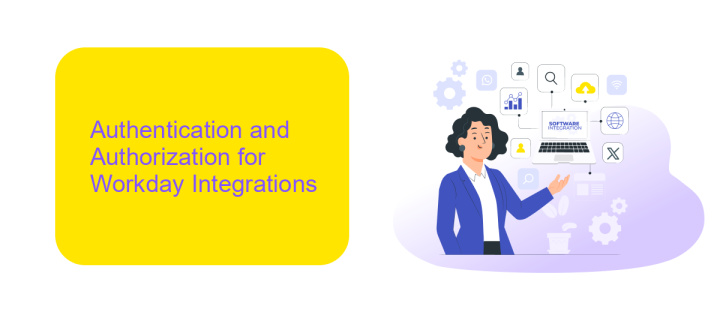
Integrating with Workday APIs requires a robust authentication and authorization framework to ensure secure data transactions. Workday supports OAuth 2.0, a widely adopted protocol for authorization, enabling secure access to its APIs. Clients must register their applications in Workday to obtain client credentials, which are then used to request access tokens. These tokens authenticate API calls, ensuring that only authorized applications can access sensitive data. Additionally, Workday supports SAML for single sign-on, enhancing security by allowing users to authenticate once and gain access to multiple applications.
For seamless integration, leveraging tools like ApiX-Drive can be beneficial. ApiX-Drive simplifies the integration process by providing a user-friendly interface to connect applications without extensive coding. It supports various authentication methods, including OAuth 2.0, ensuring that your Workday integrations are secure and efficient. By using such tools, businesses can streamline their workflows, maintain data integrity, and focus on strategic tasks rather than technical complexities. Properly managing authentication and authorization is crucial for safeguarding data and ensuring compliance with organizational policies.
Exploring Common Workday API Use Cases
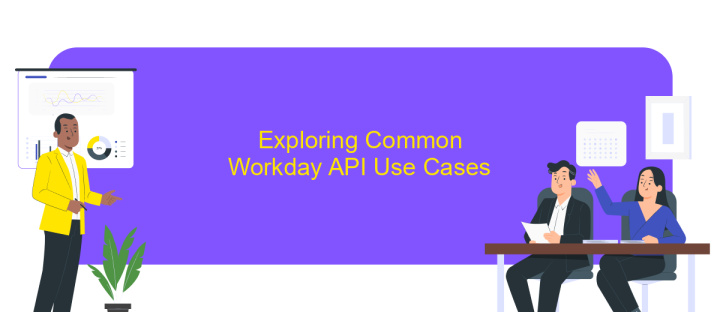
Workday API integration is a powerful tool that enables organizations to streamline their operations by connecting Workday with other software systems. By leveraging these APIs, companies can automate processes, enhance data accuracy, and improve overall efficiency. Understanding the common use cases for Workday API integration can help businesses identify opportunities to optimize their workflows.
- Employee Onboarding: Automate the onboarding process by integrating Workday with HR and IT systems to ensure new hires have access to necessary resources from day one.
- Payroll Management: Connect Workday with payroll systems to synchronize employee data, reducing errors and ensuring timely salary disbursements.
- Time Tracking: Integrate time tracking tools with Workday to automatically update employee timesheets and streamline attendance management.
- Performance Reviews: Facilitate seamless performance management by integrating Workday with performance tracking software to provide managers with comprehensive employee data.
- Benefits Administration: Enhance benefits management by syncing Workday with benefits providers, ensuring accurate and up-to-date employee benefits information.
These use cases demonstrate the versatility and value of Workday API integration in modern business environments. By adopting these integrations, organizations can not only save time and reduce manual work but also enhance the accuracy and reliability of their data-driven decisions. As companies continue to evolve, leveraging Workday APIs will be crucial in maintaining a competitive edge.
Building a Workday API Integration: A Practical Example
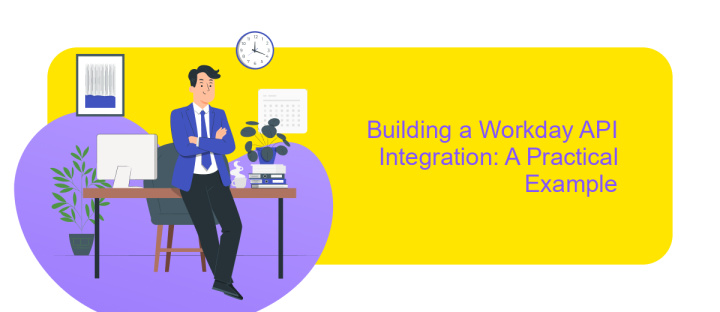
Integrating with the Workday API can streamline your HR processes by allowing seamless data exchange between systems. This practical example will guide you through the essential steps to build a robust integration. Before diving into the technical details, ensure you have a clear understanding of your integration goals and the data you need to exchange.
Firstly, obtain the necessary API credentials from your Workday administrator. These include the client ID, client secret, and API endpoint. With these details, you can establish a secure connection to the Workday API. It's crucial to adhere to Workday's authentication protocols to ensure data security and integrity.
- Set up your development environment with the necessary libraries for making API requests.
- Authenticate using OAuth 2.0 to obtain an access token.
- Construct API requests to fetch or update data in Workday.
- Handle API responses, including error management and data parsing.
Once your integration is functional, thoroughly test it to ensure data accuracy and reliability. Monitor the integration regularly to address any issues promptly. By following these steps, you can create a seamless connection between Workday and your organization's systems, enhancing data management efficiency.
- Automate the work of an online store or landing
- Empower through integration
- Don't spend money on programmers and integrators
- Save time by automating routine tasks
Best Practices and Troubleshooting for Workday API Integrations
When integrating Workday APIs, it is crucial to follow best practices to ensure seamless connectivity and functionality. Start by thoroughly understanding Workday's API documentation and security requirements. Use OAuth 2.0 for secure authentication and ensure that your API calls are optimized to reduce latency. Regularly monitor API usage and performance to identify any bottlenecks or issues. Implement error handling mechanisms to gracefully manage exceptions and ensure data integrity. Additionally, consider using integration platforms like ApiX-Drive, which can simplify the process by providing pre-built connectors and automation tools, making it easier to manage and scale your integrations.
Troubleshooting Workday API integrations often involves diagnosing connectivity issues or data discrepancies. Begin by checking network configurations and firewall settings to ensure that API requests are not being blocked. Review API logs for any error messages or failed requests to pinpoint the root cause of the problem. It's also beneficial to test API endpoints in a sandbox environment before deploying them in production. If issues persist, consult Workday's support resources or community forums for guidance. Utilizing tools like ApiX-Drive can also help in identifying and resolving integration challenges by offering comprehensive monitoring and reporting features.
FAQ
What is Workday API Integration?
How can I start integrating with Workday API?
What are the common use cases for Workday API Integration?
How can I automate Workday API integrations without extensive coding?
What are the security considerations when integrating with Workday API?
Apix-Drive is a universal tool that will quickly streamline any workflow, freeing you from routine and possible financial losses. Try ApiX-Drive in action and see how useful it is for you personally. In the meantime, when you are setting up connections between systems, think about where you are investing your free time, because now you will have much more of it.