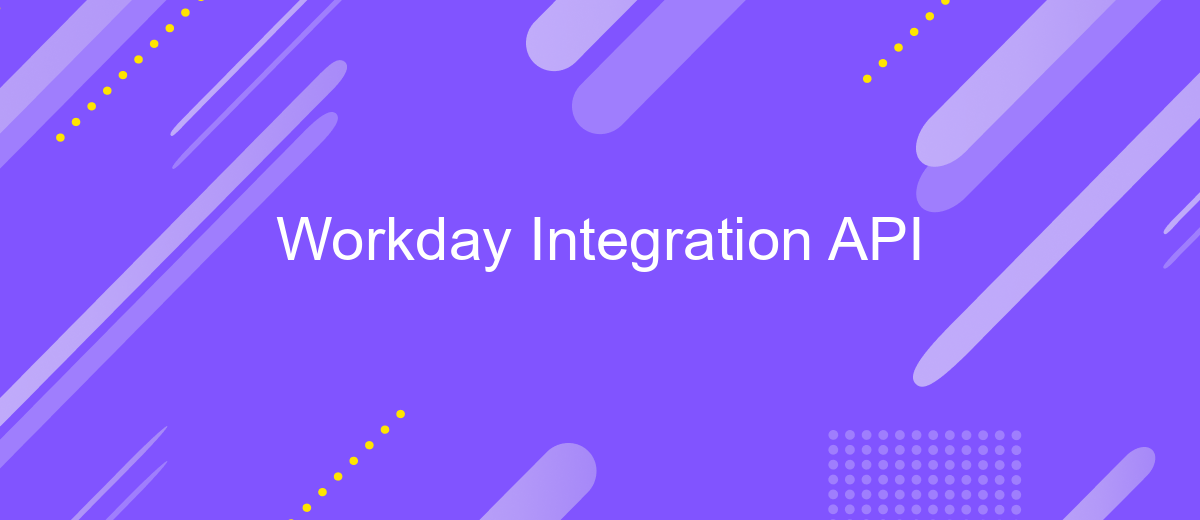Workday Integration API
The Workday Integration API is a powerful tool designed to streamline and enhance the connectivity between Workday and other systems. By offering a comprehensive suite of integration capabilities, it allows businesses to efficiently manage data flow, automate processes, and ensure seamless communication across platforms. This article explores the key features, benefits, and practical applications of the Workday Integration API, providing insights into its role in modern enterprise environments.
Introduction to Workday Integration APIs
Workday Integration APIs provide a robust framework for connecting Workday's cloud-based enterprise management applications with other systems. These APIs enable seamless data exchange, allowing organizations to enhance their business processes by integrating Workday with a wide range of third-party applications and services. By leveraging these APIs, businesses can automate workflows, improve data accuracy, and ensure real-time information availability across various platforms.
- Comprehensive data access: Workday APIs offer access to a wide array of data entities, ensuring comprehensive integration capabilities.
- Real-time synchronization: Facilitate real-time data updates between Workday and external systems to maintain data consistency.
- Scalability: Designed to handle large volumes of data, supporting the needs of growing organizations.
- Security: Employ robust authentication and authorization mechanisms to protect sensitive data during integration.
- Flexibility: Support for various integration patterns, including REST and SOAP, to accommodate diverse technical requirements.
By utilizing Workday Integration APIs, organizations can streamline their operations, reduce manual data entry, and minimize errors. This integration capability is essential for businesses aiming to maintain agility and competitiveness in today's fast-paced digital environment. As companies continue to adopt more cloud-based solutions, the ability to integrate seamlessly with Workday becomes increasingly vital for achieving operational excellence.
Key Features and Benefits of Using Workday APIs
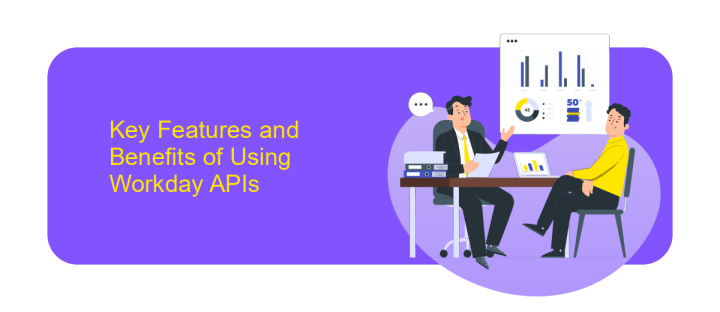
Workday APIs offer a robust set of features that streamline integration processes, allowing businesses to efficiently connect Workday with other systems. These APIs provide real-time access to Workday data, enabling seamless data exchange and synchronization. By utilizing Workday APIs, organizations can automate workflows, reduce manual data entry, and ensure data accuracy across platforms. The comprehensive API documentation and support make it easier for developers to implement and customize integrations according to specific business needs.
One of the key benefits of using Workday APIs is their flexibility, which allows for tailored solutions that align with unique organizational requirements. Additionally, services like ApiX-Drive can further simplify the integration process by providing user-friendly tools to connect Workday with various applications without extensive coding. This not only saves time but also reduces the complexity of maintaining integrations. Ultimately, leveraging Workday APIs enhances operational efficiency, supports data-driven decision-making, and improves overall business agility.
Types of Workday Integration APIs and Their Use Cases
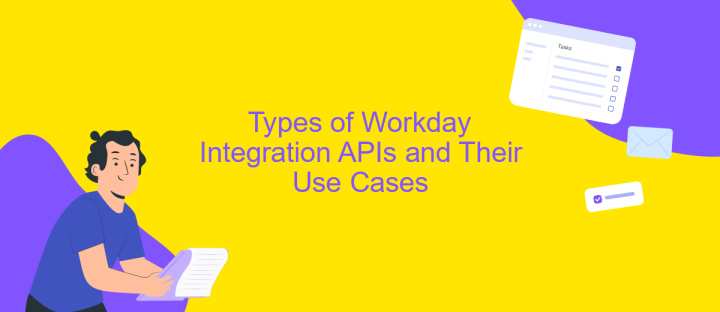
Workday Integration APIs are essential tools that enable seamless data exchange between Workday and other systems. These APIs facilitate a range of integration scenarios, ensuring that businesses can maintain efficient workflows and data consistency across platforms.
- SOAP API: This traditional API is used for complex integrations requiring high security and reliability. It's ideal for financial data exchanges and HR processes.
- REST API: Known for its simplicity and speed, the REST API is perfect for mobile applications and lightweight integrations, such as real-time data updates.
- Enterprise Interface Builder (EIB): A user-friendly tool that allows non-developers to create custom integrations. It’s best for bulk data imports and exports without extensive coding.
- Workday Studio: This is a robust development environment for building sophisticated and custom integrations that require complex logic and transformations.
Each API type serves distinct purposes, catering to different integration needs. By leveraging the appropriate Workday Integration API, organizations can streamline operations, enhance data accuracy, and improve overall system interoperability, fostering a more connected and efficient business environment.
Best Practices for Implementing and Managing Workday Integrations

Successfully implementing and managing Workday integrations requires careful planning and execution. Begin by thoroughly understanding your organization's specific needs and the data flow between Workday and other systems. This foundational knowledge will guide you in designing effective integration solutions that align with business objectives.
Next, ensure that you have a robust testing strategy in place. Testing is crucial to identify potential issues early and to validate that the integration works as expected. Regularly update and maintain your integrations to accommodate system updates and changes in business processes. This proactive approach helps in minimizing disruptions and ensuring seamless operations.
- Document all integration processes and configurations for future reference.
- Leverage Workday's integration templates and tools to streamline development.
- Implement security best practices to protect sensitive data.
- Monitor integration performance and set up alerts for any anomalies.
Finally, foster collaboration between IT and business units. Effective communication ensures that everyone is aligned and that integrations are tailored to meet evolving business needs. By following these best practices, organizations can optimize their Workday integrations for efficiency and reliability.
- Automate the work of an online store or landing
- Empower through integration
- Don't spend money on programmers and integrators
- Save time by automating routine tasks
Future Trends and Considerations for Workday API Integrations
As businesses continue to evolve, the demand for seamless integration between various software systems, including Workday, is expected to grow. Future trends in Workday API integrations will likely focus on enhancing automation and improving data analytics capabilities. With the rise of AI and machine learning, APIs will become more intelligent, enabling predictive analytics and personalized user experiences. This evolution will require APIs to be more flexible and efficient, accommodating the dynamic needs of modern enterprises.
Another consideration for future Workday API integrations is the increasing importance of no-code and low-code platforms. Services like ApiX-Drive are making it easier for businesses to set up integrations without extensive technical expertise. This trend democratizes access to powerful integration capabilities, allowing organizations of all sizes to optimize their operations and streamline workflows. As data security remains a top priority, future API developments will also emphasize robust security measures to protect sensitive information, ensuring compliance with global standards and regulations.
FAQ
What is Workday Integration API?
How can I authenticate with the Workday Integration API?
What types of integrations can be built using the Workday Integration API?
How can I handle errors when using the Workday Integration API?
Are there tools available to simplify Workday API integrations?
Apix-Drive is a simple and efficient system connector that will help you automate routine tasks and optimize business processes. You can save time and money, direct these resources to more important purposes. Test ApiX-Drive and make sure that this tool will relieve your employees and after 5 minutes of settings your business will start working faster.