Workflow API Integration
In today's fast-paced digital landscape, integrating Workflow APIs has become crucial for streamlining business processes and enhancing operational efficiency. By connecting disparate systems and automating routine tasks, Workflow API integration empowers organizations to optimize resource allocation, reduce human error, and accelerate decision-making. This article explores the key benefits, challenges, and best practices for implementing Workflow API integration, providing insights into how businesses can leverage this technology to stay competitive and agile in an ever-evolving market.
Understanding Workflow APIs and Their Benefits
Workflow APIs are essential tools that enable seamless integration and automation of various business processes. By providing a set of functions and protocols, these APIs allow different software applications to communicate and work together efficiently. They play a crucial role in enhancing productivity by automating repetitive tasks and ensuring that workflows are executed consistently and accurately. Understanding how Workflow APIs function can help organizations optimize their operations and improve overall performance.
- Efficiency: Automate routine tasks to save time and reduce errors.
- Scalability: Easily integrate with existing systems and scale operations as needed.
- Flexibility: Customize workflows to meet specific business needs and requirements.
- Collaboration: Facilitate better communication between different applications and teams.
- Cost-effectiveness: Minimize manual intervention and reduce operational costs.
By leveraging Workflow APIs, businesses can streamline their processes and achieve higher levels of efficiency and collaboration. These APIs not only support the integration of disparate systems but also provide the flexibility to adapt to changing business environments. As a result, organizations can focus on strategic initiatives, knowing that their workflows are optimized and reliable.
Key Considerations for Workflow API Integration

When integrating Workflow APIs, it's crucial to evaluate the compatibility between the API and your existing systems. Understanding the API's documentation, authentication methods, and data formats is essential to ensure seamless integration. Consider the scalability of the API to accommodate future growth and increased data volumes. Additionally, assess the security measures in place to protect sensitive data during transmission and storage. Establishing a robust error-handling mechanism will help manage potential disruptions and maintain workflow continuity.
Moreover, leveraging integration platforms like ApiX-Drive can simplify the process by offering pre-built connectors and automation tools. These platforms facilitate the connection between various applications without extensive coding, enabling quicker deployment and reduced development costs. It's also important to continuously monitor the performance of the integrated systems to identify and resolve any issues promptly. Regular updates and maintenance of the API and connected systems will ensure optimal functionality and adaptability to evolving business needs. By considering these factors, organizations can achieve efficient and reliable Workflow API integrations.
Implementing Workflow API Integration: A Practical Guide
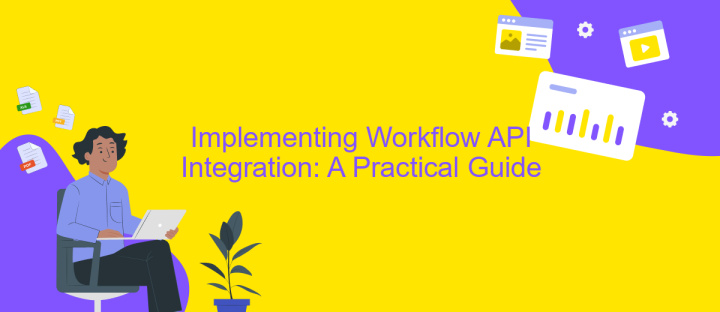
Integrating Workflow APIs into your system can significantly enhance automation and efficiency. To begin, it's essential to understand the specific requirements of your workflow and identify the APIs that align with these needs. This foundational step ensures a seamless integration process and maximizes the benefits of automation.
- Identify the workflow processes that need automation and select suitable APIs.
- Obtain API documentation and credentials for access and authentication.
- Develop a plan outlining how the API will interact with your existing systems.
- Implement the API integration, ensuring to handle errors and exceptions.
- Test the integration thoroughly to confirm it meets the desired outcomes.
- Monitor and maintain the integration for ongoing efficiency and improvements.
Successful Workflow API integration requires careful planning and execution. By following a structured approach, you can ensure that your system is not only automated but also robust and scalable. Continuous monitoring and updates are crucial to adapt to any changes in API functionalities or business processes, ensuring long-term success and efficiency.
Testing and Troubleshooting Workflow API Integrations

Testing Workflow API integrations is crucial to ensure seamless operations and data consistency. Begin by setting up a test environment that replicates your production setup. This allows you to identify potential issues without affecting live data. Utilize sandbox environments provided by API vendors to simulate real-world scenarios.
Once your test environment is ready, perform unit testing to verify individual components of your integration. This helps in isolating and fixing specific issues before they escalate. Additionally, conduct end-to-end testing to ensure that the entire workflow functions as expected from start to finish.
- Verify API authentication and authorization processes.
- Check data mapping and transformation accuracy.
- Monitor API response times and error rates.
- Ensure proper handling of edge cases and exceptions.
Troubleshooting involves identifying and resolving issues that arise during integration. Use logging and monitoring tools to track API calls and responses. Analyze error messages to pinpoint the root cause of issues. Regularly update your integration based on API changes to maintain compatibility and performance.
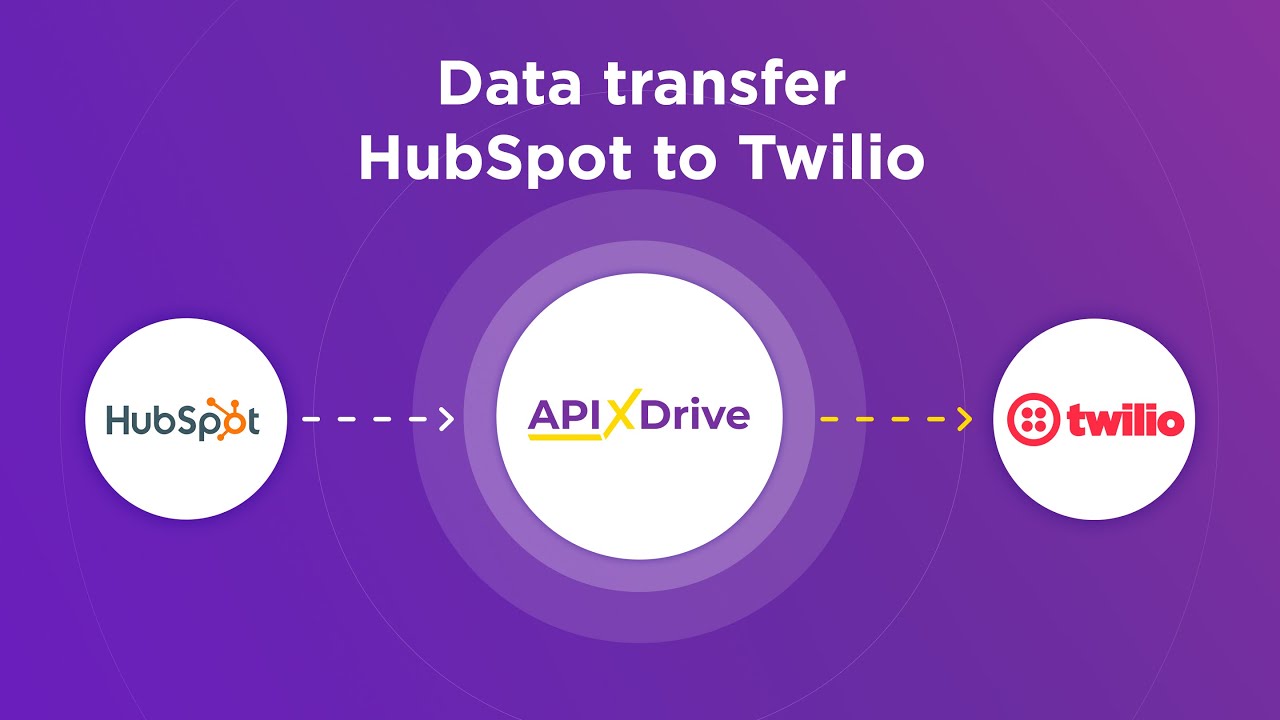
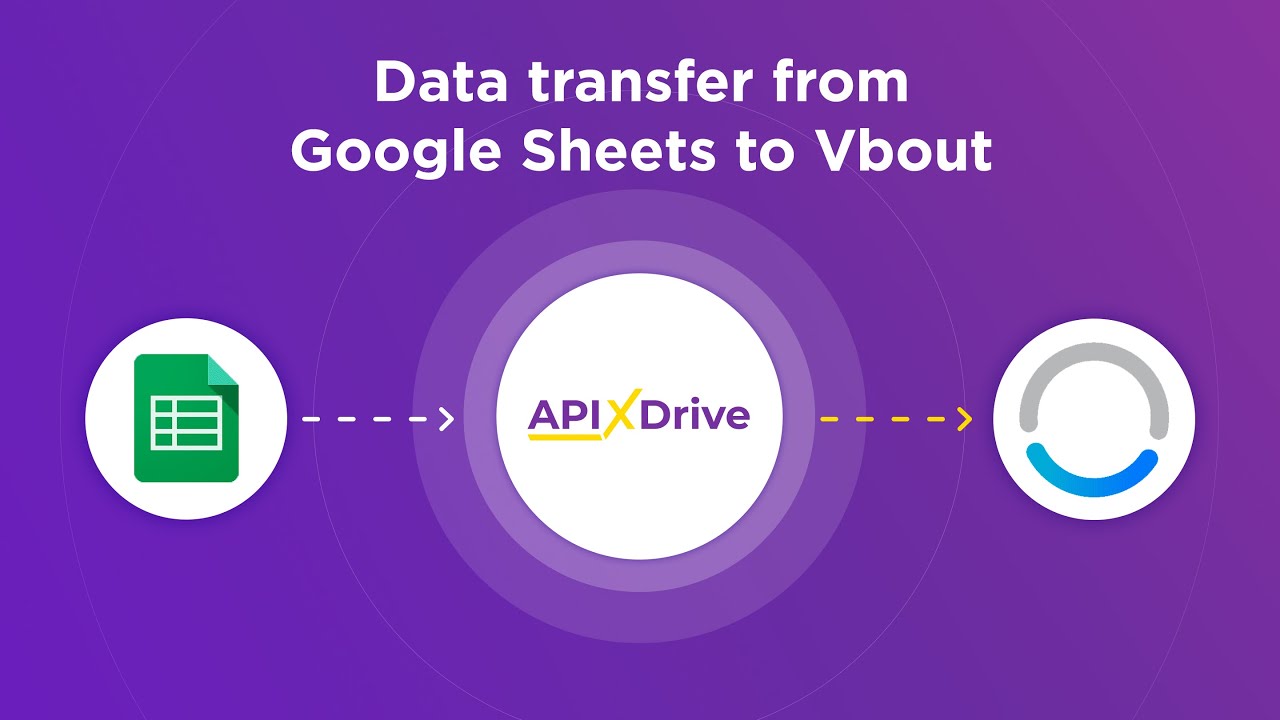
Best Practices and Future Trends in Workflow API Integration
Implementing best practices in Workflow API integration involves several key strategies. First, ensure robust authentication and authorization mechanisms to protect data integrity and privacy. Using OAuth 2.0 or similar protocols can provide secure access control. Additionally, prioritize API versioning to maintain backward compatibility and minimize disruptions when updates are necessary. Comprehensive documentation is crucial for facilitating smooth integration and reducing developer friction. Tools like ApiX-Drive can streamline the integration process by providing user-friendly interfaces and pre-configured templates, allowing for seamless connectivity between diverse applications.
Looking towards future trends, the rise of AI and machine learning is set to revolutionize Workflow API integration. Predictive analytics and automated decision-making processes will enhance efficiency and responsiveness. Furthermore, the proliferation of low-code and no-code platforms will democratize API integration, enabling non-developers to create and manage workflows with minimal technical expertise. As APIs continue to evolve, focusing on interoperability and standardization will be essential to harness the full potential of emerging technologies, ensuring that systems can communicate effectively and adapt to new challenges.
FAQ
What is Workflow API Integration?
How does Workflow API Integration benefit businesses?
What are the key challenges in implementing Workflow API Integration?
How can I get started with Workflow API Integration?
What should I consider when selecting a platform for Workflow API Integration?
Do you want to achieve your goals in business, career and life faster and better? Do it with ApiX-Drive – a tool that will remove a significant part of the routine from workflows and free up additional time to achieve your goals. Test the capabilities of Apix-Drive for free – see for yourself the effectiveness of the tool.

