Zapier API Integration
In today's fast-paced digital landscape, streamlining workflows and automating tasks is essential for businesses aiming to enhance productivity. The Zapier API integration offers a powerful solution by connecting your favorite apps and services, allowing seamless data transfer and task automation. This integration not only saves time but also reduces manual errors, enabling teams to focus on what truly matters: driving innovation and achieving strategic goals.
Introduction to Zapier and API Integrations
Zapier is a powerful automation tool that connects different applications and services without the need for coding. By acting as a bridge, Zapier enables users to automate repetitive tasks, streamline workflows, and improve productivity. Its user-friendly interface allows even non-technical users to create "Zaps," which are automated workflows that trigger actions in one app based on events in another. This capability makes Zapier an invaluable tool for businesses and individuals looking to optimize their processes.
- Automates tasks between over 3,000 apps.
- Requires no coding skills to set up workflows.
- Facilitates seamless data transfer and integration.
- Offers customizable triggers and actions.
- Supports multi-step workflows for complex tasks.
API integrations are at the core of Zapier's functionality, enabling it to connect disparate applications and services. By leveraging APIs, Zapier accesses and interacts with data from various platforms, creating a cohesive and efficient ecosystem. This integration capability not only saves time but also reduces the risk of human error, allowing users to focus on more strategic tasks. As businesses increasingly rely on digital tools, Zapier's API integrations become essential for maintaining a competitive edge.
Understanding the Zapier Platform and its Capabilities

Zapier is a powerful automation platform that connects various applications and services, enabling seamless data transfer and workflow automation without the need for coding. By creating "Zaps," users can automate repetitive tasks, saving time and reducing human error. Each Zap consists of a trigger and one or more actions. When an event occurs in one app, Zapier uses that trigger to perform actions in other connected apps. This flexibility allows businesses to streamline operations, enhance productivity, and focus on more strategic activities.
Understanding Zapier's capabilities is crucial for maximizing its potential. The platform supports thousands of applications, ranging from popular tools like Google Sheets and Slack to niche services. Additionally, with tools like ApiX-Drive, users can further customize integrations, ensuring they meet specific business needs. ApiX-Drive offers a user-friendly interface to set up and manage integrations, providing a complementary service to Zapier's extensive ecosystem. By leveraging both Zapier and ApiX-Drive, businesses can achieve a highly efficient and integrated workflow, tailored to their unique requirements.
Connecting to the Zapier API and Authentication
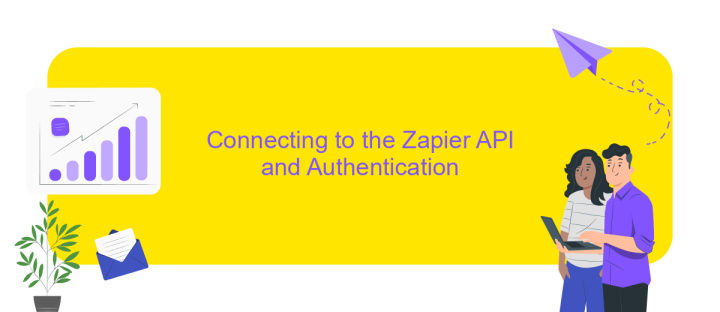
To connect to the Zapier API, you first need to establish a secure authentication process. This ensures that your application can interact with Zapier services safely and efficiently. Zapier uses OAuth 2.0 as its standard authentication method, providing a robust and secure way to connect your app to the platform. Before you begin, ensure you have a Zapier account and access to the Developer Platform.
- Register your application on the Zapier Developer Platform to obtain your client ID and client secret.
- Implement the OAuth 2.0 flow in your application, redirecting users to Zapier's authorization page.
- Once users authorize, capture the authorization code and exchange it for an access token.
- Store the access token securely and use it to authenticate API requests.
- Regularly refresh the access token to maintain a valid connection to the Zapier API.
By following these steps, your application can seamlessly connect to the Zapier API, allowing you to automate workflows and integrate various services. Proper authentication not only secures your connection but also enhances user trust, ensuring data integrity and privacy. Always follow best practices for token storage and management to maintain a secure integration.
Building Zaps and Defining Triggers and Actions

Creating Zaps in Zapier is a straightforward process that allows users to automate workflows by connecting different applications. A Zap consists of a trigger and one or more actions. The trigger is an event that starts the Zap, while actions are the tasks performed as a result of the trigger.
To build a Zap, start by selecting a trigger app and event. The trigger event can be anything from receiving an email to adding a new row in a spreadsheet. Once the trigger is set, choose the app where the action will take place. Define the action event, which could be sending a notification, creating a document, or updating a database.
- Select a trigger app and event.
- Connect the trigger app to your Zapier account.
- Choose an action app and event.
- Connect the action app to Zapier.
- Test the Zap to ensure it works correctly.
After setting up the Zap, ensure to test it thoroughly to confirm that the trigger and actions perform as expected. Testing helps in identifying any issues and ensuring that the automation runs smoothly, saving time and effort in daily tasks.
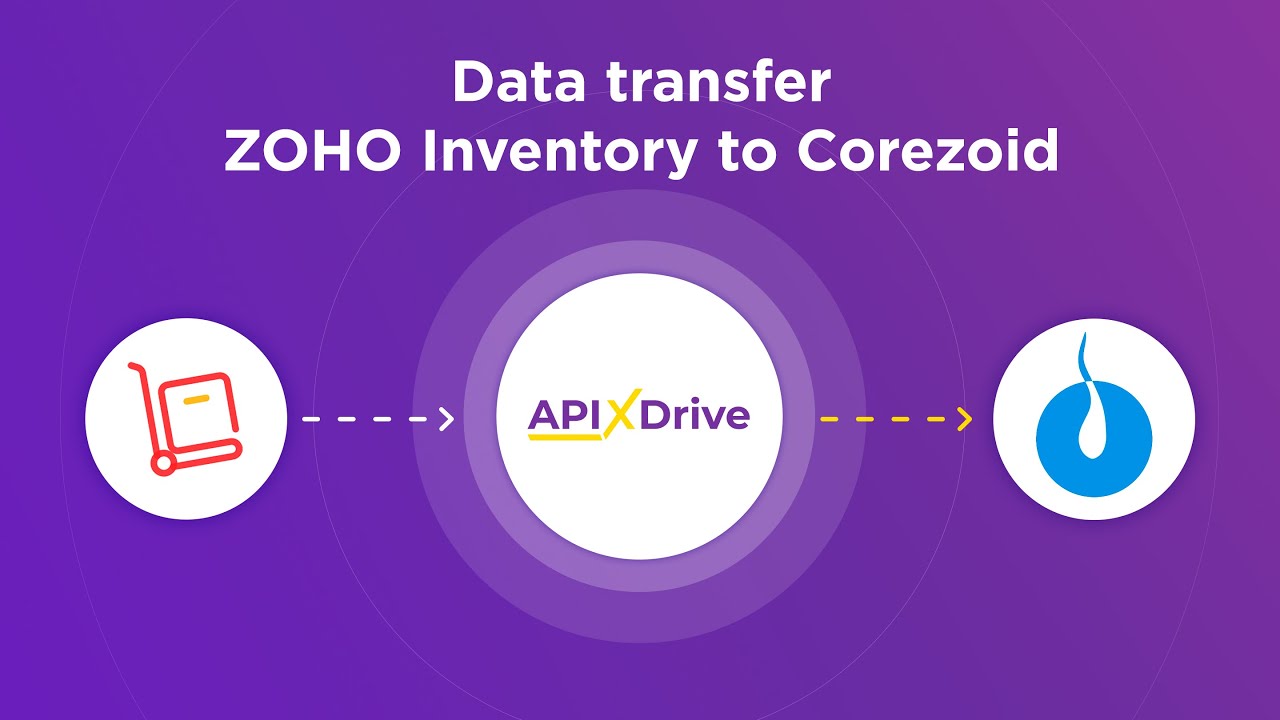
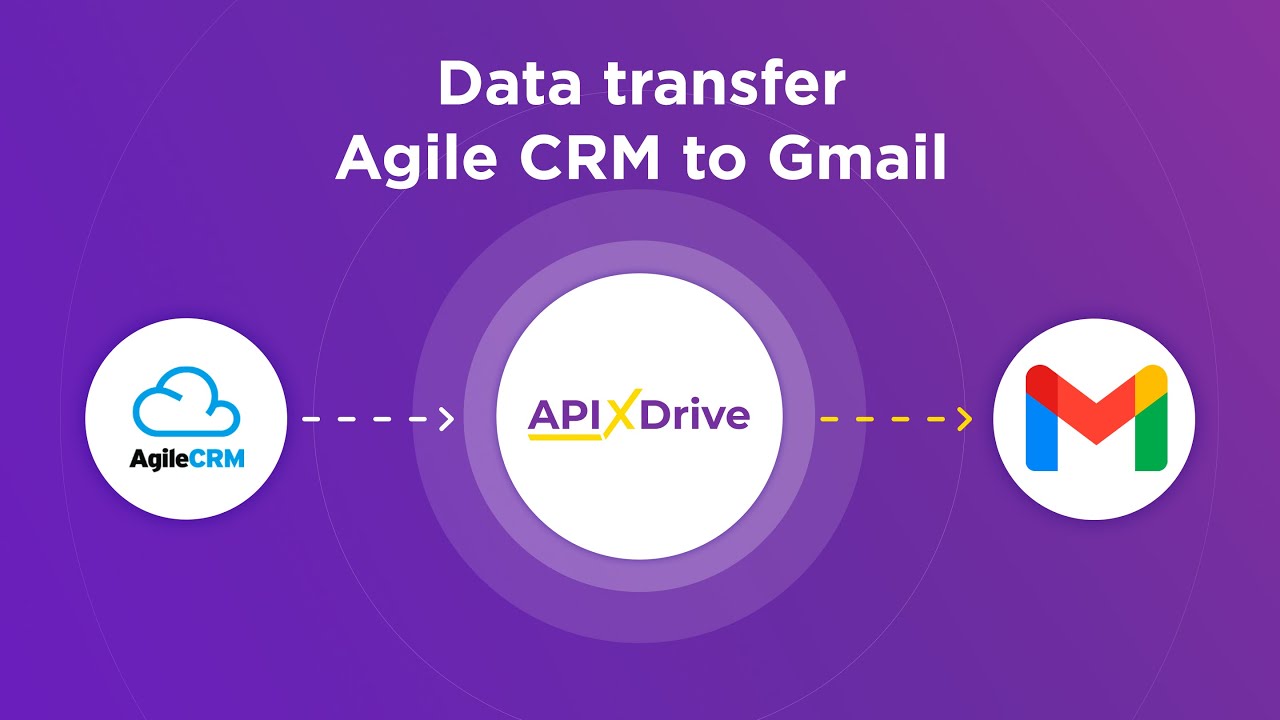
Practical Examples and Use Cases of Zapier API Integration
Zapier API integration offers a seamless way to automate workflows by connecting various apps and services. For instance, a marketing team can automate lead generation by integrating their CRM with email marketing tools. When a new lead is added to the CRM, Zapier can automatically trigger an email campaign, saving time and reducing manual effort. Similarly, e-commerce businesses can improve customer experience by connecting their online store with inventory management systems. This ensures that stock levels are updated in real-time, preventing overselling and ensuring customer satisfaction.
Another practical example is using Zapier API integration for project management. Teams can connect their task management apps with communication tools to streamline updates. For instance, when a task is completed in a project management app, Zapier can send an automatic notification to a team chat, keeping everyone informed. Additionally, services like ApiX-Drive can enhance these integrations by offering advanced customization and support, making it easier for businesses to tailor workflows to their specific needs. This flexibility and efficiency make Zapier API integration a valuable tool for businesses looking to optimize operations.
FAQ
What is Zapier API Integration?
How can I start using Zapier API Integration?
What are the benefits of using API integrations for automation?
Is coding knowledge required to use Zapier API Integration?
How can I ensure data security when using API integrations?
Do you want to achieve your goals in business, career and life faster and better? Do it with ApiX-Drive – a tool that will remove a significant part of the routine from workflows and free up additional time to achieve your goals. Test the capabilities of Apix-Drive for free – see for yourself the effectiveness of the tool.

