Zapier Integration API
The Zapier Integration API empowers businesses to automate workflows by seamlessly connecting various apps and services. This API enables users to create custom integrations without the need for extensive coding knowledge, streamlining processes and enhancing productivity. By leveraging Zapier's robust platform, organizations can effortlessly synchronize data, trigger actions, and optimize operations, ultimately driving efficiency and innovation across multiple departments and functions.
Introduction to the Zapier Integration API
The Zapier Integration API offers a seamless way to connect and automate workflows between different applications without requiring extensive coding knowledge. This API empowers users to create custom integrations, known as "Zaps," that trigger actions in one app based on events in another. By leveraging the power of automation, businesses can streamline operations, enhance productivity, and reduce manual errors.
- Automate repetitive tasks by connecting over 2,000 apps.
- Create custom workflows with simple triggers and actions.
- Enhance team collaboration by integrating communication tools.
- Improve data accuracy with automated data transfers.
- Save time by eliminating manual data entry and processing.
Designed for both technical and non-technical users, the Zapier Integration API simplifies the process of building integrations. It provides an intuitive interface that guides users through setting up triggers and actions, making it accessible to anyone looking to optimize their workflow. Whether you're a small business owner or part of a large enterprise, the Zapier Integration API can help you achieve greater efficiency and focus on what truly matters. By automating routine tasks, you can dedicate more resources to innovation and growth.
Key Concepts and Terminology
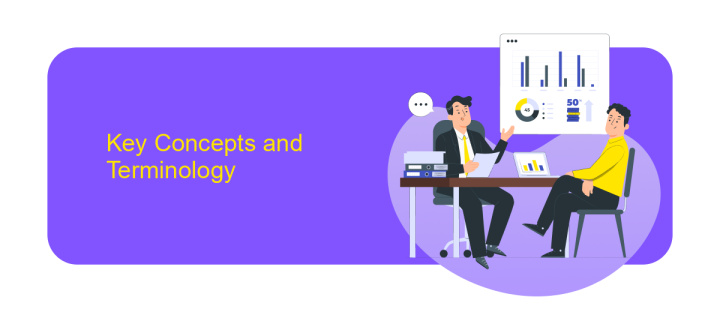
Zapier Integration API is a powerful tool that enables seamless automation between various applications. At its core, Zapier uses "Zaps," which are automated workflows that connect different apps. Each Zap consists of a "Trigger" and one or more "Actions." A Trigger is an event that starts the workflow, while Actions are the tasks performed after the Trigger event occurs. For instance, a new email in Gmail can trigger an Action to save the attachment to Dropbox.
Another key concept is "Webhooks," which allow real-time data sharing between apps. Webhooks provide a mechanism for one application to send data to another as soon as an event occurs. To enhance integration capabilities, services like ApiX-Drive can be utilized. ApiX-Drive offers a user-friendly platform to set up and manage integrations efficiently, reducing the complexity of coding and API management. Understanding these concepts is crucial for leveraging Zapier Integration API to its fullest potential, enabling businesses to automate workflows and improve productivity seamlessly.
Building Your First Zapier Integration

Creating your first Zapier integration can be an exciting step towards automating workflows and enhancing productivity. Zapier allows you to connect different apps and services without needing extensive coding skills. By building a custom integration, you can tailor data flow to suit your unique business needs.
- Sign up for a Zapier account and log in to access the dashboard.
- Navigate to the "My Apps" section and click on "Add Connection" to start linking your desired app.
- Follow the prompts to authenticate your app by providing necessary API keys or credentials.
- Once connected, create a new Zap by selecting a trigger event from your app.
- Define an action for another app, specifying how data should be transferred or manipulated.
- Test the Zap to ensure data is correctly flowing between apps, then activate it to start automation.
By following these steps, you can efficiently set up your first Zapier integration and streamline various processes. With Zapier's intuitive interface, even complex workflows become manageable, allowing you to focus on more strategic tasks. Enjoy the enhanced connectivity and newfound efficiency in your operations.
Advanced Zapier Integration Features

Zapier is a powerful tool that allows users to automate workflows by connecting different applications. While basic integrations are straightforward, advanced features offer more customization and control, enabling users to create complex workflows that cater to specific business needs. By leveraging these advanced features, users can enhance their productivity and streamline operations.
One of the key advanced features is the use of conditional logic, which allows users to set up Zaps that only run when certain conditions are met. This provides greater flexibility and ensures that automations are only triggered when appropriate. Additionally, Zapier supports multi-step Zaps, enabling users to connect multiple apps in a single workflow, thus saving time and reducing manual effort.
- Webhooks: Allow real-time data transfer between applications.
- Custom Code: Execute JavaScript or Python code within your Zaps for tailored solutions.
- Path Rules: Create branching logic to handle different scenarios within a single Zap.
- Schedule: Automate tasks based on specific time intervals or dates.
These advanced features require a deeper understanding of Zapier's capabilities, but they significantly expand the potential of what can be achieved. By mastering these tools, users can create highly efficient and customized workflows that align perfectly with their unique requirements, ultimately driving better results and increasing overall efficiency.
Testing, Deployment, and Maintenance
Testing your Zapier Integration API is a crucial step to ensure seamless functionality. Begin by setting up a sandbox environment to simulate real-world scenarios without affecting live data. Utilize automated testing tools to validate API endpoints, ensuring they handle requests and responses correctly. Consider incorporating ApiX-Drive for its robust capabilities in testing and managing integrations efficiently. It allows you to simulate data flows and catch potential errors before deployment, ensuring a smooth user experience.
Once testing is complete, deploy the integration to a production environment. Monitor the deployment closely to catch any unforeseen issues. Regular maintenance is essential to keep the integration functioning optimally. Schedule routine checks to update API endpoints and handle any deprecations. Utilize monitoring tools to track performance metrics and set up alerts for any anomalies. ApiX-Drive can assist with ongoing maintenance by providing insights and facilitating easy updates, ensuring your integration remains reliable and efficient over time.
FAQ
What is Zapier Integration API?
How do I get started with using Zapier Integration API?
Can I integrate custom applications with Zapier?
Are there alternatives to Zapier for integration and automation?
How secure is data transfer through Zapier Integration API?
Strive to take your business to the next level, achieve your goals faster and more efficiently? Apix-Drive is your reliable assistant for these tasks. An online service and application connector will help you automate key business processes and get rid of the routine. You and your employees will free up time for important core tasks. Try Apix-Drive features for free to see the effectiveness of the online connector for yourself.

