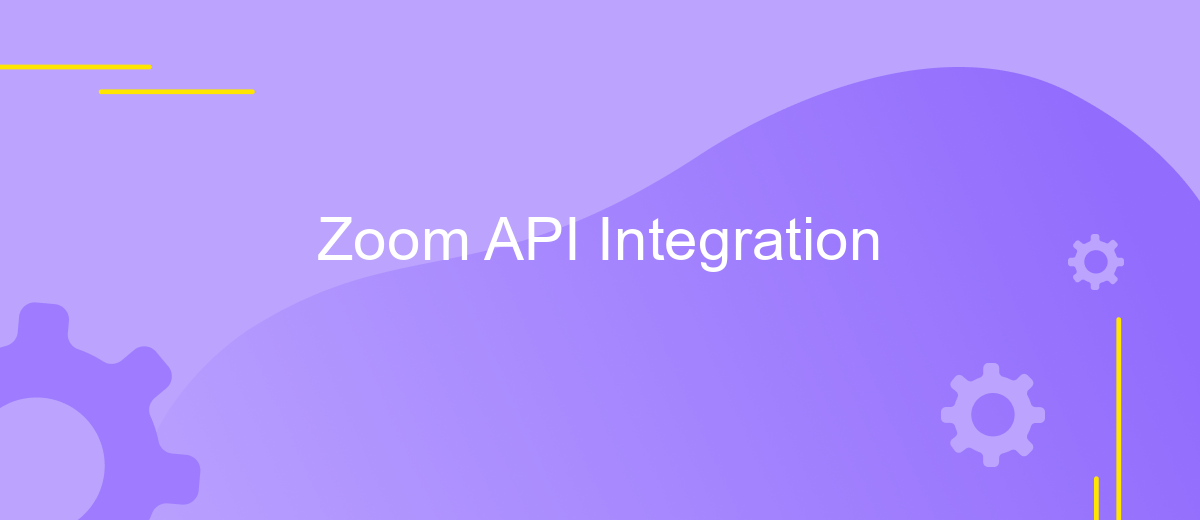Zoom API Integration
Integrating the Zoom API into your application can significantly enhance your platform's communication capabilities by enabling seamless video conferencing, webinars, and meetings. This powerful tool allows developers to access Zoom's extensive features and customize them to fit specific needs, ensuring a more engaging and interactive user experience. In this article, we will explore the key steps and considerations for successfully implementing the Zoom API into your system.
Introduction to Zoom API and its Capabilities
The Zoom API offers a comprehensive set of tools that enable developers to seamlessly integrate Zoom's video conferencing capabilities into their applications. By leveraging the Zoom API, businesses can enhance their communication platforms, streamline workflows, and create customized solutions tailored to their specific needs. With its robust features and flexibility, the Zoom API is a powerful resource for developers looking to build innovative and efficient communication solutions.
- Meeting Management: Schedule, update, and manage meetings programmatically.
- User Management: Create, update, and manage user accounts and settings.
- Reporting: Access detailed reports on meetings, participants, and usage statistics.
- Webinars: Manage and retrieve information about webinars and attendees.
- Cloud Recording: Access and manage cloud-stored recordings and transcripts.
Incorporating the Zoom API into your applications not only enhances communication capabilities but also allows for greater scalability and efficiency. Whether you are looking to integrate video conferencing into a learning management system, a customer support platform, or a corporate communication tool, the Zoom API provides the necessary functionality to meet diverse requirements. With continuous updates and support from Zoom, developers can rely on the API to deliver high-quality, reliable solutions.
Authentication and Authorization for Zoom API Access
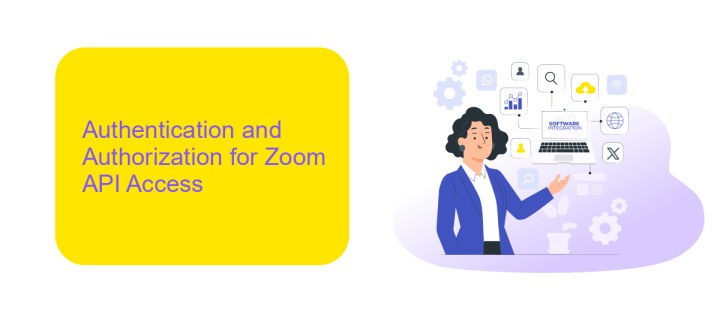
To access Zoom's API, it's crucial to understand the authentication and authorization processes. Zoom employs OAuth 2.0 as its primary method for authentication, ensuring secure access to its API. Developers need to create an app on the Zoom Marketplace, which will provide them with a Client ID and Client Secret. These credentials are essential for generating an access token, which allows the application to interact with Zoom's API on behalf of the user. It's important to follow best practices, such as securely storing these credentials and regularly refreshing tokens to maintain secure access.
For seamless integration, services like ApiX-Drive can be utilized. ApiX-Drive simplifies the authentication process by offering a user-friendly interface to connect applications without extensive coding. This service can automate the token generation process, ensuring that your application maintains uninterrupted access to Zoom's API. By leveraging such tools, developers can focus on building features rather than dealing with complex authentication protocols. Ensuring proper authentication and authorization is key to harnessing the full potential of Zoom's API securely and efficiently.
Key Zoom API Endpoints and their Functionality
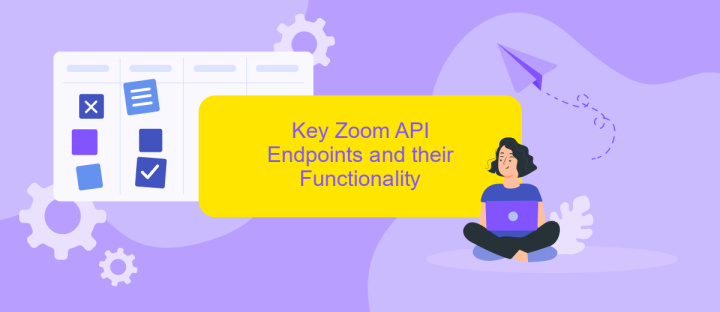
The Zoom API offers a variety of endpoints that enable seamless integration with its platform, enhancing the user experience by automating tasks and expanding functionality. These endpoints are crucial for developers aiming to build applications that interact with Zoom's features effectively.
- Meetings: This endpoint allows for the creation, management, and deletion of meetings. It is essential for scheduling and updating meeting details programmatically.
- Webinars: Similar to meetings, this endpoint facilitates the handling of webinars, enabling users to create, update, and manage webinar settings and participants.
- Users: Through this endpoint, developers can manage user accounts, including creating new users, updating existing profiles, and handling user permissions.
- Reports: This endpoint provides access to various reports, such as meeting and webinar attendance, allowing for detailed analysis and record-keeping.
- Recordings: With this endpoint, users can manage cloud recordings, including retrieval, deletion, and setting recording permissions.
Understanding these key endpoints allows developers to leverage Zoom's capabilities fully, enabling the creation of robust applications that meet diverse business needs. By utilizing these endpoints, developers can ensure their applications are both efficient and effective in managing Zoom's extensive features.
Implementing Common Use Cases with Zoom API (e.g., Creating Meetings, Managing Users)

Integrating Zoom API into your application can greatly enhance its functionality by allowing seamless video communication. One of the most common use cases is creating meetings programmatically. By utilizing Zoom API, developers can automate the scheduling process, set meeting parameters, and send invitations directly from their app, thus improving user experience and operational efficiency.
Another key use case involves managing users. With Zoom API, administrators can easily handle user accounts by creating, updating, or deleting them as needed. This capability is essential for organizations that need to manage large numbers of users, ensuring that access and permissions are always up to date.
- Automate meeting creation and scheduling with custom settings.
- Manage user accounts, including creation, updates, and deletions.
- Access meeting analytics and reports for performance insights.
- Integrate chat and messaging features for enhanced communication.
By implementing these common use cases, developers can leverage Zoom API to build robust applications that cater to diverse communication needs. This integration not only streamlines workflows but also provides users with a seamless and efficient experience, making it an invaluable tool for modern applications.

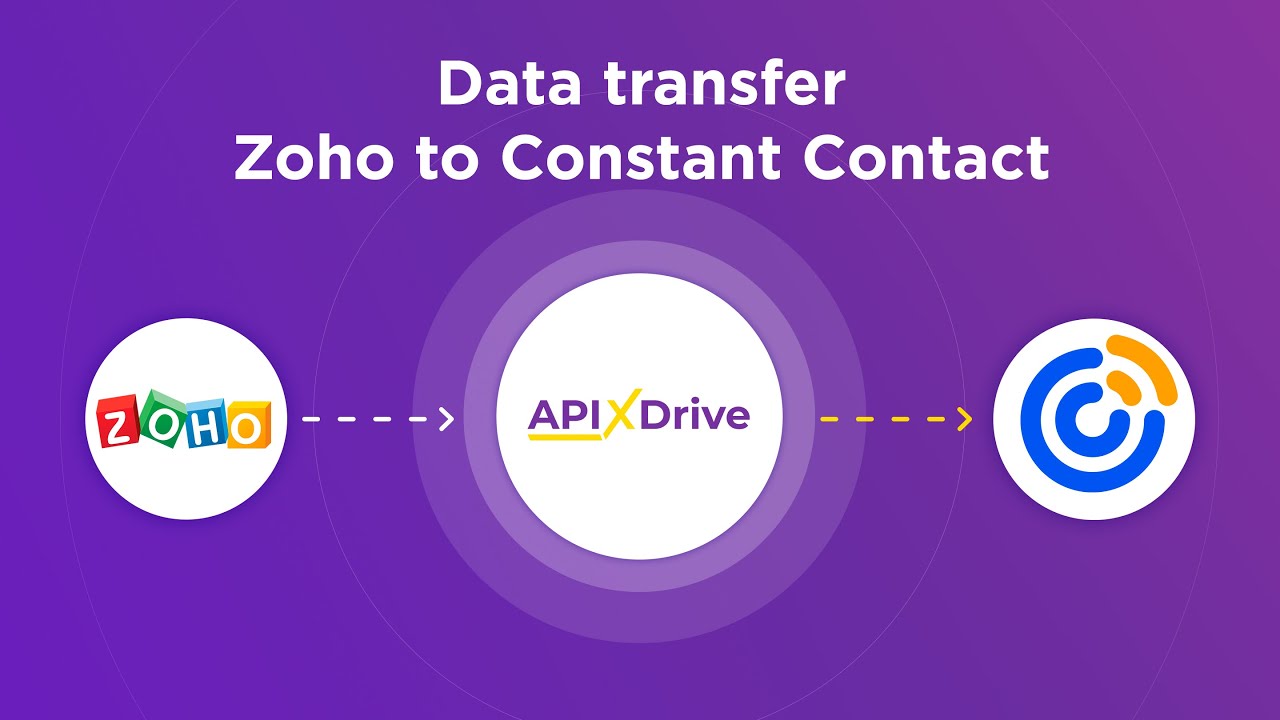
Best Practices and Considerations for Zoom API Integration
When integrating Zoom API, it's crucial to prioritize security and data privacy. Ensure that API keys and tokens are stored securely and are not hard-coded in your application. Regularly update and rotate these credentials to minimize security risks. Additionally, adhere to Zoom's rate limits to prevent service disruptions. Implement error handling to gracefully manage API failures and provide informative feedback to users.
Consider using integration platforms like ApiX-Drive to simplify the process. Such platforms offer pre-built connectors and automation tools, reducing development time and effort. They can help streamline workflows by integrating Zoom with various applications, enhancing productivity. Always keep up with Zoom API documentation and updates to leverage new features and maintain compatibility. Testing your integration thoroughly in a sandbox environment before deploying it in production is also a best practice to ensure reliability and performance.
FAQ
How do I get started with Zoom API integration?
What are the common use cases for Zoom API integration?
How can I automate Zoom meeting scheduling with other applications?
What should I do if I encounter errors while using the Zoom API?
Is it possible to integrate Zoom with CRM systems?
Time is the most valuable resource for business today. Almost half of it is wasted on routine tasks. Your employees are constantly forced to perform monotonous tasks that are difficult to classify as important and specialized. You can leave everything as it is by hiring additional employees, or you can automate most of the business processes using the ApiX-Drive online connector to get rid of unnecessary time and money expenses once and for all. The choice is yours!