The 5 Best Document Management Software in 2023
Documentation is an important part of the activities of any company and all its departments, from sales and marketing departments to HR and IT. Nowadays, businesses no longer need to waste time and resources on paperwork. DMSs cope with this task much more effectively. Let us immediately explain what this abbreviation means. DMS meaning "document management system".
What is Document Management Software?
DMS includes a number of services that help users optimize and automate the creation, processing, storage, exchange and other operations with documents. Previously, their function was performed by corporate networks, but constantly growing volumes of data and other nuances required a more relevant solution.
Cloud DMS systems free businesses from the need to constantly increase the space and capacity dedicated to working with electronic documents. In addition, they bring great benefits for standardizing and coordinating the entire array of documents of client companies. Such software allows you to create a unified structure for the entire document flow to quickly find and process any file. They have many other equally valuable functions, which we will discuss in our review of the top 5 document management platforms.
Dropbox Business
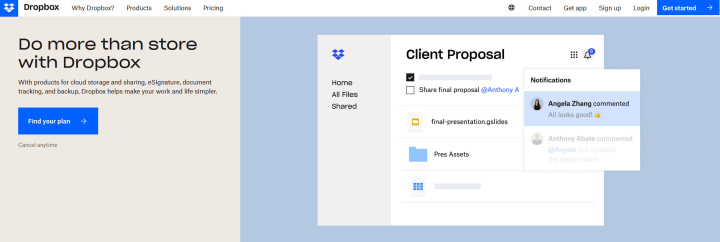
Dropbox is one of the most famous cloud storage services, with more than 16 million users. In addition to the standard set of tools, there is a corporate version of Dropbox Business with advanced capabilities for companies and workgroups. It is considered a popular document management software. It is used by over 500,000 business clients.
Key features:
- Dropbox Paper lets you collaborate on creating, editing, and publishing documents. As you work on and share them, the data is automatically synchronized in real time across all connected devices.
- Access to documents can be granted even to third parties.
- The team folder management feature allows you to flexibly manage and synchronize content.
- With automation, users can easily and quickly organize their work by sorting shared folders, and standardizing names and tags.
- The backup function helps to effectively restore deleted documents and their old versions.
- Dropbox Transfer supports transferring files up to 100 GB, both within and outside the group.
- Built-in cloud storage provides quick access to documents and other files directly from your desktop.
- The admin panel provides detailed statistics about the actions of all group members and third parties with access to the data. Through it, you can view connected devices and more.
Dropbox Business DMS offers a 30-day free trial. The Standard plan ($15 per month per user) provides 5 TB of cloud space, while the Advanced plan ($24 per month per user) provides 15 TB. Both plans allow you to add 3 or more participants to a group. For large companies, the system provides an Enterprise plan with individual conditions.
Confluence
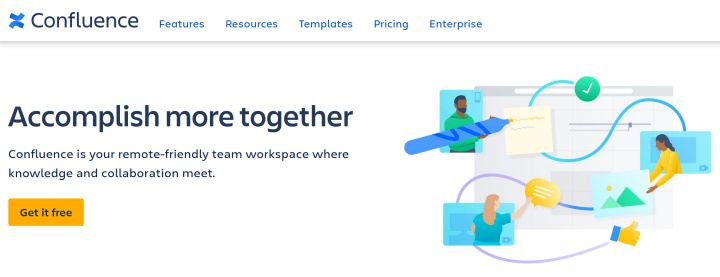
Next in our selection of the best document management systems is Confluence from Atlassian. It is known as an enterprise wiki system for developing knowledge bases, websites and documentation. The platform is in demand as a cloud document storage solution and provides a number of useful functions in this area.
Key features:
- Collaborative editing of documents in real time, automatic highlighting of updates in documentation, and version control of pages and attachments.
- Supports files of any type, convenient structure with the system displaying pages of both folders and attachments as well as files.
- Ability to create documents from scratch or based on 75 thematic templates.
- Documents Overview provides an overview of all existing documents in a single space. Search and filter functions, as well as metadata, make it easier to work with content.
- The Confluence database provides summary information about each document, its authors, status and latest changes. There is also a menu of shortcuts for collaboration, copying and exporting documentation.
- The Document Viewer flexibly organizes content by breaking it down into a page tree and highlighting headings for quick viewing and navigation.
- Standard platform functions are easily expanded through integrations with third-party applications. These include Gliffy (charts), Table Filters and Charts (tables and graphs), Scroll Documents (version control and export to DOC/PDF), SharePoint Connector (integration with SharePoint and OneDrive), Google Drive and several others.
Document management software free plan (up to 10 users) allows you to create an unlimited number of spaces and pages, supports applications and integrations, and also gives you up to 2 GB of cloud space. The Standard package ($5.75 per month per user) supports up to 50,000 users and provides up to 250 GB of storage. The Premium plan ($11 per month per user) additionally offers unlimited cloud, analytics, team calendars, IP access control and premium support. For large companies (with more than 800 employees), there is an Enterprise tariff with individual conditions.
Notion
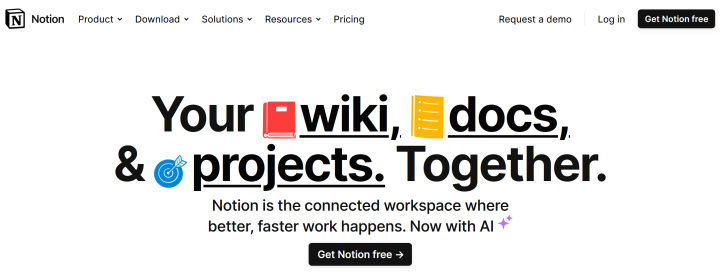
Notion is a multifunctional, all-in-one platform for storing projects and documents, organizing them and collaborating on them. One of its main areas is document management, so it is optimally suited for the effective management of corporate or team documentation.
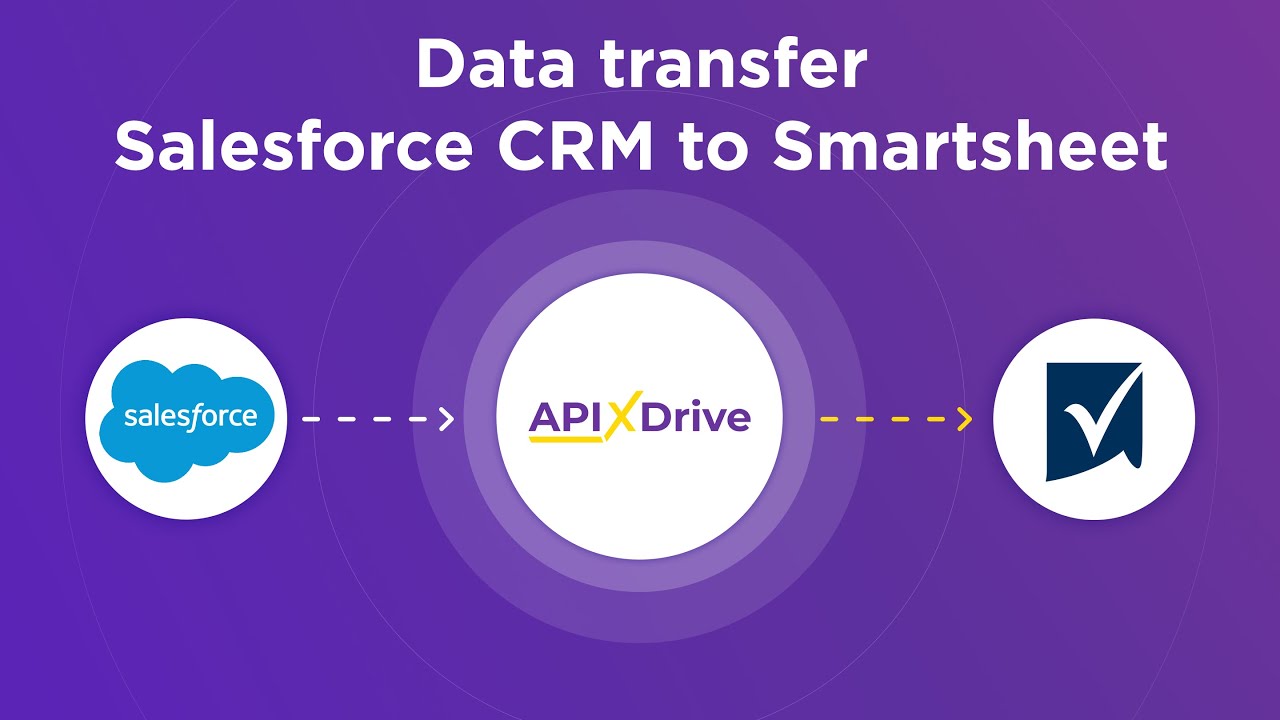

Key features:
- Notion's electronic document management system lets you view, edit, and manage documents (and other file types) in a single workspace that provides data search and version control capabilities.
- Over 50 types of content are supported, including code snippets, collapsible sections, images and videos (you can upload them through the interface or embed them from YouTube/Loom), tables of contents, mathematical formulas, and so on.
- The ability to flexibly configure and customize the DMS, organizing documents and files, integrating it with dashboards, project roadmaps, process documentation and more.
- To create a documentation system, you need to register in Notion, invite team members, create a database, and upload documents and files into it with their properties. Access levels should then be assigned to connected colleagues and partners.
- Notion AI's virtual assistant flexibly automates repetitive tasks. It can analyze notes and create conclusions based on them, create a summary in 30 seconds, brainstorm, and highlight important content from different types of content (texts, call recordings, and so on).
- The collaboration feature makes it easy and quick to invite other team members to compose, edit, and comment on documents. Simply mention them using the @ symbol to include them in group work or discussion.
You can connect the Notion service with third-party applications and systems through integrations. You can set up automated data transfer using our service. Creating integrations for Notion is done without coding, no special knowledge is required.
The Notion platform, one of the top 5 best document management software, offers a free version (up to 10 participants, an unlimited number of blocks for individual users, and a limited number for teams). The Standard Plus plan (from $8 per month per user) gives you unlimited blocks for teams and file uploads, allowing you to connect to 100 participants. The Business plan (starting at $15 per month per user) supports up to 250 participants, private team spaces, advanced analytics and more.
DocuWare Cloud
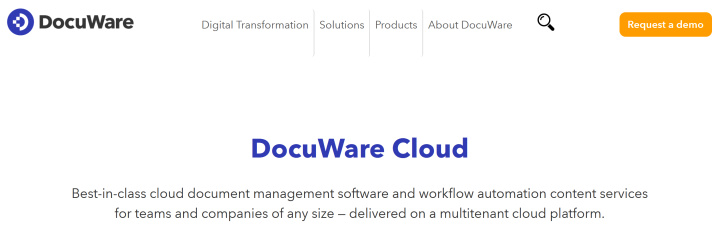
When talking, what is the best document management software, we cannot ignore the DocuWare Cloud service. Like other systems from our selection, it combines functionality for electronic document management and workflow automation. Suitable for both small and medium-sized companies or teams, as well as large corporations.
Key features:
- Automatic collection, centralization and processing of information.
- Automation of standard business processes, which include invoice processing, contract management, and onboarding new employees.
- Easily collaborate on projects with support for geographically distributed or mobile teams.
- Seamless integration with CRM/ERP systems or other third-party software.
- Optimized processing of employee profiles, business documentation and other data in a single cloud document management system.
- All documents and files stored in its database are protected by a comprehensive security system, which is provided by a network of data centers (USA, EU, Japan, Australia), AES encryption and data separation.
- The functionality of the system is easily scalable based on the tasks and size of the team.
- Stable load distribution, performance adjustment, continuous logging, real-time security monitoring, and 24/7 support.
Document management system software, DocuWare Cloud, offers a 30-day free trial. In addition, there are 4 tariff plans with different prices and capacities: Cloud 4 (up to 4 users and 20 GB in the cloud), Cloud 15 (up to 15 users and 50 GB), Cloud 40 (up to 40 users and 500 GB), and Cloud 100 (up to 100 users and 1 TB). Their prices range from $25 to $100 per month per user.
M-Files
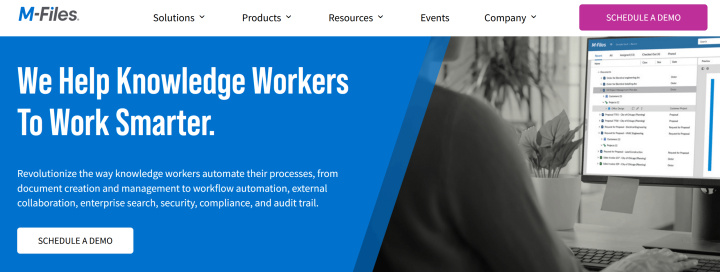
Our selection of document management software is completed by the M-Files service, which is completely focused on electronic document management. In addition to document creation and editing, it provides workflow automation, collaboration, external software integrations, enterprise search, auditing, and other useful features.
Key features:
- M-Files Aino AI technology automatically organizes data, analyzes the context of documents, and processes user text queries. It helps you quickly search for information, summarize documents and translate texts into different languages.
- A convenient control panel provides full access to all platform functions with a couple of clicks.
- Fast document upload via drag-and-drop interface, text and meta tag search, offline access, electronic signature, paper document scanning and optical character recognition (OCR).
- M-Files is available in both cloud and on-premise versions. The cloud version can be used in all popular browsers (Microsoft Edge, Google Chrome, Mozilla Firefox and Safari). The on-premise program only supports Windows.
- When creating documents, you can add metadata to them for a more precise search.
- The version control function saves the history of changes to documents and archives their previous versions.
- Administrators can grant different levels of access to users and their groups, such as reading, signing, or editing documents.
Prices for M-Files services are available upon request. New users have a free trial period of 30 days. The platform has three service packages with different capabilities: M-Files Base, M-Files Team and M-Files Business.
Conclusion
The cloud document management tool significantly facilitates and speeds up electronic document flow, regardless of the scale and specifics of the company’s business. The services described in this article offer their users a wide range of tools for storing, creating, editing and distributing documentation.
Some of the top 5 platforms are purely DMS, while others have more extensive functionality, including project management and other useful business functions. Almost all services give you the opportunity to test their capabilities during a 30-day trial period, and some even provide a full-fledged free plan (Notion, Confluence). The most budget-friendly plans are available from Confluence (from $5.75 per month per user) and Notion (from $8 per month per user).
Time is the most valuable resource in today's business realities. By eliminating the routine from work processes, you will get more opportunities to implement the most daring plans and ideas. Choose – you can continue to waste time, money and nerves on inefficient solutions, or you can use ApiX-Drive, automating work processes and achieving results with minimal investment of money, effort and human resources.

