7 Best Slack Alternatives
Corporate messenger Slack continues to be the leader among programs for communication, collaboration, and stimulating the productivity of teams and companies. Meanwhile, there are many worthy alternatives to this platform on the market today. We invite you to familiarize yourself with 7 of its best analogues. In our article, you will learn what capabilities and functions they have and what tariff plans they offer to users. If you're looking for a more feature-rich or budget-friendly Slack replacement, this information will help you choose the best service for you.
Google Chat
Google Chat is one of the most popular alternatives to Slack. This service, which offers a range of communication and collaboration tools, was released in 2017. Previously known as Hangouts Chat and part of Google Hangouts, it is now a messenger within the Google Workspace platform.
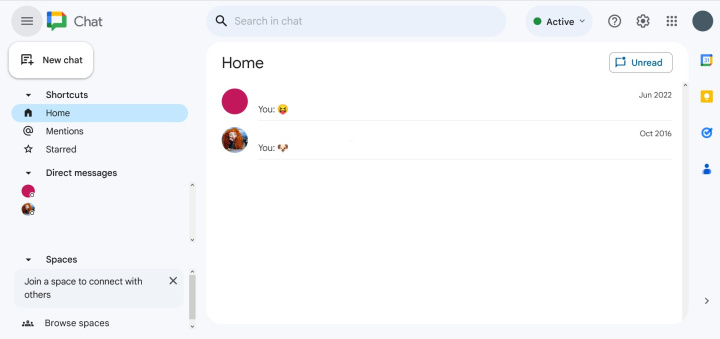
Key features:
- Users can exchange instant messages in chat rooms, hold web conferences, demonstrate presentations, and share documents, spreadsheets, and files.
- The built-in Duet AI virtual assistant provides updates, insights, and recommendations for Google Chat and other Workspace apps. It also summarizes documents and searches for information in messages and downloaded files.
- Chat groups can support up to 500,000 members, making it suitable for even the largest companies and organizations. This is one of the reasons why Google Chat is considered one of the best alternatives to Slack.
- The Huddles feature allows teams to communicate in real-time through audio and video chats.
- Workspace applications, as well as third-party applications like Workday, Loom, Zoho, LumApps, Asana, Salesforce, Zendesk, PagerDuty, and Jira, can be embedded into chats and are displayed as separate sections in the list of conversations.
- Duet AI's integration with AppSheet allows users to develop apps in a no-code manner using Chat.
- The service is available through a web interface, desktop program, and mobile application (iOS, Android). It automatically integrates with Gmail, Forms, Calendar, Meet, Drive, Docs, and other Google apps.
To use Google Chat, you need to subscribe to Google Workspace and choose one of the following tariff plans:
- Business Starter – $5.4 per month per user.
- Business Standard – $10.8 per month per user.
- Business Plus – $18 per month per user.
- Enterprise – the cost is calculated individually and available upon request.
Please note that the prices mentioned above are valid for annual payments. If you choose to pay monthly, the cost will be higher. Each plan comes with a 14-day free trial.
Discord
Introduced in 2015, Discord is considered one of the most popular alternatives to Slack today. It is not just a messenger with support for VoIP and video conferencing, but also a full-fledged ecosystem for millions of thematic groups and communities of interest.
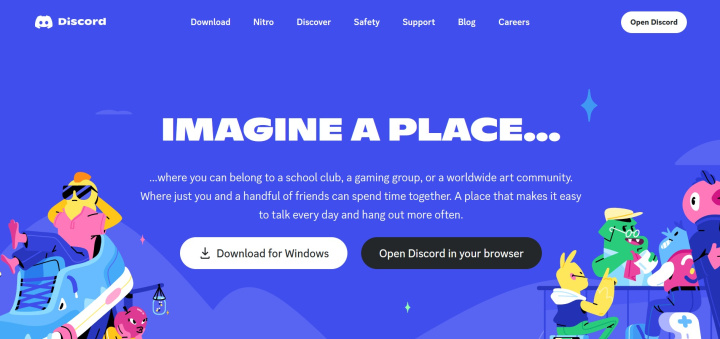
Key features:
- You can use Discord through its web interface and apps for Android, iOS, Linux, macOS, and Windows. Additionally, it easily integrates with Xbox and PlayStation accounts.
- Users communicate and interact with each other on servers. The maximum capacity of one server ranges from 250,000 to 500,000 participants.
- The servers host thematic channels for communication, content sharing, and organizing meetings. Each server can contain up to 500 channels from 50 categories.
- Discord provides private chats and channels for messaging and calling.
- Moderation and access control tools help you effectively administer groups and communities. Server owners can appoint moderators and grant or restrict access to channels.
- The Discord ecosystem combines a messenger, message board, news feed, video conferencing platform, and streaming service.
- One of the main advantages of Discord is its bots. They represent official and unofficial extensions for servers and channels, automating moderation, integrating with external systems, and performing various other tasks.
The standard version of Discord is a fully-featured free alternative to Slack. In addition to that, there is an extended paid version with four tariff plans:
- Nitro Basic – $2.99 per month or $29.99 per year per user.
- Nitro Classic and Server Boosting – $4.99 per month or $49.99 per year per user.
- Nitro – $9.99 per month or $99.99 per year per user.
Set up integrations with Discord to combine this platform with other services and enable automatic data transfer.
Microsoft Teams
The Teams messenger, released by Microsoft in 2017, deservedly takes its place among the best Slack alternatives. It provides a number of useful tools for business communication and collaboration: chats, events, teams, meetings, channels, calendars, tasks, storage, and much more.
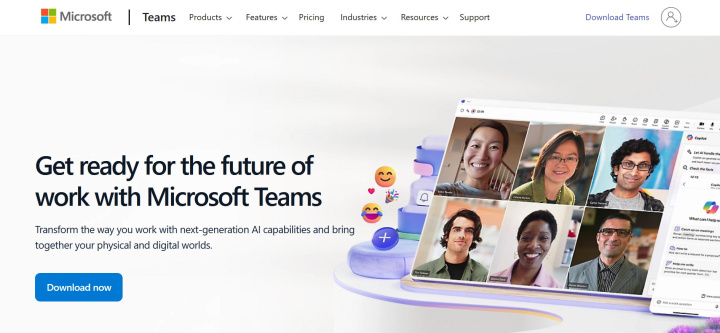
Key features:
- Users can communicate with each other in private and group chats, mention other participants, share photos, videos, documents, and files.
- You can create meetings in a few clicks and invite participants to them via a direct link or through the calendar.
- Communities in the messenger are called teams. They help organize discussions, interactions, and content storage within a specific topic, group, or project.
- Teams can be created from pre-built templates or by migrating an existing group or team from Office 365. Users can change team settings and add channels and apps.
- The navigation bar located on the left side of the interface contains icons for the activity feed, chats, teams, meetings, calls, files, and applications.
- Microsoft Teams supports private audio and video calls, and also allows you to turn a group chat into an audio or video conference.
- Built-in cloud storage is provided for uploading and distributing documents, media content, and files between team members.
- The service has tools for online meetings with screen sharing, whiteboards, and breakout rooms.
- Task lists allow you to flexibly manage projects and plans: delegate tasks, set deadlines, add and remove participants.
Teams is considered one of the most budget-friendly alternatives to Slack. The service offers 4 corporate plans:
- Microsoft Teams Essentials – $4 per month per user.
- Microsoft 365 Business Basic – $6 per month per user.
- Microsoft 365 Business Standard – $12.5 per month per user.
- Microsoft 365 Business Premium – $22 per month per user.
The indicated prices are valid subject to payment for the year immediately. If you choose the monthly payment mode, the cost will be higher. Each plan comes with a 30-day free trial.
- Automate the work of an online store or landing
- Empower through integration
- Don't spend money on programmers and integrators
- Save time by automating routine tasks
There is a free plan with limitations for home use. In addition to it, there are two paid tariff plans:
- Microsoft 365 Personal – $6.99 per month or $69.99 per year.
- Microsoft 365 Family – $9.99 per month or $99.99 per year.
Rocket.Chat
The open source communication platform Rocket.Chat is one of the best Slack alternatives in 2024. This is evidenced by the number of registered users on it – over 12 million from more than 150 countries.
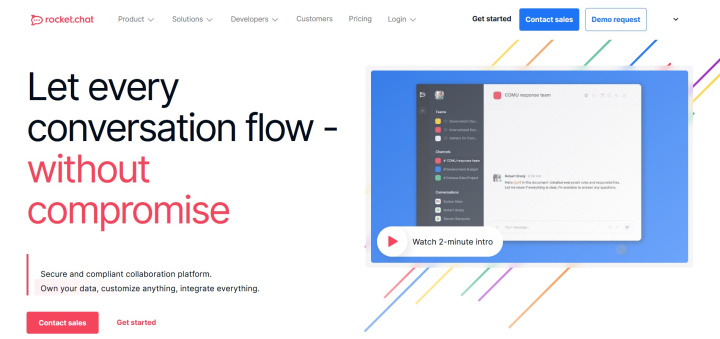
Key features:
- The platform offers businesses a wide range of tools for real-time communication with employees and clients through a web interface, desktop program, and mobile application.
- The Teams feature provides virtual rooms for communication, sharing content, and collaborating on projects.
- Using public and private Channels, users can discuss tasks, plan, and share information.
- Discussions are organized spaces within Teams or Channels for communication on specific topics.
- The Threads tool helps you organize and structure conversations into separate threads for each topic, project, or task.
- The Messages section contains private and group chats between users. The entire message history is stored here.
- The Mentions feature allows you to highlight messages, making them visible to a specific user, group, or channel.
- You can grant guest access to your workspace to clients, contractors, interns, and other individuals or groups.
- The platform allows you to make audio and video calls, share files, and send push notifications.
- The service has 100+ integrations with third-party systems.
Rocket.Chat is in demand, particularly, as one of the free Slack alternatives. However, without payment, this platform can be used with restrictions (up to 25 users and up to 100 active contacts per month). The line of paid tariff plans looks like this:
- Pro (up to 500 users, up to 100 active contacts per month) – $4 per month per user, subject to payment for the year at once. If you pay monthly, the price will be 15% higher.
- Enterprise – the cost is calculated individually and is available upon request.
Automatically transfer data from Rocket.Chat to other services by configuring the integration yourself in no-code mode.
Chanty
The Chanty platform is one of the popular Slack alternatives for small teams. It is a clearly organized hub designed for team communication and collaboration.
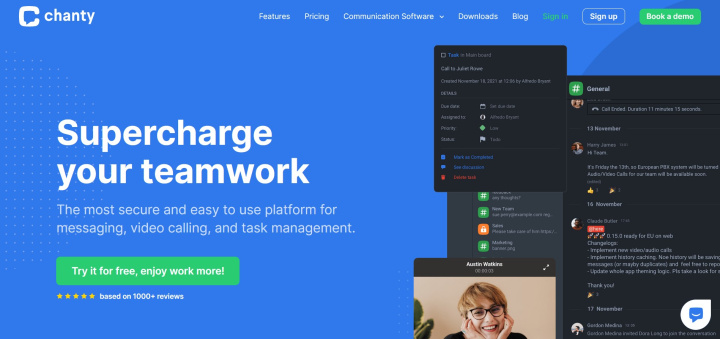
Key features:
- In Chanty, you can communicate in private and group chats, create and assign tasks, make calls, attach messages, files, and shared links, view your activity feed, and more.
- Users can download content from different sources (YouTube, Coub, GIF, and others), view and share it with each other without having to switch between different applications.
- Task management tools allow you to easily and quickly create tasks from ready-made templates and any message in the database. They can be delegated to team members and filtered by a number of criteria (status, date, people, and so on).
- Chanty supports Kanban boards for flexible workflow management in a single interface. Users can set a deadline, control the status and priority of any task and subtask.
- Access control features help administrators assign and change user roles, grant and revoke permissions and privileges. With their help, you can effectively moderate your workspace, removing unnecessary participants and unnecessary messages.
- Integrations with many third-party systems (GitLab, Mailchimp, Trello, OneDrive, Dropbox, and more) turn Chanty from a simple online chat into a powerful business application.
The platform offers only two tariff plans:
- Free (with basic tools and a five user limit).
- Business (with advanced functionality) – $3 per month per user, subject to payment for the year at once. If you pay every month, the price will be $4.
Flock
Flock is a team messenger that provides a space for communication and collaboration. It offers ready-made solutions for various industries and areas of activity: sales, marketing, engineering, production, customer support, and personnel management. The versatility and affordability of this service have made it one of the most popular alternatives to Slack app.
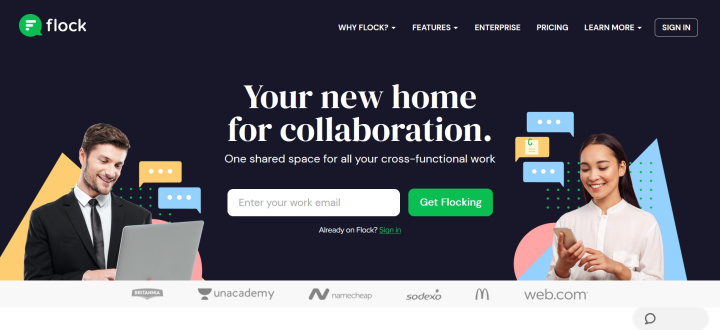
Key features:
- The platform is based on chats and channels. The former is intended for private communication, and the latter is for group communications.
- Built-in video conferencing tools allow you to make and receive screen-sharing calls directly from a chat or channel.
- Users can send documents, images, and media files to each other via a drag-and-drop interface, including mass mailing.
- A powerful search module makes it easy and quick to find any content in the platform’s database: messages, files, links, and more.
- Thanks to the guest access feature, you can invite third-party users to chats and channels, interact with them, and manage their rights.
- Built-in tools for email newsletters allow you to flexibly manage your contact lists and send bulk emails to chat and channel participants, as well as third-party users.
You can use the Flock messenger for free if your team has no more than 20 members. There are only two paid tariff plans:
- Pro (for teams of 20-100 participants) – $4.5 per month per user, subject to payment for the year at once. If you make monthly payments, the price will be $6. A free 30-day trial is provided.
- Enterprise (for organizations with more than 100 employees) – the cost is calculated individually and is available upon request.
Ryver
Our review ends with the Ryver platform. Like other alternatives to Slack, it offers a number of useful tools for teamwork on projects and tasks that require quick communication.
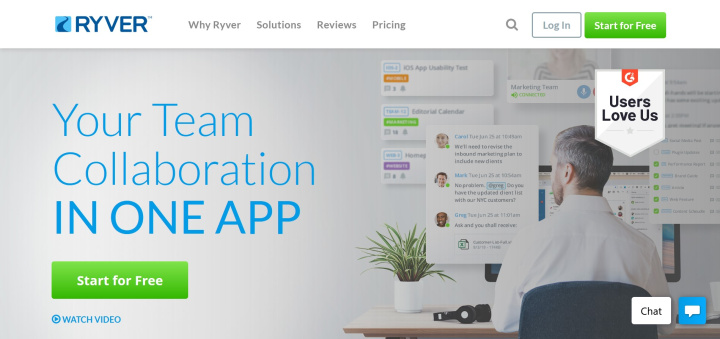
Key features:
- Users can communicate with their colleagues in private chats, as well as create topics and groups in forums and teams.
- The service provides ample opportunities for distributing files in the workspace and searching for information in chats, topics, and groups.
- Task management tools allow you to create an unlimited number of tasks, personal and team task boards. To detail tasks, delegation, checklists, and tags are provided.
- Ryver supports more than just instant messaging. Here you can make both private and group audio and video calls with a limit of up to 5 participants and screen sharing.
- You can add images, videos, and URL previews to chats and groups.
- Users receive notifications about messages, mentions, and comments under the posts they create.
- Ryver supports integrations with many third-party systems (Google Docs, Dropbox, Asana, Jira, Twitter, Facebook, and more) both directly and through the API.
The platform offers 4 tariff plans:
- Starter (up to 12 users) – $69 per month.
- Standard (up to 30 users) – $129 per month.
- Medium Pack (for teams with 30+ members) – $4 per month per user.
- Enterprise – the cost is calculated individually and is available upon request.
By paying for a subscription to Starter and Standard for a year at once, you can get a discount in the amount of 2 months of the plan price. Each plan comes with a 14-day free trial period.
Conclusion
Modern businesses have access to many useful tools for collaboration and increasing productivity, which can easily be called the best alternatives to Slack. The services discussed in our review provide a solid set of functions for business communications, task management, file sharing, and other work processes. The average cost of a paid subscription to them is $3–4 per month per user. Some platforms (Discord, Flock, Chanty, Rocket.Chat) offer a free plan, but this usually comes with some limitations.
Time is the most valuable resource in today's business realities. By eliminating the routine from work processes, you will get more opportunities to implement the most daring plans and ideas. Choose – you can continue to waste time, money and nerves on inefficient solutions, or you can use ApiX-Drive, automating work processes and achieving results with minimal investment of money, effort and human resources.


