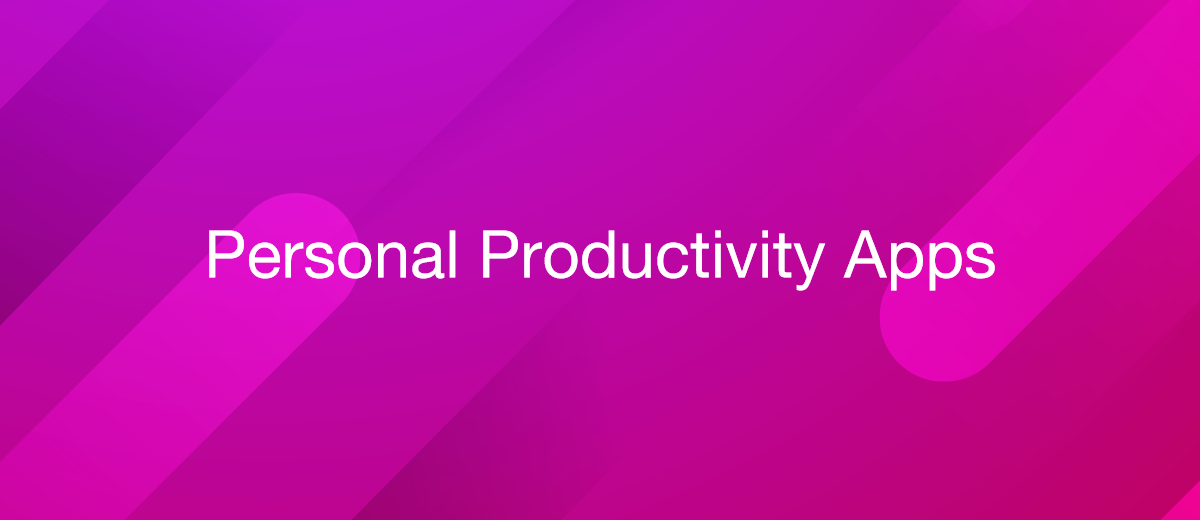Top 7 Personal Productivity Apps
Productivity is an important aspect in the life of a modern person. The latest digital solutions assist individuals in optimizing their work and enhancing its outcomes, irrespective of their field of activity. In this article, you will discover the 7 most popular services that enable you to utilize your time more efficiently and attain greater success in both work and daily tasks.
Todoist
Todoist is deservedly considered one of the best personal productivity apps. This service is also useful for collaboration. The platform provides a solid set of functions for managing individual tasks and entire projects. With its help, you can speed up and simplify tasks, organize to-do lists, and implement other solutions to increase work productivity.
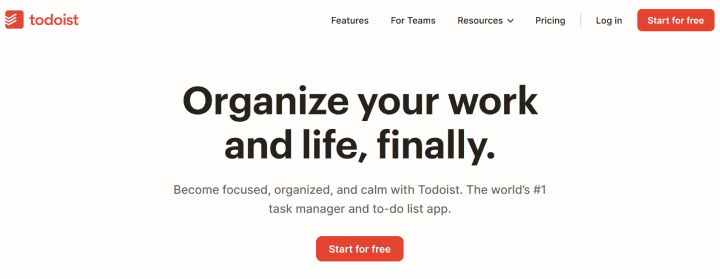
Key features:
- The convenient, intuitive interface of the service allows you to easily and quickly create tasks and projects, set deadlines for their completion, and set priorities.
- Priority management makes it possible to sort tasks of the day, week, and month into more and less important ones. In addition, you can add them to your favorites and set reminders, and also create recurring tasks and subtasks, attach notes, and leave comments.
- In Todoist, users can easily switch between multiple formats for displaying tasks and projects, choosing from a list, calendar, kanban, or others. Moreover, they can reassign tasks to other team members if necessary.
- The Karma Scoring tool helps you assess your level of personal productivity over a selected period of time and achieve your goals faster.
- The service is ideal for small teams and individual users who need a simple and effective tool to improve productivity.
Todoist falls under the category of free personal productivity apps due to the availability of a plan for individual users. It provides the ability to maintain up to 5 active personal projects. The Pro plan ($4 per month per user if paid for the year at once) includes 300 active personal projects. The Business plan ($6 per month per user, subject to payment for the year at once) allows you to manage 500 team projects simultaneously.
You can optimize your Todoist experience by implementing automation. Combine this service with other systems to ensure data synchronization. Setting up Todoist integrations using our connector doesn't require any special skills.
Notion
Notion is not only a well-known platform for project management and collaboration but also one of the most effective personal productivity tools. It has an impressive array of features for creating and managing notes, coordinating project details, tracking progress on tasks, and much more. The service is suitable for work, study, personal projects, and business.
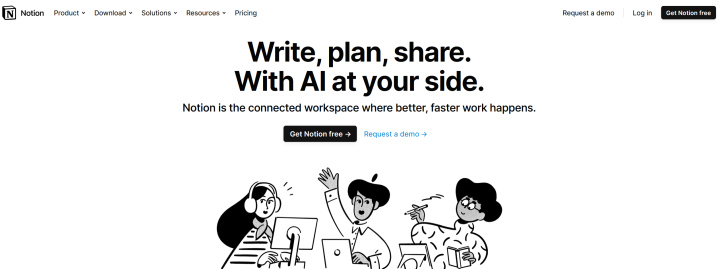
Key features:
- There are thousands of templates available in the Notion library to improve your personal productivity. These include task managers, weekly planners, project trackers, productivity logs, and so on.
- All templates are divided into thematic categories: task lists, notes and knowledge bases, personal planners, mood boards, personal websites, habit trackers, personal goals, and others.
- Users can organize tasks in list or calendar format, sort them by urgency or priority. Furthermore, they can create separate pages for personal, work, or school tasks, track time spent on them through a time tracker, and more.
- Notion is one of the most useful task management apps not only for work but also for study. Students will find it convenient to use it to take detailed notes and to-do lists, set deadlines and reminders. In addition, it is useful for managing daily, weekly, and monthly class schedules.
- Built-in cloud storage allows you to organize information on different projects, topics and subjects, as well as create complete knowledge bases.
The Notion pricing line contains 4 plans:
- Free – for individual users.
- Plus – for small groups ($8 per month per user, subject to payment for the year at once).
- Business – for companies ($15 per month per user, subject to payment for the year at once).
- Enterprise – for businesses and organizations that require advanced tools (price is calculated individually and available upon request).
If you choose to use the Notion service, please note that you can increase productivity when working with this tool. Connect this tool to other systems you use, thanks to our ApiX-Drive service. Configure integrations for Notion through the web interface in no-code mode.
1Password
1Password is one of the best productivity apps for personal use. This service is known for being a convenient and reliable password manager with a wide range of functions. The platform has an intuitive interface, powerful encryption technologies, and many integrations with third-party systems. It is optimally suited for both personal and corporate use.
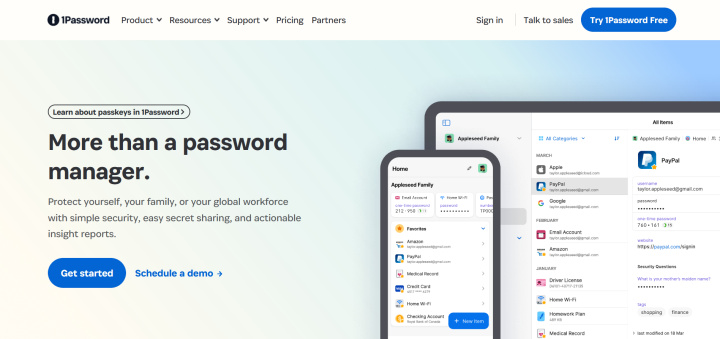
Key features:
- The Watchtower tool analyzes user passwords, assessing their strength and risk of data leakage. It offers to change weak or leaked passwords, automatically generating new ones. Additionally, it warns users when visiting unsecured or unsafe websites.
- 1Password encrypts passwords using advanced AES-256 encryption and 34 mixed-character secret keys. This technology divides data into many parts and minimizes the likelihood of hacking.
- The service allows you to use access keys instead of passwords, providing a higher level of security. With it, users can log in using biometrics (Windows Hello or Touch ID).
- Travel Mode is a separate profile that can be turned on or off while traveling. It guarantees additional security of personal data while traveling.
- 1Password accounts come with multiple vaults, each with separate logins.
This personal productivity software does not have a completely free version. But there is a 14-day free trial period for all tariff plans. Their lineup looks like this:
- Individual – $2.99 per month, subject to payment for the year at once.
- Families (up to 5 users) – $4.99 per month, subject to payment for the year at once.
- Teams Starter Pack (up to 10 users) – $19.95 per month.
- Business (advanced security plan) – $7.99 per month per user if paid for the year at once.
- Enterprise (a plan with specialized support providing comprehensive implementation and deployment) – the cost is calculated individually and is available upon request.
Ocoya
Ocoya is an AI-powered copywriting, content marketing, and social media platform. It is rightfully included in the category of the best apps for personal productivity. With its help, you can effectively automate the processes of generating, publishing, planning, and analyzing media content on social networks. The service will be useful to SMM specialists, content marketers, copywriters, designers, and anyone who professionally deals with content.
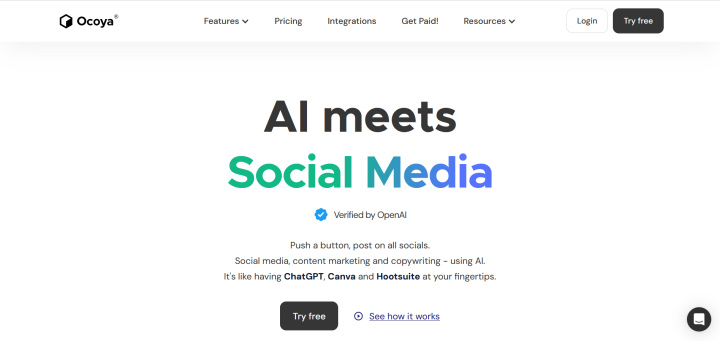
Key features:
- Ocoya is capable of creating advertising and other types of text, as well as images, videos, and music. With it, you can easily and quickly create 50+ ad options in 28 languages.
- The platform gives users the ability to schedule and automatically post on social networks on a schedule.
- The system’s algorithms analyze the main content indicators on popular media platforms (Facebook, Instagram, LinkedIn, TikTok, Pinterest, Canva, and more) and form recommendations for their improvement.
- The ecommerce module easily integrates with online stores on popular marketplaces (Shopify, WooCommerce, Etsy, BigCommerce, Wix). It allows you to automate content management, creation of descriptions, and hashtags for products.
- The AI assistant helps to process existing text/visual content in an original way and generate ideas for new posts.
- Collaboration tools make it easier for creative teams and their clients to plan, prepare, and analyze campaigns.
Ocoya offers 4 tariff plans:
- Bronze – for individual users ($15 per month).
- Silver – for small teams ($39 per month).
- Gold – for growing companies ($79 per month).
- Diamond – for large agencies ($159 per month).
The indicated prices are valid subject to payment for the year immediately. If you pay monthly, they will be higher. For large organizations with special requirements, the service offers individual conditions and prices, which are available upon request.
- Automate the work of an online store or landing
- Empower through integration
- Don't spend money on programmers and integrators
- Save time by automating routine tasks
Ocoya does not have a free plan. Instead, the service offers a 7-day free trial for every plan in the line.
Reclaim AI
If you are looking for the best free personal productivity apps, we recommend paying attention to the Reclaim AI service. This smart calendar optimizes your work and personal time. It will help you complete tasks more efficiently, interact with colleagues, and maintain a work-life balance.
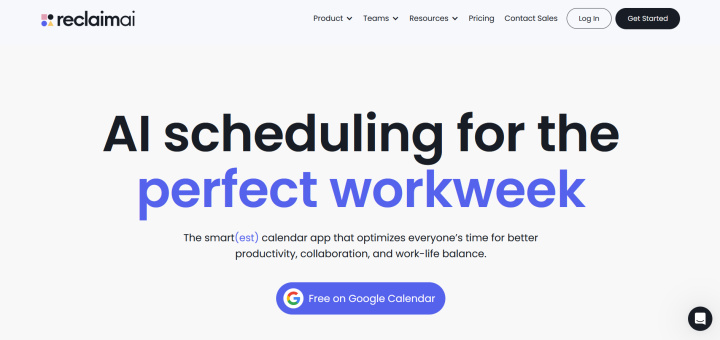
Key features:
- AI algorithms analyze users' schedules, finding the best time for work tasks, meetings, personal projects, hobbies, recreation, and other activities.
- The platform optimizes weekly and monthly planning by dynamically updating events in the calendar, taking into account changes, deadlines, new tasks, and events.
- The Habits tool helps you fit time into your work schedule for exercise, hobbies, or breaks. The system determines optimal periods for work and recovery.
- The automatic meeting scheduling feature selects a time that is convenient for all team members using advanced priority management tools.
- The service integrates with online calendar data (Google Calendar, Outlook, iCloud) and to-do lists. Using AI algorithms, it quickly and accurately creates an ideal schedule based on your tasks, deadlines, commitments, hobbies, and so on.
- The task management module and integration with Slack allow you to use the platform for comfortable project management. Time tracking and weekly reporting features help you analyze and evaluate your productivity.
Individual users can evaluate Reclaim AI's capabilities for free. They have a Free plan. In addition to this, the line includes the following tariffs:
- Starter – for small teams, up to 10 users ($8 per month per user).
- Business – for large teams, up to 100 users ($12 per month per user).
- Enterprise – for organizations requiring enterprise support, 100+ users ($18 per month per user).
Slack
Slack is the most popular business messenger and, at the same time, one of the most famous programs among the best productivity tools. This communication and collaboration service offers extensive capabilities for task management, file storage, and sharing. It is mainly used by teams while working on projects. It is no less useful for improving personal productivity.
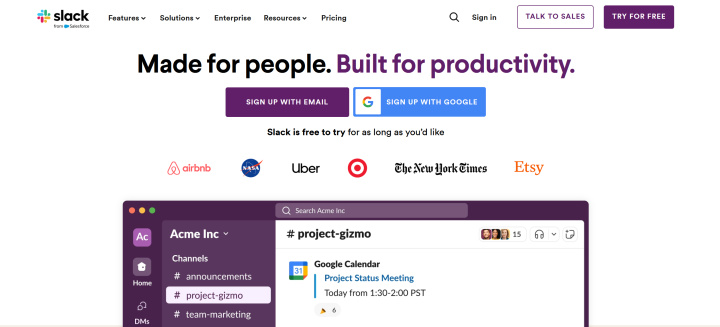
Key features:
- Workflow Builder helps you automate repetitive tasks and processes quickly. With its help, users can create triggers to perform routine actions such as collecting feedback and onboarding new employees.
- The Canvases tool gives you access to whiteboards that make it easier and faster to interact with colleagues and clients. With them, you can effectively generate ideas in brainstorming sessions, create lists, and share documents and files.
- The Channels feature allows you to structure messages into separate threads. This helps organize your correspondence by sorting it into different topics, tasks, and projects. Participants can exchange messages, leave comments, send files, and perform other actions in separate thread channels. All correspondence is saved and searchable.
- The capabilities of the business messenger are expanded by 2500+ integrations with third-party systems, including Salesforce, Zoom, Google Drive, Asana, Dropbox, Zendesk, Google Calendar, Monday.com, and others.
Slack offers a free Basic plan with limited features and several paid plans:
- Pro – $7.25 per month per user, subject to payment for the year at once.
- Business+ – $12.5 per month per user, subject to payment for the year at once.
- Enterprise Grid – the cost is calculated individually and is available upon request.
ApiX-Drive
ApiX-Drive is a service connector that confidently takes its place among the best personal productivity tools. It gives users the ability to independently integrate various systems and applications to automatically transfer data between them and perform other actions.
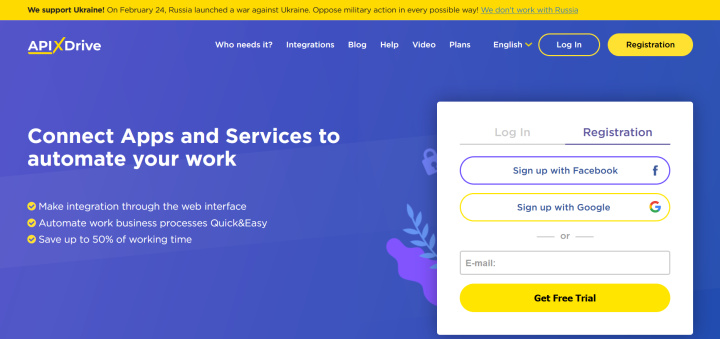
Key features:
- ApiX-Drive contains ready-made integrations between many popular platforms. You can launch and configure any of them in a few minutes in no-code mode.
- Users of the service do not need to learn programming to develop integration from scratch via API or hire specialists for this.
- All systems are distributed in the catalog into thematic categories: CRM, chatbots, messengers, website builders, CMS, marketplaces, online consultants, email services, SMS services and so on.
- For each integration, training videos are available with step-by-step descriptions of the required actions.
ApiX-Drive offers a wide range of tariff plans. Basic rates:
- TEST-DRIVE – free.
- Start – $19 per month.
- Standard – $39 per month.
- Pro – $59 per month.
Conclusion
In our article reviewing personal productivity apps that were popular in the first half of 2024, we presented a fairly diverse selection of services. We included platforms for managing tasks and to-do lists, automating data exchange, scheduling, creating and posting content on social networks, as well as several others. Using this set of services, you can easily and quickly optimize your work, study, or other activities, thereby improving personal and team productivity.
Apix-Drive will help optimize business processes, save you from a lot of routine tasks and unnecessary costs for automation, attracting additional specialists. Try setting up a free test connection with ApiX-Drive and see for yourself. Now you have to think about where to invest the freed time and money!