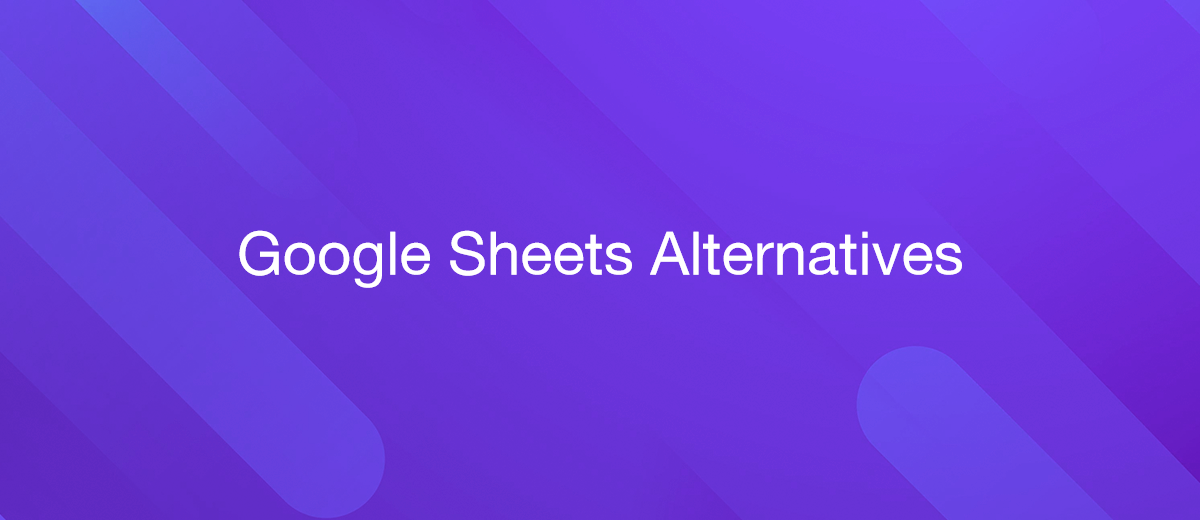Top 5 Google Sheets Alternatives
Spreadsheets are rightfully considered an integral part of the modern office suite. At one time, the most widespread among such programs was the Google Sheets service. This is a convenient, functional and free platform that allows you to create tables and flexibly manage them through a web interface, desktop program or mobile application. At the same time, gradually more and more alternatives to Google Sheets began to appear on the Internet, many of which are clearly superior to their “ancestor” in a number of criteria. Google Sheets is good for organizing spreadsheets for work or personal purposes, but it is not the best tool for storing a database for an entire company or project.
Today, there are more than 100 types of spreadsheet software. Each has its own characteristics, advantages, and disadvantages. Of course, we do not suggest you study the functionality of all hundreds of services. However, some of them really deserve the attention of users who regularly work with information in tabular format. In our article, you will learn about the best platforms for creating, editing, and collaborating on online spreadsheets.
Airtable
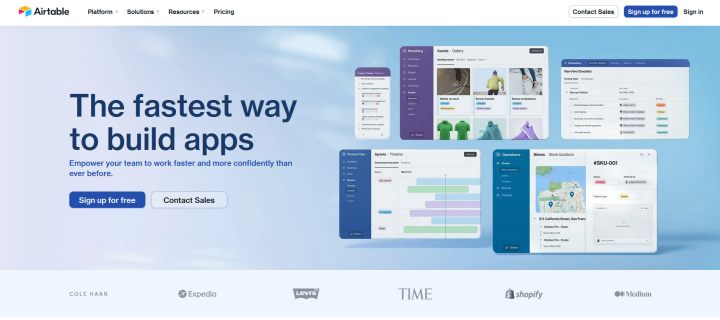
One of the most famous and popular Google Sheets alternatives is Airtable. This cloud platform has an extensive set of tools for creating and working with relational databases. Its excellent versatility allows it to be used for storing, structuring and processing any information from multiple sources. Airtable is optimal for collecting data from CRM, DMS, ERP, sales funnels, project management systems and a number of other channels relevant to business. The service has much more flexibility and functionality than GS or offline tables.
Key features:
- Airtable offers 5 main formats for displaying data: Bases (storing all available information about the project), Tables (the main structural element of bases), Fields (arranging data in tables like columns), Records (similar to rows and cells), and Views (different formats for displaying tables: gallery, kanban and others).
- Database templates are divided into thematic categories: content production, creative, event planning, HR, marketing, personal planning, project management, design, sales, real estate, remote work and so on.
- The platform supports data import by manually uploading CSV files or synchronizing with GS, Excel, Trello, Facebook or Coda.
- Users can implement up to 50 automated processes into databases thanks to the Airtable Automations module.
- The Airtable Extensions system allows you to make databases more convenient and functional through additional elements (for example, visualization)
- Other advantages of this system that are relevant when comparing Airtable vs Google Sheets include the presence of analytics functions (Airtable Insights), changing the interface design (Interface Designer), and creating templates for frequently used records (Record templates).
You can expand the capabilities of Airtable by setting up integrations. By linking the service with other programs and systems, you can ensure automatic data transfer between them. Integration setup for Airtable is available through the ApiX-Drive online connector interface.
Airtable has a free plan, which allows you to create an unlimited number of databases with a limit of 1000 records per database. It also offers collaboration for up to 5 users, 1 GB of file attachments per database, and 100 automation runs. The Team plan ($20 per month per user) offers up to 50,000 records in the database, up to 25,000 automation runs, 10 GB of file attachments, and access to extensions and integrations. The Business plan ($45 per month per user) contains up to 125,000 records in the database, up to 100,000 automation runs, 100 GB of file attachments, and a number of other features.
Microsoft Excel Online
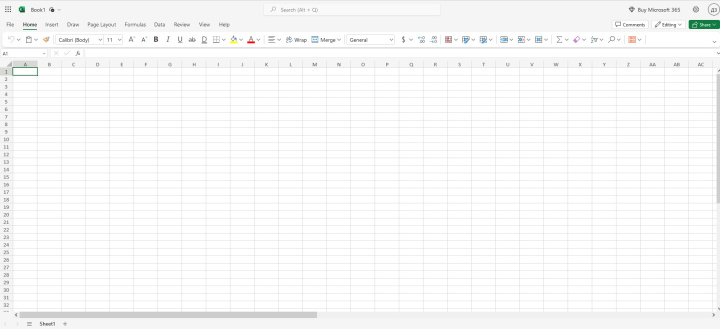
Next in our selection is the online version of the famous Microsoft Excel program. It has been providing the ability to work with spreadsheets to millions of users around the world for decades. The desktop version of the service first appeared on the market in the early 1990s as part of the Microsoft Office application package. Over the years, it has been regularly updated, acquiring new features. Today, its cloud version is available online as part of the Microsoft 365 platform. In addition to it, it includes Microsoft Word, PowerPoint, Outlook, OneNote, OneDrive, Skype, etc.
Key features:
- The service offers all the standard functions that can be found in most spreadsheet programs. Additionally, it allows you to process much more data at once, with up to 17 billion cells available. By comparison, Google Sheets has a limit of only 5 billion cells. When comparing Google Sheets vs Excel, this is an important factor.
- Microsoft Excel Online has over 450 built-in functions for displaying and managing data. The macro system gives users the ability to independently develop additional tools by writing program code.
- The platform provides many tools for data visualization. These include graphs and charts, conditional formatting, pivot tables, images, shapes, icons, maps, sparklines, SmartArt, and so on. Thanks to them, you can display information in different formats for more convenient and efficient processing.
- Another important advantage of Microsoft Excel Online is its advanced functionality for data analysis. Users can filter them and make various calculations directly in the tables. It also features drop-down lists, instant fill, data validation, and more.
- When comparing Excel vs Google Sheets, please remember that the Microsoft product has a useful Shortcuts tool – key combinations for quick access to system functions. It gives users the ability to program the shortcuts they need on their own, making them official macros.
You can access the online version of Excel after purchasing a paid subscription to the Microsoft 365 package. It includes a wide range of pricing plans for private and corporate users. For example, a Microsoft 365 Personal subscription costs $6.99 per month or $69.99 per year. The Microsoft 365 Family plan costs $9.99 per month or $99.99 per year. You can subscribe to the Microsoft 365 Business Basic enterprise plan for $6 per month per user. The cost of more advanced business plans, Microsoft 365 Business Standard and Microsoft 365 Business Premium, is $12.5 and $22 per month per user, respectively.
Smartsheet
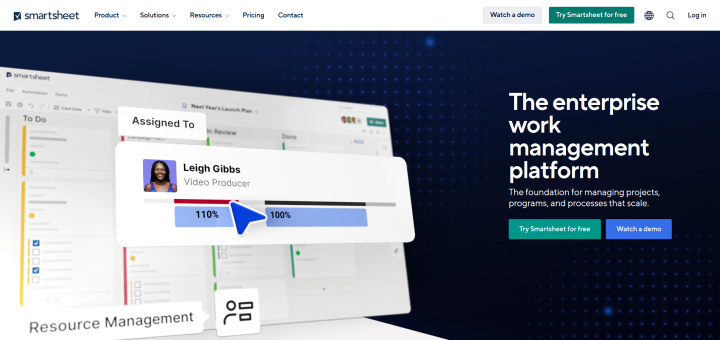
Now we invite you to pay attention to the comparison of Google Sheets vs Smartsheet, one of the top platforms for project management in various industries. The service provides not just online tables but also a lot of other useful functions. This makes it extremely convenient for performing a number of business tasks: automating processes, drawing up plans and schedules, communicating with other participants, managing budgets, and so on.
Key features:
- Smartsheet is suitable for many areas of activity: project management, IT, marketing, finance, sales and so on.
- The main component of the interface is the management hub, the Smartsheet Solution Center. Through it, users have access to all the tools, including sheets, boards, templates, workflows, projects, and integrations.
- The service has many templates for different types of content (projects, cards, forms, task lists, reports and more). All preparations are carefully divided into categories: clients and users, finance and accounting, management, HR, IT, marketing, sales, and product management.
- Smartsheet provides pre-installed integrations with a number of third-party systems: Microsoft Office, Google Workspace, Slack, Salesforce, Brandfolder, Adobe Creative Cloud, Tableau, Power BI and more.
- One of the key advantages of this service in the Smartsheet vs Google Sheets comparison is its capabilities for team collaboration. The platform offers many functions for communication and joint coordination of projects that can be added to and removed from the quick access panel. Using them, you can easily and quickly send each other notes, files (PDF and other formats), tasks, presentations, and so on.
- The advanced analytics system allows you to combine the most important information from several tables into one report with a couple of clicks. You can then share this data with team members, clients, or partners.
- The platform gives users the opportunity to create automations themselves using a drag-and-drop builder. It supports standard logic, conditional formatting, and triggers and has access to integrations, connectors, and smart workflows.
With our service, you can set up Smartsheet integrations with hundreds of programs and systems. The connection is created via the web interface within a few minutes. No special knowledge or training is required.
The Free plan (up to 1 user and 2 editors) allows you to create 2 tables for free with 500 MB of cloud storage and up to 100 automations per month. The Pro plan (up to 10 users/editors) provides unlimited tables, 20 GB of cloud storage, and up to 250 automations, starting at $7 per month per user. The Business plan (3 users or more) includes unlimited spreadsheets/editors/automations, 1 TB of cloud storage, and a number of additional features for $25 per month per user.
Zoho Sheet
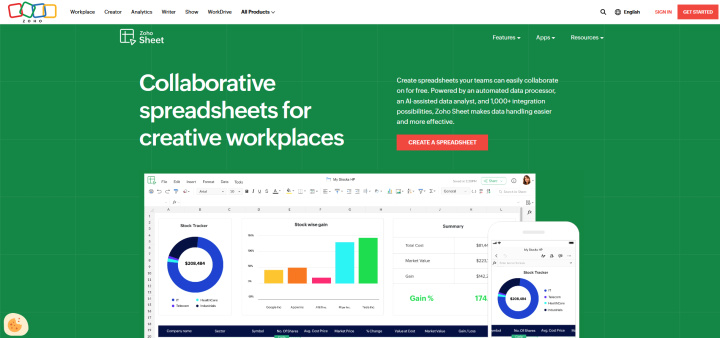
Zoho provides users with a wide range of different tools, from an email marketing service to a full-fledged CRM system. An important component of its product suite is the Zoho Docs office suite, which includes one of the best Google Sheets alternatives. Zoho Sheet is a cloud-based platform for creating and managing spreadsheets. It is equipped with an automated data processing module, AI-based analytics, and 1000+ integrations.
Key features:
- The service has ample opportunities for collaborating on tables and viewing all changes/comments in real time. Users can discuss, comment on, and edit the content available to them directly through the dashboard.
- Zoho Sheet provides access to work on tables on any device through the browser version and the iOS/Android mobile application.
- Ability to automate workflows using standard tools and integrations with multiple systems, both within the Zoho ecosystem (from Zoho Forms to Zoho CRM) and beyond.
- The platform helps you create not only regular online tables but also interactive applications with drop-down menus, checkboxes, conditional formatting and date selection.
- Zoho Sheet offers over 40 different chart types and a dynamic pivot table builder for powerful analytics. Users can also automate data cycles through built-in AI algorithms.
- The Data Cleaning feature for automatic data processing helps you quickly find any inconsistencies or typos in your tables and eliminate them. With it, you can select unique or duplicate entries with one click.
This system is considered one of the most popular free alternatives to Google Sheets. It uses a freemium model, where the platform's basic features are offered for free while paid packages provide additional tools and resources. The cost of such tariff plans starts from $4 per month per user (Standard) to $8 per month per user (Professional).
ProofHub
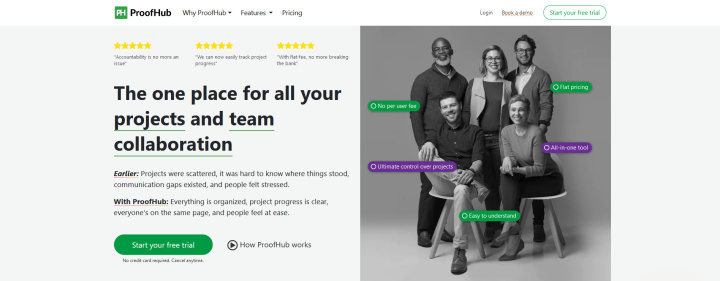
Our selection is completed by the no less famous Google Sheets alternative called ProofHub. Like other similar platforms, it provides a ton of project and product management tools, including spreadsheets.
Key features:
- The service offers different formats for displaying data: tables, boards, Gantt charts, calendars, and activity logs. With them, users can plan, track and coordinate projects of any type and scale.
- It is possible to create personal tasks or delegate them to different team members. You can sort by label, deadline, expected completion date, and so on. In addition, there is a function for splitting tasks into subtasks.
- The time tracking module helps you flexibly manage your working time through timesheets, time estimation, timers, time logs and filters.
- A number of built-in reports: time spent, project status, task completion, resource usage, and so on.
- Kanban boards allow you to develop efficient, scalable, and customizable workflows. Users can easily visualize the status of their work by moving tasks between different boards.
- The forms' system makes it possible to quickly collect necessary data from clients and colleagues, including requests, reports and feedback. It is also worth noting the function of adding additional fields to tasks and forms: numeric, text, with dates and more.
- Upload documents and other types of files directly from your computer or from the cloud (Google Drive, Box, Dropbox, or OneDrive). In addition, there are tools to verify uploaded files.
- Users can create their own templates to quickly launch projects based on task lists, discussions, notes, timesheets and other data sources.
- The service has pre-installed integrations with the previously mentioned cloud storage services, as well as Slack, Google Calendar, iCal, FreshBooks and Quick Books.
This alternative to Google Sheets does not offer a free plan. It is replaced by a 14-day trial period. The paid line includes two flat-fee plans, both of which support an unlimited number of users. The Essential plan ($45 per month with an annual subscription) allows you to manage up to 40 projects and gives you 15 GB of cloud space. The Ultimate Control plan ($89 per month with an annual subscription) includes unlimited projects, 100 GB of storage, and advanced functionality.
Conclusion
Each of the top Google Sheets alternatives presented in this article is a universal online spreadsheet service suitable for convenient and productive work with data. Some of the systems we described have more extensive functionality, thanks to which they can be used for project management purposes. Plus, almost all offer a free plan or at least a trial period. The most affordable of these platforms are Zoho Sheets (from $4 per month per user), Microsoft Excel (from $6 per month per user), and Smartsheet (from $7 per month per user).
Time is the most valuable resource in today's business realities. By eliminating the routine from work processes, you will get more opportunities to implement the most daring plans and ideas. Choose – you can continue to waste time, money and nerves on inefficient solutions, or you can use ApiX-Drive, automating work processes and achieving results with minimal investment of money, effort and human resources.