What Is Google BigQuery And Why You Should Use It
A large amount of data requires sufficient opportunities for their storage and processing. One of the most useful and popular services in this area is Google BigQuery. What is this tool, what are its features and benefits, what platforms can it be integrated with?
Content:
1. Google BigQuery - what is it?
2. Main functions and features of Google Big Query
3. Benefits of Google BigQuery
4. Google BigQuery Integrations
5. Conclusion
Google BigQuery - what is it?
BigQuery is a Google cloud service designed to work with Big Data, launched in 2011. It offers an online data storage, allowing user to securely store and quickly process large amounts of information without the need to use a separate server for this purpose.
Google BigQuery is a PaaS (platform as a service) service that supports most DBMS features. It is part of the Google Cloud Platform, where there are several dozen more applications for analyzing, storing and computing data.
In essence, BigQuery is a cloud-based database with unlimited storage and high speed processing of large data arrays. It has extensive functionality, its users can quickly load a large amount of data, store them in the form of two-dimensional tables, access them using SQL queries, and save and unload their results.
In addition, the capabilities of Google BigQuery can be extended using a number of third-party tools. For example, by integrating it with Google Sheets , Microsoft Excel, QlikView, BIME Analytics, and also Microsoft Power BI .

Main functions and features of Google Big Query
- Data management - the service allows users to create and delete tables and user-defined functions, as well as import data in JSON, Avro, Parquet or CSV formats. To use data in Big Query, you need to upload it to the Google Storage service, and from there import the data via the API. Direct import and streaming of data from Google Analytics is also supported.
- Queries - Queries in Google BigQuery are created using the standard SQL dialect, and the result is returned in JSON format. The standard response size is 128 MB, but it can also be larger (the limit is unlimited) with the appropriate settings.
- Access control - users of the service can provide third parties with public or limited access to their data.
- Machine learning - the service allows you to create and run ML models using SQL queries.
- Integrations - the service can be used as a Google Apps Scripts script or created in any other language that is compatible with the REST API.
The Google BigQuery online service supports almost all the main DBMS functions, including structured data storage, views and table expressions, as well as window functions. Among the service tools there are functions for working with dates and strings, as well as for data aggregation.
Benefits of Google BigQuery
The Google BigQuery cloud database is a more convenient and promising solution compared to traditional DBMS. Its main advantages include:
- Speed. The service uses the Standard SQL dialect, which provides high speed of loading and processing Big Data. If desired, the user can switch to the Legacy SQL dialect.
- Functionality. The Standard SQL dialect used in BigQuery allows you to conveniently work with repeated/nested fields, supports DML and DDL languages, with which you can modify tabular data.
- Availability. The cost of using Google BigQuery depends on the amount of data loaded into it and is $5 per 1 TB, which is much cheaper than renting a server. After registration, the user receives $300 credit funds, valid for 1 year. Thus, during the first year you can use the service absolutely free.
- Simplicity and convenience. To fully use BigQuery, you need to know the basics of SQL and be able to upload data to this service. Otherwise, the user does not need to independently configure and administer the database, which is a very important difference between this online service and classic DBMS.

Google BigQuery Integrations
Google BigQuery online database can be integrated with a number of third-party services to expand its functionality. For example, BigQuery integrations with various spreadsheets, as well as the Microsoft Power BI platform, are quite in demand. In this section of the article, we will briefly describe the most popular of them.
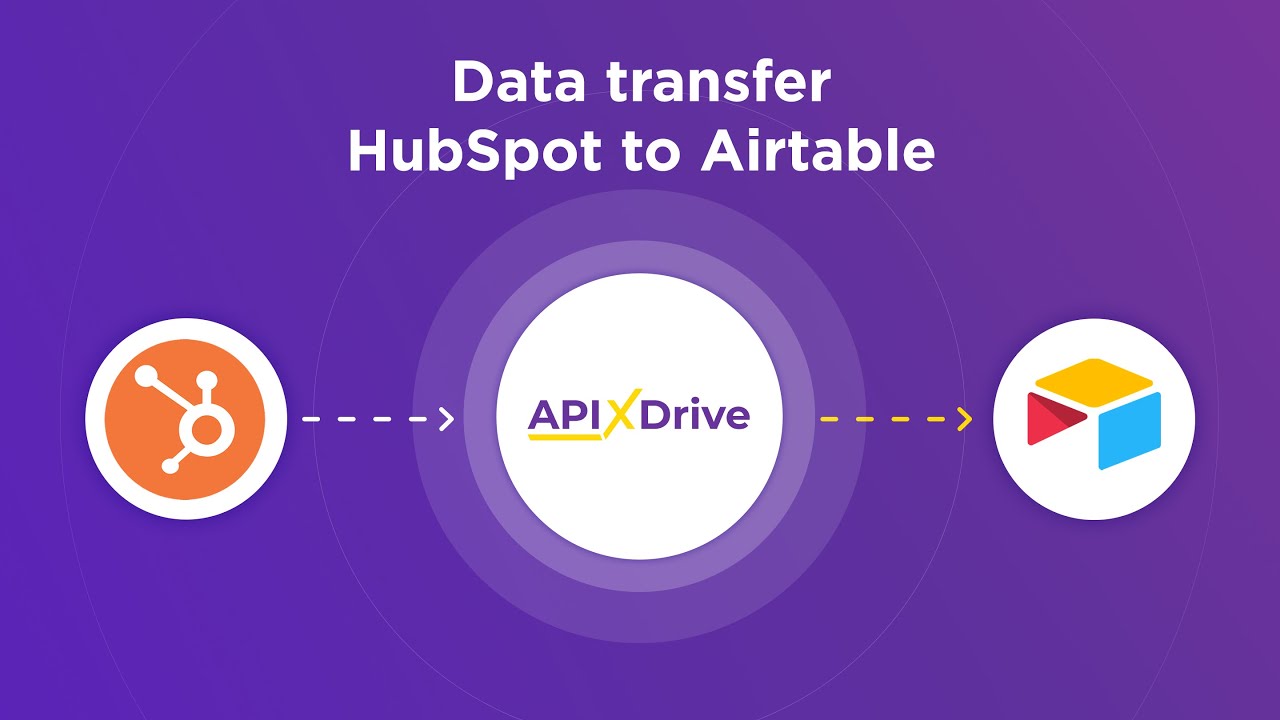
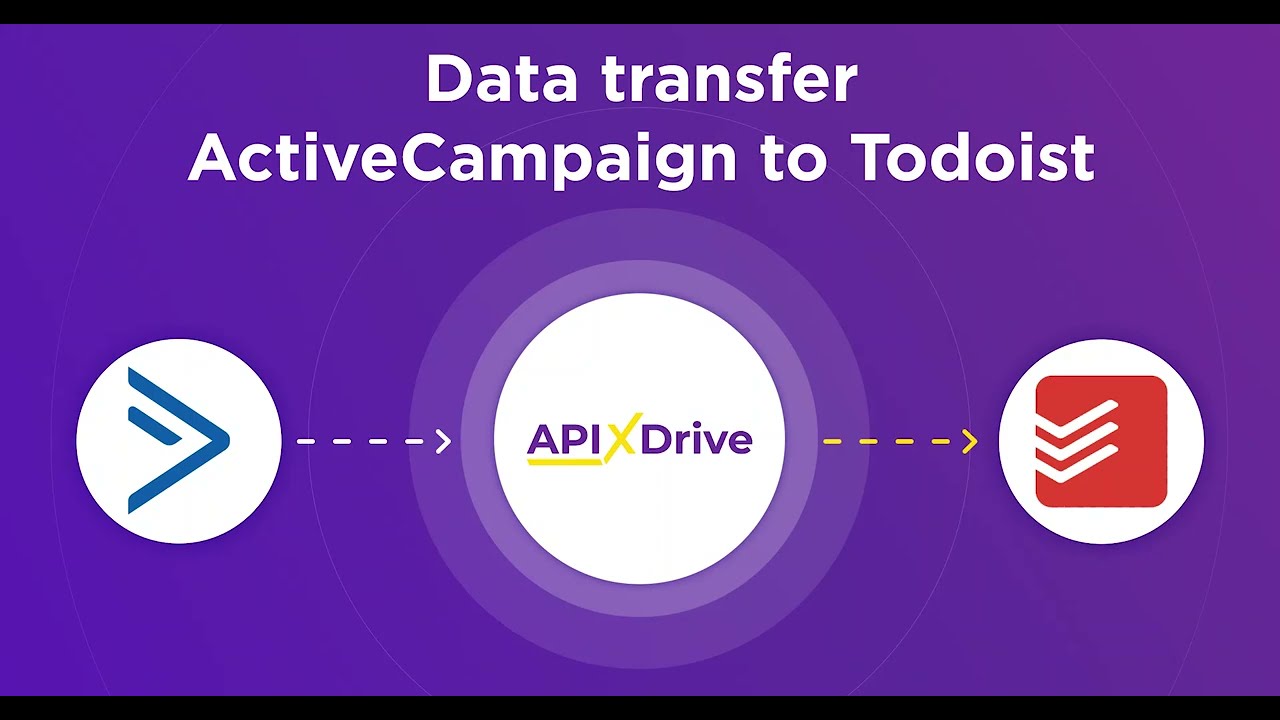
Spreadsheets
The easiest way to integrate the Google Sheets service with BigQuery is with the help of a convenient connector from OWOX. However, in Google Sheets, you can only upload data to a worksheet, and the size of one document is limited to 2 million cells. The integration of BigQuery and Excel is a little more difficult, since their connector requires a monthly update of the access key. It also allows you to load data only into the worksheet, and not into the data model, which is why there are restrictions on the amount of information here.
As for the integration of the cloud database with the QlikView service, you need to create a Google Client ID account for it. At the same time, users will receive here an extensive set of tools for data visualization. In addition, there is an opportunity to integrate with Google BigQuery with BIME and Tableau services: each of them provides decent functionality and has a convenient connector.
Microsoft Power BI
Microsoft Power BI is a powerful professional data visualization service, integration with which greatly enhances the capabilities of Google BigQuery. You can integrate them using a standard out-of-the-box connector, but its capabilities are very limited. It is better to use the free Simba Drivers driver for these purposes, which is also suitable for linking BigQuery with spreadsheets. In addition, you can connect Microsoft Power BI using the R connector, after installing the RStudio development environment.
Сonclusion
So, Google BigQuery is a powerful, convenient, functional and affordable cloud database. With its help, you can download and process large amounts of information in every possible way without the need to rent and administer a server. It supports most of the key options of modern DBMS, and also easily integrates with third-party platforms to expand its functionality.
Do you want to achieve your business, career and life goals faster and better? Do it with Apix-Drive, a tool that will remove 95% of your workflow routine from your life and free up more time to achieve your goals. Without further ado - register and test the effectiveness of Apix-Drive right now!

