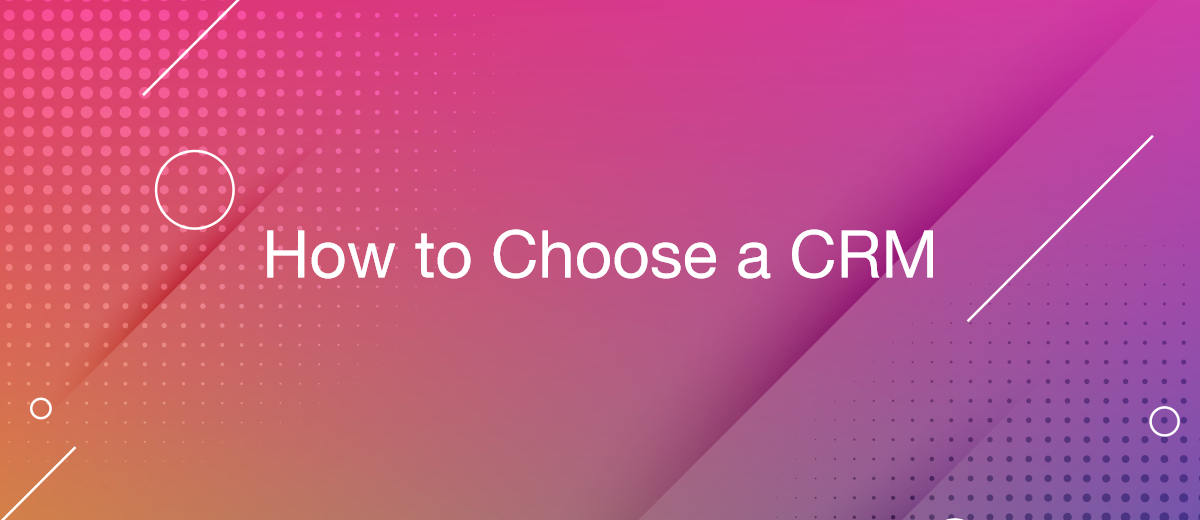How to Choose the Best CRM for Your Business
Almost every company sooner or later wonders how to choose a CRM system that will optimize their business processes and improve the quality of customer service. In our article, you will find a comprehensive answer to this question.
Identifying Your Business Needs
Determining business needs is one of the most important stages in selecting a CRM, which is important for companies of all sizes and areas of activity. The platforms on the market today have both strengths and weaknesses. Some have a specific, clearly defined specialization. By comparing their capabilities with the basic needs of your enterprise, you will receive an answer to the question of how to choose CRM and easily select the best option.
First of all, you need to think about what aspects of the company's business activities can be optimized using software solutions. Perhaps it is worth increasing the quality and quantity of leads? What's the deal with sales funnels? Some companies need to improve customer service and user experience. For others, the request for the implementation of effective marketing automation is relevant. Still others feel the need for high-quality audience segmentation, contact database management, or organizing user data. Knowing your business needs will help you choose the most suitable system.
To understand how to choose the right CRM, you should pay attention to several more criteria. One of them is the cost of implementing a software package into your business processes. Determining the budget is an equally important stage of selection. It allows you to weed out both too expensive and too cheap products with limited functionality. Understanding how much your company can spend on CRM will help you narrow your search and focus on only the right options.
When choosing a platform, its customization and integration capabilities are of no small importance. The effectiveness of the software directly depends on the depth of implementation and the accuracy of adaptation to your business processes. How clear and convenient will the new system be for your employees? Will it be possible to integrate it with other tools used by the company? Is it flexible enough to scale as your business grows? By finding out these aspects at the stage of selecting a CRM, you will quickly find the best option and save yourself from unwanted risks during its operation.
- Automate the work of an online store or landing
- Empower through integration
- Don't spend money on programmers and integrators
- Save time by automating routine tasks
Overview of CRM System Features
The next step in choosing a CRM for small business process is learning the key features of your chosen platform. Most professional business software comes with a variety of tools. Getting to know them can take a lot of time. However, this step is very important to get the desired result. It allows you to fully evaluate the capabilities of each system and compare them with the needs of your company.
The most significant CRM system features for business:
- Contact and lead management. The best platform should collect and organize not only contacts but also other information about customers and leads. It integrates with all data sources and keeps the information stored in the database up to date. You can track any interactions with your audience, analyze transaction and profit data, and receive valuable insights.
- Automation. Automation of marketing campaigns, including lead generation and mailings via email, SMS, or messengers, is especially in demand. CRM tools automatically add information about leads and clients from third-party sources to the database, sort data, and perform a number of other routine tasks.
- Sales management. The system must include a module dedicated to the development of sales funnels. Thanks to it, you will quickly receive information about the passage of leads through the funnel and take relevant measures (calls, follow-ups, and so on). In addition, it can be used to predict future sales based on existing data.
- Reporting and analytics. These CRM features are some of the most important. They help companies collect and analyze large amounts of data on leads, sales, customers, and other metrics. Users can flexibly customize reports, adapting them to their current needs. At the heart of this module is a customizable dashboard with the main business indicators of your company.
- Customer service. The functionality designed to solve this problem allows you to simplify and speed up communication between a business and its audience. Some of the most popular tools include live chat widgets, AI-enabled chatbots, and virtual call center modules. Thanks to them, you can improve the quality of service and improve the user experience.
- Integrations. When choosing a CRM, pay attention to the opportunity to expand its standard functionality through integrations with third-party software. Most top systems support connections with dozens and even hundreds of well-known services in the areas of e-commerce, marketing, website development, social media, and so on.
Comparing Popular CRM Platforms
Now that you are armed with information on how to choose a CRM, we suggest moving on to an overview of the most popular platforms and their features. Having familiarized yourself with the capabilities of the most popular systems on the market, you will quickly understand how to make the right choice.
HubSpot
HubSpot is one of the top business platforms. It provides powerful functionality, modules for managing sales, marketing, content, and customer service.
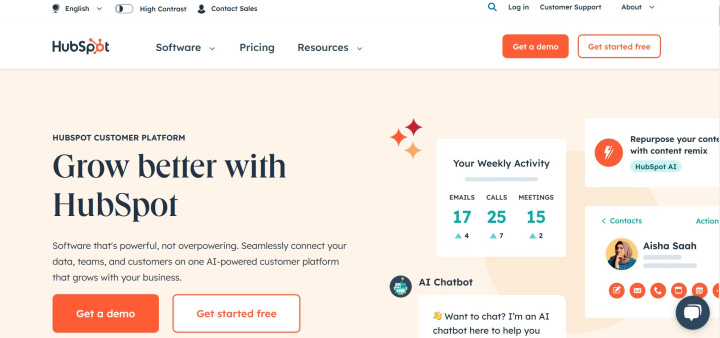
The system offers a solid catalog of templates for sales funnels, reports, and forecasts, as well as a database of email newsletter templates and a drag-and-drop editor for customizing them. HubSpot Marketing Hub allows you to automate campaigns and monitor their results, create landing pages, launch and test mailings, and track expenses.
Users have access to over 90 reports on a range of business metrics, including sales, transactions, work productivity, and more. Lead management functions make it possible to flexibly manage leads from different sources: forms, online chats, chatbots. Thanks to them, you can record interactions with your audience and automatically sort orders. A built-in AI-enabled editor generates text and visual content, and an AI-powered chatbot, ChatSpot, manages your contact database and performs SEO analysis. HubSpot's basic plan starts at $15 per month per user.
You can use our service to set up integrations for HubSpot. This will help to organize automated data transfer and will allow you to get rid of manual information transfer. Setting up integrations does not require special skills and is carried out through the web interface.
Zoho CRM
Zoho CRM is one of the best CRM for small business. This is a well-known B2B service with a set of powerful tools for sales, marketing, business analytics, and customer interaction. With its help, you can launch email campaigns with dynamic content, set up autoresponders, segment your audience, and automate repetitive processes. The SalesSignal module allows you to track and manage leads from Google Ads, social networks, chatbots, forms, and other channels.
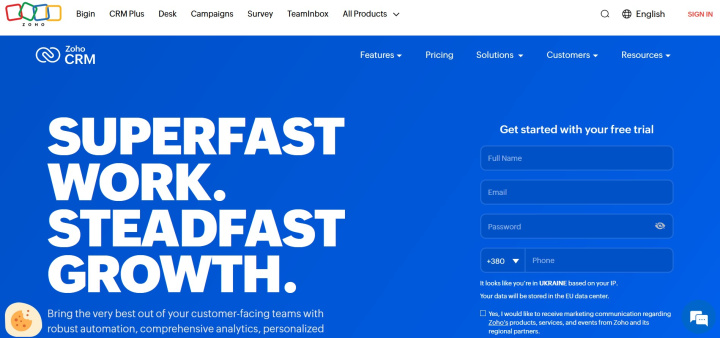
Built-in analytics tools collect and process data on sales, deals, leads, and customers, analyze operations, and forecast profits. Zoho CRM provides report templates for different business sectors with the ability to import into CSV, Excel, and PDF. With Zia's AI assistant, entrepreneurs can gain valuable insights based on feedback and sales data.
AI functions are presented in email newsletters, SMM, ticket modules, and in the workflow designer. Additionally, Zoho CRM supports over 1,000 third-party integrations. All of them are organized by thematic sections.
The platform offers a free plan limited to three users. The cost of its paid services starts from $14 per month per user.
Salesforce
The Salesforce platform is popular among medium and large businesses. They prefer it for its powerful functionality with many useful features and flexible settings. For a small business, it may seem too complex and cumbersome. This system helps manage leads and sales funnels, launch email and SMS campaigns, conduct social media campaigns, and receive insights and forecasts based on the collected data.
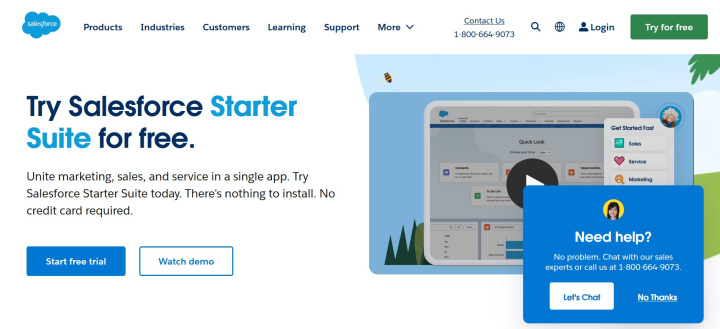
There are many report templates available in the Salesforce catalog for a range of business metrics (from current trends to customer satisfaction). They can also be created from scratch and imported in different formats. The Process Builder module makes it possible to automate workflows and tasks. In addition, the platform has an application designer and a developer console.
The Einstein AI-powered chatbot automates text creation, personalized recommendations, target audience sentiment analysis, and customer communication. The system supports over 4,500 integrations with third-party software, and the API allows you to develop custom bundles from scratch. Salesforce pricing starts at $25 per month per user.
Use the ApiX-Drive service to quickly create integrations with Salesforce, allowing you to automate data transfer processes, minimizing the need for manual input. Setting up such integrations is done through the web interface, without requiring you to have special technical knowledge.
Pipedrive
The Pipedrive service, like Zoho CRM, is considered one of the best CRM software for small business. It is a cloud SaaS solution that can be easily adapted to the specific needs of a company. It is based on tools for developing, setting up, and analyzing sales funnels, allowing for effective control of all stages of transactions.
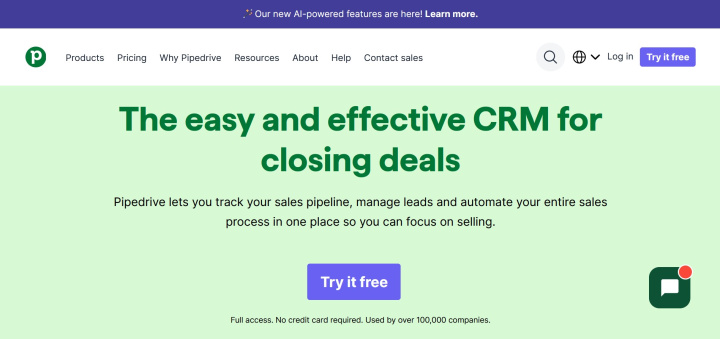
The marketing module offers a designer and a database of email newsletter templates, as well as functions for analyzing results and audience segmentation. Additionally, this system has solutions for automating processes (from scratch or based on templates) and generating reports on transactions and manager productivity indicators. The lead management module helps manage leads and contacts, collect applications from chatbots, forms, and other sources.
A catalog of more than 300 integrations and a built-in AI assistant for collecting and processing data, preparing recommendations, and sending notifications are also available. When it comes to payment, Pipedrive offers several pricing plans. The most budget-friendly option costs $12 per month per user.
Set up integrations for Pipedrive using our service to automate data migration and avoid manual information entry. Implement automation without special training and increase the efficiency of workflow.
Testing and Implementing CRM
When choosing a CRM, you should pay special attention to the program testing stage. This is the only way you can ensure the functionality and reliability of the platform, as well as its compliance with the specifics of your business. Full testing of all system tools is a rather lengthy process consisting of several stages. Most often checked:
- data download speed;
- performance under increased load (stress tests);
- load peaks (spike tests);
- processing large volumes of data;
- scalability.
The main purpose of testing is to identify and eliminate potential problems with system performance. The tests carried out help evaluate the power, speed, and scalability of the best CRM for your business, as well as the flexibility of its adaptation to the work processes that are relevant to your company.
After successful testing of the selected software, you can move on to the final phase – its implementation. The best CRM providers try to make this process as simple and fast as possible. They usually offer a large knowledge base with articles and video tutorials that detail the onboarding process. Their premium plans often include the services of a personal manager who will accompany you through all stages of platform implementation.
Conclusion
So let's summarize. How to choose the best CRM software for your business? First, determine the basic needs of your business. A well-chosen platform should cover them completely. Then calculate the estimated budget that your company is willing to allocate for this product. Once you know the approximate cost, choose a few of the most well-known services in the appropriate price category and familiarize yourself with their features. It would be a good idea to ask if they have a trial period and find out about the possibilities of adapting these CRMs to your business processes. Having chosen the most suitable option, be sure to test the system and evaluate the complexity of its implementation.
Apix-Drive is a universal tool that will quickly streamline any workflow, freeing you from routine and possible financial losses. Try ApiX-Drive in action and see how useful it is for you personally. In the meantime, when you are setting up connections between systems, think about where you are investing your free time, because now you will have much more of it.