- First, you need to register in ApiX-Drive
- Next, select the service in the web interface you need to integrate with Elastic Email (currently 318 available connectors)
- Choose what data to transfer from one system to another
- Turn on auto-update
- Now the data will be automatically transferred from one system to another.
Elastic Email API
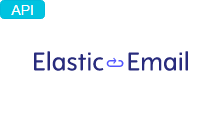
How it works
Now you do not need to spend time writing program code yourself, you can link 2 or more services through our online interface in a few clicks!
This is how our system works with other systems.
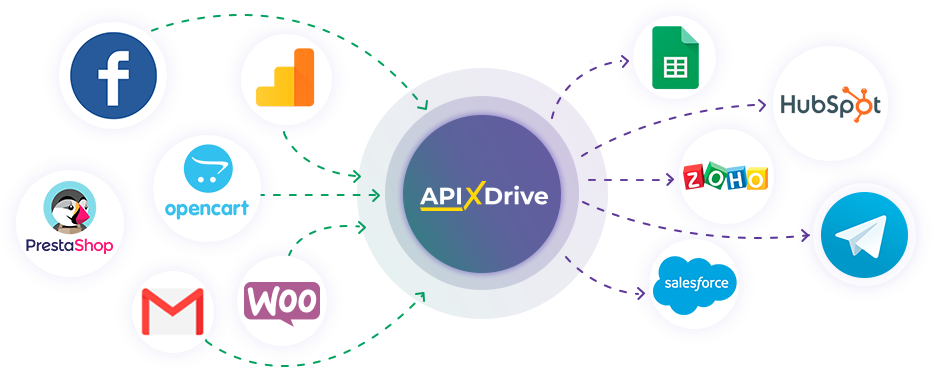
trial access
How to integrate Elastic Email and other systems
with ApiX Drive by API
With ApiX-Drive you can connect and automate these systems in 5 minutes yourself.
Automation capabilities Elastic Email
with other systems by API
Exchange data between Elastic Email and other systems according to the specified interval
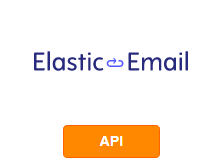
- Add CONTACT to list
- Send EMAIL
- Send transactional EMAIL
- Create CONTACT
- Delete CONTACT from the list
- Delete CONTACT
F.A.Q. on integration with Elastic Email
How is the integration of Elastic Email carried out?
How long does the integration take?
How much does it cost to integrate Elastic Email with other systems?
How many integrations are available for Elastic Email?
Elastic Email is a marketing platform that includes a wide range of tools for creating, personalizing, and automating emails. Users can design layouts from scratch using the drag-and-drop builder or manually code using HTML. An extensive gallery of design templates with the possibility of customization is also available here.
Separately, it is worth noting the personalization tools presented in the Elastic Email interface. They allow you to automatically update information about the recipient: name, country, etc. You can also add social media widgets and enter JavaScript code here. An important part of the platform's functionality is the Campaign Creator option. It helps to quickly select the necessary parameters for email campaigns: content, recipients, etc.
The service allows you to compare the effectiveness of several mailing options using A/B testing and manage the process of sending emails online. An equally useful Elastic Email tool is a set of automation scripts that allow you to visualize your email plan, assign triggers, and create separate rules for different campaigns.
Elastic Email provides functionality for developing and connecting integrations with third-party systems via the REST API (4.0.0). It has a limit of 20 concurrent connections. Each API call is made for a specific type of request: GET, POST, PUT, DELETE. You can read the API technical documentation here: https://elasticemail.com/developers/api-documentation/rest-api
Thanks to the ApiX-Drive connector, you will be able to integrate Elastic Email functionality with third-party systems in a matter of minutes by connecting a ready-made bundle through its convenient no-code interface.
that we don’t have?
with your service on this page