- First, you need to register in ApiX-Drive
- Next, select the service in the web interface you need to integrate with Fillout (currently 294 available connectors)
- Choose what data to transfer from one system to another
- Turn on auto-update
- Now the data will be automatically transferred from one system to another.
Fillout API

How it works
Now you do not need to spend time writing program code yourself, you can link 2 or more services through our online interface in a few clicks!
This is how our system works with other systems.
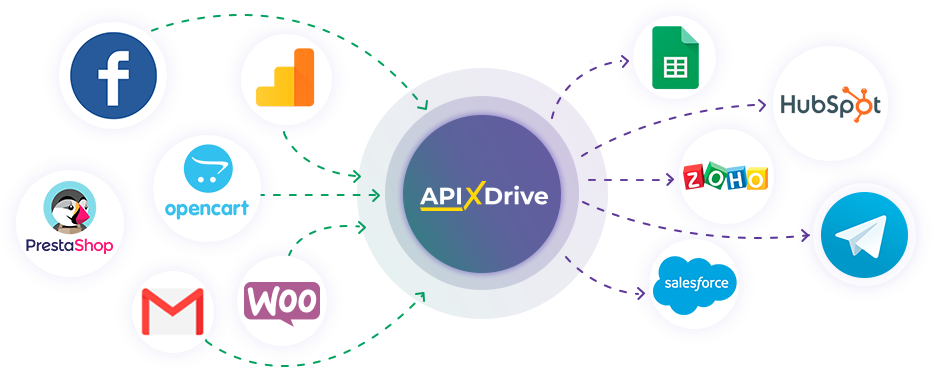
trial access
How to integrate Fillout and other systems
with ApiX Drive by API
With ApiX-Drive you can connect and automate these systems in 5 minutes yourself.
Automation capabilities Fillout
with other systems by API
Exchange data between Fillout and other systems according to the specified interval
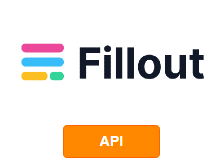
- Get DATA
F.A.Q. on integration with Fillout
How is the integration of Fillout carried out?
How long does the integration take?
How much does it cost to integrate Fillout with other systems?
How many integrations are available for Fillout?
Fillout is a no-code designer of forms, surveys and quizzes that allows you to create them in minutes from scratch or based on ready-made templates. Its users can easily and quickly synchronize data with Salesforce, Airtable, Google Sheets, PostgreSQL and dozens of other systems. The procedure allows you to flexibly automate the processes of collecting or updating data, performing them within 60 seconds. To do this, you need to connect an external database or online store in the service interface, add a list of questions using the drag-and-drop method, and then publish the form on the website or share it via a link.
The built-in editor makes it possible to generate forms without any preparation, using a catalog of 40+ customizable question types. Fillout users can easily and quickly develop a variety of forms, including forms for reservations, registrations, verification of phone numbers and email addresses, multipage forms, forms with conditional logic, and payment forms. The templates offered by the service are conveniently divided into thematic categories: personal, lead generation, feedback, ecommerce, quizzes, etc.
Fillout's functionality also includes an AI assistant for developing forms, surveys and quizzes. It helps to automatically generate a form from text or PDF/DOC file. The presence of an API allows developers to create custom integration of the service with the necessary external systems. The corresponding instructions are published at the link: https://www.fillout.com/help/integrations. If you don’t want to spend time or money developing integration from scratch, you can always run one of hundreds of pre-installed Fillout connections with external systems through the no-code web interface of the ApiX-Drive connector.
that we don’t have?
with your service on this page