- First, you need to register in ApiX-Drive
- Next, select the service in the web interface you need to integrate with FlowMattic (currently 294 available connectors)
- Choose what data to transfer from one system to another
- Turn on auto-update
- Now the data will be automatically transferred from one system to another.
FlowMattic API

How it works
Now you do not need to spend time writing program code yourself, you can link 2 or more services through our online interface in a few clicks!
This is how our system works with other systems.
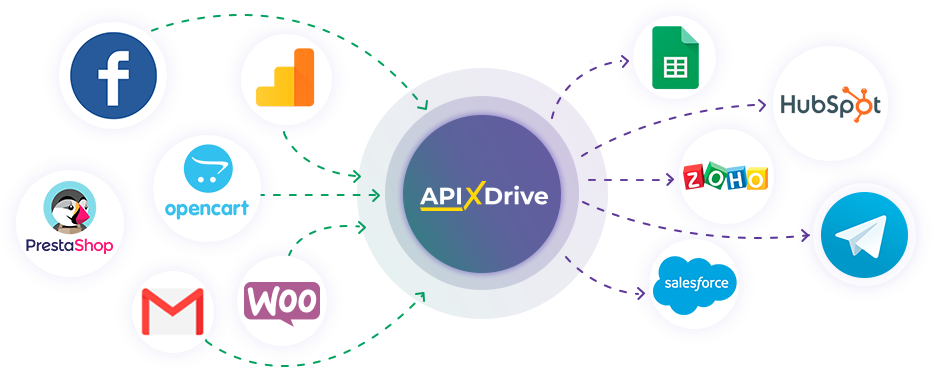
trial access
How to integrate FlowMattic and other systems
with ApiX Drive by API
With ApiX-Drive you can connect and automate these systems in 5 minutes yourself.
Automation capabilities FlowMattic
with other systems by API
Exchange data between FlowMattic and other systems according to the specified interval
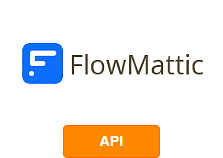
- Get DATA
F.A.Q. on integration with FlowMattic
How is the integration of FlowMattic carried out?
How long does the integration take?
How much does it cost to integrate FlowMattic with other systems?
How many integrations are available for FlowMattic?
FlowMattic is a service with an extensive range of options for automating work processes. It helps to connect no-code integrations between WordPress site plugins and third-party systems. Its interface provides access to more than 115 ready-made integrations, as well as tools for their implementation and configuration. The service supports an unlimited number of work processes, each of which can have an unlimited number of stages.
With FlowMattic, you can flexibly manage integrated plugins and applications, launching only the necessary ones. Inside each process, there is the possibility of running an unlimited number of tasks. The service provides built-in incoming and outgoing webhooks for data transfer between WordPress sites and third-party software. It is worth noting the trigger system, which allows users to automate various actions related to connected integrations. Moreover, there is an option for automatic task execution according to a specified schedule. FlowMattic also offers a dynamic data tagging feature that has been obtained from external sources.
Among other features of the service, there is a filter system for convenient sorting of processes, their stages, and tasks. Additionally, there is task history tracking, automatic parsing of data from incoming emails, and other useful functions. Furthermore, FlowMattic's interface includes a powerful API module, allowing for the development of integrations with external sites and applications for automatic data exchange.
To connect an API integration, an API key should be used - successful completion of this procedure requires programming skills. However, you can integrate FlowMattic with various types of third-party software in a matter of minutes in no-code mode, thanks to the convenient ApiX-Drive connector service.
that we don’t have?
with your service on this page