- First, you need to register in ApiX-Drive
- Next, select the service in the web interface you need to integrate with FormCan (currently 294 available connectors)
- Choose what data to transfer from one system to another
- Turn on auto-update
- Now the data will be automatically transferred from one system to another.
FormCan API

How it works
Now you do not need to spend time writing program code yourself, you can link 2 or more services through our online interface in a few clicks!
This is how our system works with other systems.
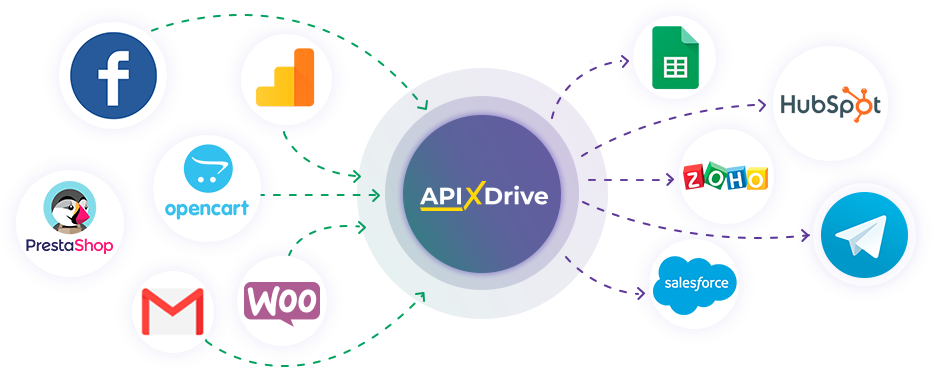
trial access
How to integrate FormCan and other systems
with ApiX Drive by API
With ApiX-Drive you can connect and automate these systems in 5 minutes yourself.
Automation capabilities FormCan
with other systems by API
Exchange data between FormCan and other systems according to the specified interval

- Get DATA
F.A.Q. on integration with FormCan
How is the integration of FormCan carried out?
How long does the integration take?
How much does it cost to integrate FormCan with other systems?
How many integrations are available for FormCan?
The FormCan service offers a wide range of tools for creating and managing online forms. Its convenient built-in editor allows you to design forms from scratch or based on themes and templates with easy customization. Users can quickly view the created forms through previews and make changes to them online.
FormCan allows you to create single- and multi-page forms with the required number of sections and pages, as well as enter various types of data into them: short or long texts, date, time, URL, email addresses, and other parameters. In addition, it supports autocomplete forms based on variables: from random text to URL, etc.
The service provides functionality for embedding forms on websites and sending them as links. If desired, users can save an incomplete form as a draft and keep it in the FormCan interface for up to 90 days. The functionality of the service allows you to create checkboxes and cascading lists.
FormCan makes it possible to diversify the content of forms by embedding media content: images, video, audio, maps or tweets. Users can digitally sign forms with multiple input methods. The service also allows you to create forms in different languages and collect user feedback through a rating system.
The presence of an API helps FormCan integrate with external systems to automate data exchange and remote control of its functions. Detailed technical documentation for the API is published at the following link: https://api.docs.formcan.com/
To develop API integration yourself, you will need programming skills. However, you can use the ApiX-Drive no-code connector service to connect FormCan to hundreds of popular systems and applications without any special knowledge or tools.
that we don’t have?
with your service on this page