- First, you need to register in ApiX-Drive
- Next, select the service in the web interface you need to integrate with Formium (currently 294 available connectors)
- Choose what data to transfer from one system to another
- Turn on auto-update
- Now the data will be automatically transferred from one system to another.
Formium API

How it works
Now you do not need to spend time writing program code yourself, you can link 2 or more services through our online interface in a few clicks!
This is how our system works with other systems.
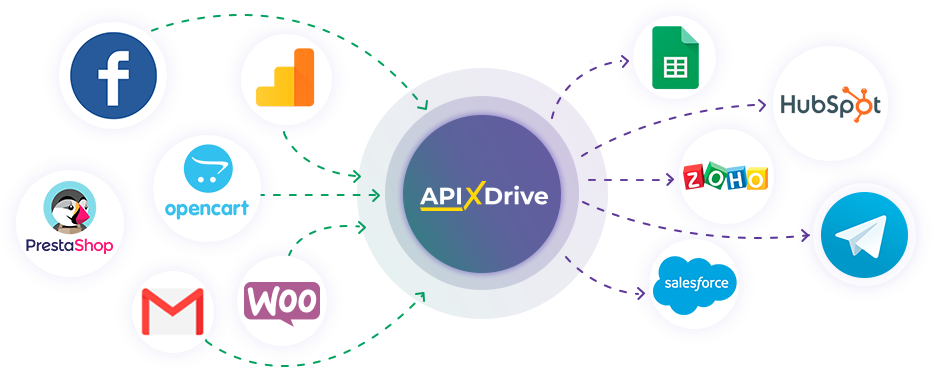
trial access
How to integrate Formium and other systems
with ApiX Drive by API
With ApiX-Drive you can connect and automate these systems in 5 minutes yourself.
Automation capabilities Formium
with other systems by API
Exchange data between Formium and other systems according to the specified interval

- Get DATA
F.A.Q. on integration with Formium
How is the integration of Formium carried out?
How long does the integration take?
How much does it cost to integrate Formium with other systems?
How many integrations are available for Formium?
Formium's online builder provides users with a convenient drag-and-drop editor to easily and quickly create different types of forms and surveys without any special knowledge or tools. Here you can use variables, conditional logic, and hidden fields to improve the accuracy and efficiency of the generated content. Thanks to the capabilities of the service, there is no need to manually select colors and fonts when designing forms. Instead, you can use native React SDK components to render forms and surveys directly in the frontend of websites and apps without using iframes.
Formium allows you to not only edit and publish forms on the formium.io domain. Also, whenever you change the form structure, you can configure it to be automatically deployed from your hosting provider or continuous integration service. Form deployment is available on Vercel, Netlify, Heroku or any hosting platform of your choice. In addition, the service provides built-in storage for collecting subscriber responses. Users can save form submissions directly within the Formium interface, managing them through their inbox or spreadsheets.
An equally useful Formium tool is the built-in API client (https://formium.io/docs/api-client), which allows you to launch automatic data exchange between the platform backend and third-party systems. To develop API integration, you need an active account, project, and form. Free accounts allow you to submit up to 100 applications each month, use up to 10 active forms, and upload up to 100MB of files to cloud storage. You can also easily and quickly integrate this form builder with hundreds of external systems in no-code mode through the ApiX-Drive service connector.
that we don’t have?
with your service on this page