- First, you need to register in ApiX-Drive
- Next, select the service in the web interface you need to integrate with Gemini (currently 294 available connectors)
- Choose what data to transfer from one system to another
- Turn on auto-update
- Now the data will be automatically transferred from one system to another.
Gemini API

How it works
Now you do not need to spend time writing program code yourself, you can link 2 or more services through our online interface in a few clicks!
This is how our system works with other systems.
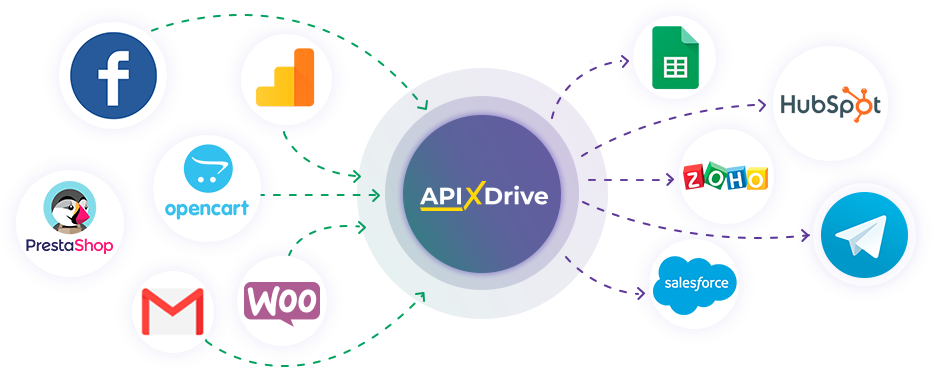
trial access
How to integrate Gemini and other systems
with ApiX Drive by API
With ApiX-Drive you can connect and automate these systems in 5 minutes yourself.
Automation capabilities Gemini
with other systems by API
Exchange data between Gemini and other systems according to the specified interval

F.A.Q. on integration with Gemini
How is the integration of Gemini carried out?
How long does the integration take?
How much does it cost to integrate Gemini with other systems?
How many integrations are available for Gemini?
The Gemini API gives developers access to the latest generative AI models from Google. To get a list of available models, you should use the list_models method, and the get_model method will allow you to get the metadata of a specific model. Some Gemini models can accept both text and media files as input. There are certain restrictions, including a total input token limit for the selected model. The maximum size of a request sent via the Gemini API cannot exceed 20 MB.
The system API includes a File API, it is designed for temporary storage of media requests. Through it, it is possible to send data over 20 MB to the platform. The Gemini API supports queries with text and image data, depending on the selected LLM. For example, API integration with the Gemini-Pro model allows you to send text requests to it to generate content. Both text and graphical data formats are suitable for queries to the Gemini-Pro-Vision model.
The API helps you integrate Google Gemini features with third-party services and applications. To create an integration from scratch, you will need professional programming knowledge or the help of specialists. With the no-code ApiX-Drive connector, anyone can connect the Gemini AI chatbot with hundreds of different systems in a couple of minutes without special skills or tools.
that we don’t have?
with your service on this page