- First, you need to register in ApiX-Drive
- Next, select the service in the web interface you need to integrate with Google Ads (currently 318 available connectors)
- Choose what data to transfer from one system to another
- Turn on auto-update
- Now the data will be automatically transferred from one system to another.
Google Ads API

How it works
Now you do not need to spend time writing program code yourself, you can link 2 or more services through our online interface in a few clicks!
This is how our system works with other systems.
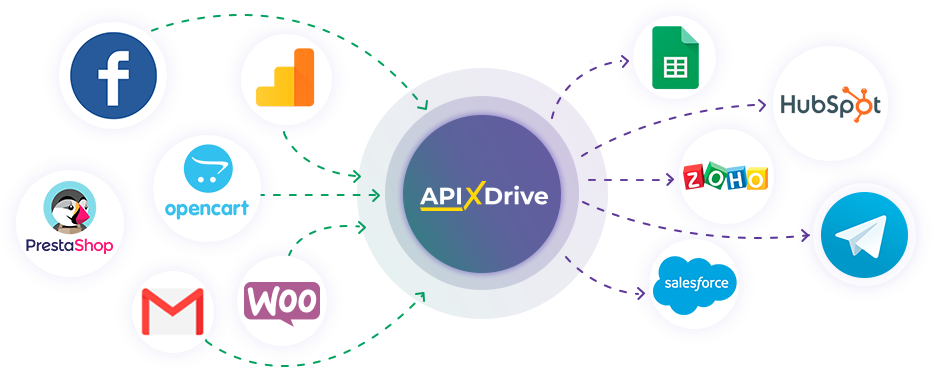
trial access
How to integrate Google Ads and other systems
with ApiX Drive by API
With ApiX-Drive you can connect and automate these systems in 5 minutes yourself.
Automation capabilities Google Ads
with other systems by API
Exchange data between Google Ads and other systems according to the specified interval
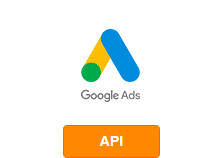
- Get ACCOUNTS (new)
- Get GROUPS (new)
- Get CAMPAIGN (new)
- Get KEYWORDS (new)
- Get negative KEYWORDS from the groups (new)
- Get negative KEYWORDS of the general list (new)
- Get account STATISTICS (by period)
- Get account STATISTICS (linear forecast)
- Get account STATISTICS (by days)
- Get groups STATISTICS (by period)
- Get groups STATISTICS (by days)
- Get campaign STATISTICS (by period)
- Get campaign STATISTICS (linear forecast)
- Get campaign STATISTICS (by days)
- Get ads STATISTICS (by days)
- Add KEYWORD
- Add negative KEYWORD to group
- Add negative KEYWORD to the general list
- Create call CONVERSION
- Create click CONVERSION
- Change group STATUS
- Change campaign STATUS
- Change keyword STATUS
- Delete KEYWORD / NEGATIVE KEYWORD from the group
- Delete KEYWORD from the general list
F.A.Q. on integration with Google Ads
How is the integration of Google Ads carried out?
How long does the integration take?
How much does it cost to integrate Google Ads with other systems?
How many integrations are available for Google Ads?
The Google AdWords API is a separate interface from Google Ads for application programming. It is currently in beta testing, but will soon begin its full-fledged work: https://developers.google.com/google-ads/api/docs/start.
Through the API, advertisers can make the changes they need by developing applications and interact directly with the ad server. This helps to effectively manage large-scale advertising campaigns and use data in other systems, for example:
- in WMS for warehouse automation to manage stocks;
- generate reports, do analytics in order to quickly make massive changes to advertisements;
- integrate CRM with delivery services and applications.
What do you need to work?
To work in ads.google.com via the API, you need a developer ID and a Google Ads manager account. It is a tool for those who are proficient in web development and programming skills. If the advertiser does not know how to do this, then the help of a programmer will be needed. Most often, hiring such a specialist on the staff is economically unprofitable, and business owners choose remote cooperation. But this is also a cost of both money and time to find a suitable candidate, develop an application, etc.
If you do not need full-scale changes in your account, and the task is to integrate ads.google.com with other services and systems, use the ready-made online connector ApiX-Drive. It allows even a person unfamiliar with API integrations to combine different applications in 5 minutes. You can make a lot of such connections to conveniently manage your advertising companies and systems. This will save your business a lot of time and money.
that we don’t have?
with your service on this page