Data Filter
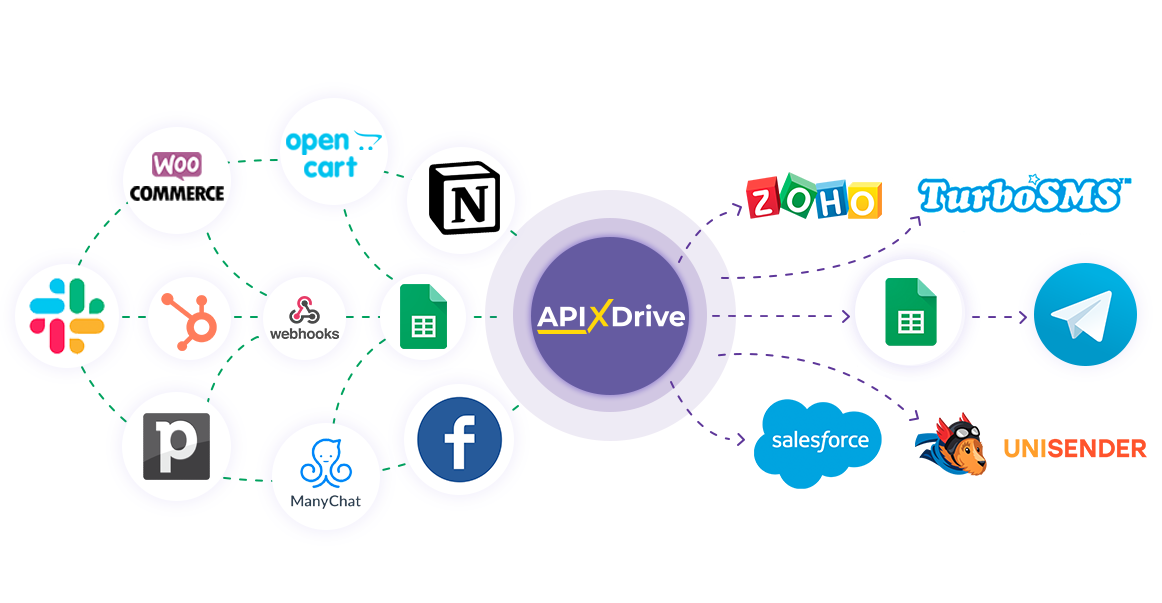
This function allows you to filter and cut off unnecessary data even at the stage of getting to the Data Destination system.
To create a filter condition, click "Add filter condition" in the Data Source setup.
Thus, our system will get data already taking into account this condition.
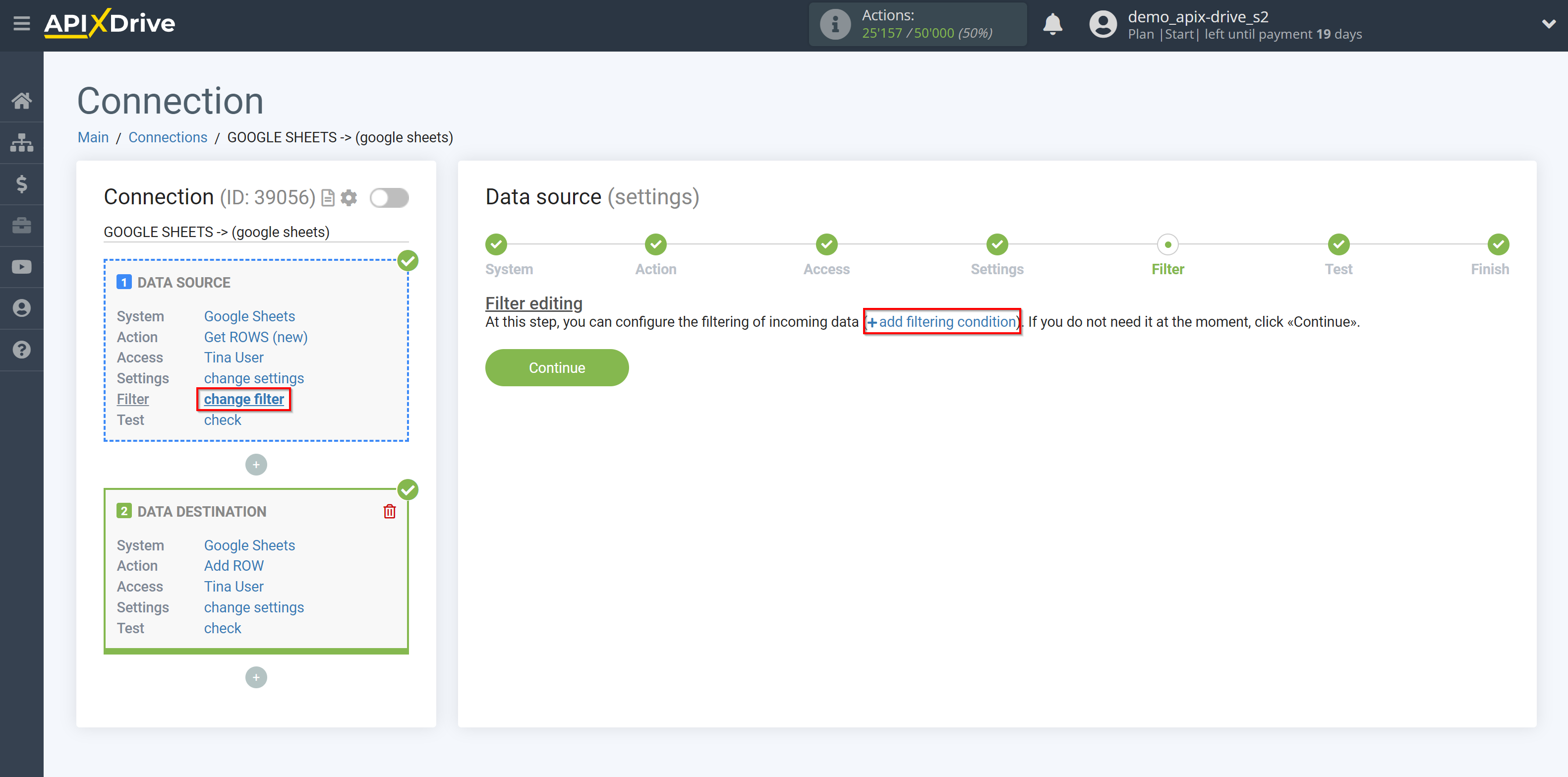
Select a field in the Data Source on which the filter condition will be executed.
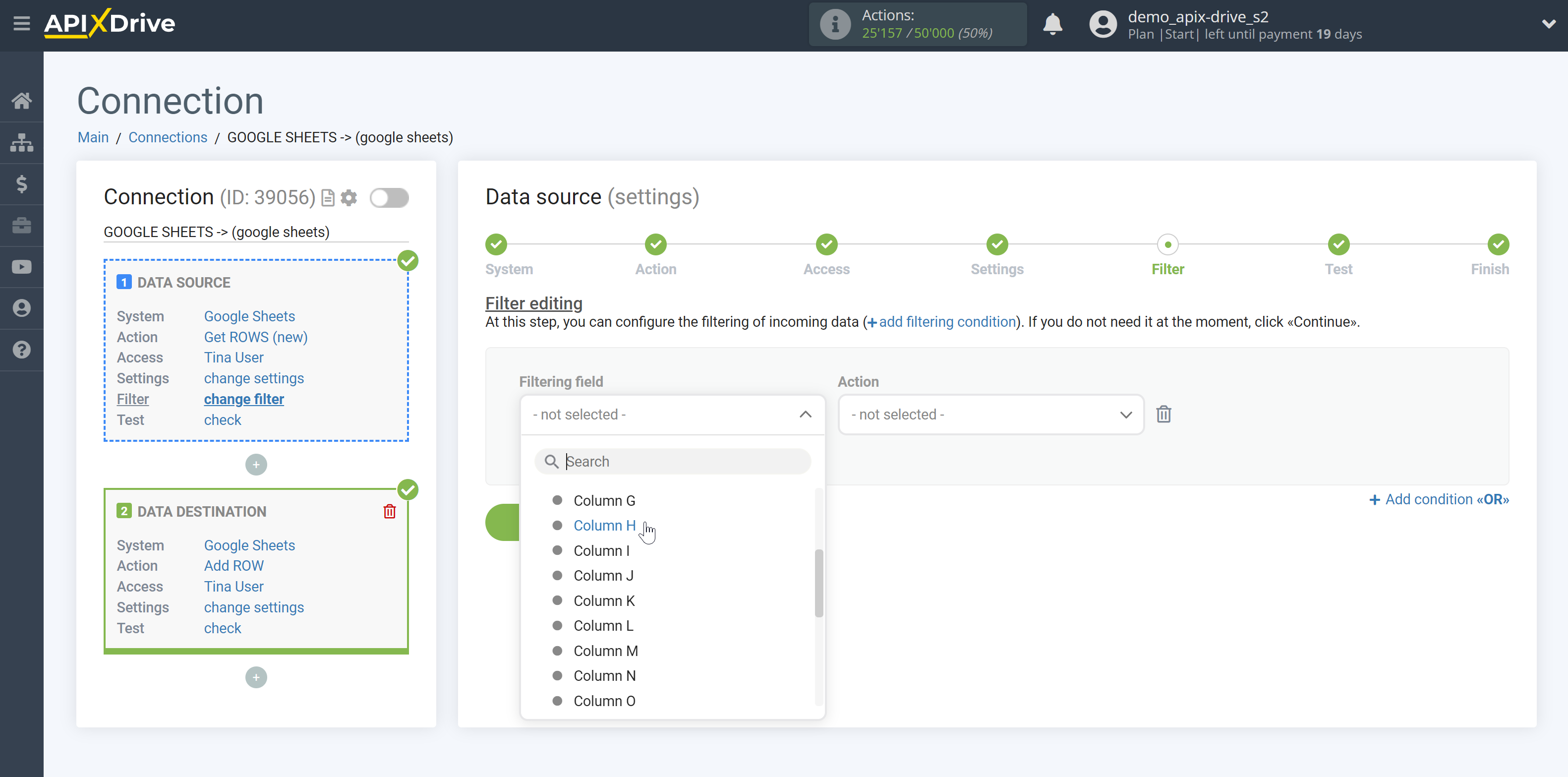
Next, select the action that will be applied as a filter.
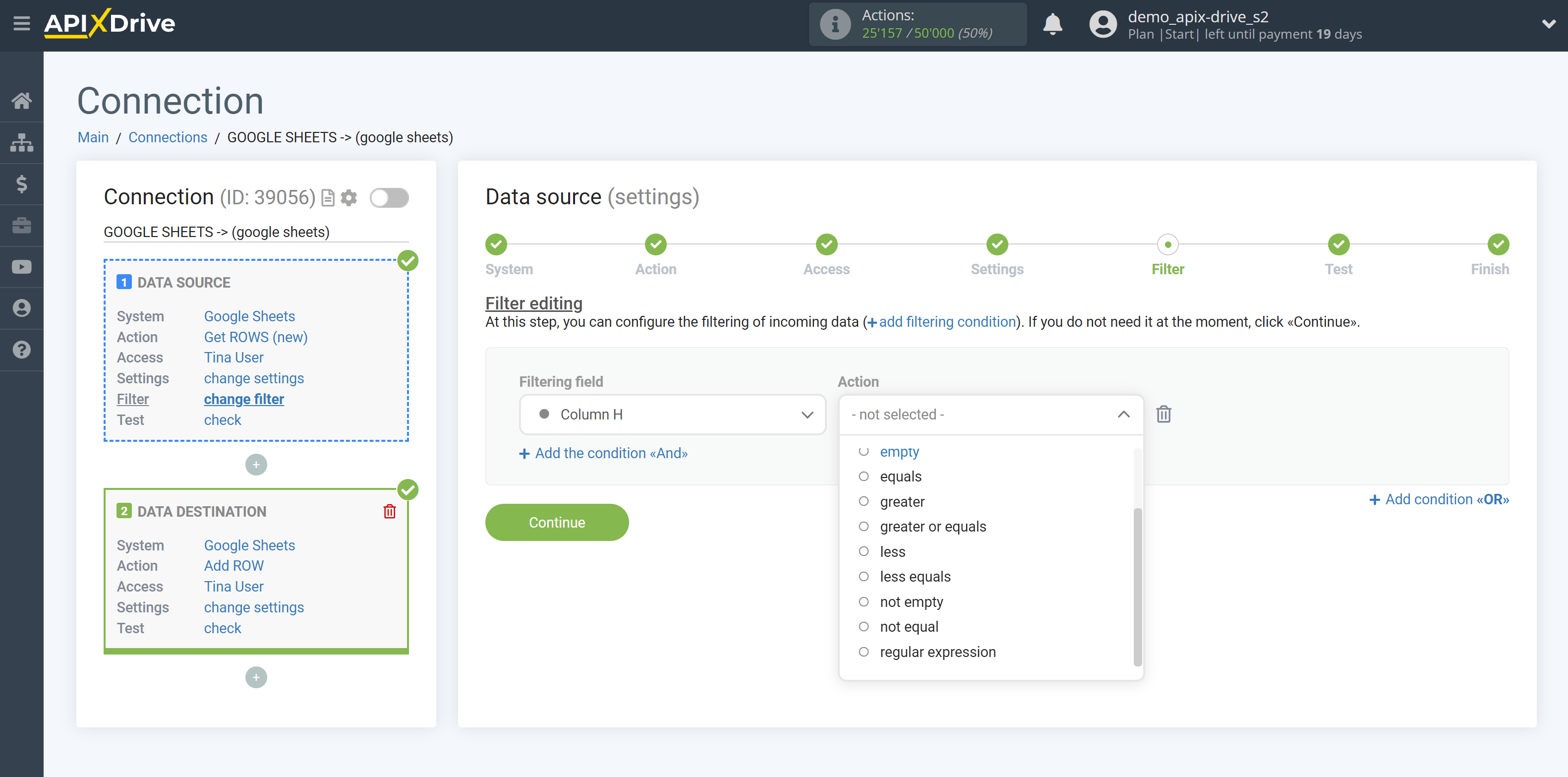
1. Contains - specify a value to get data that contains this value in the selected field.
2. Does not contain - specify a value to get data except for those that contain the specified value in the selected field.
3. Empty - the data will get only where the selected field is empty.
4. Equals - specify a value to get data that is equal to this value in the selected field.
5. Greater - specify a numeric value to get data that is greater than this value in the selected field.
6. Greater or equals - specify a numeric value to get data that is greater than or equal to this value in the selected field.
7. Less - specify a numeric value to get data that is less than this value in the selected field.
8. Less equals - specify a numeric value to get data that is less than or equal to this value in the selected field.
9. Not empty - the data will get only where the selected field is filled in.
10. Not Equal - specify a value to get data except for this value in the selected field.
11. Regular expression - allows advanced users to use regular expressions. Learn more about regular expressions: https://www.regular-expressions.info
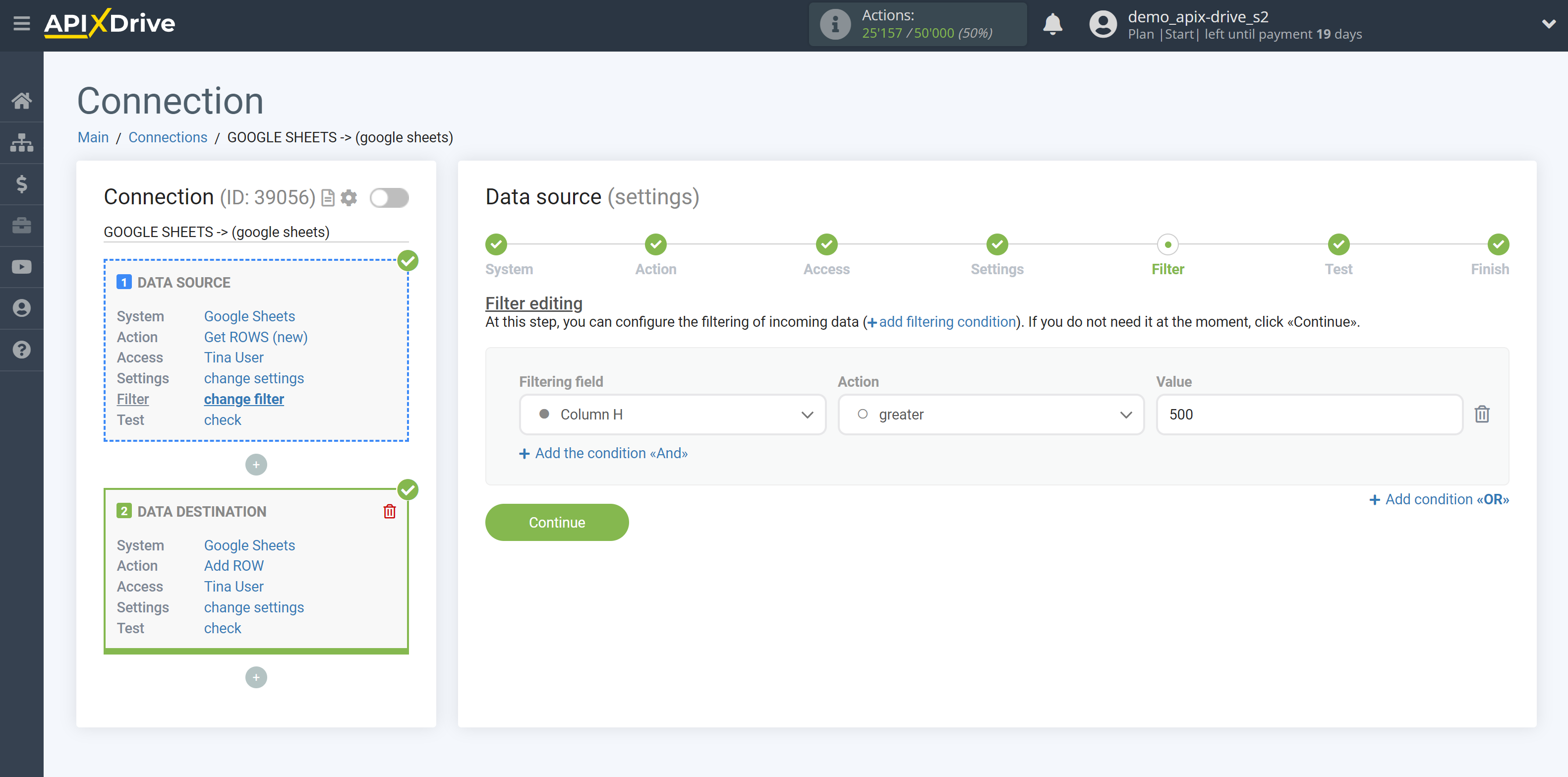
Also, you can add one more filter by "AND" condition.
To do this, click "Add the condition "And".
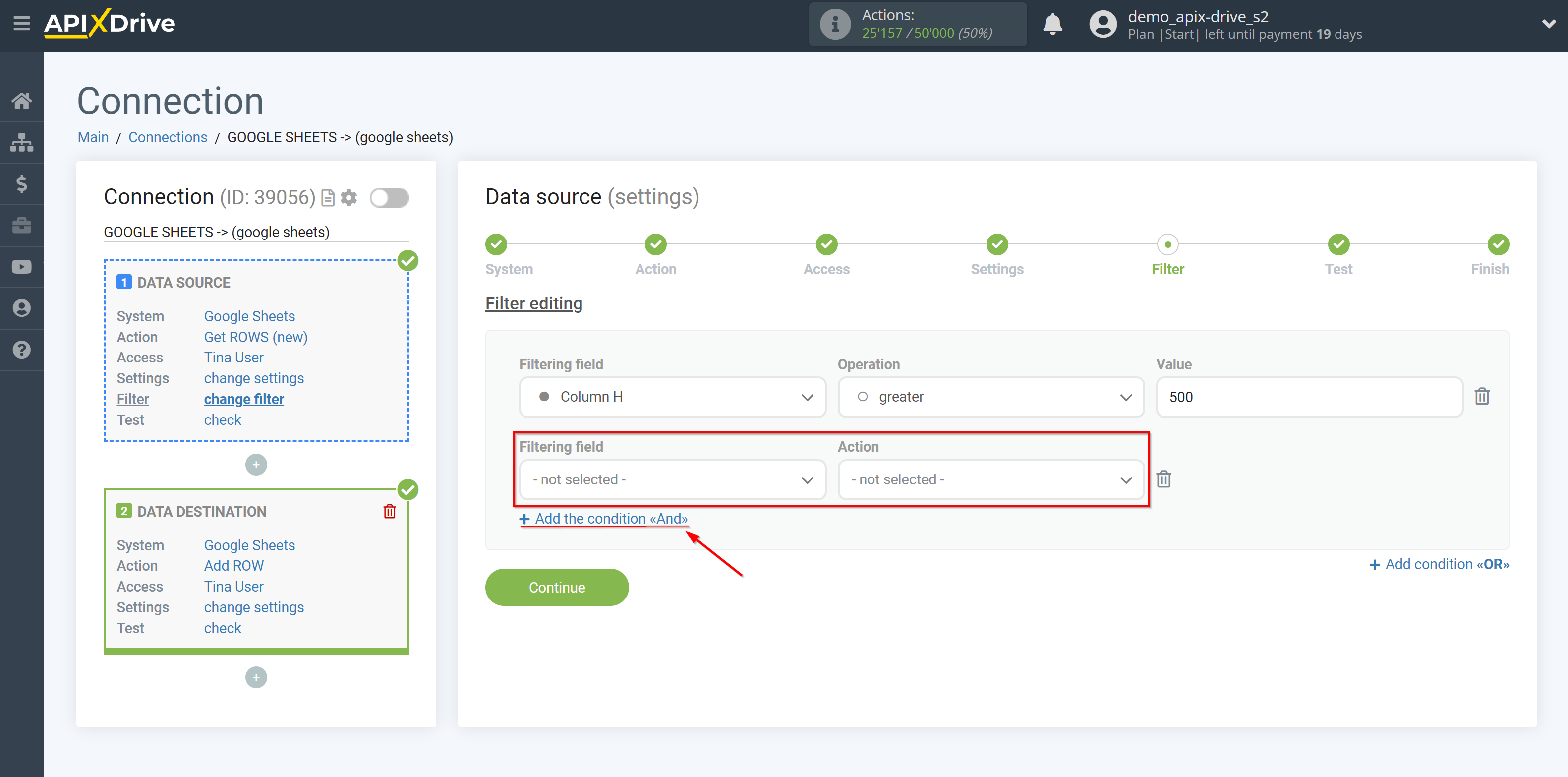
In this case, you will be transmitting data that is greater than 500 and that does not contain 600 in the selected field.
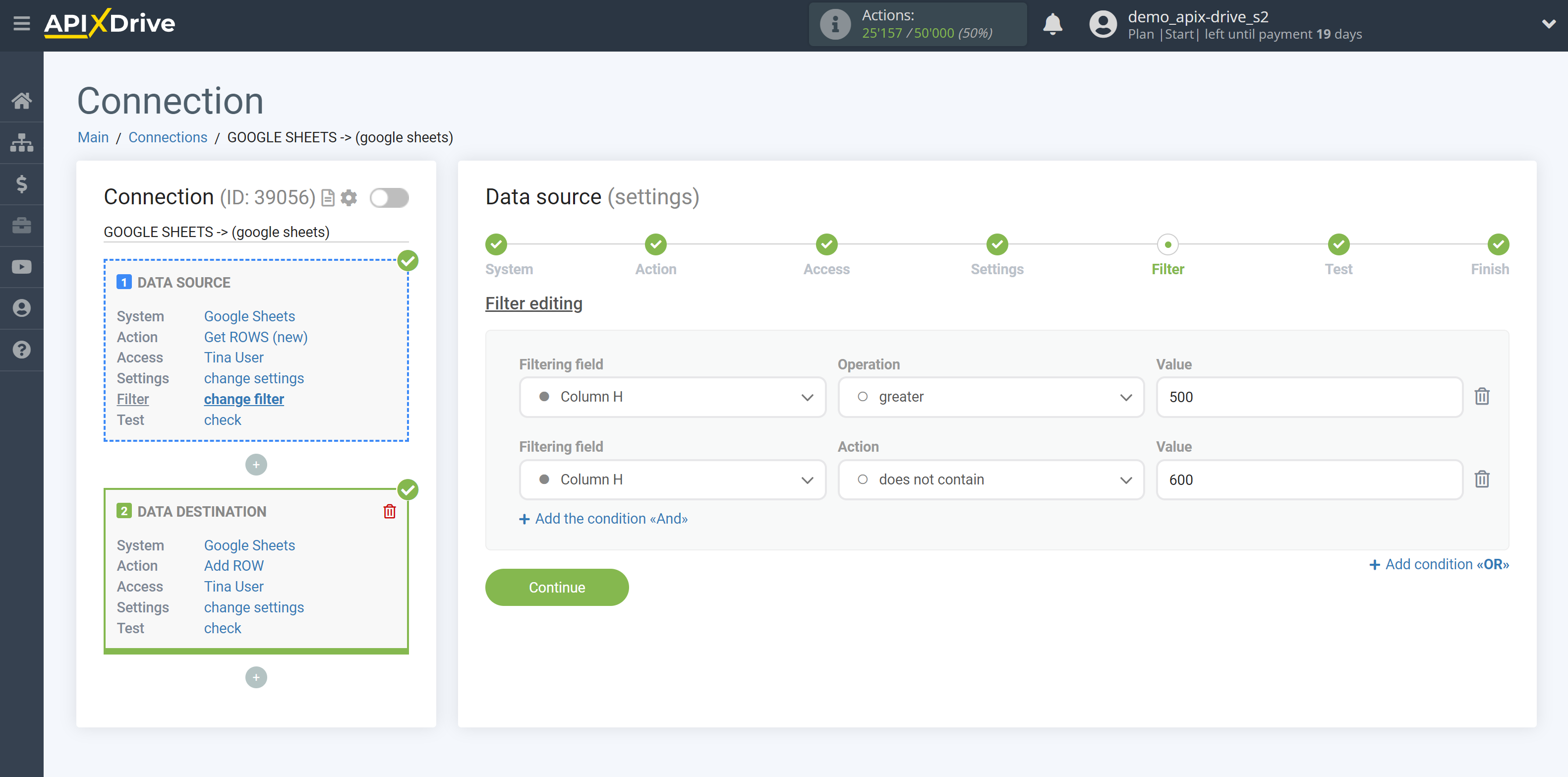
To add a filter with an "OR" condition, click "Add condition "OR".
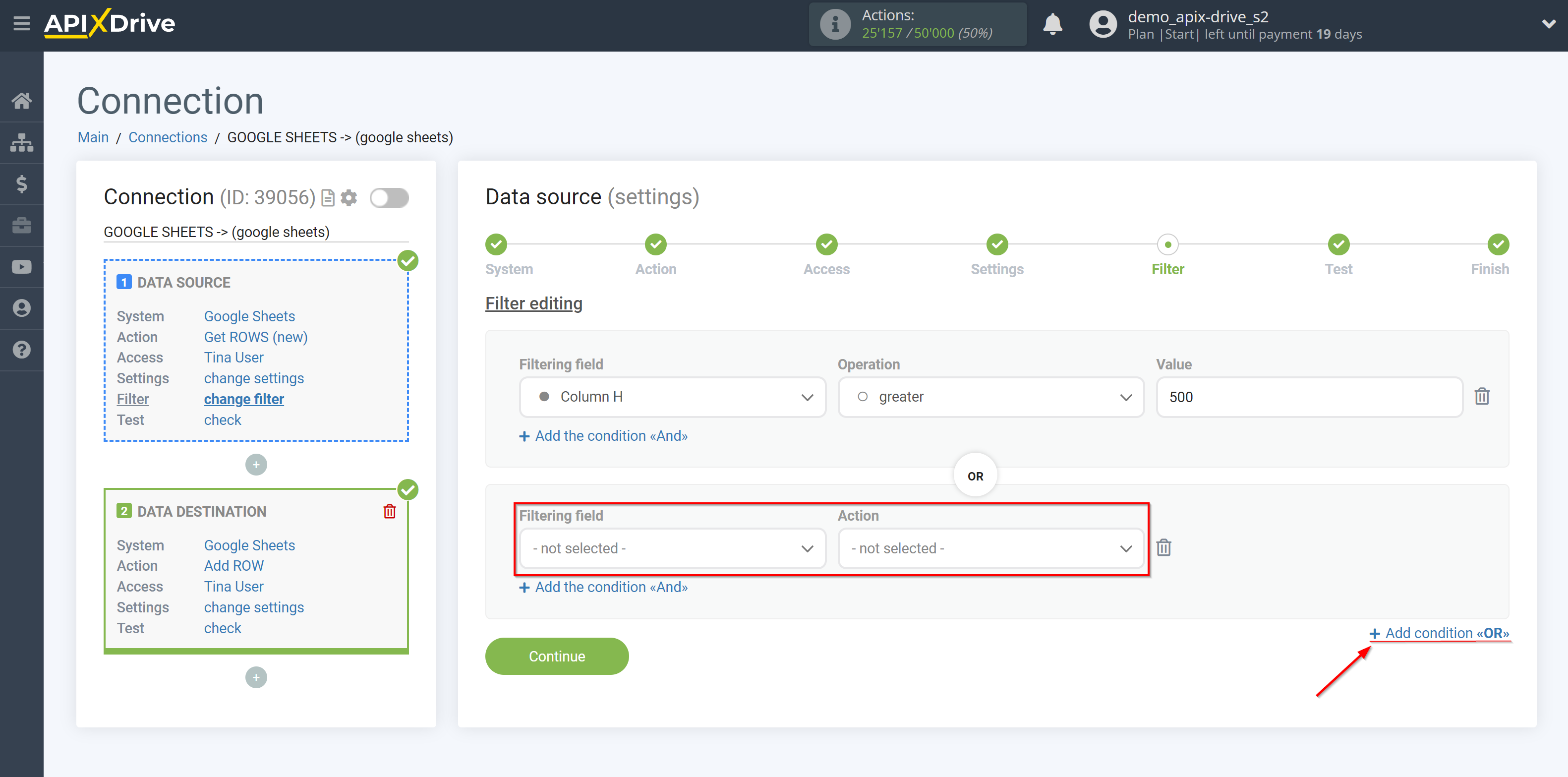
In this case, data will be transmitted in which the value is greater than 500 or contains 300 in the selected field.
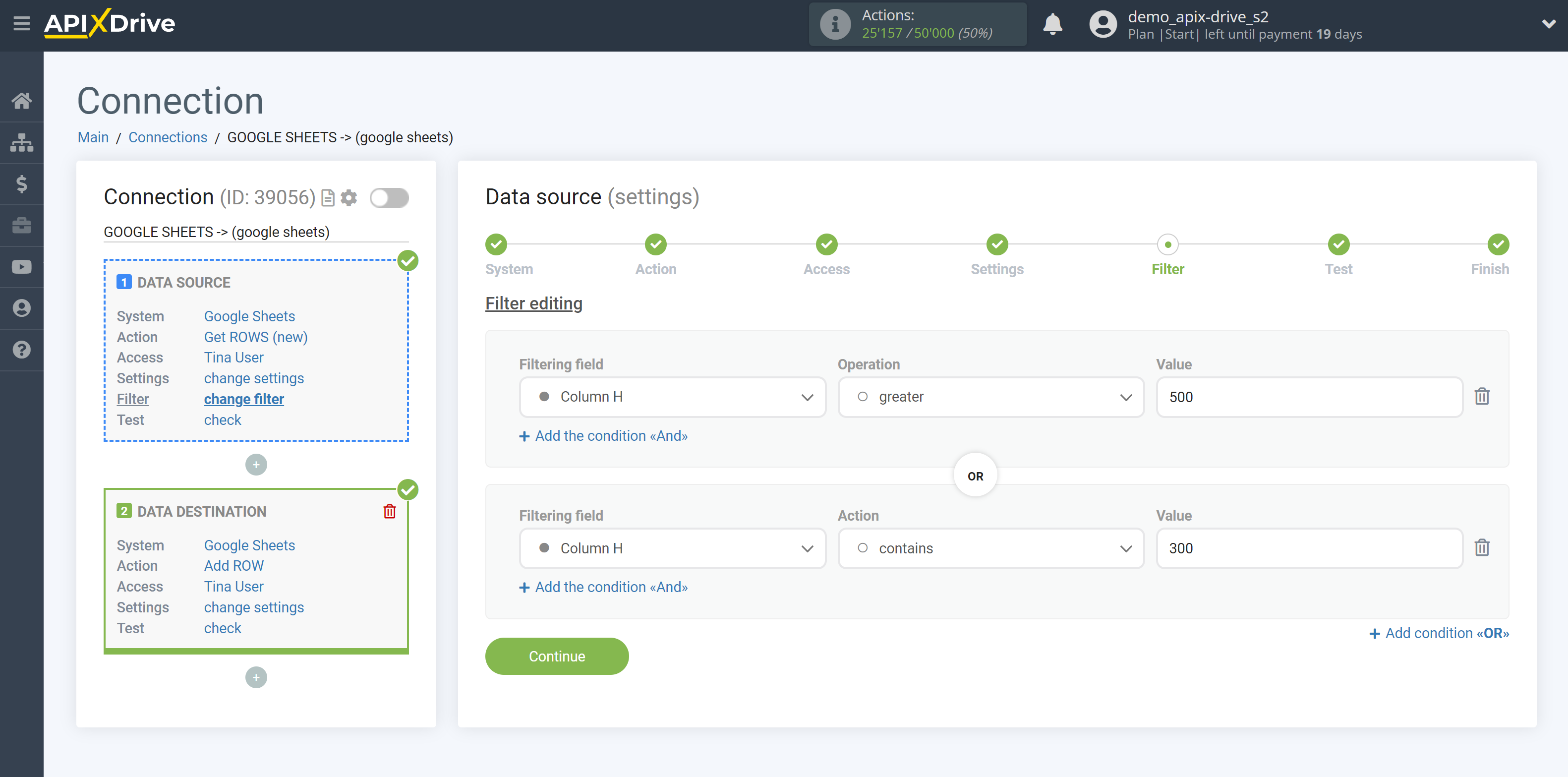
Note that the filter does not affect the test data. The test data is an example of the convenience of set up fields.