- First, you need to register in ApiX-Drive
- Next, select the service in the web interface you need to integrate with HubSpot (currently 318 available connectors)
- Choose what data to transfer from one system to another
- Turn on auto-update
- Now the data will be automatically transferred from one system to another.
HubSpot API

How it works
Now you do not need to spend time writing program code yourself, you can link 2 or more services through our online interface in a few clicks!
This is how our system works with other systems.
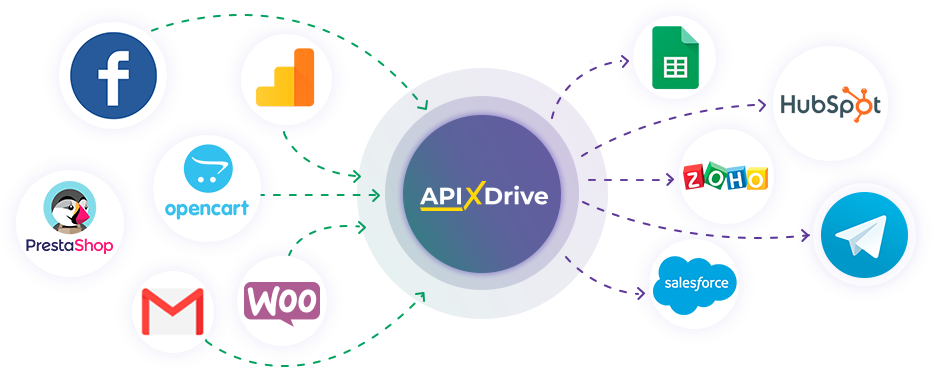
trial access
How to integrate HubSpot and other systems
with ApiX Drive by API
With ApiX-Drive you can connect and automate these systems in 5 minutes yourself.
Automation capabilities HubSpot
with other systems by API
Exchange data between HubSpot and other systems according to the specified interval

- Get COMPANIES (modified)
- Get COMPANIES (new)
- Get CONTACTS (modified)
- Get CONTACTS (new)
- Get DEALS (modified)
- Get DEALS (new)
- Get DEALS by stage (new)
- Get TICKETS (modified)
- Get TICKETS (new)
- Get TICKETS by stage (new)
- Change deal STAGE
- Change tickets STAGE
- Update DEAL
- Update TICKET
- Create COMPANY
- Create CONTACT
- Create DEAL
- Create TICKET
F.A.Q. on integration with HubSpot
How is the integration of HubSpot carried out?
How long does the integration take?
How much does it cost to integrate HubSpot with other systems?
How many integrations are available for HubSpot?
HubSpot is a very feature rich platform. It covers almost all areas of e-Commerce: social networks, blogs, can manage different types of content and any pages. The service allows you to automate email marketing.
It contains many tools to increase sales, including CRM, lead management and email. HubSpot provides its users with detailed analytics, a convenient mobile application and a whole range of ready-made integrations with external systems. It also includes CMS: it helps to manage content, publish it, optimize it for search engines, and customize it for mobile gadgets.
"HubSpot" stores all data and contacts, the history of interaction with users through instant messengers, by phone, by e-mail. It allows you to schedule tasks and meetings, and even design websites!
But if, for example, you do not want to use the built-in constructor and prefer Tilda or LPgenerator, want to add another analytics system - Google Analytics, plan to use cloud services or other content management systems such as WordPress - you can easily integrate HubSpot by API. Developer documentation: https://developers.hubspot.com/docs/overview .
IT professionals can perform integrations. If you have such an employee in the state, then he will cope with these tasks with a sufficient level of qualification. If not, you can turn to freelancers for help. Development will require a budget and time.
Are integrations urgently needed? Use a ready-made solution - the ApiX-Drive online connector. It allows you to link HubSpot with other services and systems in 5 minutes. Knowledge in IT is not needed, the service has a very simple and user-friendly interface, so any employee can handle integrations.
that we don’t have?
with your service on this page