- First, you need to register in ApiX-Drive
- Choose what data to transfer from Contact Form 7 to ClickUp
- Turn on auto-update
- Now the data will be automatically transferred from Contact Form 7 to ClickUp
Integration Contact Form 7 + ClickUp


Create integration of Contact Form 7 and ClickUp yourself, without programmers
Other available integrations
trial access
Automation capabilities of
Contact Form 7 and ClickUp
Transmit data at specified intervals from Contact Form 7 to ClickUp.
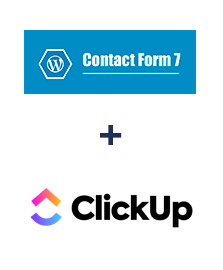
- Get DATA
- Add COMMENT to task
- Update TASK
- Create TASK
F.A.Q. on integration of Contact Form 7 and ClickUp
How is integration of Contact Form 7 and ClickUp carried out?
How long does the integration take?
How much does it cost to integrate Contact Form 7 with ClickUp?
How many integrations are available in Apix-Drive?
Contact Form 7 is a WordPress plugin designed to quickly and easily create a wide variety of website forms. It features a large number of all kinds of settings, thanks to which users can create complex shapes in a short time. Contact Form 7 is constantly evolving, very popular and well documented. The latter will be especially useful for beginners. More
Cloud service ClickUp provides a set of tools for collaborating on projects and tasks. Through it, you can create tasks and to-do lists, documents, wiki pages and knowledge bases. There is the possibility of maintaining tables, sending and receiving emails, scheduling tasks / projects and scheduling. ClickUp includes a system of reminders about tasks and events, monitoring mentions, tracking goals and tracking work progress. There is also time tracking, a flexible reporting system, a resource management module and a screen sharing option, as well as task commenting and online chat. More
that we don’t have?
with your service on this page