- First, you need to register in ApiX-Drive
- Choose what data to transfer from Amazon DynamoDB to Shopify
- Turn on auto-update
- Now the data will be automatically transferred from Amazon DynamoDB to Shopify
Integration Amazon DynamoDB + Shopify

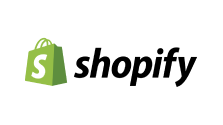
Create integration of Amazon DynamoDB and Shopify yourself, without programmers
Other available integrations
trial access
Automation capabilities of
Amazon DynamoDB and Shopify
Transmit data at specified intervals from Amazon DynamoDB to Shopify.

- Get ROWS (new)
- Add NOTE to order
- Update ORDER
- Create ORDER
- Create CLIENT
F.A.Q. on integration of Amazon DynamoDB and Shopify
How is integration of Amazon DynamoDB and Shopify carried out?
How long does the integration take?
How much does it cost to integrate Amazon DynamoDB with Shopify?
How many integrations are available in Apix-Drive?
The Amazon DynamoDB serverless NoSQL database was released by Amazon in 2012 and is an integral part of the Amazon Web Services (AWS) platform. It enables users to run high performance applications with virtually unlimited bandwidth and memory. Also available here are automatic backup and restore, autoscaling, more than 99.9% uptime and a number of built-in analytics options: performance monitoring, traffic monitoring, access to insights, etc. In addition, Amazon DynamoDB offers functionality for data export, regular backups, and built-in caching. More
Shopify presents software for creating and configuring online stores. Several tariff plans are available to users - from Basic to Advanced, there is also a free period for 14 days. When creating an online store, users use a website builder and have many ready-made templates at their disposal. You can also edit the site yourself, with basic knowledge of HTML and CSS. Users can customize all aspects of the online store, for example, the functioning of the shopping cart, the integration of payment systems for accepting payments, connecting delivery services, and much more. More
that we don’t have?
with your service on this page