- First, you need to register in ApiX-Drive
- Choose what data to transfer from Google Calendar to Trello
- Turn on auto-update
- Now the data will be automatically transferred from Google Calendar to Trello
Integration Google Calendar + Trello


Create integration of Google Calendar and Trello yourself, without programmers
Other available integrations
trial access
Automation capabilities of
Google Calendar and Trello
Transmit data at specified intervals from Google Calendar to Trello.
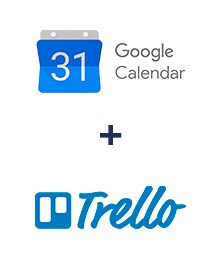
- Get EVENTS (modified)
- Get EVENTS (new)
- Get EVENTS (canceled)
- Get EVENTS (by start date)
- Get EVENTS (by end date)
- Archive CARD
- Add COMMENT to card
- Update CARD
- Move CARD
- Create BOARD
- Create CARD
- Create LIST
F.A.Q. on integration of Google Calendar and Trello
How is integration of Google Calendar and Trello carried out?
How long does the integration take?
How much does it cost to integrate Google Calendar with Trello?
How many integrations are available in Apix-Drive?
The completely free Google Calendar service is designed for planning business meetings and personal events. The user has the opportunity to use several calendars at once, adding to them a variety of events, one-time and recurring. It is also possible to share events with other users and keep calendars together. Google Calendar provides the ability to integrate with third-party services and applications. More
The Trello app offers a set of tools for organizing projects in any field, for business clients there is an extended toolkit. Trello's organization structure is board-based. A board dedicated to a project or part of a project consists of lists, between which individual cards with information move. They can contain text information, links, pictures, etc. The organizer of the project has the ability to add individual users, thus distributing areas of work between them. Trello also enables its customers to use the service's capabilities through mobile applications for Android and iOS. More
that we don’t have?
with your service on this page