- First, you need to register in ApiX-Drive
- Choose what data to transfer from SendFox to Zoho CRM
- Turn on auto-update
- Now the data will be automatically transferred from SendFox to Zoho CRM
Integration SendFox + Zoho CRM


Create integration of SendFox and Zoho CRM yourself, without programmers
Other available integrations
trial access
Automation capabilities of
SendFox and Zoho CRM
Transmit data at specified intervals from SendFox to Zoho CRM.
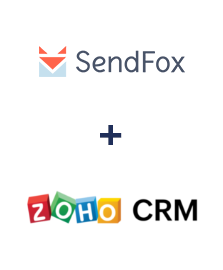
- Get UNSUBSCRIBERS (new)
- Create QUOTE
- Create CONTACT
- Create LEAD
- Create DEAL
F.A.Q. on integration of SendFox and Zoho CRM
How is integration of SendFox and Zoho CRM carried out?
How long does the integration take?
How much does it cost to integrate SendFox with Zoho CRM?
How many integrations are available in Apix-Drive?
SendFox is an email marketing service that helps you automate the process of creating and running marketing campaigns. Users can create mailing lists from scratch, using an extensive list of tools for their design. And the Smart Campaigns option allows you to turn any existing web content into a ready-made letter for mailing. The built-in email generator automatically imports content from social networks, blogs and podcasts, and then creates original mailings based on it. Also, using SendFox, you can develop and send a series of letters to subscribers as part of “drip marketing” campaigns. There is also functionality for developing landing pages. More
Zoho is a set of cloud-based software solutions and SaaS applications for business users. It includes solutions for organizing business processes, increasing productivity, setting up collaboration, etc. Users can leverage Zoho CRM to manage customer interactions, an email program, a document editor, a project management service, and a host of other applications. All programs and applications that are available on the Zoho trading platform can be used in a complex, integration of third-party services is also possible. More
that we don’t have?
with your service on this page