- First, you need to register in ApiX-Drive
- Next, select the service in the web interface you need to integrate with Intercom (currently 318 available connectors)
- Choose what data to transfer from one system to another
- Turn on auto-update
- Now the data will be automatically transferred from one system to another.
Intercom API

How it works
Now you do not need to spend time writing program code yourself, you can link 2 or more services through our online interface in a few clicks!
This is how our system works with other systems.
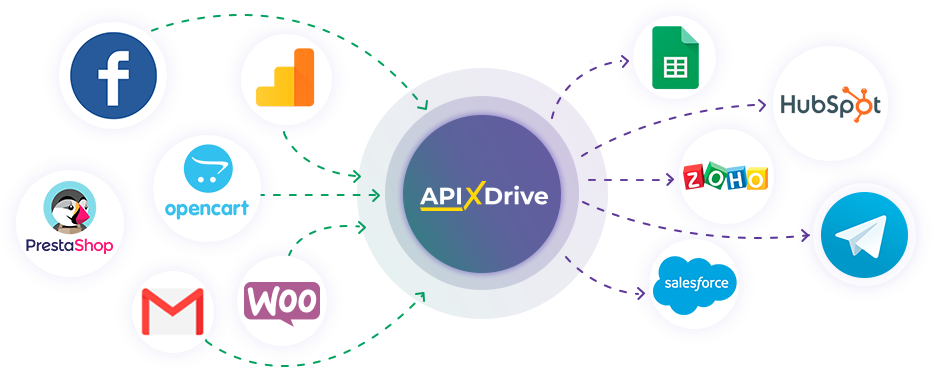
trial access
How to integrate Intercom and other systems
with ApiX Drive by API
With ApiX-Drive you can connect and automate these systems in 5 minutes yourself.
Automation capabilities Intercom
with other systems by API
Exchange data between Intercom and other systems according to the specified interval
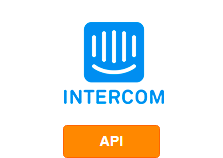
- Get USERS / LEADS (new)
- Create USER / LEAD
F.A.Q. on integration with Intercom
How is the integration of Intercom carried out?
How long does the integration take?
How much does it cost to integrate Intercom with other systems?
How many integrations are available for Intercom?
Intercom is a service that allows you to analyze user actions. It helps to reduce bounce rate and increase conversions. With the help of the platform, it is possible to monitor online the behavior of a visitor on a site or in an application and, in accordance with it, send personal messages at the right time in two ways: in-app (in real time) and by email.
These can be warnings, notifications, or dialogues. The service does an excellent job with automatic advertising mailing to the customer base. Messages can be sent not only automatically, but also according to certain rules.
But first, you will need to set up the work of your project with "Intercom". For this, the service has an open API for developers: https://developers.intercom.com/intercom-api-reference/reference . API "Intercom" is well documented and supports popular programming languages.
You need to start by installing the service code on your website or application, and as soon as the system finds it on the backend or frontend, you can proceed to registration and configuration. A special widget is installed on the site or in the application, and the system itself is integrated with CRM, WMS and analytics systems, as well as with email, if this notification method is chosen.
Next, you need to send data to Intercom from the client or server side, connect browser JS and configure the service to work with all the necessary systems and applications.
If the knowledge and skills of your in-house developer is not enough for such integrations, you do not want to spend time and money on the services of third-party programmers - use the ApiXDrive online connector. It allows you to combine the work of Intercom with all available services and applications in 5 minutes. Fast, simple and without programming knowledge.
that we don’t have?
with your service on this page