Loopio API

Do you want us to make integration with API Loopio?
What features are you interested in? This will make the integration more useful to you.
trial access
How to integrate Loopio and other systems
with ApiX Drive by API
to integrate Loopio with other systems.
Automation capabilities Loopio
with other systems by API
The Loopio will exchange data with other systems according to the specified interval.
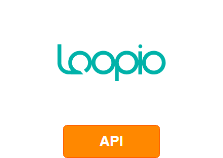
- Information will be available after system startup
The Loopio platform allows you to create and send commercial offers (RFP response) automatically. With its help, companies and individuals can optimize their responses to commercial and information requests. At the heart of the Loopio interface are custom content libraries (RFP answer library). They can be filled with commercial offers and other materials for different goods, services, companies and business areas.
Loopio libraries provide ample opportunities for adding, editing, searching and automatically updating data. Users can quickly find the information they need using a system of categories and tags, manage sharing of libraries, their sections and articles. The service also allows you to send requests for the preparation or editing of CPs to selected specialists or groups of experts.
With Loopio, you can easily keep any content in your library up to date with auto-discovery of new content, freshness ratings, and automated review cycles. Users are able to place attached documents, images and other types of files in articles, automatically find and remove data repetitions.
Loopio allows you to set up the process of importing and exporting data using API integration with third-party systems. A detailed description and documentation for this procedure can be found here: https://developer.loopio.com/docs/loopio-api/ZG9jOjE5NTQ2MjE-getting-started-with-the-loopio-api administrator, go to the control panel and select the For Developers section, where you can connect external software.
When configuring the Loopio API, developers have the opportunity to select the platform features and tools that they want to provide remote access through the integration. The documentation also contains a list of endpoints for connecting certain functions. Next, you need to authenticate by sending a request to receive an access token.
As you can see, independent Loopio API integration with third-party systems is impossible without certain programming skills. However, there is a simpler solution: run a ready-made Loopio bundle with many external platforms through the no-code web interface of the ApiX-Drive connector service.
that we don’t have?
with your service on this page