OneDrive API

Do you want us to make integration with API OneDrive?
What features are you interested in? This will make the integration more useful to you.
trial access
How to integrate OneDrive and other systems
with ApiX Drive by API
to integrate OneDrive with other systems.
Automation capabilities OneDrive
with other systems by API
The OneDrive will exchange data with other systems according to the specified interval.
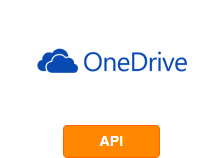
- Information will be available after system startup
OneDrive is a cloud service from Microsoft. It is used to store files: photos, documents, audio, video, etc. When it is installed on a PC, a separate folder with the same name appears. If this service has public, corporate access, then all files moved to the directory will automatically be displayed to all users. And if someone from the company's employees adds, changes, or deletes something, the catalog will be automatically updated for all users.
You can use OneDrive on a PC running Windows and Mac OS X, or from mobile devices. It's easy enough to add files or folders to the cloud by simply dragging and dropping them into the OneDrive directory.
The contents of the vault are easy to manage, just like regular folders. There are several ways to exchange files from a directory: invite a user or create an access link. The most recently used files are listed first when entering the directory.
With the purchase of Office 365 and SharePoint Server 2013, a company can use OneDrive to collaborate with employees on various documents and projects.
OneDrive API integration
If you want to integrate your services and systems with OneDrive, Microsoft has opened an API for developers: https://docs.microsoft.com/en-us/onedrive/developer/rest-api/getting-started/?view=odsp-graph -online .
To implement the integration, the services of specialists will be required, but these are additional financial costs and certain risks associated with the qualifications of the hired programmer.
If you do not want to risk time and money, use the ready-made solution - ApiX-Drive. To work with this service, you do not need to have knowledge in the IT field. With the intuitive online connector interface, you'll connect OneDrive and your services and systems in 5 minutes. If you have any difficulties, you can use the step-by-step instructions posted on the blog.
that we don’t have?
with your service on this page