- First, you need to register in ApiX-Drive
- Next, select the service in the web interface you need to integrate with ProveSource (currently 318 available connectors)
- Choose what data to transfer from one system to another
- Turn on auto-update
- Now the data will be automatically transferred from one system to another.
ProveSource API

How it works
Now you do not need to spend time writing program code yourself, you can link 2 or more services through our online interface in a few clicks!
This is how our system works with other systems.
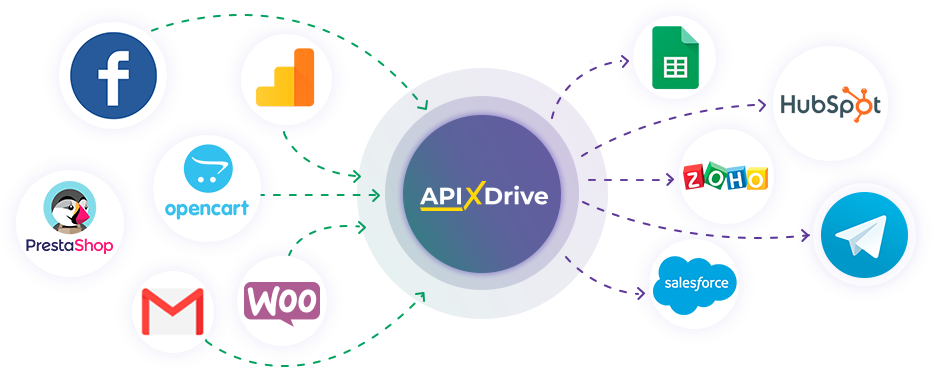
trial access
How to integrate ProveSource and other systems
with ApiX Drive by API
With ApiX-Drive you can connect and automate these systems in 5 minutes yourself.
Automation capabilities ProveSource
with other systems by API
Exchange data between ProveSource and other systems according to the specified interval
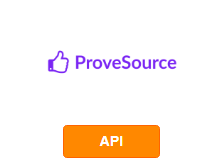
- Send DATA
F.A.Q. on integration with ProveSource
How is the integration of ProveSource carried out?
How long does the integration take?
How much does it cost to integrate ProveSource with other systems?
How many integrations are available for ProveSource?
ProveSource is a service that helps businesses build a positive online reputation. It provides a special online widget placed in an online store or on any other site. After launching the widget from ProveSource, all website visitors will see all the recent actions of its users online (registration, authorization, purchases, etc.).
In addition, ProveSource is able to show the number of users who have completed any action in the online store in the last 24 hours, 7 or 30 days. Another useful feature of the widget is to show the counter of online users on the site or in the store. In addition, the service is able to collect all the positive reviews from various resources, including Google, Facebook, Trustpilot, etc. It also shows the subscriber counters of the site / store communities in different social networks: Facebook, Twitter, YouTube, Instagram, etc.
An equally useful tool of the ProveSource service is the API, the description and capabilities of which can be found at this link: https://provesrc.com/social-proof-api-engine/ With its help, users can integrate the functionality of the service into any external resources , including websites, mobile applications and other software.
The ProveSource API works through JSON, which makes it quick and hassle-free for experts to connect. For these purposes, the service provides all the necessary documentation, and also does not require libraries on the client side. Integration with external software through the API allows you to flexibly customize the appearance of the ProveSource widget. In particular, change design elements such as fonts, colors, and the location of the widget on the site page / application screen. The API provides convenient integration of the service with any sites, and is also fully adapted to mobile devices.
Self-linking ProveSource functionality with third-party software via API requires special knowledge and skills, which makes it difficult for an uninitiated user. Of course, you can pay money to integrators, but there is a more suitable way. Try the no-code ApiX-Drive app connector to embed this widget on your website or app in minutes through a simple and intuitive interface.
that we don’t have?
with your service on this page