- First, you need to register in ApiX-Drive
- Next, select the service in the web interface you need to integrate with Salesforce CRM (currently 318 available connectors)
- Choose what data to transfer from one system to another
- Turn on auto-update
- Now the data will be automatically transferred from one system to another.
Salesforce CRM API

How it works
Now you do not need to spend time writing program code yourself, you can link 2 or more services through our online interface in a few clicks!
This is how our system works with other systems.
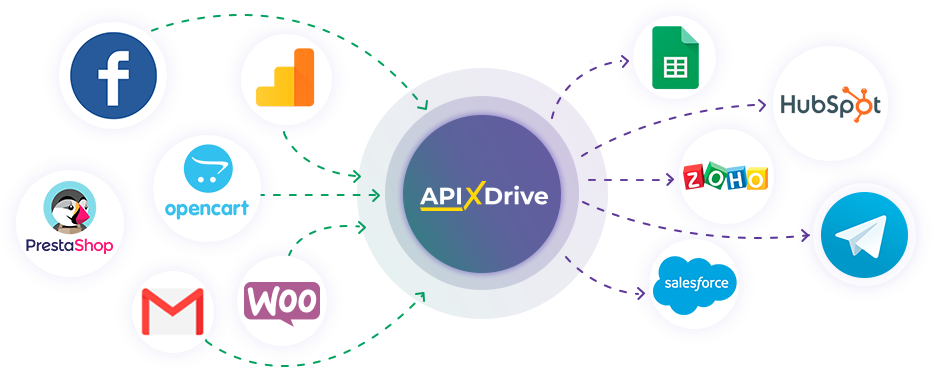
trial access
How to integrate Salesforce CRM and other systems
with ApiX Drive by API
With ApiX-Drive you can connect and automate these systems in 5 minutes yourself.
Automation capabilities Salesforce CRM
with other systems by API
Exchange data between Salesforce CRM and other systems according to the specified interval
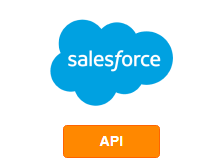
- Get ACCOUNTS (modified)
- Get ACCOUNTS (new)
- Get POSSIBILITY (modified)
- Get POSSIBILITY (new)
- Get POSSIBILITY by stage (new)
- Get TASKS (modified)
- Get TASKS (new)
- Get ORDERS (modified)
- Get ORDERS (new)
- Get ORDERS by stage (new)
- Get COMPANIES (modified)
- Get COMPANIES (new)
- Get CONTACTS (modified)
- Get CONTACTS (new)
- Get LEADS (modified)
- Get LEADS (new)
- Get LEADS by stage (new)
- Create ACCOUNT
- Create POSSIBILITY
- Create TASK
- Create ORDER
- Create COMPANY
- Create CONTACT
- Create LEAD
F.A.Q. on integration with Salesforce CRM
How is the integration of Salesforce CRM carried out?
How long does the integration take?
How much does it cost to integrate Salesforce CRM with other systems?
How many integrations are available for Salesforce CRM?
Salesforce CRM is the world's leading CRM system. It allows you to take a fresh look at the issues of automation of key business processes in a company. It is a cloud-based solution that allows you to close more deals, increase efficiency, get more new contacts and lead customers through all stages of the sales funnel.
No software, no infrastructure needed, Salesforce CRM has no speed limits. All customer information is available at any time from all devices connected to the Internet. Data storage security is at the highest level. The system allows you to implement projects of various scales, from a call center to a self-service portal. This allows you to offer your customers better service, responsive and flexible support.
Salesforce CRM implements high-quality marketing personal scripts for any communication channel. Track the history of customer interactions and analyze their profiles at any stage. The system has an integrated quiz designer, you can create polls for users to find out their opinion and adapt your work to the needs of the buyer.
For mailing, you can use any communication, from e-mail, social networks and instant messengers, to online chats on the site. Any interaction with customers can be analyzed thanks to informative reports and comprehensive analytics. In addition to integrated services, you can connect any others, for example, Google Analytics, Yandex.Metrica.
Integration with Salesforce CRM via API
Any third-party services and applications can be connected to Salesforce CRM. For this, the system has an open API: https://developer.salesforce.com/docs/api-explorer . Integration can be performed independently or delegated the task to a full-time programmer, and if there are none, you can turn to third-party developers for help.
But, if you urgently need to connect the work of systems and services with Salesforce CRM, use the ready-made solution - ApiX-Drive. This is an online connector that allows you to combine the work of different services and systems in 5 minutes without programming knowledge. Any employee can handle this. To test the service, you can set up one free test connection.
that we don’t have?
with your service on this page