- First, you need to register in ApiX-Drive
- Next, select the service in the web interface you need to integrate with Brevo (currently 318 available connectors)
- Choose what data to transfer from one system to another
- Turn on auto-update
- Now the data will be automatically transferred from one system to another.
Brevo API

How it works
Now you do not need to spend time writing program code yourself, you can link 2 or more services through our online interface in a few clicks!
This is how our system works with other systems.
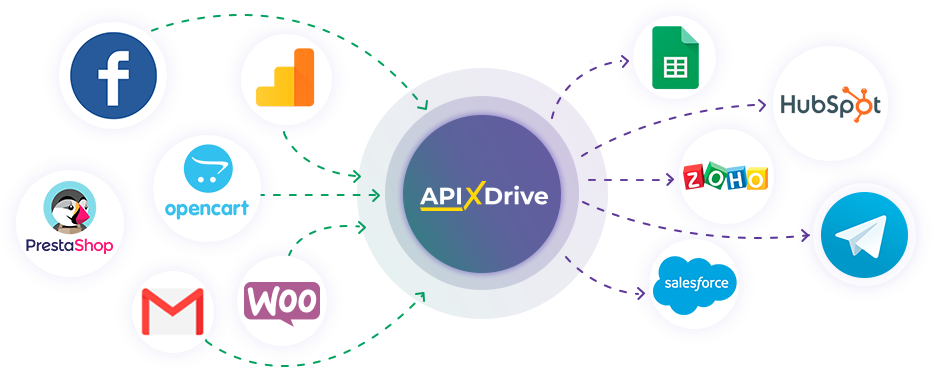
trial access
How to integrate Brevo and other systems
with ApiX Drive by API
With ApiX-Drive you can connect and automate these systems in 5 minutes yourself.
Automation capabilities Brevo
with other systems by API
Exchange data between Brevo and other systems according to the specified interval
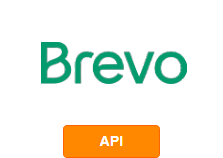
- Add / Update CONTACT
- Send transactional SMS
- Send transactional EMAIL
- Delete CONTACT
F.A.Q. on integration with Brevo
How is the integration of Brevo carried out?
How long does the integration take?
How much does it cost to integrate Brevo with other systems?
How many integrations are available for Brevo?
Brevo (formerly Sendinblue) is a business platform designed for customer communication, engagement and workflow management. One of its key tools is the Marketing Platform module, which allows you to create and edit marketing campaigns through a number of channels: email, SMS, WhatsApp, subscription forms, Facebook Ads and landing pages.
The next module in the Brevo interface is the Sales Platform. Tools such as deal tracking, sales funnel management, automation of repetitive tasks, online meetings via videoconferencing, sharing of correspondence with users, tasks and notes, as well as insight management are available here.
Another module of tools offered by the service is called Conversations. It provides users with ample opportunities to communicate with their audience through personalized communication channels. These include online chats, chatbots, WhatsApp, and a universal hub for collecting and processing messages from various sources. The service also offers automatic synchronization of contacts with campaigns, CRM and other resources.
The fourth module, called Transactional Email, allows you to create and launch transactional emails. Here personalization of templates, free parsing of incoming emails and a number of other tools are available. Separately, it is worth noting the Brevo API interface (https://developers.brevo.com/), which makes it possible to integrate various platform modules with external systems and remotely manage them.
With the ApiX-Drive connector service, you do not have to independently develop and connect Brevo integration with third-party software via the API. Just run a ready-made bundle of systems and set it up in a couple of minutes in no-code mode through a convenient web interface.
that we don’t have?
with your service on this page