- First, you need to register in ApiX-Drive
- Next, select the service in the web interface you need to integrate with Typebot (currently 294 available connectors)
- Choose what data to transfer from one system to another
- Turn on auto-update
- Now the data will be automatically transferred from one system to another.
Typebot API

How it works
Now you do not need to spend time writing program code yourself, you can link 2 or more services through our online interface in a few clicks!
This is how our system works with other systems.
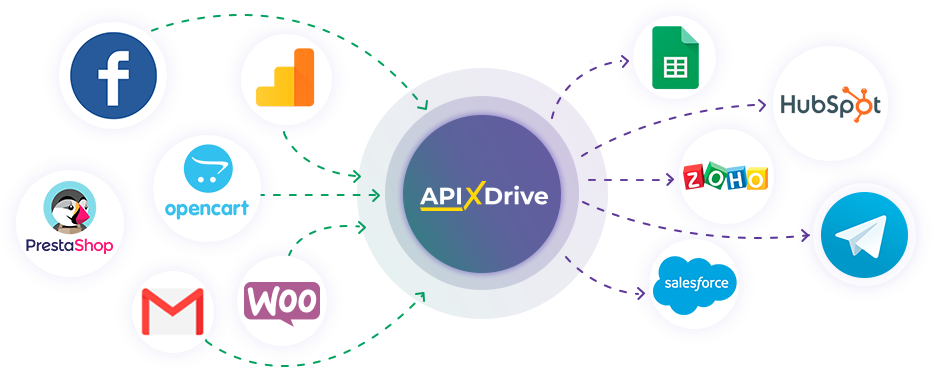
trial access
How to integrate Typebot and other systems
with ApiX Drive by API
With ApiX-Drive you can connect and automate these systems in 5 minutes yourself.
Automation capabilities Typebot
with other systems by API
Exchange data between Typebot and other systems according to the specified interval

- Get DATA
F.A.Q. on integration with Typebot
How is the integration of Typebot carried out?
How long does the integration take?
How much does it cost to integrate Typebot with other systems?
How many integrations are available for Typebot?
Typebot is a no-code platform for creating, personalizing and publishing chatbots, as well as processing and storing the data they collect. Its main tool is a block constructor, which allows you to develop chatbots without programming skills. If necessary, users can customize the code manually using the appropriate interface with support for CSS and JavaScript. Convenient step-by-step functionality is also available here for embedding chatbots into any websites or applications. The system carefully collects and stores every response or dialogue, which will save you from the risk of losing valuable data.
Another useful Typebot option is hidden fields, which can be used to effectively segment your audience. The service's tools support collaboration mode, so you can easily involve colleagues in the development and editing of chatbots. It is also worth noting the presence of typebots templates here, which allow you to simplify and speed up the development and launch of full-fledged personalized chatbots. Ready-made bots flexibly adapt to various sites and applications, which makes it easy to integrate them into the design of any web page or screen.
In addition, the Typebot interface allows you to organize all created chatbots in separate folders with a clearly defined structure. The service contains two API interfaces; you can view the documentation for each of them at the following link: https://docs.typebot.io/api. One of them is called Builder API, it helps manage the main functions of the platform: creating chatbots, adding blocks, getting results, etc. The second interface, called Chat API, allows you to remotely start a dialogue with a chatbot. To develop API integration with external software, you cannot do without coding skills or the help of specialists. However, you can always launch one of hundreds of ready-made integrations of various systems with the Typebot service through the convenient no-code connector ApiX-Drive.
that we don’t have?
with your service on this page