How to Find Your Audience on Facebook: 9 Secret Targeting Tricks
With the development of IT technologies, Facebook and targeting algorithms are constantly updated and got "smarter". The social network has been using machine learning and artificial intelligence for a long time, thanks to which, the system for attracting an audience is regularly improved.
Content:
1. Retargeting visitors from the site or from other accounts
2. Targeting by age, gender and geolocation
3. Focus on parents and the age of their children
4. Generation targeting
5. Focus on potential buyers who live near the outlet
6. Setting by the interests of the audience
7. Targeting for a specific field of activity
8. Targeting by mobile devices
9. Saved Audiences
10. Summing up
The number of Facebook users exceeds two billion, so it is becoming increasingly difficult to identify your audience among them. But with the knowledge of the secret targeting techniques that we will share in this article, this task becomes quite feasible, even if you have a narrow target audience, aimed at a specific product, and not the category as a whole.
A wide range of targeting options on Facebook allows you to more accurately "hit" your target audience. To do this, you will have to abandon the thousandth audience coverage, which not everyone is ready for. For beginners, the settings can seem too complicated due to the large number of options, so they often go through them superficially without diving into the details. In this article, we will share 9 effective Facebook targeting methods and some tricks to use them correctly.
1. Retargeting visitors from the site or from other accounts
If you have a website, then Facebook ads can be shown to visitors who are registered in this social network. You can collect them by installing a code on the site, after which a separate group of customers will be formed from your leads.
Other sources can be used for retargeting, for example, if you have an application with an audience of users, then they can also show ads from your business page, or if your CRM has a list of contacts, they can also be redirected to a Facebook page.
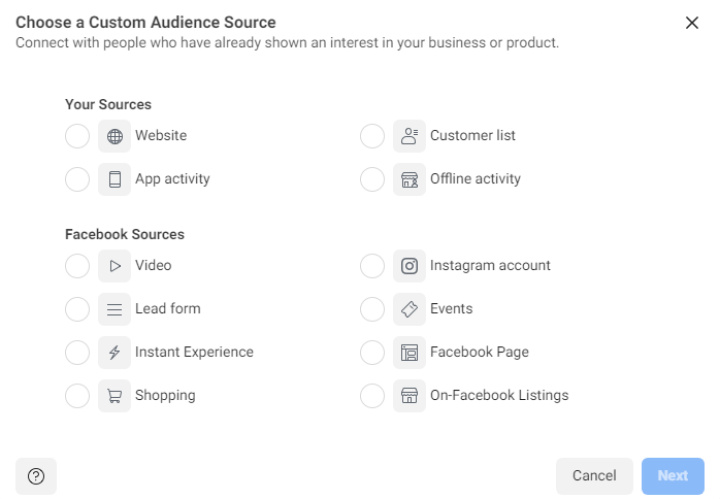
The retargeting group is selected at the time of audience creation. To do this, go to the Ads manager in the "Audiences" menu and the system will prompt you to create a user group.
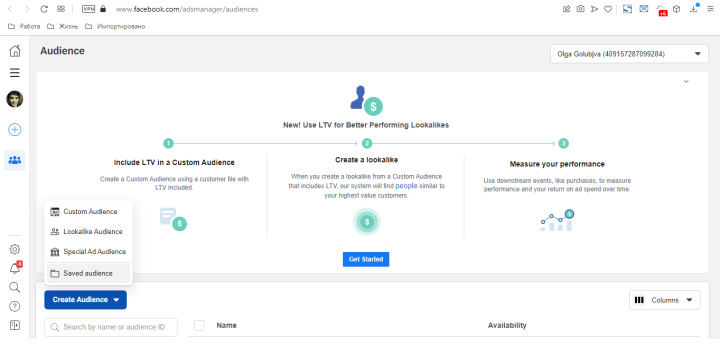
You can set the parameters of the group by which it will be created. This method works great for eCommerce. It can also be used to attract additional audience to your brand's Facebook page.
There are several types of audiences you can create on Facebook like individually set, custom, and saved audiences. An individually set audience is created from people who are already interested in your services or products. For example, from those who have already interacted with your page (“warm” leads).
The second type is similar audiences. Here you can reach new leads that are similar to users of the audiences you have already created. You can also create an audience from users who have marked your page. Saved audiences are user groups that you've created before. Thanks to this, you can “clone” an already prepared audience and edit it for new tasks, like a template.
Come up with a title and creative description for your audience. This will make it easier for you to distinguish it from others if you plan to work with multiple audiences. The list can be edited, including and excluding the necessary people manually.
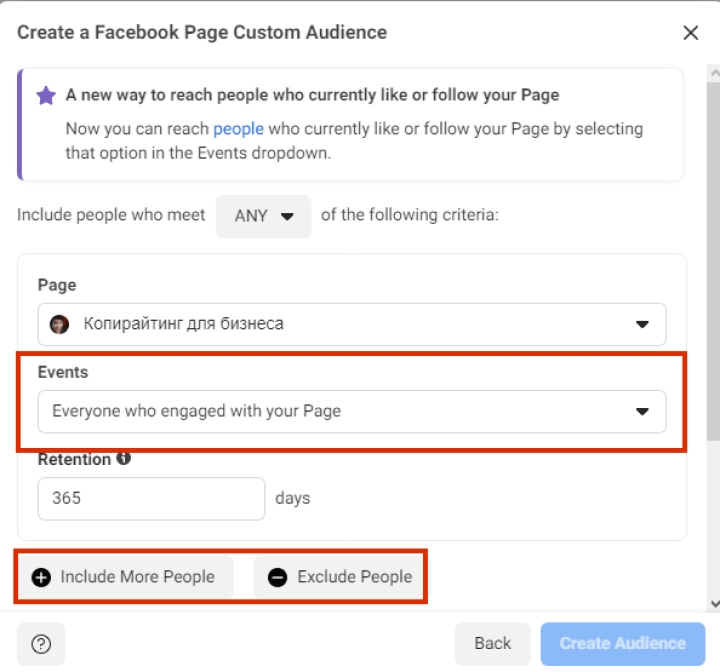
2. Targeting by age, gender and geolocation
When creating an account, users indicate information about themselves - gender, age, place of residence. From this, demographic data is generated. Since the level of income is different in different regions and cities, geolocation targeting will help in choosing the income level of users. Also, after setting up geolocation targeting, specify the gender and age of users, this will help your business to more accurately concentrate ads. For example, a nail salon can target ads for only 10-20% of the selected geolocation to the male audience and 80-90% to the female audience.
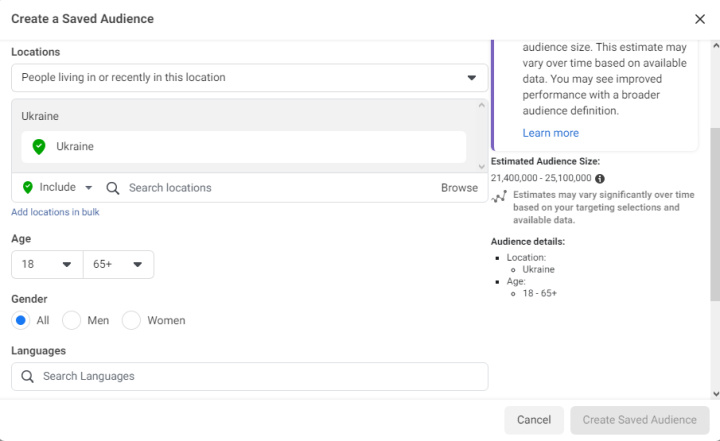
3. Focus on parents and the age of their children
For many eCommerce sites, children and their parents are the main audience. Facebook's capabilities allow not only targeting ads to parents, but also to their children. With the help of filters separating children by age, you can significantly narrow your search. This is very convenient if the ad is targeted at parents of children of a certain age, since the interests of a mother of a two-year-old child are significantly different from those of a mother who has a 16-year-old teenager.
4. Generation targeting
Another secret technique that follows from the previous point is generational targeting. If you create your own audience for each generation and sign, for example, Generation X (born in the 60s) and Generation Y (born after the 80s), then this will help to offer them advertising as accurately as possible, corresponding not only to their interests, but also to their behavior. In this way, you can narrow the reach of the audience to the age you need, and customize advertising for any type of business focused on one or more generations.
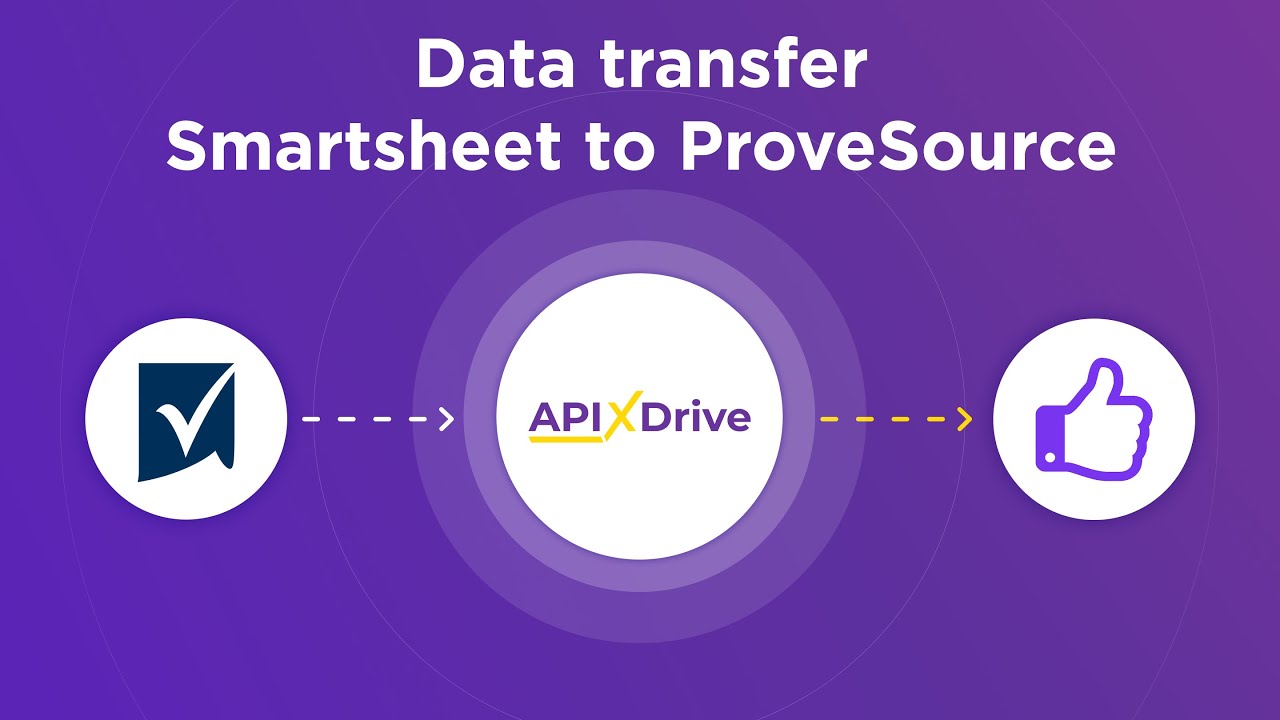
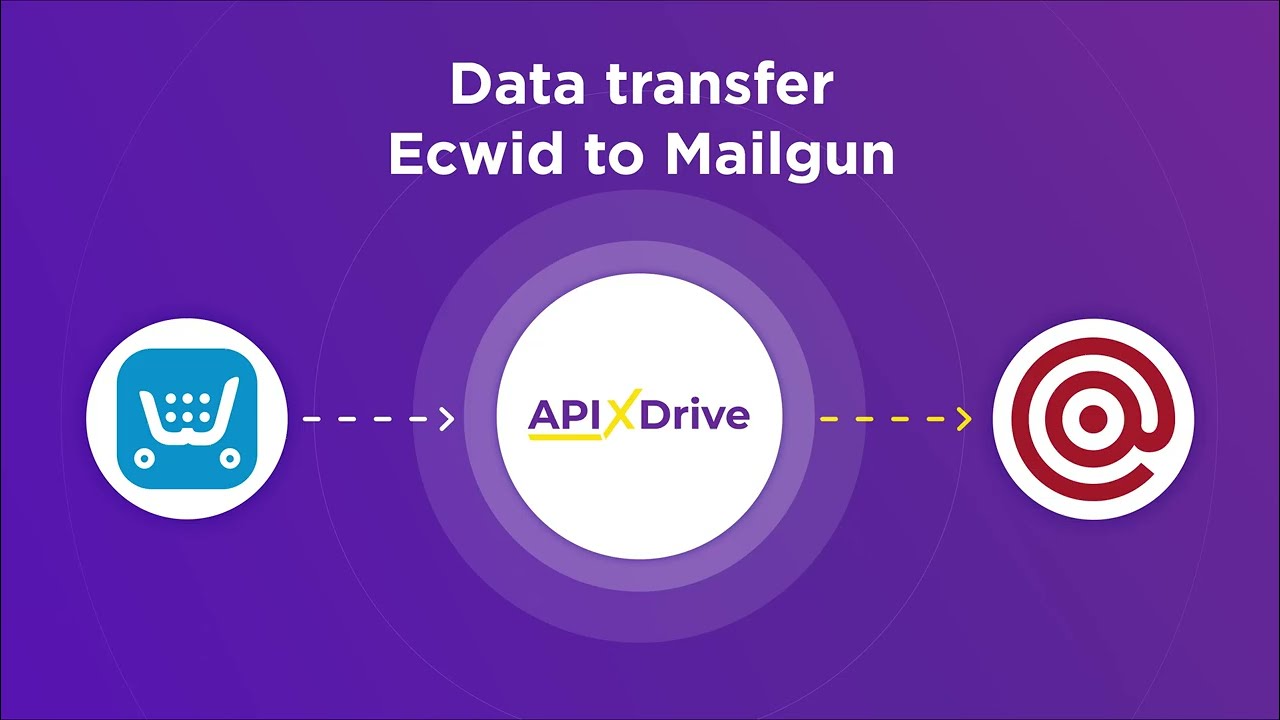
As for the methodology, everything is simple, Facebook will independently determine which category the user belongs to, based on the year of birth that they indicated in the profile.
Please note that already at this stage, Facebook begins to predict the number of suitable audiences in this social network on the right in the window. As settings are made, the number of audience will decrease.
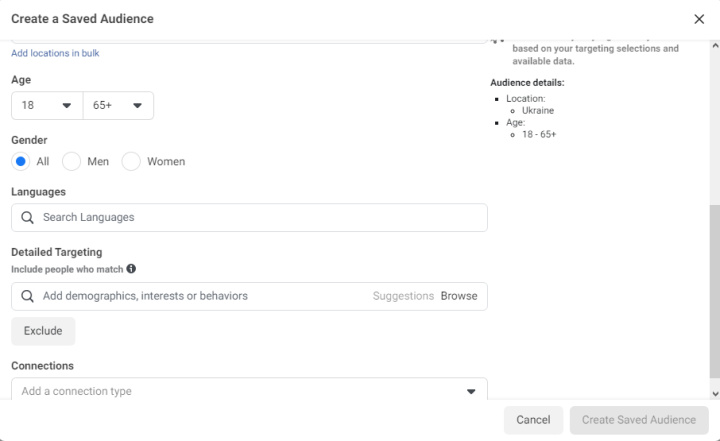
5. Focus on potential buyers who live near the outlet
Another category of people that may be of interest to sellers. For this method, Facebook uses users' location information, you can select people who:
- live in the specified area;
- are often visit the selected region;
- travelers (those who have recently been in the selected area, but live further than 125 km from it).
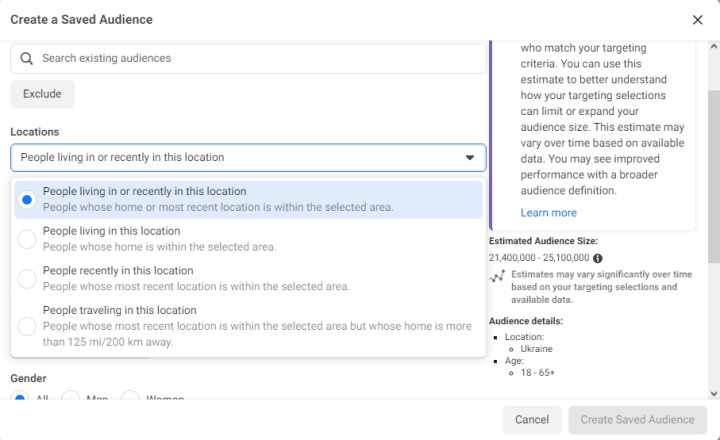
At this point, you can add a link type.
From the Facebook page:
- people who like or follow your page;
- people similar to those who like your page;
- exclude people who like or follow your page.
With application:
- people who use your application;
- people similar to those who used your application;
- Exclude people who have used your app.
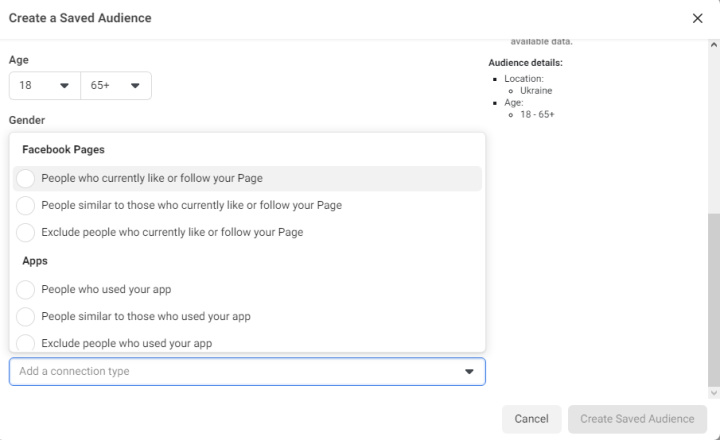
6. Setting by the interests of the audience
On Facebook, you can target an audience that has already shown interest in your product in general or in a specific product category. This is ads based on user preferences, but should not be confused with “likes” targeting.
In the "Interests" field, users have an almost unlimited choice of categories and subcategories for setting up targeted advertising. For the convenience of the search, you can also use manual input, and as soon as you start typing a word, the system will begin to select options.
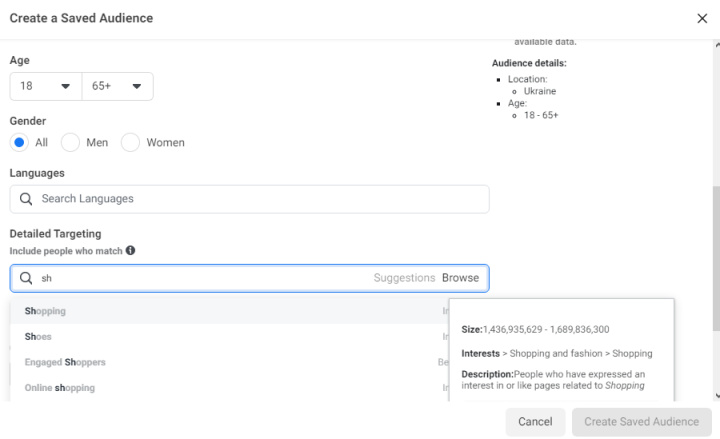
7. Targeting for a specific field of activity
If you sell goods or provide services related to a specific field of activity, then in the targeting settings in the “Interests” section, you can also indicate a specific line of activity, for example, construction and repair or transportation. This will help make your ads more relevant. Here you can set any other demographic parameters.
8. Targeting by mobile devices
One of the effective targeting options is to set it up according to the gadgets that users come from. This is the best solution for sellers of games and applications, as well as for those who sell accessories or spare parts for gadgets. Facebook can recognize the device (PC or smartphone), manufacturer (Apple, Samsung, Xiaomi, etc.) from which the user enters the network. Thanks to this, you can target the owners of gadgets from a specific manufacturer. For example, if you want to set up advertising for paying users, then the owners of Apple gadgets are suitable here.
Targeting iPhone owners is very popular today, as they are considered to be more solvent. The logic here is simple: if a person has one or more devices from Apple, then he has money, which means that he will be able to make purchases from you, even if the price tag is above average.
But this targeting has several disadvantages. Due to the fact that customization for paying users is popular, the final amount of a click on an ad is higher than average. Plus, not all owners of Apple gadgets are people with money. Some take iPhones on credit, others buy used gadgets, and still others save for an iPhone from every salary throughout the year. Therefore, with such targeting, it is better to focus on users who have the latest or penultimate models. This may give the expected result.
9. Saved Audiences
If you regularly run ads that target the same audience, then you do not need to re-enter the targeting settings each time. Facebook functionality allows you to save your audience settings and the next time you run an ad, you can select it by the appropriate name. Thanks to this, you will not only save time, but also not miss any setting that may affect the result of an advertising campaign.
Summing up
Facebook advertising is one of the most effective ways to run eCommerce and sell your products or services, thanks to its wide range of targeting tools. Users who believe that they are not enough are greatly mistaken or are not familiar with the functionality of the advertising account.
This social network is a rich data source and a really good solution for owners of various types of businesses. Using the wide possibilities of its targeting settings and combining them in various ways, you can find easily your target audience.
Time is the most valuable resource for business today. Almost half of it goes to the routine. Your employees are constantly forced to perform monotonous tasks that are difficult to classify as important and specialized. You can leave everything as it is by hiring additional employees, or you can automate most of the business processes using the ApiX-Drive online connector to get rid of unnecessary time and money spending once and for all. The choice is yours!

