What are time tracking services and what are they for?
Time trackers are programs designed to calculate the working time of full-time or remote employees that was spent on certain tasks. Thus, these services help to control the productivity of employees and track how efficiently they spend their working time.
Functionality of modern time trackers
Modern time tracking services are not just timers, but have a number of additional features that increase their effectiveness. These include:
- Control of visited resources and used programs. The functionality of the software is able to track which websites and applications were opened on the employee's work computer and for how long.
- Productivity check. Time trackers are able to analyze open sites and applications, evaluate their productivity level and compile an appropriate rating. Thus, you can control how much time an employee spent on productive sites and programs, and how much time spent on unproductive ones.
- Desktop screenshots. Some time tracking services are able to take screenshots of the desktop at a specified frequency, including in a mode hidden from the employee. This option is a very effective control measure that allows the manager to visually observe what his subordinates are doing at the workplace.
- Keylogger. Another useful function of a number of time trackers is a keylogger - the option to track keystrokes on the keyboard, as well as control other input devices (mouse, microphone, etc.). With its help, you can carry out comprehensive monitoring of personnel at the workplace - both office and remote.
- Labor payment. Some time trackers are able to record productive work time and correlate it with a given rate. This allows to automatically calculate the salary of employees at hourly wages.
Time trackers will be useful not only for company or project management, but also for clients. With their help, clients will be able to monitor the progress of work on their tasks, track the effectiveness of employees and understand what exactly they are paying money for.

What problems can arise due to the introduction of time trackers in a company?
For all their wide abilities, time tracking services are far from ideal tools for monitoring employees. The fact is that they are not suitable for all specialists, so certain problems may arise when they are implemented in a company or project. Consider the most common of them:
inflexibility
The main disadvantage of most time trackers is the inability to flexibly customize them for different tasks or professions. Time tracking services in their current form ideally control the execution of monotonous repetitive tasks, but are absolutely useless and even harmful in any creative work.
Thus, time trackers will be a good solution for those professionals whose work result can be calculated in the number of hours spent. For example, programmers, layout designers, system administrators or representatives of other IT professions. On the other hand, for designers, copywriters and other creatives, the time tracker will be a real punishment. After all, the right thoughts and ideas come to mind at any time, and not just when Word or Photoshop is open.
Therefore, it is necessary to use time tracking services selectively and not for all specialists.
Toxicity
The extensive functionality of modern time trackers can tempt management to introduce total minute-by-minute control of employees, not only by recording their working hours, but also by total observation. Of course, automatically generated desktop screenshots, keyloggers, conversation recording and ubiquitous webcams can provide the most effective surveillance of employees, but all these measures will also make the atmosphere in the team extremely toxic.
At a time when most companies strive to create the most comfortable working environment for their employees, fanatical control no longer seems to be the best method of stimulating staff productivity. It is very likely that many specialists will evaluate the idea of introducing time-tracking with strict monitoring extremely negatively and will prefer to quit.
If you want to make the process of introducing time trackers less toxic and painful, then we recommend that you do not overdo it with control measures. For example, from all the available functions, you can first set only the option to track time with a certain interval of activity, you can configure the program to take blurry rather than clear screenshots, etc.
TOP 5 popular time trackers
Next, we will tell you about the most famous time tracking services, which include:
Toggl
An important advantage of this application is the availability of a full-fledged free version with simple and convenient functionality. Its interface allows you to create projects and tasks. You can also add members there or distribute projects/tasks to existing members.
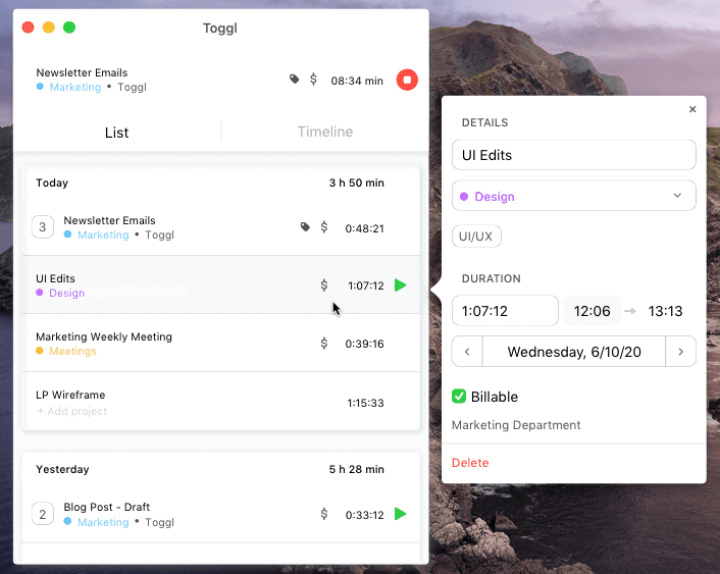
In Toggl, you can set reminders and track different types of activity using the built-in monitoring tools. There is an option to quickly search for projects and clients through the tag system. Separately, detailed statistics with a lot of filters are presented, you can generate detailed reports with visualization and send them to clients.
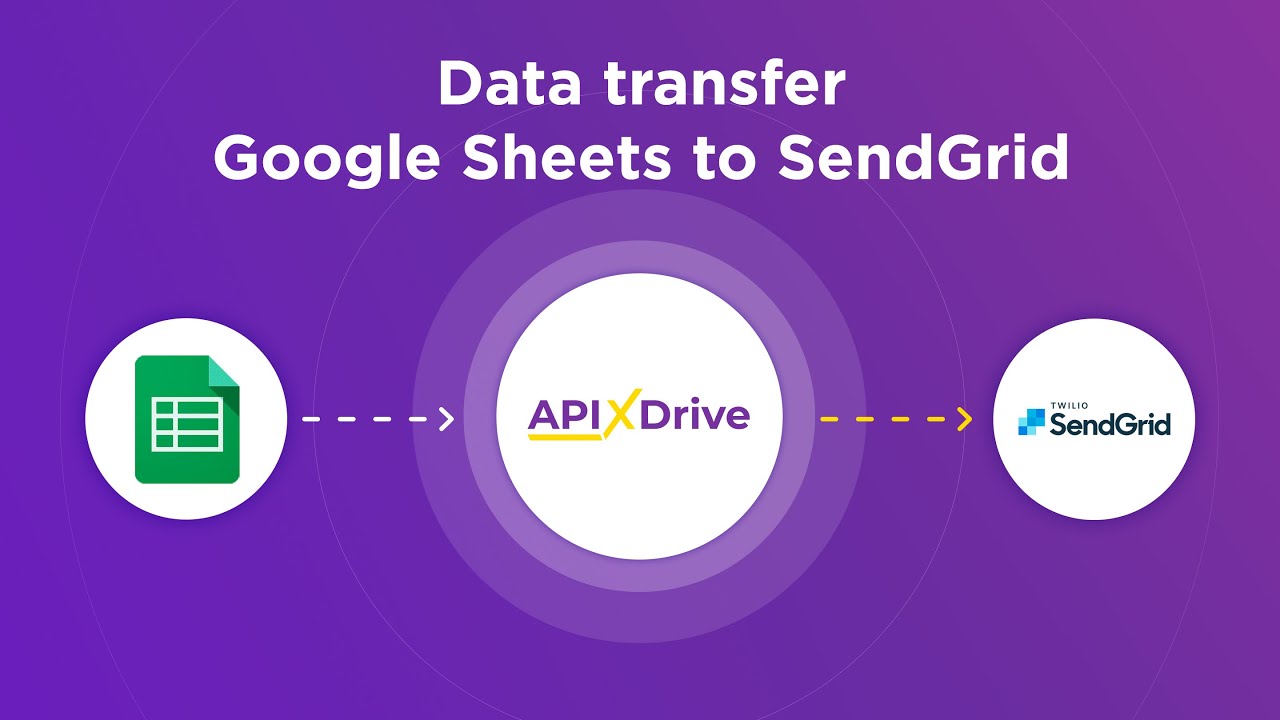
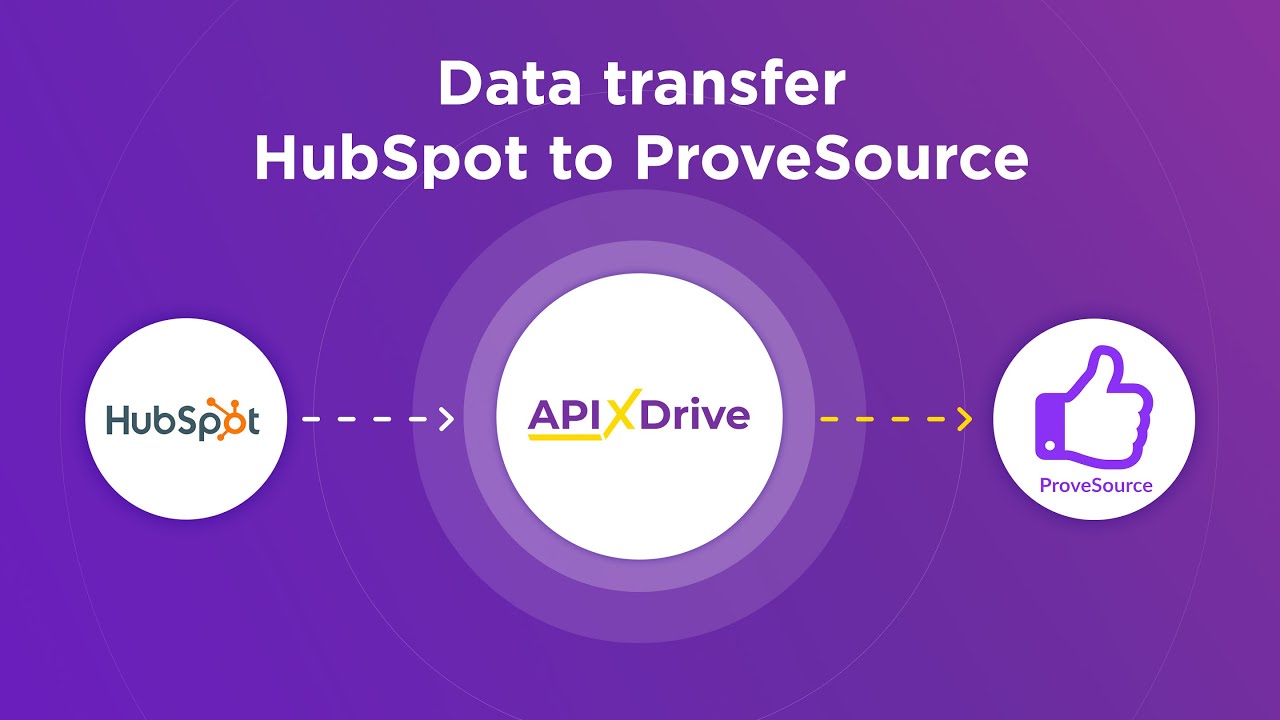
The free version of Toggl is best suited for individual professionals, while teamwork requires a paid plan. The service is available as a web interface, desktop, mobile application and browser extension, it can be integrated with more than 100 third-party systems.
Harvest
The Harvest time tracking service is optimally suited for teams or companies, as well as for individual specialists. It has a detailed interface with a wide range of features, although some may find it too complicated. For example, there is a division into employee trackers and administrator accounts.
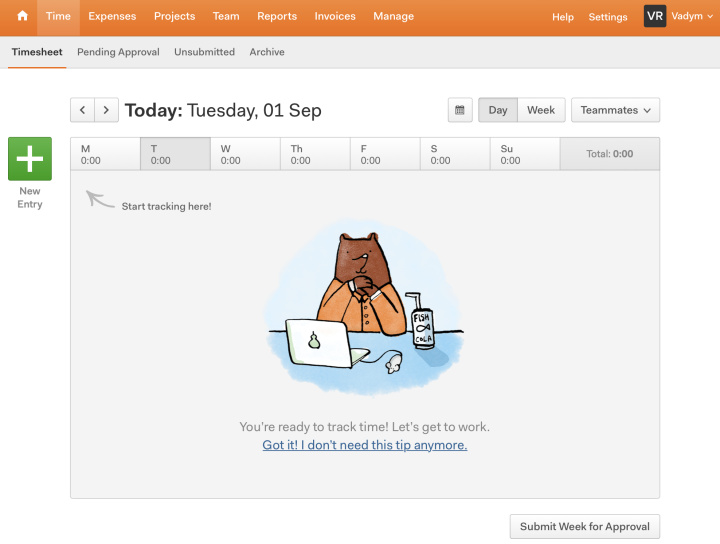
The Harvest time tracker has a free version, the functionality of which is limited to two projects. Easily integrates with a number of third-party services, which allows you to significantly expand its capabilities.
An important feature of the Harvest tracker is the option to create accounts (including PayPal Business Payments) and monitor expenses, including the ability to scan receipts. It is also worth noting the option of reporting with built-in reminders.
Harvest is available as a desktop (Windows, Mac) and mobile (iOS, Android) app, as well as a browser extension.
Worksection
Worksection is a project planning and management service, an important function of which is a time tracker. It has a very simple but advanced functionality that allows you to distribute tasks and projects among employees, as well as issue invoices for clients.
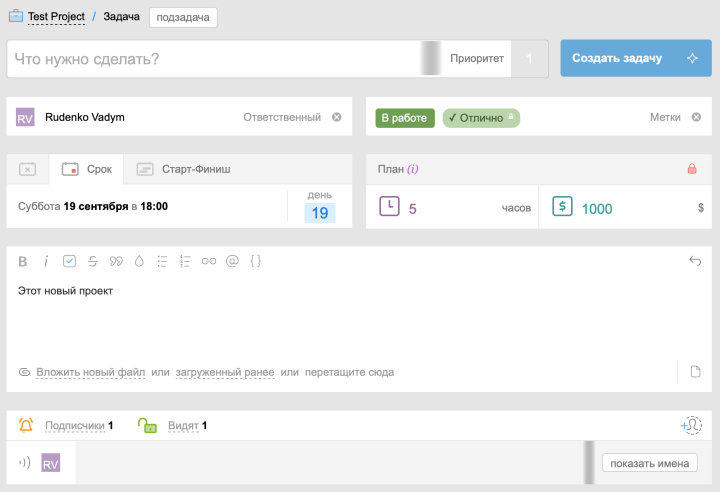
Through Worksection, you can track the workload and ROI of employees, as well as the marginality of projects, the timer shows not only the time spent by an individual specialist, but also by the entire team as a whole. For each of the tasks, you can write a description, set a deadline and priority, upload checklists.
Worksection allows employees to communicate and share files in the service interface, and managers to evenly distribute the workload. Other important options include a kanban board and project ROI calculation, as well as detailed reporting on projects and tasks. The service is available as a web interface and mobile application, and there are many integrations available.
Timely
Timely is an original calendar tracker that allows you to track the time spent on different tasks in a convenient control panel. An important feature of the service is the function of automatic time tracking, which is activated with any user activity. Upon completion of the activity, the system saves it in the calendar, assigning a label and tags corresponding to it.
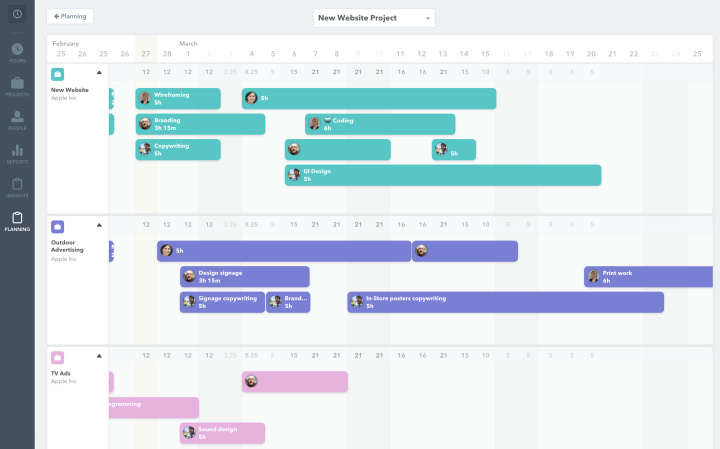
There is also a function of hints with the possibility of self-learning during manual data entry. Of the shortcomings of the system, it is worth noting the lack of a free version, and also a reference point for multitasking. If a specialist or team is focused on one type of task, then Timely's functionality may seem limited to them.
RescueTime
This is a simple and easy to use automatic time tracking app that runs in the background. It is able to independently analyze sites and programs and mark them as productive or distracting, as well as other designations. Its interface also has the functions of blocking sites, limiting work or rest time.
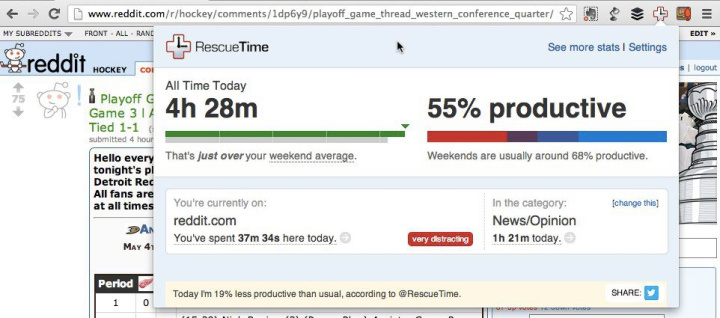
The free version of RescueTime allows you to monitor a limited number of sites and applications, it does not have detailed reporting. The service is available as a desktop and mobile application, browser extension.
Expanding Opportunities
Modern time trackers are very useful services that can significantly increase the productivity of both freelancers and teams of specialists. However, they can be made more convenient and functional through integration with other services.
Interaction between time tracking and third-party applications allows you to solve a number of additional tasks. For example, by integrating with Slack , you can find out how much time your employees spend on negotiations. Integration with Trello will allow you to better organize time tracking in this system. And setting up integration with Google Sheets will allow you to upload reports on the work of employees in the form of spreadsheets.
Many time tracking systems already have ready-made integrations, but if something is missing, then the ApiX-Drive online application connector can come to the rescue.
