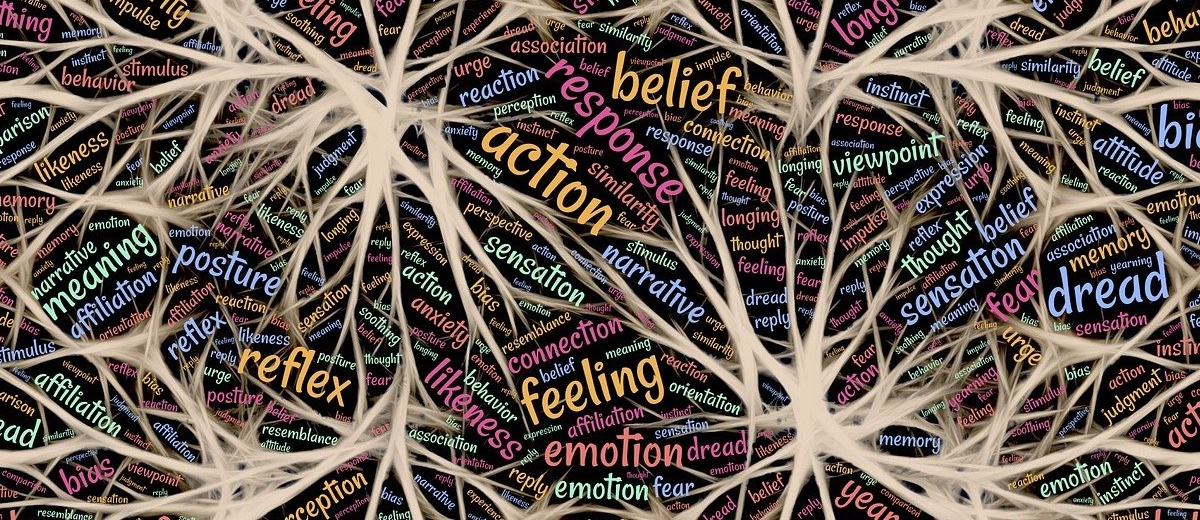What Are Mind Maps And How They Can Make Your Life Easier
Master a powerful tool that helps you solve intellectual problems. Thanks to it, you will be able to study and work more efficiently.
Content:
1. What is a mind map
2. Why mind maps are needed
3. What are the services for creating mind maps
What is a mind map
A mind map is a schematic representation of information in the form of ideas and connections between them. In this way, you can depict any process, phenomenon, knowledge system, and anything you like. There are also alternative names: mental map or thought map. It's all the same.
The diagrams may look different depending on the preferences of the user. But the traditional and most popular approach to creating mind maps involves the following structure. The main idea is depicted in the center, and the rest that are connected with it are around. Moreover, next to each idea there can be any number of lower-level ideas that follow from it. Links are shown as lines or arrows. And ideas are like icons or words enclosed in ovals, rectangles or other shapes.
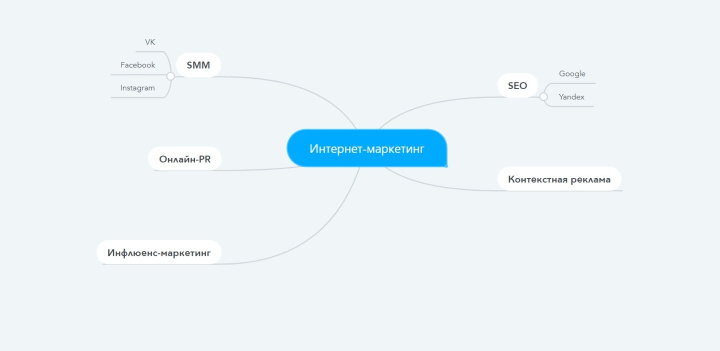
Why mind maps are needed
Mind maps help the brain process information more efficiently. Simply because it is more natural for it to perceive the world in a non-linear way through visual images, rather than reading canvases of text from left to right. In addition, graphic objects store data more capaciously: a simple outline can replace several paragraphs.
The term "mind map" was coined by British psychologist Tony Buzan in 1974. He also conveyed to a wide audience the benefits of their application. Since then, mind maps have been used in various fields of intellectual activity.
Here are a few activities for which mind maps can be useful:
- Solving complex problems. Breaking down a problem into smaller pieces and drawing them as a diagram can help you see subtle connections and better understand the problem.
- Learning new information. When working with a book, article, or any other source, it is wise to use mind maps in your abstract. This will not only allow you to process information faster, but also better remember it.
- Working with presentations. Mindmap presentations are very visual and effectively convey information to the audience.
- Generation of ideas. Creative professionals very often use mind maps for brainstorming. Visualization helps to organize ideas and even look at some of them from a new angle, which helps in creative work.
- Project management. A graphical representation of any working project helps to streamline processes and take them under control. When tasks are clearly structured and you see overall progress, work moves forward more efficiently.
What are the services for creating mind maps
Mind maps can be drawn by hand - on paper or a board. But in most cases it is more convenient to use special online services. They offer a variety of templates as well as simple tools to quickly draw and edit circuits. And both for single use and for teamwork, wherever your colleagues are. Here are some popular services:
1. MindMeister
Platforms: Web, Android, iOS.
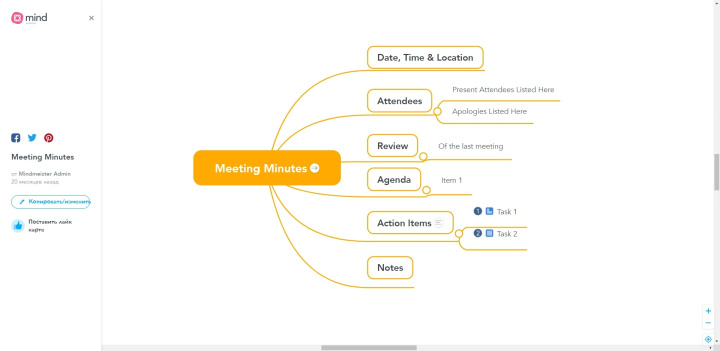
A service with a user-friendly interface and a lot of settings for the design of thought maps. You can choose different types of alignment of elements in diagrams: centered, left or right. There are many templates for different tasks. The free version only allows you to work with three mind maps. By subscribing, you will turn off this limit and get additional features such as edit history and the ability to export maps in different formats.
2. Mindomo
Platforms: Web, Android, iOS.
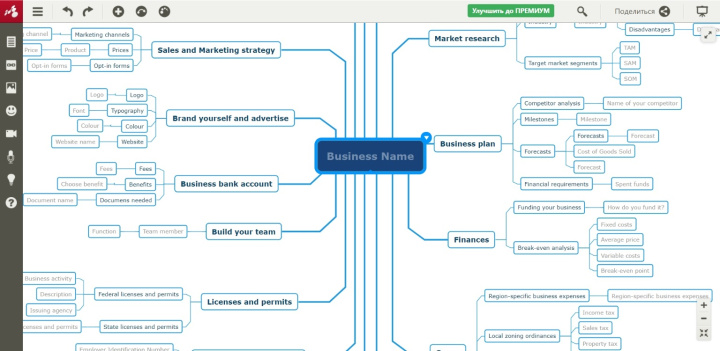
Another powerful mind map manager. Supports delegation of tasks and extensive customization options. As with MindMeister, only three maps can be managed in free mode. A subscription gives you access to an unlimited number of maps, business templates, the ability to insert media files into maps, various options for exporting diagrams, and other functions.
3. Draw.io
Platforms: web.
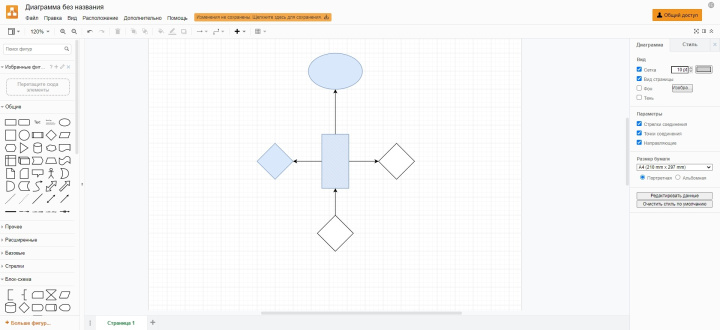
On one hand, Draw.io lacks some features that are typical for the services listed above. For example, it cannot store user cards, which is why they need to be constantly uploaded to the device or to third-party services. On the other hand, the platform provides maximum freedom for drawing. You can even create an infographic maker here. But most importantly, Draw.io is completely free.
4. Ayoa
Platforms: Web, Android, iOS.
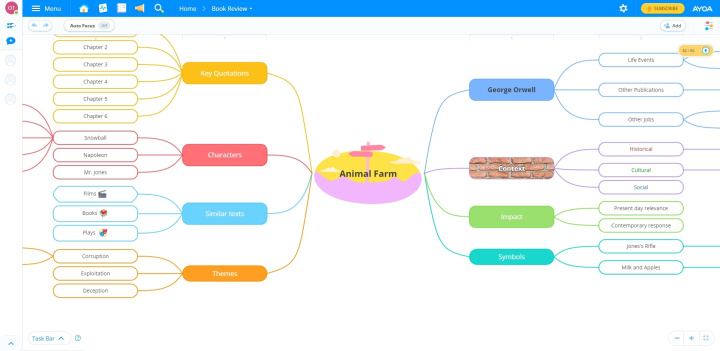
Ayoa is not just a functional mind map editor, but a comprehensive visual project management system. There is a built-in scheduler and calendar for displaying tasks, as well as chat and functions for managing tasks within the team. But in the free version, most management functions do not work and you can only create up to five mind maps.
Data visualization is one way to streamline your workflow. But far from the only one. Another effective technique that you can adopt is automation.

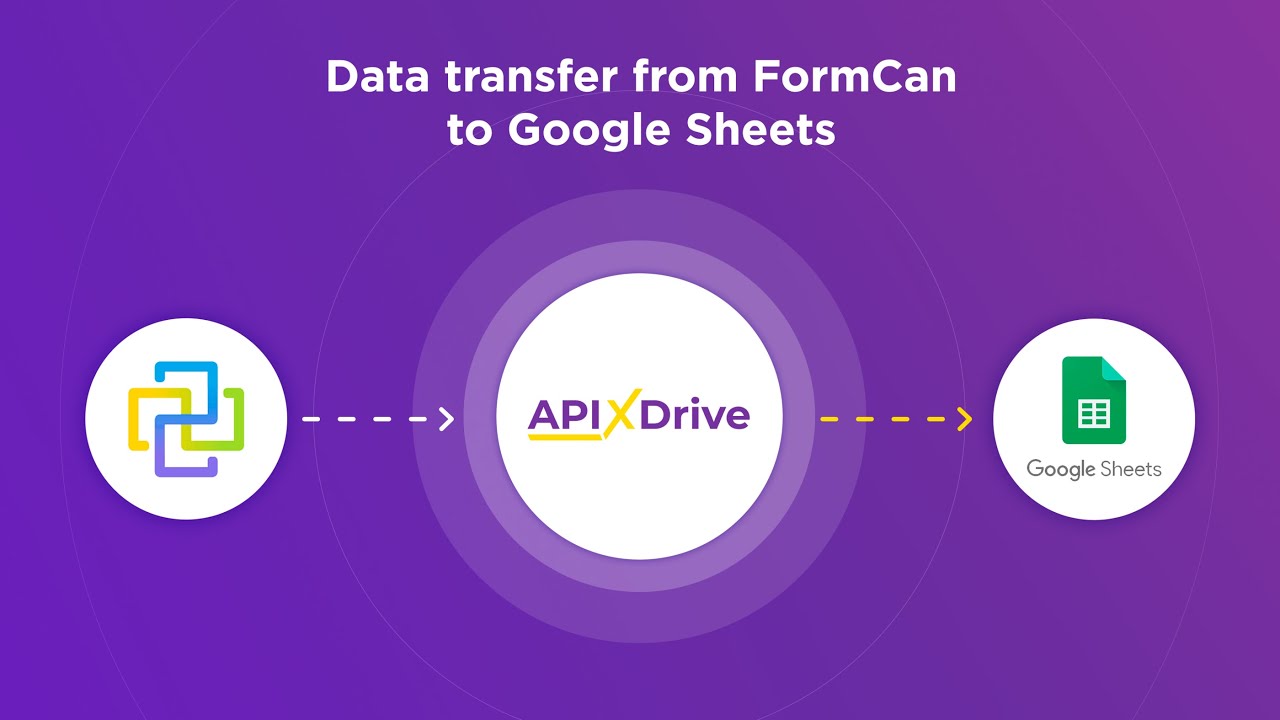
Our ApiX-Drive service is able to perform routine data operations instead of your employees or yourself. It can fill out spreadsheets, forward letters, notify about various events, and much more - automatically. You can try it anytime, it's free and easy.