Active Directory Workflow Automation
In today's fast-paced digital environment, managing user accounts and permissions manually can be both time-consuming and error-prone. Active Directory Workflow Automation streamlines these processes, enhancing efficiency and accuracy. By automating routine tasks such as user provisioning, password resets, and access management, organizations can reduce administrative overhead and ensure consistent policy enforcement, ultimately improving security and productivity.
Introduction
Active Directory Workflow Automation is a crucial aspect of modern IT infrastructure management. It streamlines and simplifies the process of managing user accounts, permissions, and resources within an organization. By automating repetitive and time-consuming tasks, IT professionals can focus on more strategic initiatives, improving overall efficiency and productivity.
- Automated user provisioning and de-provisioning
- Real-time synchronization of user data
- Enhanced security through automated policy enforcement
- Integration with various third-party applications and services
One of the key tools that can facilitate seamless integration and automation workflows is ApiX-Drive. This service allows for easy connection between Active Directory and other applications, ensuring that data flows smoothly and accurately across systems. By leveraging such tools, organizations can achieve a higher level of automation, reducing manual intervention and minimizing errors.
Benefits of Workflow Automation for Active Directory
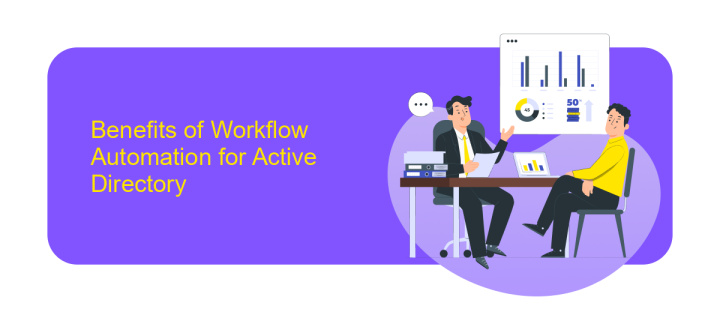
Implementing workflow automation for Active Directory significantly enhances efficiency and accuracy in managing user accounts and permissions. By automating repetitive tasks such as account creation, password resets, and access rights modifications, IT teams can reduce the risk of human error and ensure compliance with organizational policies. This not only streamlines operations but also frees up valuable time for IT staff to focus on more strategic initiatives.
Moreover, integrating workflow automation with tools like ApiX-Drive can further optimize the process. ApiX-Drive facilitates seamless integration between various applications and Active Directory, enabling automated data synchronization and real-time updates. This ensures that user information is consistently up-to-date across all systems, enhancing security and operational efficiency. By leveraging such integrations, organizations can achieve a more cohesive and responsive IT environment, ultimately leading to improved productivity and better resource management.
Types of Workflow Automation Tools
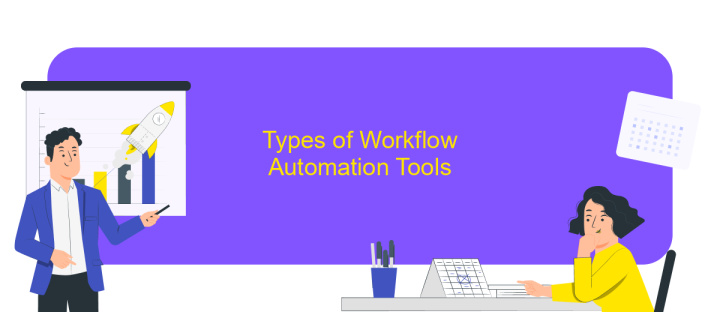
Workflow automation tools for Active Directory help streamline and automate repetitive tasks, enhancing efficiency and reducing human error. These tools can be categorized into several types, each serving a specific purpose and offering unique functionalities.
- Scripting Tools: These tools, such as PowerShell, allow administrators to write scripts that automate routine tasks like user provisioning and de-provisioning.
- Integration Platforms: Platforms like ApiX-Drive enable seamless integration between Active Directory and other systems, automating data synchronization and user management tasks.
- Orchestration Tools: Solutions like Microsoft System Center Orchestrator provide a centralized platform for automating complex workflows across various IT systems, including Active Directory.
- Identity Management Tools: Tools such as Okta and Azure AD automate identity lifecycle management, ensuring that user accounts are created, updated, and deleted in accordance with organizational policies.
Choosing the right workflow automation tool depends on the specific needs of your organization. Whether you require simple scripting capabilities or advanced integration and orchestration, there is a solution available to enhance your Active Directory management processes.
Best Practices for Active Directory Workflow Automation

Implementing Active Directory (AD) workflow automation can significantly enhance efficiency and security in your IT environment. To achieve the best results, it is crucial to follow best practices that ensure smooth and effective operations.
Firstly, it is important to thoroughly plan and document your AD workflows. This includes defining clear objectives, identifying key processes, and mapping out each step in the workflow. Proper documentation helps in maintaining consistency and simplifies troubleshooting.
- Regularly review and update your workflows to adapt to changing requirements.
- Ensure role-based access control (RBAC) to maintain security and compliance.
- Leverage automation tools like ApiX-Drive for seamless integration with other systems.
- Test your workflows in a controlled environment before deploying them in production.
Additionally, monitoring and auditing are essential components of AD workflow automation. Implement monitoring tools to track the performance and health of your workflows. Regular audits help in identifying potential issues and ensuring compliance with organizational policies. By following these best practices, you can optimize your Active Directory workflow automation for maximum efficiency and security.
- Automate the work of an online store or landing
- Empower through integration
- Don't spend money on programmers and integrators
- Save time by automating routine tasks
Enterprise Examples of Active Directory Workflow Automation
Many large enterprises leverage Active Directory workflow automation to streamline their IT operations and enhance security. For instance, organizations often automate user provisioning and deprovisioning processes to ensure that employees have the right access from their first day and that access is revoked promptly upon departure. This not only improves efficiency but also reduces the risk of unauthorized access. Automated workflows can also manage group memberships and permissions, ensuring that changes in roles or responsibilities within the organization are reflected in real-time, thus maintaining up-to-date access controls.
Another common application is the integration of Active Directory with other enterprise systems. Using services like ApiX-Drive, companies can automate data synchronization between Active Directory and various applications, such as HR systems, CRM platforms, and cloud services. This eliminates the need for manual data entry, reduces errors, and ensures consistency across all systems. By automating these workflows, enterprises can achieve greater operational efficiency, improve data accuracy, and enhance overall security posture.
FAQ
What is Active Directory Workflow Automation?
How can I automate user provisioning in Active Directory?
What are the benefits of automating Active Directory workflows?
How can I integrate Active Directory with other systems for workflow automation?
Is it possible to automate password management in Active Directory?
Strive to take your business to the next level, achieve your goals faster and more efficiently? Apix-Drive is your reliable assistant for these tasks. An online service and application connector will help you automate key business processes and get rid of the routine. You and your employees will free up time for important core tasks. Try Apix-Drive features for free to see the effectiveness of the online connector for yourself.


